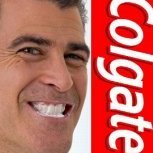-
Posts
45 -
Joined
-
Last visited
Content Type
Profiles
Forums
Articles
Downloads
Gallery
Blogs
Everything posted by grim.
-
Yeah, I'll have to figure out how to get the games separately. I don't even get a menu option to select a game, just the same game depending on which emulator. Thanks though.
-
I have a 4-in-1 XCI file, that is four games in one entitled A Monster's Expedition + Earlier Adventures. The four games in the file are: A Monster's Expedition Sokobond A Good Snowman Cosmic Express Yuzu is able to detect all 4 games on the XCI file and list them on its directory, while Ryujinx cannot (only Sokobond). But that doesn't concern me as long as I can add all 4 to LaunchBox. My problem is that I cannot. LaunchBox detects 1 .XCI file and only finds Monster's Expedition because of its metadata. When I launch the game via LaunchBox, it only goes to Cosmic Express. I know that I can easily import the same .xci file 3 more times on LaunchBox and change the metadata to represent the other 3 games, but what Command-Line Parameters can launch a specific game in an .XCI?
-
Hey, thanks for all the help and for the script. There's a problem with the video. I set the duration for 15 seconds. When I play the video on Windows Media Player, the audio is not synced. The audio starts and stops 3 seconds before the video. What I get is an 18 second video that's 3 seconds behind its audio. So I uploaded the video on Streamable (link here) to show you and that's when I noticed that on Streamable it actually played perfectly in sync! Now I'm thinking it's something on my end. You can download it from that page and see if your media players play it just as well. When I play the video on Media Player Classic, the video and audio are in sync but the first 3 seconds are muted. When I play the video on VLC media player, the video and audio are in sync but the first second is a bit scrambled and the video cuts off at 14 seconds (maybe rounds to 15 seconds).
-
Finally! It worked! F: cd "Video Snaps" python script.py <----- FAIL python script.py.txt <----- Wall of text and success. I won't fight the txt. It works and I don't care why. I'm creating a notepad file with those setup and script instructions for future use. Not forgetting this now! Tomorrow I put this thing to work. I need hundreds of videos. Thanks a bunch! This app would really help someone wanting to quickly create videos over at Emumovies.
-
Wow, Command Prompt will not change directory. Notice how I try two different commands to change the directory to Video Snaps but it didn't work. Changing to Python had no issues. By the way, it's 5:25am so I'm going to bed right now but I'll read this thread later.
-
Update: Progress. It turns out that Mega Man X ended up in my Python folder. Well this is gonna suck. Any idea how to redirect it to the folder I made?
-
I typed what you wrote exactly, .\python.exe "F:\Video Snaps\script.py" and I also typed the previous python "F:\Video Snaps\script.py" just in case you made a typo. Neither worked. Then, just out of curiosity, I added .txt to the filename in the command and got this enormous wall of text. Let me know if it's nothing and I need to stop trying the txt extension.
-
I got nothing from it (picture below). Should I do something to make 3.7 my default python somehow? Your ffmpeg.exe link was broken for me. Apparently that site shut down last month. But I already had an ffmpeg.exe from another thing I don't remember so I copied it here. Hopefully whatever version I have doesn't matter. (Edit: I replaced it with latest version, 4.3.1-2020-10-01 , and no effect.)
-
Yes. Results: python: can't open file 'F:\Video Snaps\script.py': [Errno 2] No such file or directory
-
Need some help here: To simplify things, in my gaming hard drive I created one folder for all of this, "Video Snaps". In both the System variables and User variables under PATH, I added only two lines for each: "F:\Video Snaps" and "C:\Users\TheBi\AppData\Local\Programs\Python\Python37". I run CMD under administrator mode and type: >python F:\Video Snaps\script.py It doesn't find it because of the spaces >python "F:\Video Snaps\script.py.txt" I get a huge wall of text with a red line saying "No such file or directory."
-
Maybe this is what I'm looking for. I have Emumovies and still recommend it, but it doesn't have everything and I'd like to grab a few seconds of YouTube gameplay for games. Every other solution involves downloading the entire video first or using a free website to clip a portion of the video. It'll take a while to do that way.
-
What a coincidence that I settled for FreeFileSync as my backup software yesterday after my old SyncToy started acting funny. Little did I know that people would be using it at a more complex level. I'll have to look into this batch file stuff later when my 3TB of data are safe and I'm calm again. By the way, the Donation Edition seems to work faster b/c of that parallel operation stuff. Not sure how to optimize it exactly but my transfer speeds went from 5 MB/sec on the free version to 60-80 MB/sec on the Donation version. I was gonna donate anyway.
-
Wow, well thanks for the reply. It'll take me a moment to understand your strategy, but I want to say that your point about having a separate folder and separate MAME maintenance for NAOMI CHDs is kind of a deal breaker in my end. Months ago when I bought my 4TB drive just for LB/BB/MAME, I wouldn't have cared. Now it's 80% full and I'm getting frugal and I'm trying to get the most out of my MAME ROM and Software List set without having separate copies of games in other directories. Well, because I'm unfortunately very impatient in getting most of my collection set up (my last backup was BEFORE the MAME downloading) I decided to do this manually and just type "naomi.cpp" on the LB search bar and I got all the Naomi 1, 2, GD, and Atomiswave games. Then I spent too long of a time separating them into platforms and when I found confusing duplicates I verified with ProgettoEMMA what they were. Yeah, I did it the hard way.
-
A month ago I used the MAME Import Tool to import my MAME games and I left all filtered settings checked. However, I made the incorrect assumption that the games unsupported by MAME were simply unplayable. Now I'm realizing that they're only unplayable in MAME and some play smoothly on other emulators (i.e. NAOMI games on Demul). So now I've got this situation where I'd like to import many of these "unsupported by MAME" games which I can play through Retroarch or standalone emulators, but the issue is properly filtering the romset to pick out those games. Is there an easy way to select MAME Romset games by machine so that I can import only those into the "Arcade" platform or separate platforms? I'm guessing someone figured out how to use a DAT file to pick out Atomiswave or Sega Model 1 games only. I know that AFTER I've imported games, I can search for the machine name on Launchbox and successfully find results, but I was hoping I could avoid what I'm doing right now which is re-importing my entire ROM collection. It's going to take HOURS and I'm gonna get so much junk in LB.
-
I was gonna try the standalone emulators for NAOMI. Thanks for the link to the guide. I ended up installing DEmul, setting it up completely via emulator and LB settings, and I can play NAOMI games very smoothly. Configuring controls to my Xbox One controller is a hassle and some games are just plain uncooperative with controls, but that's another issue for another time and thread. My NAOMI games are good to go and this will only make it easier to get NAOMI 2, Atomiswave, and Hikaru games working if I choose to have them. Thanks!
-
The title was the whole question. I've organized my MAME ROM collection for easier updating in the future and also to keep things organized and easier to find. My directories are: MAME/roms MAME/MAME CHDs Both added to the MAME .ini rompath. It all looks good and MAME reads the folders and files just fine. The problem is that MAME can't play Naomi games well. Retroarch's Flycast core can, but only if the ROM and its CHD file are in the same folder. This messes up my MAME setup as I'll have all MAME game files in one folder. I've checked RetroArch's core options for Flycast and I've looked around the file folders, but I don't see an option to tell Flycast to look in two places for ROMs. I'm also going to assume that every emulator and core besides MAME will not have a customizable rompath like the standalone MAME. Is there a workaround? Can Launchbox have parameters for emulators to load MAME ROMs with CHDs in different folders? Is there a standalone emulator for the Naomi/Dreamcast that allows for a MAME-type rompath customization? I know I'm asking for a lot in an emulator, but until MAME learns how to play NAOMI games, I'm looking elsewhere.
-
This sounds great, but I'm confused as to why I would need to create a software folder when I just throw everything into one folder anyway (roms folder). Does this prevent another issue?
-
Massive progress! So yeah, turns out that studio2.zip was not the right one even though it seems to be the right one for everyone else on the planet. Eventually I ended up with the right file, put everything where it belonged, and when I double-clicked Studio II inside of MAME I got the same list as you and Space Wars launched. Good news and bad = I launched the game one time, I even hit F3 as recommended for this console, and MAME reacted and it still looked awful and unplayable. I exited and relaunched MAME and I started getting error messages right away about checking for "version" tables. I threw my hands up at this surprise error but then I decided to drag and drop the Studio II files to a portable MAME .217 build and guess what........it works even better. I hit F3 and got a clear, glorious image of the game. Then I got a little bold and Googled how to set it up on RetroArch's MAME core. Within minutes I was running the game perfectly on RetroArch. It looks like I've reached the next milestone which is the nightmarish control mapping process. Hopefully RetroArch is easier with the Retropad but WOW, in 5 minutes I went from crashing on current MAME to playing on RetroArch MAME core. Thank you very much for the back and forth help. If you have any more advice I'd greatly appreciate it. Realizing that current MAME has issues with this system is a huge blow as I DO NOT want multiple MAME builds on my computer. The question of "which build should I get" was one that I was so happy to forget about. Now I'm revisiting it. I'll let the Casio Loopy's performance decide for me. I've got a tough evening ahead of me. i
-
Nope, just a bin file.
-
Yeah, I'm keeping everything on the "roms" folder for now to simplify my setup and it's the same message. I'm starting to think that maybe I need an older version of MAME. I also Googled to see what the arcade machines would be called but all I see are the Studio II files everywhere. Perhaps these games never had an Arcade release? Let me know if an older MAME, an old MESS, or even RetroArch cores would be a better alternative. The issue might be related to the fact that only 2 games and the BIOS are showing up.
-
I have the studio2.zip and current MAME. I also just created an ini file which I didn't have earlier and even went into MAME64 and redirected my roms to the RCA Studio II folder. I'll add other roms later, but I just wanna focus on one platform to make it easier. What I'm not sure about is the "correct Software List roms" you speak of. Do you mean complete romsets? Because this is not the case. If there's a complete romset with all of these 1970s and 1980s roms in working condition, just let me know. By the way, the current issue is when I launch Space Wars on LaunchBox I get MAME's "initializing" message for a split second and then nothing happens. Then when I launch MAME64 and double-click it there, I get the message below. It's my understanding that BIOS need to be in the same folder as the roms and with their exact names. My Studio II folder clearly shows I've got everything where it should be. I'm even more confused by MAME's list of "available" machines even though every game has been renamed to match the "software name" listed on MAME's studio2.xml file.
-
Yup, what he said. Also, try getting portable configurations of whatever emulators you use.
-
Since you can put any launcher on Steam, that would be another option and one that works well. I tested my Steam Link a few months ago and launched BigBox and RetroArch through it with no problems. Pretty neat to sit on a couch, pick your front end, and watch the intro play.
-
People have found ways to run these ancient platforms either through MAME or MESS either through RetroArch or standalone and still launched through LaunchBox. MAME confuses me more every day as each platform I've dealt with requires at least a slightly different setup. Maybe there's something about MAME I'm not getting. Anyway, I'm just looking to figure out how to configure the Casio Loopy, RCA Studio II, and if anyone has tips on the future platforms I'll be working with just to avoid headaches I would greatly appreciate it. I'm listing the old platforms I've successfully got working so you see I've gotten somewhere. I'm not trying to throw a bunch of platforms to help me with individually. I'm hoping they all have something in common with MAME and learning that would make it easier to run older platforms on it. I managed to get the following working: Using the Latest Standalone MAME - Casio PV-1000 & Emerson Arcadia 2001 Using RetroArch MAME - Entex Adventure Vision Using Final Burn Neo - Neo Geo MVS/AVS (not that old but just mentioning) I can't get the following working on either MAME: Casio Loopy RCA Studio II I've read a little bit about MESS but most of what I've read is years old and I understand that MESS got absorbed into MAME so I don't know if MESS is recommended anymore. Maybe the current MAME build can handle everything now. Also, I tried using RCA Studio II's emulator "STEM" and Windows will not run it no matter how far back I set backwards compatibility. I probably have a better shot with MAME instead. So yeah, I'll accept any advice on setting up these platforms in LaunchBox.