-
Posts
60 -
Joined
-
Last visited
Content Type
Profiles
Forums
Articles
Downloads
Gallery
Blogs
Posts posted by GamerMTL
-
-
13 hours ago, Dane said:
The unbroken tutorial does not mention any data folder and I did not do anything regarding that and it works fine. You might have to do that with the standalone but not RA. I could be incorrect on that one but I am reasonably confident that is the case. If you are getting any kind of issues try changing the video driver on RA from GL to NULL. After you change it save it as a core override so it does not change for all your other platforms. It might not do anything for you but that is what worked for myself on my setup.
Interesting, I have a hard time understanding why the video driver would have anything to do with his error message...but I'm willing to try it, if need be. RA works perfectly with my other systems, so I'm a bit concerned about changing anything in RA...especially if it is working well with other platforms.
-
4 hours ago, neil9000 said:
The issue he has above is specifically this,
So its a Mii error, some games will use the Mii data as soon as they are launched, and if you dont have a "user folder" which also contains data for a Mii, then you will get that error.
 https://citra-emu.org/wiki/dumping-system-archives-and-the-shared-fonts-from-a-3ds-console/
https://citra-emu.org/wiki/dumping-system-archives-and-the-shared-fonts-from-a-3ds-console/
Thank you for that...so it looks interesting, but if I can ask one question. This error I'm getting, only happens through LB's RetroArch with the Citra core. If I run any of those same downloaded games that I have, with the Mii error on the Citra standalone's, there is no problem. So my question is even if I create this 3ds dump files (if this is what it's called), where would i put those files as my issue is only happening with RA through LB? Thanks!
-
15 minutes ago, neil9000 said:
You need the user data folder dumped from a 3DS, like i said and linked to a couple of posts up.
Sorry missed that. So i have a 3DS handheld that i own. I get it from there? Odd thing is that i don't get that same message from Citra standalones, just happens in RetroArch with the citra core.
-
So I got a question. After trying out many 3DS games through LB with the RetroArch Citra core and as well with both the Citra Nightly/Canary standalone emulators, seems like the games run better with the standalone's. The one major issue I have with LB is that I get a message with many games..."Fatal Error Encountered: Mii Data . At this point the screen just freezes.
Anyone have any clues how to get around this?
Other games run just fine. And some just don't run, period! LOL!
On a side note, how do I update the Citra core within RetroArch, please?
Thank you!
-
16 hours ago, JoeViking245 said:
Here's a good installation guide. Just do Step 1.A. though. And (for now) ignore anything about Pinup Popper.
http://www.nailbuster.com/wikipinup/doku.php?id=install_guide
Looks very informative!! Trying it out now!!
-
 1
1
-
-
7 hours ago, Dane said:
Just wanted to ask about the 3DS in RA using the Citra core. I saw a video on how to set it up with RA but there is nothing special you really need to do. I have above OpenGL 3.3, my video driver is GL, my ROMs are decrypted and are .3ds. They will not work in RA alone or launched with LB. When I do try and play a game RA pops up, displays a white screen for a few seconds then closes. I know the standalone emulator might be better but I have seen RA do it fine. Has there been much progress on this core since I posted last in 2018 or is there anything I might look at asides from the above mentioned?
There's a pretty good video tutorial on Youtube if you want to use LB to play 3DS. Heads up though, there are still lots of games that don't work properly...Must be difficult with this 3DS system.
-
-
18 hours ago, JoeViking245 said:
That sounds like a VPX table error. Does that same table work otherwise? i.e. without the controller setup and just the keyboard?
No it doesn't work at all...it's one error after another. I tried to install the 10.6 installer this time rather than the standalone and still no luck. When I try the nudge test...controller works only there!!
-
11 minutes ago, JoeViking245 said:
Your Left Flipper on the Keyboard is "A". But there is nothing (none) assigned to your controller.
Your Right Flipper on the Keyboard is " ' " (a single quote). It is also assigned to "Button 2" on your controller. This is good.
BUT!!!!!!!...... So is your Start Game, Add Credit, Plunger, Exit Game and Lockbar/Fire. Not good.

Hi, yes I corrected it. It goes into the game but doesn't respond to my controller. Tried the nudge test and there it works. But upon launching a few games...there is no response, can't even start the game.
-
15 hours ago, GamerMTL said:
Thank you for that wealth of information. I will have time to get you all that info tomorrow. Many thanks for everyone's help!!
Hi, I took a look at what you suggested by opening up the VPX Nudge Test Calibration file. So it seems that some buttons are tied into the keyboard and others are tied to my Xbox controller. So now I'm even more confused!! LOL!! Is there a way to bind all those needed functions to my controller? This is what I can't figure out. Here is a pic, if it will help. And yes, my controllers work with other emulators and Launchbox. Thanks for the help again.
-
20 minutes ago, sundogak said:
You cannot use Retroarch with the pinball setups. The graphic I had in my message is something I snapped out of my Pause screen setups. The logo is a "NO RA" logo meaning it isn't emulator using RA. Just my cryptic notes to self. The other one that Itchyrobot attached was just an RA mapping for the controller numbers that RA uses. VPX maps the same only it starts at 1 versus zero. He was just using that as a reference point, so can ignore the RA logos/references.
Screen snap your controller setup so we can see what is going on. Is your controller working with other emulators? Working with LB? Showing up in windows (I assume)?
Also to eliminate possible table issue, open up table that is automatically installed by VPX called Nudge Test and Calibration.vpx (in tables folder). That will allow you to see if your controller is working without the issue of buggy table.
Thank you for that wealth of information. I will have time to get you all that info tomorrow. Many thanks for everyone's help!!
-
Or is this a table issue...it's the only one i downloaded...to try it out...Bram Stokers Dracula
-
3 minutes ago, GamerMTL said:
I also did notice some of the pictures shown above with the RetroArch logo...I am not using
Let me try that...
Yup I tried that and still nothing...weird. I'm wondering is there a step by step somewhere on how to start putting that info in for the controller and whatever else this software needs. Also I was wondering can i use RetroArch...I never have issues with that program. So nothing changed, same error pops up and another window with bunch of info in a script.
-
I also did notice some of the pictures shown above with the RetroArch logo...I am not using
Just now, JoeViking245 said:That sounds like a VPX table error. Does that same table work otherwise? i.e. without the controller setup and just the keyboard?
Let me try that...
-
20 hours ago, sundogak said:
@GamerMTL What do you have mapped in Preferences, Configure Key's option box in Visual Pinball? Here is an Xbox One setup I have on one of the desktop machines:
 Above settings are mapped as shown below on controller (note the triggers are not mappable without a program like Joy2key or Xpadder):
Above settings are mapped as shown below on controller (note the triggers are not mappable without a program like Joy2key or Xpadder):
 Note: @ItchyRobotThe VP controller buttons start at 1 (A Button) and not Zero like Retroarch so the above diagram is off by one for each button.
Note: @ItchyRobotThe VP controller buttons start at 1 (A Button) and not Zero like Retroarch so the above diagram is off by one for each button.
In that upper screen I put in the exact information as yours...but it doesn't talk with my controllers...either on Bluetooth or if I hard wire it through USB. It's bizarre! I get an error message with the following.... Line 111 Object required "Contoller"
-
13 hours ago, sundogak said:
@GamerMTL What do you have mapped in Preferences, Configure Key's option box in Visual Pinball? Here is an Xbox One setup I have on one of the desktop machines:
 Above settings are mapped as shown below on controller (note the triggers are not mappable without a program like Joy2key or Xpadder):
Above settings are mapped as shown below on controller (note the triggers are not mappable without a program like Joy2key or Xpadder):
 Note: @ItchyRobotThe VP controller buttons start at 1 (A Button) and not Zero like Retroarch so the above diagram is off by one for each button.
Note: @ItchyRobotThe VP controller buttons start at 1 (A Button) and not Zero like Retroarch so the above diagram is off by one for each button.
I will try this today...just not sure if the software recognizes Bluetooth controllers. Thank you!!
-
15 hours ago, ItchyRobot said:
I've never seen that error message. Is it a LaunchBox or Visual Pinball X error?
Anyways, I use an arcade controller (keyboard module driven) to control my Visual Pinball X table; but I have played around and set up an Xbox 360 controller before and it works decently. It is impossible to get the triggers working though through VPX - you have to use the bumpers as flippers, and set other buttons for your nudge. To set up your controller, you should just be able to go into the (VPX) ... Preferences > Configures Keys, Nudge, and DOF. Then in that window, you will see a drop down menu under each action where you can select the controller button number. Do this for every action you want. Though, you will need to know your button numbers of your controller. This should be the numbers for yours.It was a VPX error. The same thing happened if i were to run it through LB or the emulator itself. But I will try these steps provided here on the thread today and see if I have any luck. But I wanted to be sure...does the VPX emulator recognize bluetooth controllers or do they need to be plugged in? Thank you!
-
Hello,
I seemed to get the VPX software going and set up within Launchbox. as shown above. I seem to be getting an error to set up my controller. I played around with the software a bit...does not seem to recognize my Xbox One or 8bitdo sn30pro Bluetooth controllers. Is there a tutorial on how to get things set up in there? Thank you!
-
-
-
Hi All,
I was thinking of getting some Pinball games VPX i think they call them. Found the games, but totally no idea what to do within Launchbox. Not too much tutorial on this. Does anyone have experience in this department? Would love to give this a try.
You see on my Android phone I have full paid versions of all tables from Pinball Arcade...but as I would rather have all coming from Launchbox, the Android part doesn't talk with LB...unless there is a way?
Thanks!!
-
3 hours ago, neil9000 said:
Thats just the state of 3DS emulation, while the standalone may run slightly better, you will still find that most games have issues, be it graphically, audio or speed wise.
Yes very true, it's buggy, even with the standalone both Citra Nightly and Canary. I guess it will take sometime to work out the bugs?
-
2 minutes ago, SonicFan53 said:
Standalone Citra, you can get it here: https://citra-emu.org/
Ok great, easy to set up???..or do I need to find a tutorial?
-
1 hour ago, zetec-s-joe said:
Have you tried the canary core for citra? be worth ago. The core has come a long way. But like SonicFan53 says, failing those try the Standalone and see the peformance diffences
I have not, would I be downloading this core in RetroArch?



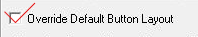


Thoughts on Citra (3DS)
in Emulation
Posted
Understood, will give it a try today and get back to you! Thanks again!!