
bradbradbrad
-
Posts
22 -
Joined
-
Last visited
Content Type
Profiles
Forums
Articles
Downloads
Gallery
Blogs
Posts posted by bradbradbrad
-
-
So now that I have that working, I noticed that my LED blinky configuration isn't. When I preselect TMNT while in Launchbox, it shows the controls I have configured, but as soon as I launch the game, it reverts back to the default lighting scheme for the launchbox UI. I'm wondering if this ahk file and setup that I'm now using is causing the same issues. I'm thinking that LED blinky is looking at the UCR file now instead of launchbox, perhaps? Do you know if there is a way around that?
-
2 hours ago, skizzosjt said:
this would suggest you don't have a default application assigned to open .ahk extension files. do the following to set that
- right click on an .ahk file
- go to "Open With"
- from the Open With menu select "Choose another app"
- then select one of the AHK executables from your AutoHotkey folder (I normally use "AutoHotkeyU64.exe") - you will likely need to click on "More apps", then scroll to bottom of the list and click "Look for another app on this PC" in order to find that file
- be sure you have also ticked the checkbox "Always use this app to open .ahk files" (or it may instead show buttons like "Always" and "Just this one time" and if that is the case you want to click on the "Always" button)
The above process will now make it possible for you to run AHK scripts by simply opening the .ahk file. This is my preferred way of doing things since you will be able to run them by double clicking on the icon or using a shortcut link, using AHK or CMD line to open the file etc. If you prefer compiling scripts I recommend to do that once they are set in stone. Compiling while still in a setup or troubleshooting phase can be a bit annoying I think due to needing to recompile each time you make an adjustment and then test run it.
Thanks, this worked for me. I didn't install ahk separately or anything, just what Launchbox came with, so it must have never associated the files. After reassociating them, it worked and I don't need the .exe's anymore.
Unfortunately, the minimizing didn't work:
Run, "UCR.exe" -p "Steam",,MinAfter some trial-and-error, and a small bit of research, I found WinWait and WinMinimize which did the trick:
WinWait, ahk_exe UCR.exe WinMinimizeInitially it still didn't load my profile, but I tested it with the "gameplay startup" turned off and it worked, so that is definitely affecting the profile loading.
2 hours ago, skizzosjt said:It doesn't need to get too complex when not using Startup/Shutdown screens. But when Startup/Shutdown screens get into the mix we need make things game specific since we need to manipulate the individual windows. Those being both the game window and the "LaunchBox Game Startup" window.
Here is the timing of my startup screen:
I have it set to 2 seconds, so I though perhaps I could just delay the loading of UCR for about 5 seconds to see if it would work with this wait code I also found:
Process, Wait, gameoverlayui.exe, 5Sure enough it seems to be ok! Here is my final code that appears to be fully working now:
SetWorkingDir C:\Program Files (x86)\UCR_v0.9.0 Process, Wait, gameoverlayui.exe, 5 Run, UCR.exe -p "Steam" WinWait, ahk_exe UCR.exe WinMinimize Process, Wait, gameoverlayui.exe Process, WaitClose, gameoverlayui.exe WinClose, ahk_exe UCR.exe2 hours ago, skizzosjt said:I instead would use a program called "virtual controller" to do what you need.
I would not mind giving this a try at all. It was a little time consuming to set up all the keys, but nothing too terrible to redo. Anything that improves the speed of loading and has less probability of crashing, I am all too happy to implement in my cabinet. What is the link to the app? I googled it but seemed to come up with a few things that I wasn't 100% sure was the same application you're mentioning here.
-
Thanks! I'm starting to see things work finally. I am having a few lingering issues, however:
- I was not able to get anything at all to work if I ended it with .ahk extension. When I used the ahk compiler and converted it to .exe, that's when things looked like I was starting to make progress. I could hear the windows "ding" that a new "device" was connected and saw the UCR program load up. That's not really a problem now that I've learned how to use the compiler, just something I noted.
- Unfortunately, it doesn't load my "Steam" profile at all the way it does when I launch it via Launchbox. It simply loads up UCR and doesn't select anything. Even though it shows "Steam" at the top of UCR like it's pre-loaded, it's only giving me keyboard controls whenever I'm in game. I'm not quite sure why.
- The UCR UI overlays on top of the game. Is there a way to launch it minimized or behind the game itself?
Those issues not withstanding, when I closed the game, I heard the windows "ding" again and it did appear to close out properly! So Thank you for that. I tested using the following code you provided:
SetWorkingDir C:\Program Files (x86)\UCR_v0.9.0 Run, "UCR.exe" -p "Steam" Process, Wait, gameoverlayui.exe Process, WaitClose, gameoverlayui.exe WinClose, ahk_exe UCR.exeLastly, I do have a startup screen currently implemented as part of the "Slipstream" theme I have running. I'd like to keep that if possible. Is that affecting it somehow as you mentioned?
If this can work properly, I'd love to "set it and forget it" for all Steam games if that's possible too. If I add a new game in the future, I'd like to not have to remember this process of adding additional apps, locating the exe file, etc. etc. It's not that it's that difficult to go back and figure out, but any up-front work I can do now, my future self will thank me for.

-
Thanks,
I added the absolute path per your recommendation. I then made sure to save it as a .ahk extension, but it didn't load UCR at all still for some reason.

I also tried using the AHK compiler and converting it to an .exe, but that didn't seem to work either. The game loads up, but UCR doesn't appear to load (or if it does it closes so fast that I don't notice it).
I've tried it also without the profile parameters at the end (-p "Steam, .e.g.) and still nothing.
I appreciate your help thus far.
-
 1
1
-
-
-
15 hours ago, skizzosjt said:
Do you get any devices to show up when you try to remap a game? Check on the same screen that I posted (check with any of your Steam games)
I don't, unfortunately.
15 hours ago, skizzosjt said:But you instead want when you push P1B1 it outputs xinput ala Xbox 360 style controller for ex "button A" ?
That's correct. Right now I just have 4 player joysticks & buttons mapped via 2 Ipac ultimate IOs. Each input results in a keyboard stroke. I am using the UCR program to convert those keyboard strokes into xbox 360 controller inputs for steam. I have gotten it working great on startup through my original screenshot. When I open TMNT - Shredder's Revenge, for e.g., it pre-loads UCR, imitates that I have 4 360 controllers plugged into the PC, and automatically runs my profile which I named "Steam." Then it opens up Steam & the game.
The only issue is that when I exit, it is still converting my keyboard strokes to xbox 360 inputs so if I wanted to switch to a MAME arcade game, it would not register properly.
I have tried to create a windows shortcut that has a command-line script to close UCR after it exits, and put that as a new application as "Automatically Run after Main Application," but it runs this script once Steam loads and thus immediately closes UCR before the game is loaded up.
So either I need some sort of fully integrated keyboard-to-360 controller remapping built into Steam, or I need a way to figure out how to have UCR unload my profile (or completely exit the application) after I exit the game and come back into Launchbox.
-
I forgot to mention that I have 4 players on my arcade cab. The Steam remapping feature only seems to work with 1 player, unless I'm missing something?
-
I just added a Steam game and downloaded UCR to get it the Xbox controller support to work.
- I set up a profile and was able to add it to the "Additional Apps" section of the specific game I'm trying to play
- Whenever I exit the game, and I am back in Launchbox/Bigbox, it doesn't close UCR, so it is still emulating the Xbox controls instead of my keyboard mappings
2 Quick questions:
- Is there a way to have it automatically close after the game exits?
- Is there a way to utilize UCR and have it load/exit for all steam games, so I don't need to do it for each one in case I want to add more in the future?
Thanks
-
I really like Wheel 6, 7, & 10!
-
I don't know why, but I totally didn't even see the little "FE" button. That did the trick, though. Thanks!
-
I have 2 servosticks with Ledblinky and the joytray program installed. Everything works great, but it always seems to default to 4 way operation while navigating Launchbox/Bigbox. Since most of my games are 8 way, that means each time I load one up, it has to switch them over to 8 way and then back again to 4 way when I exit out and return to Launchbox/Bigbox. Is there a way to have it default to 8 way and only switch when it's a 4 way game being loaded up? Just trying to save the motors from constantly needing to be switched. There don't seem to be any settings in Launchbox, ledblinky, or Joytray that I could find.
-
Bummer!
-
Looks Great! Looking forward to seeing the finished version.
-
@C-Beats Thanks for the tip. It looks like I indeed have that service running. I will give that a try and see if it fixes it.
-
@viking Love your work! I was wondering if you happen to have the .psd of the arcade cabinets as a standalone set? e.g. not in a group of 3 like you have here:

but the left, middle, & right by themselves?
Essentially, I am trying to create my setup to utilize the colorful theme to include the arcade cabinets like so:
The only downside is that a lot of the images I have been finding are terrible quality. I was thinking I could see if I might be able to test out recreating a cabinet, but if you already have the assets, that would be awesome. I'm not sure how you create the cgi cabinets. I'm only familiar with photoshop.
I know each one is totally different, so this may not really be a worthwhile endeavor, but I figured I'd see what you've got before I decide on that.

-
-
do you have this in 4K by chance?
-
You're out there doing the lord's work! These all look awesome! Do you by chance have these in 4K somewhere?



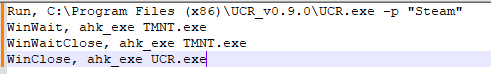


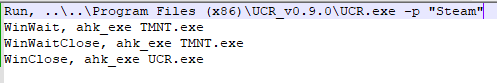






How do I close an Additional App (UCR) after a game quits?
in Troubleshooting
Posted
Thanks @skizzosjt! This looks like a ton of great info. I haven't had much time this week to take a look in-depth, but I'll check it out soon! It'll be good to get my cab set up and user-friendly for my family and me to enjoy.