
Banditt
-
Posts
29 -
Joined
-
Last visited
Content Type
Profiles
Forums
Articles
Downloads
Gallery
Blogs
Posts posted by Banditt
-
-
1 hour ago, leech_hunter said:
I used CPWizard to create the images for the control panel such as P1B1 is "Kick", etc.
That program saves the png files(which I can convert to jpg) as the MAME file name. Any way to call up the images with the MAME file name vs the typical Launchbox naming convention?
Example: tmht22pe vs Teenage Mutant Ninja Turtles_ Turtles in Time
So, just need a database that has the mame zip and the launchbox database id.
I am working on a way that uses excel and romcenter. It isn't exact (about 90%). If you want, I can post when I am done.
-
2 hours ago, leech_hunter said:
delete all the periods under Edit > Options > MAME Filters > Description Excludes.
My CPWizard is version 2.67 and by default that field looked like, ". . . . . . . . . ." By leaving it blank, everything showed up. I also had dynamic loading checked so it could refresh the list.You are a scholar. How is this not everywhere? How is it not the first line in the setup guide (Watch, it's there but I missed it)
Thank you VERY much. Worked perfectly!
-
@Thornback I will reup mine.
For some video templates you can check out videohive - I have a subscription to their all access product elements. It has very little of what is on there, but it has some good stuff. If you see something you like on there let me know.
-
 1
1
-
-
A few MS-DOS requests:
Lucky's Casino Adventure - https://gamesdb.launchbox-app.com/games/images/93648
Math Blaster Plus! - https://gamesdb.launchbox-app.com/games/images/114867 - The Plus could just be added to: https://gamesdb.launchbox-app.com/games/images/113811
The Oregon Trail Deluxe - https://gamesdb.launchbox-app.com/games/images/95268
Vette - https://gamesdb.launchbox-app.com/games/images/25935
Thank you very much
-
 1
1
-
-
Thanks for the tip.
You are right, I bought the video template and I figured I would upload for everyone. I didn't know that it is was already around. I will remove mine, thanks you letting me know.
-
I uploaded a startup video to the downloads section and it is there with screenshots and working well.
I can't figure out how to embed a youtube video of the video. I see that it can be done, but I can't figure it out for the life of me.
Any help is appreciated.
-
Found the xybots in the arcade version in the GamesDB - does that work?

Higher res on the page: https://gamesdb.launchbox-app.com/games/images/12423
-
 1
1
-
 1
1
-
-
Brick Style High Energy Big Box Intro
View File
A tetris style high energy big box startup video
1920x1080 mp4 format
-
Submitter
-
Submitted06/15/2020
-
Category
-
-
@seaview59 I have a couple more requests (4). Would you like me to post the art from the Games DB in the post, or links to the pages in the Games DB? What is better for you?
-
-
-
Thank you very much. Exactly what I needed.
-
Is there a way to have one startup theme for arcade and 1 for consoles, or be able to set a different one per platform like with custom themes?
-
New load of Mame .220 x64, New install of CPWizard
I load Mame, have the right rom folder, have a mame.ini file - can play games through Mame.
In CPWizard, I select the mame64.exe file and it says loading data, but when I go to preview there are no games there to preview.
Any help would be appreciated. I can't figure it out.
-
There is probably a better way, but what I do is create a dosbox.conf file
In Launchbox > Edit Game - Go to the DOSBox tab > Click Create under Cusom DOSBox Configuration File and then open in notepad, go to the cycles line and change it from auto to 2000
-
-
Man do I love the update. The box art on the bottom really adds an extra visual element that really makes it seem complete. I completely understand about the arcade machine not fitting in.
Thank you so much for adding dos to the theme - all the systems I use are now complete - and the images are perfect.
Also, the N64 cart patch is too sweet! I am going through my games to see which ones I am missing.
I am not a programmer by any means, but I can do batch files, so what I am thinking of doing is
- Check the Box directory (or screenshot directory, or video directory)
- For every image, check to see if there is a cart image
- If not, copy a default cartridge into the cart directory, name it the same as the box and add it to a list called missingcarts.txt
That way every game will have a cart and will "default" to a default one
Thanks again for all of the updates and for the theme - it is awesome!
-
 1
1
-
-
Whatever monitor you think looks best. I think the Generic 2 is around the right time period. The Gateway 2000 would be awesome. Honestly, any of the monitors would be sweet.
The cartridge and the 3d box art on the view looks sweet.
As for the cartridges, is there a way to have a separate view "don't know if that is the term" that has the cartridge per game in there so people can choose that if they have it and have the default view if they don't. I completely understand if it can't make it in.
-
Here is an ibm monitor for the MS-DOS Platform from EMU Movies Device Pack that might help.

-
 1
1
-
-
Just throwing in some ideas.
Maybe something like this might work for the platform screen (without the left tablet)

Maybe this on the game details screen

Love the theme, really clean and high quality.
Weird question/idea - is it possible to have the cartridge on the systems that have it (ex: Super Nintendo) to have the actual cartridge in the machine be the one from the list? Like it pulls from the cart-front folder and then has a fallback if there isn't one there?
-
 1
1
-
-
Thank you very much for this theme, it is awesome!
I was wondering if there was a way on the "Text List with Details Games View" to have the joystick and six button image on the bottom left use the "LaunchBox\Images\Arcade\Arcade - Controls Information" image for the game and if it doesn't have one default to the "Themes\BannerBox\Media\Controllers" image.
Even if there is a way I can edit the files myself somehow. I have been looking through the View but I have no idea what I am doing.
Something like this if it finds one:
Again, thanks a lot for this theme.
-
Apparently I did not ?
Thank you for the proverbial "Are you sure it's plugged in"
-
Just downloaded 1.0.7.3
Pointed it to the BigBox file.
When I load the program I get an immediate dialog box:

I can choose my platforms on the left and the game lists populate, some give 1, some give 4 popups all the same. I only get a black box on the screen.
I am not sure what I did wrong, any help would be appreciated. Thanks.






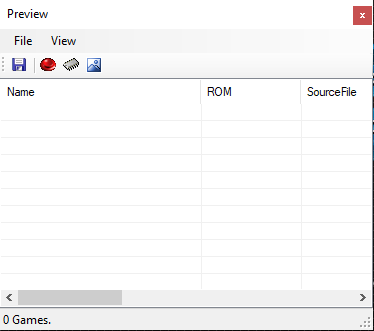









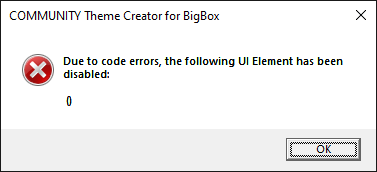
Game Controls FS (Full Screen - Beta)
in Pause Themes
Posted
@leech_hunter I think I wrote something that will do it - it is running on my local machine. Before I upload it and announce it, can you help me test it? Can you send me (via message or here) your Arcade.xml (In the Launchbox/Data/Platforms folder) This will help me test it.
So far it gets almost everything on mine (working on 720 degrees), but I don't have too many mame games.
Thanks