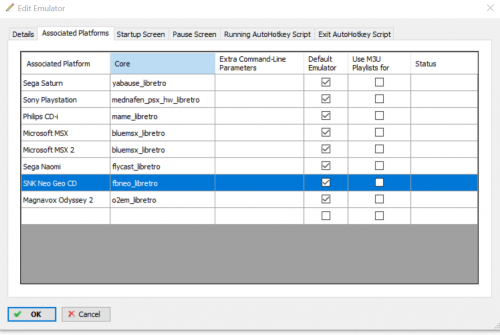degetalwolf
Members-
Posts
15 -
Joined
-
Last visited
degetalwolf's Achievements

8-Bit Processor (3/7)
1
Reputation
-
[Tutorial] How to launch Philips CDi Games with Retroarch in LaunchBox
degetalwolf replied to SiriusVI's topic in Emulation
Has anyone had any experience with the cursor randomly drifting down and right with the mame core? As soon as I start the game the Philips cursor starts slowly drifting and I can only move it with my arrow keys on my keyboard, not my Xbox controller. Doesn't have an effect on some games (Tetris), but I can't play Wand of Gamelon at all because I'm constantly moving to the right and crouching as I do. I figure there's a setting somewhere, I just have no idea what it is. -
Issues starting Neogeo CD games through Launchbox
degetalwolf replied to degetalwolf's topic in Troubleshooting
I think so - though now I'm doubting myself somewhat. So I've removed my working game from LB and reimported it, ensuring the name matches exactly what it states in my screenshot above (SNK Neo Geo CD), and it's still not loading. Thanks for your help anyway - I'm sure I'm doing something daft, just not sure what it is! -
Issues starting Neogeo CD games through Launchbox
degetalwolf replied to degetalwolf's topic in Troubleshooting
-
I've been wrestling this for a few days now but I've hit a dead end and I figure now is the time to ask others to see if they've experienced similar issues with using NeoGeo CD though Launchbox. So here's where I am: I'm using RetroArch and the FB Neo core. I have all the required BIOS for this in the right place. After originally being unable to get things to start even in RA, I managed to finally get a game started last night by opening the FB Neo core in RA and then selecting the subsystem I want and essentially mounting the cue file for my game. This finally got it to work. I went back to LB this morning, now knowing things were working. I point my game at the working cue file and try to launch and... RA doesn't even start. To me it seems like it's not 'mounting' the game as it needs to RA. Is there some way of getting around this? Some setting in LB that I'm missing that will do this for me. Ideally I don't want to have to do this for every game, so I'm hoping someone has experienced this issue before. Cheers!
-
Figured it out! Had a dodgy bios - all working now Thanks for the help Koroth!
-
Hey guys - I've been dabbling with trying to get Xemu working now that significant progress has been made but, even after following Koroth's excellent guide through using XDVDMulleter I don't seem to be able to get it to work. The Xbox front end starts when I start the application, but as soon as it finishes I get a 'Please insert an Xbox disc' message, despite an iso I've mulleted being loaded. I figure I'm doing something really daft somewhere - any ideas what it might be?
-
Apologies for the delay in getting back to you guys. Just installed 11.5 and all working though once more @Jason Carr, so all looking good!
-
I've managed to sort this somewhat. Problem came from using the Gridblocked startup theme. I've since moved to Big Logo (or Default - that works too) and now it boots games fine. Not sure what's wrong with Gridblocked or Big Fade Start though - neither start games when applied. Has anyone else had issues?
-
So a recentish problem this and one I think that came in since 11.4 (maybe 11.3), but when I try to start a game in Big Box it fails to load. I can see that it opens up a startup window but then that doesn't seem to start the required emulator. All working fine last week. I've checked multiple emulators and all have the same issue. Annoyingly, this seems to remove my mouse cursor so I end up having to restart my PC unfortunately Everything works directly in the emulators and in Launchbox - it's just impossible to start a game up in Big Box at the moment for me. Has anyone encountered anything similar?
-
All working guys. Did a hard shutdown after sorting the ini and I think that resolved it, as that was the only real change made I think. Thanks for the help!
-
Cheers man - here's what I've got Attempting load of mame.ini Parsing mame.ini Attempting load of mame.ini Parsing mame.ini Reading translation file English: 1 strings, original table at word offset 7, translated table at word offset 9 Loaded 0 translations from file English Starting plugin data... Attempting load of mame.ini Parsing mame.ini Attempting load of mame.ini Parsing mame.ini Video: Monitor 65537 = "\\.\DISPLAY1" (primary) Direct3D: Using Direct3D 9 Physical width 1920, height 1080 Direct3D: Initialize Direct3D: Configuring adapter #0 = NVIDIA GeForce GTX 1060 6GB Direct3D: Using dynamic textures Direct3D: YUV format = RGB Direct3D: Max texture size = 16384x16384 Unable to create the Direct3D device (8876086C) Unable to initialize Direct3D 9 Fatal error: Unable to complete window creation Should not that before running this I don't think I had the .ini - I ran another command first (mame64.exe -cc) to get that sorted. Since getting this error I've tried installing files from here - https://www.microsoft.com/en-us/download/details.aspx?id=35 But still no luck says that I have newer files installed already
-
No - it displays for a fraction of a second a command prompt window and then does nothing. So it does nothing at all, randomly. I downloaded the mame0220b_64bit version earlier - I assumed that was the right one.
-
That's the issue really - I can't even get into MAME to do that But the roms are all in the MAME/roms folder
-
Yep - I've downloaded 0220 today and the romset I have is the 0220 ROMs (split)
-
Hi Guys, Hoping for some help. I've managed to get BB working with most emus but I'm hitting issues with MAME. It won't start at all, even outside of BB/LB. All I get is a glimpse of a command prompt and then nothing. I've tried installing the latest driver for my graphics (a 1060), as well as a few other things I've seen, but still nothing. Open to any ideas from anyone as I'm quite stumped!