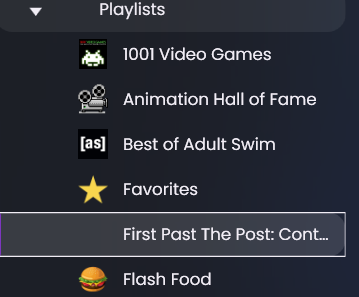SiriusVI
Members-
Posts
528 -
Joined
-
Last visited
Recent Profile Visitors
The recent visitors block is disabled and is not being shown to other users.
SiriusVI's Achievements

64-Bit Supercomputer (6/7)
87
Reputation
-
OK thx, would be nice to have, though.
-
Can I turn on / off auto rom import only for specific platforms? I have some custom platforms that I don't want to get messed up (e.g.: PS3 disc games; PSN dames).
-
I restored my backup before I used the v13 importer for the first time and did a fresh import with your new build. It seems to have worked perfectly now. Thx!
- 142 replies
-
- flash games
- flashpoint
-
(and 3 more)
Tagged with:
-
Thx for the tipp. First Past The Post_Continues.png worked. However, renaming the Player-Produced Perils.png and .xml manually didn't work. In fact, it broke the icon and it wouldn display, so I renamed them back to their original name with the "-" and that fixed it again.
- 142 replies
-
- flash games
- flashpoint
-
(and 3 more)
Tagged with:
-
I finished importinng and it seems to have worked fine at first glance. Just a minor issue: The playlist "First Past The Post: Continued" has no Platform icon. Well, the image file is in the correct folder, but it wont show up in the platform view. I believe this is due to the fact that the the file is named "First Past The Post- Continued.png", which differs from the name of the playlist. EDIT: I tried renaming the .png file, but of course I can't use ":" in a filename. Do you have a suggestion on what to do?
- 142 replies
-
- flash games
- flashpoint
-
(and 3 more)
Tagged with:
-
I know, and believe me, I don't know what's going on. Not saying that something is wrong with your theme. I'll try reinstalling Launchbox and putting back the theme. Maybe that resolves it. Or maybe it was just a strange coincidence, but it really happened right after copying the theme folder and starting laucnhbox and it occured three times in a row after starting launchbox =/. Everything on my PC is up to date. EIDT: I think the issue was caused by the recent Windows 11 update. I reset my PC to an earlier build before the most recent update and thwere were no further crashes. After the update I get multiple errors in the event manager. But curiously, I don't get any Launchox application errors or .net errors like I did before resettingg the PC. SOMETHING happened that caused Launchbox to frequently crtash, but now it seems to be gone. I believe my issue can be ignored.
-
Would like to try this theme, but for some reason, whenever this theme is in my "LBThemes" folder, I get an instant BSOD. I tried this 3 times in a row, and after deleting the omni folder again, everything went back to normal. I don't know why this happens and I am really lucky that I wanted to try the theme out right away, otherwise I would not have made the connection. Any idea why this would happen? Of course it may be the case that this is just a weird coincidence.
-
It wasn't my intention to dunk on Launchbox. I still think it's great. I just wish it weren't so slow. =(
-
I have never used Hyperspin, but I do love Launchbox for its looks and versitility. Even the most complicated Computer Systems can be made to run automatically with scripts if you are willing to invest the time. I have invested roughly 6 years in my build and I don't have the time or energy to start from scratch with another frontend. I'll stick to Launchbox / Bigbox and just hope that there will be a fix for this someday.
-
Hey everyone, Launchbox has never run smoothly for me. I used to ignore this and thought it was, because my PC wasn't the fastest in the past. But now, I have for the first time bought a really powerful PC with a 14700k, 32GB of DDR5 Ram and a 4070Ti. Still Launchbox runs terribly on my system (any system I ever owned) and I don't know why. I thought that maybe it's due to me having a lot of high quality images, but even if I set up LaunchBox completely freh and just copy over my Data Folder with no images whatsoever, Launchbox still uses between 4-5 GB of Ram. When caching images, it will even use over 10GB of Ram. This screenshot was taken when using a Launchbox build with no images: I do have an absuredly large LB build of over 300.000 entries (I also imported comic books and Flashpoint Ultimate, e.g.), but even if I reduce the number of imported games to 0, the RAM usage remains relatively high and the unresponsiveness stays. This is with just one platform imported (SNES) and no images: This next screenshot shows Launchbox runnning without any games imported (completely fresh): Plus the software is really unresponsive. If I make a change, like deleting a game, Launchbox will sometimes just freeze for a minute until I can use it again. Also, when exiting Launchbox, it will stay open in the task manager for 5-10 minutes until it actuall closes and can restart it again. I have read many topics here in this forum and over on reddit where people had similar Ram issues with their systems. Has this issue every been identified? I'm using the default Launchbox theme.
-
Hey everyone, I bought a new PC and was setting up Launchbox on it and I have run into an issue that I have never faced before. Whenever I have a Nintendo Switch Controller connected and start Launchbox, my PC completely freaks out. The mouse moves on its own, Launchbox minimizes and maximizes, some errors appear, because Launchbox wants to start some AHK weirdness and so on. The only thing I can do is restart the PC. The problem does not appear if I disconnect the Switch Pro controller or disable Controller Input in Launchbox. It might also have something to do with Steam Running in the Backround, but I'm not sure. I don't remember if I did something on the old PC to prevent this issue, but I don't remember it ever happening. Does anyone know what's up?
-
Flash collection (Flashpoint) import guide
SiriusVI replied to Retrofrogg's topic in Collections and Builds
Take your time 😃 -
Flash collection (Flashpoint) import guide
SiriusVI replied to Retrofrogg's topic in Collections and Builds
@oblivioncth Flashpoint Ultimate 13 was released. Currently downloading it, hpoing the issues from the last version are fixed. Any ETA for an updated importer? 😃 -
Flash collection (Flashpoint) import guide
SiriusVI replied to Retrofrogg's topic in Collections and Builds
With the latest importer, importing 12Ultimate works, but the Ultimate version package cannot be used out of the box. You need to copy around some folders in order to be able to import the mages correctly.