-
Posts
68 -
Joined
-
Last visited
Content Type
Profiles
Forums
Articles
Downloads
Gallery
Blogs
Posts posted by megashub
-
-
Assuming you're using the Sinden bezel pack: In Mame, go to Video Options, and select a version of the bezel that either has a wider border, or a dimmer brightness level, or both. Step down until you find the right combination to suit your play space. You're having that problem because the gun is having trouble distinguishing the edges of the game's screen (the white border). This is usually because the bezel is too bright or the border is too thin. Super easy and fast to fix using the Sinden bezel pack, once you understand how.
-
 1
1
-
-
42 minutes ago, Jason Carr said:
This does not require giving the machine/user administrator rights.
Right, but a normal, unprivileged user is still able to install software.
-
1 hour ago, angryherbalist said:
i did this, found on a reddit thread:
disable user login:
1. Press Windows+R, type regedit and click OK;
2. Access the path below in the registry editor:
HKEY_LOCAL_MACHINE\SOFTWARE\Microsoft\Windows NT\CurrentVersion\PasswordLess\Device
1. Double-click DevicePasswordLessBuildVersion;
2. Set your value data to 0 and click OK.
3. Restart your computer.
Then access netplwiz again and check if the option appears.
1. Press Windows+R, type netplwiz and click OK;
2. Uncheck the “Users must enter a username and password to use this computer” box;
3. Confirm with “Apply” and then enter the password/confirmation of the current password and click “OK”;
4. Restart the device and it will automatically log on.
Is the user running Launchbox still authorized to install software? Seems pretty risky to not require authentication unless it's put into some kind of isolated kiosk mode.
-
LB Tools Menu > Options > Integrations Section > MAME
If you check "Upload Your MAME High Scores to the LB Games DB Community Leaderboards" it appears to forcibly block the Cheat menu within MAME from populating with cheat options when MAME is run with -cheat. If you uncheck it and run MAME again, the Cheat menu options are visible as expected.
This is odd, because the description of this setting in the Options menu reads, "If you have cheats enabled in your MAME configuration, the scores will not upload, and you will not see them in the community leaderboards." But nowhere in that description does it state that it blocks the use of Cheats when enabled.
My use case is a lightgun game called Invasion (invasnab.zip). The way that game was made, there isn't a clean way to get reloading to work (usably) with lightguns, so the only viable option to get it playable is to enable cheats and flip on Infinite Ammo.
My expectation was that by enabling cheats in my invasnab.ini file but not in my core mame.ini, my highscores for this one game only would be suppressed by the leaderboard integration. This is a trade-off I'm willing to put up with in order to make the game playable.
But unfortunately, it appears I have to globally disable the integration for everything if I want to use cheats on a single game. And that really sucks.
I'm hoping this is just an unintended side effect of trying to block cheaters from spoiling the leaderboard, which I totally understand and respect. If that's the case, is there any chance this can be treated as a bug so that selective use of cheats for cases like invasnab can be possible for select games and just those games can have their scores ignored?
-
17 hours ago, stigzler said:
Here's a video showing my prototype in action. It shows how you setup controls for cabs and gamepads, map them to emulators and how MAME mappings work. It's a bit long as it's a tutorial, but you could skip through to get an idea:
I wrote it essentially as a prototype for the bigger project. I'm really deliberating over the best approach to authoring a specific tool. The ultimate goal will be to build and display game controls layouts for all games on all systems (including different modes within each game (eg. walking, flying, in menu etc) and maybe special moves sets for things like Tekken etc). The database would be community populated. I'd also like to future-proof it. Those of you who have been around in this hobby long enough know that things come and go, but well designed things last (like poonga's controls.ini/dat/xml for MAME) so that has me thinking about the best approach to giving it longevity. The other thing that would be desirable would be that any controls layout display software would also integrate any other game/system specific assets in an integrated fashion (as per the vid above) - so it would need to integrate seamlessly with any source software.
The benefit Sir Poonga had with Controls.dat was that Mame had standardised names for mameroms (essentially, each mame game has a standardised unique reference). These don't exist of course for games more widely, of course. So what I'm considering is this. Games will have a new unique ID (I know, I know) for the Game Controls Database. However, each will also have a list of known roms gleaned from the excellent Screenscraper database, the Launchbox game ID if it has one and any other Front End ids. I would link with Launchbox as the main front end for its development and invite community development of the Games Controls Database. There would be a plugin for Launchbox which would communicate with the stand alone application, share data with it such as the rom filename, LaunchboxID, assets etc etc etc which could then construct controls displays on the fly from the game controls database.
For those of you who don't know Screenscraper's work, check this link here. They basically catalogue all known roms for all games, alongside game descriptions and titles and numerous other metadata for regions etc. A truly great archiving effort:
https://www.screenscraper.fr/gameinfos.php?gameid=19939&action=onglet&zone=gameinfosroms
I'll give you an example of why this might be necessary in practice. I have the rom "100 Star (Europe).rar" in my Playstation collection. Launchbox does not scrape this correctly and thus does not give it a launchbox ID. However, if you search this on Screenscraper.fr, then it is identified as "Popstar Maker" Now, there's two things here. I could author the plugin to update Launchbox from Screenscraper to the new details (bonus!). But, also, I now know that the Launchbox ID for Popstar Maker (if I've pre-scraped the Screenscraper db). Thus, syncing two databases.
There would be a piece of publicly available software for updating the Game Controls Database so it can be updated as new roms are discovered/released. It would be up to the community to version control this (insert inane laughter here)
I don't know if that makes any sense. Essentially, I think it would be best to make any Game Controls database front-end agnostic whilst still offering the best outcomes to those who would contribute the most. Thus the intention to develop this first for Launchbox user via the Launchbox plugin which would interface with the stand-alone application.
I'd welcome people's ideas
I really like where this is headed. Is it able to parse your default controls mapping file from MAME? So I go through and map all my buttons on all my controllers to various functions in MAME and those get used by default on every MAME game unless I customize some of then for a specific game. If this tool can be made aware of those existing relationships, then adding them in a new layout could be simplified.
Further, could you automate the adding of a button by listening to the devices and waiting for a button or key press? If I clicked 'add button' and selected 'listen' from a submenu, then hit a button, the app could just auto-create a button with the name included. And if the device source of that event mapped to something known to MAME, it could even offer to use the same mapping, especially if I'm creating a new layout for a system associated with MAME as the emulator.
Example: I hit the button already configured in MAME as my start button, and since I'm in a layout associated with MAME emulator and it knows where to find my MAME config files, it looks and sees that the button I pressed is mapped to Start, so it simply adds the button labelled Start. Rinse and repeat for all remaining buttons/sticks/mice/analog inputs. Then, when the layout is used in practice, when I've selected a specific game, the app looks for a rom-specific controls config file, and if found, uses those mappings instead.There's a lot going on in this video, so I'd almost need to get my hands on it and try to make it work before I could provide much more useful feedback.
-
24 minutes ago, stigzler said:
The prototype I've just written can do this. It leverages controls.dat, pulls from the default mame controls layouts, pulls from controls.dat and then generates all the mame game layouts (+ button colors if you want them). It can also do a bunch of other stuff like choosing which default group control you want to show (e.g. driving games can have paddle or spinner etc). The per-game controls is easily coded - can't remember exactly now, but mame store per-game configs in a folder - the app would jsut read from these for each game and remap controls - the ore code is already there. As above, I'll post some vids of it in action when I have more time. I'm keen to start developing something over the winter, but want to get it done properly - so would want to scope this out fully with the launchbox community first - e.g. futureproofing + integration (e.g. with the launchbox database).
I don't know though that the LB/BB devs have the cycles to spare to partner with you on the pre-planning and futureproofing assurance work you're asking for. Historically, they've taken a very crowd-sourced approach to features/functionality prioritization but otherwise seem to keep to themselves. So while the user and plugin dev community is given a voice ~once a year, it's still pretty opaque what's coming, when and why, most of the time (from my perspective anyhow).
Regardless, I'm very excited to hear you're willing to put in time and effort toward solving this problem. Consider me a willing beta tester and QA guy. -
2 hours ago, JoeViking245 said:
lol Don't take this wrong but, dream on. I'm not saying I have that and won't share. I'm saying that would be a PITA to incorporate. Anyway, somewhere 'out there', there is/was a controls.dat (or controls.xml?) that listed button_1 = "Run", button_2="Jump" and so on, for quite a few arcade machines. But it was created a long time ago, but in a galaxy not so far away. And as far as I know, hasn't been updated since a long time ago.
yeah no, the only thing I really care about is which inputs are in use for a given game, not necessarily what each one does. That's a problem for future me that I don't know if I care enough to ever solve. So, for example, if my 2-player 8-button with spinners CP is being used to play a game with 3 of the 8 buttons active and it uses the spinner and not the joystick, then I want to be able to show a controls image with all but those specific enabled controls inactive and the those specific controls show their active image instead.
-
On 8/1/2022 at 9:13 AM, JoeViking245 said:
I've seen an AutoHotkey script that's used in leu of MAME as the emulator that will show a full screen 'splash' of your game-specific Controls Information image, until you press a key. After the key press, MAME is started, loading your ROM as normal. This one takes a little bit of "creative licensing" to work. But viable none-the-less.
Do you happen to remember where you found this? I've been trying to conceptualize writing one myself... but I have no knowledge or experience with pulling the button mapping data from MAME on a per-game basis, so I've been trying to figure out where to begin on that front. I have my CP's image assets created, so now it's really just a matter of writing up the Gui commands to dynamically position and display them when/where I want them.
I've already written code to display/hide instruction cards for virtual pinball tables when I press and hold a button (gui destroys when you let go of the button). So I was planning on reusing that for MAME to simply listen for a specific button combo and send a pause button command to MAME, then pop the dynamic controls on the screen while the button is held, and then destroy the gui and unpause the game when the button (or button combo) is released.If the script you're referring to handles the pulling of MAME's game-specific controls configs into variables I can reference, that would cut out a lot of the work.
-
Can PICO-8 please be added as a Platform in Games DB? I would like to contribute metadata and media for PICO-8 games to the DB for others to be able to import and can't do so without it being included as a Platform.
-
Seconded.
-
1 hour ago, JoeViking245 said:
You will then need to copy them manually when done. The images will be saved to their own Platform subfolder as Pixelcade sees them.
First and foremost, a huge Thank You to @JoeViking245 for helping me turn the idea into reality. It has already saved me a lot of time, and rapidly iterating on it together was a lot of fun.
Just a quick note re: the above quoted section -- if the plugin does have the proper write permissions to the various marquee destination folders, it will create them and automatically store them in their proper places, without you needing to manually copy them anywhere. That's only needed if the plugin encounters a permissions issue. Under normal circumstances, all you will need to do is right click on a game (or group of games), click Create Marquee, adjust settings if needed, and you're done. From there just click off the game you currently have selected and click back over to it, and your marquee will display the newly-generated image. Done.

Pro tip: Given the 128x32 dimensions of the marquee, The closer to that 4:1 aspect ratio the logo image is, the better it will look on the marquee after converted. So square or round logos won't look very good. You may need to find horizontal logo options or, if all else fails, and you're handy in photoshop or other image editors, you can often cobble something together to look nicer on the marquee. Just add your custom image as a Clear Logo in LB and remove any other Clear Logos that may be present, to ensure your image is the one the plugin finds and converts. Then run the plugin.
Let us know if you run into any bugs or strange behaviors, as always.
Enjoy!
-
 1
1
-
-
8 hours ago, Mock said:
Committed the final code to git that also support relative path and no hardcoding of exe files
https://github.com/mooock/Launchbox/blob/main/Autohotkey/Startscript/EmulatorVariablePassing.ahk
Fixed link:
https://github.com/mooock/Launchbox/blob/main/Autohotkey/Startup Emulator Variable Passing.ahkThis is awesome. Thank you! This is going to come in handy in several ways, I believe.
-
On 8/18/2021 at 7:23 AM, jman06 said:
Any one out there using the Pixelcade LED marquee? Keep in mind, this is LED and not LCD.
I'm using Launchbox and am wanting to get high-quality Marquee artwork for it. The MAME marquee games are all looking good, but it's the console platforms that have mediocre to down-right awful graphics which display for SNES or NES or N64 games, in my blunt opinion.Just look at Lemmings for SNES or Act Raiser 1 or 2, just as examples. They are washed out, very hard to read, etc. with the LED marquee.
Does anyone know where to get higher quality marquee (128x32 pixels) graphics for these games or have created some themselves and willing to share? Looking for typical consoles - SNES, NES, N64, GB, GBC, Atari.
Thanks!
I just got my Pixelcade LED marquee installed and I'm beginning to work on missing marquee images too. I figured out a quick solution to homebrewing your own really quickly (once you get the process down):
Using gimp or photoshop or whatever your graphics editor of choice may be, create a new image that is 128x32, with a pixels per inch of 5 (at least that's the number that works for my P6 Pixelcade panels). Set the background to black. Then, add a new layer. On your LB/BB machine, navigate to the LaunchBox install dir, and open the Images/[console]/Clear Logo folder. Open these clear logo files in your graphics editor. First, use Trim to crop the image by transparent pixels (removing all dead space on the outer edges of the image). Then, resize the image down to 128x32, 5 pixels per inch (or whatever your panel's PPI is). It's common that clear logos will be larger than 128 or 32, so just try to get it as close to 128x32 as you can without going over (commonly it'll be something like 113x32 or whatever). Copy the resized image and paste it into the new image you created above as a new layer. You may need to play around with your chosen editor's resampling options. In Photoshop CS 2021, I've found that Bicubic Sharpener (reduction) produces reliably clear results. Just remember that logos need good contrasting color schemes for them to scale down that far and still be legible, but I've had good luck with it so far.
Edit to add: If you have a different size panel or you're not sure what your pixels per inch should be, take a tape measure and count the number of dots on the panel that fit inside 1 inch and use that number. If it's close, and you're not sure, opt for the lower number.
It's a quick process once you get the steps down, and I was cranking out new marquee images rapidly last night. Here's a couple of examples produced with the above process:




Hope that helps teach you how to fish, as it were. Let me know if I can help clarify anything.

-
Question: Do votes from premium license holders get weighted more heavily? Something like "Free tier: 1 votes, Regular license: 2 votes, Forever license: 4 votes" So those that financially support LB/BB the most have the most influence? If the answer is currently no, please accept this idea as a suggestion for future polls. Take it or leave it, obviously.
Maybe even an initial poll just for forever license holders that help you shape the content of it first? Just some thoughts to help engage your customers more in this process.
-
 1
1
-
-
Hi All,
I've spent a lot of time refining and troubleshooting my AHK start script for Visual Pinball. I don't profess to be an AHK expert, and I'm sure there are fancier tricks you could use, but this is a decidedly uncomplicated approach that results in what I feel is a pretty clean experience, both in transitioning to Visual Pinball, and back to LaunchBox/Big Box. It accounts for the use of Pin Up Player (PUP Packs) if your chosen table uses them, while also working cleanly for typical directb2S, Freezy DMDext and UltraDMD tables.
A prerequisite is that you have already hidden your Windows desktop, as it relies on a totally blank desktop background.
You'll notice I repeat a few actions here. This is because Visual Pinball is dumb and moves the mouse around on you, which keeps the taskbar active when it shouldn't. So I move the mouse and hide (and re-hide) the taskbar to ensure Windows stays out of the way during the transitions from frontend to emulator and back again.
You'll want to adjust the screen dimensions to fit your display because I didn't bother using the screen width and height variables. You'll also need to change the button definition to match the exit key you've defined in Visual Pinball.
Hope this helps.
; Minimize all open windows and move mouse off screen WinMinimizeAll MouseMove, 1920, 0 ; Hide Frontend Launcher WinHide, LaunchBox Big Box WinHide, LaunchBox SetKeyDelay, -1, 110 ; Hide taskbar WinHide, ahk_class Shell_TrayWnd WinHide, ahk_class Shell_SecondaryTrayWnd WinHide, Start ahk_class Button ; Wait for Visual Pinball to finish loading WinWaitActive, Visual Pinball Player ; Hide taskbar a second time WinHide, ahk_class Shell_TrayWnd WinHide, ahk_class Shell_SecondaryTrayWnd WinHide, Start ahk_class Button ; Move Mouse off screen MouseMove, 1920, 0 ; Startup Complete ; NORMAL GAMEPLAY HAPPENS HERE ; VPX Exit Button Pressed 2Joy3:: { ; If PUPPacks are in use, wait for PuP Player to fully exit Process, WaitClose, Pinupdisplay ; Wait for VPX to exit WinWaitNotActive, Visual Pinball Player ; Restore Taskbar WinShow, ahk_class Shell_TrayWnd WinShow, ahk_class Shell_SecondaryTrayWnd WinShow, Start ahk_class Button ; Restore Frontend Launcher WinShow, LaunchBox Big Box WinShow, LaunchBox }-
 1
1
-
-
On 6/9/2021 at 11:42 AM, Jason Carr said:
@megashub Unfortunately, even if it is a bug, there's not likely anything that we'll be able to do to fix it, because we use either VLC or Windows Media Player to play the videos. We do have a general volume control on the videos of course, but obviously it's not getting changed between videos, so if there's a volume discrepancy, there's not really anything we can do about it. Do all the videos play at the same volume when you compare them to the prerecorded videos outside of LaunchBox/Big Box?
Ugh. I'm a dumbass. Move along, nothing to see here. Comparing the videos themselves outside of Big Box, it's clear that my machine's sound config is the reason why my OBS-recorded videos are quiet compared to the ones I downloaded.
I fixed the audio gain on one of them and everything sounded the same in BigBox again. So I adjusted my audio config and it's fixed now.
Thanks for the assist.
-
 1
1
-
-
@Jason Carr Should I open a bug report for this?
-
Here's an odd one... I'm using the OBS integration to record gameplay videos for use in BigBox. For the most part it works great. It detects when I've recorded one and asks if I want to associate it with the game when I return to BB, etc. My only problem is, whenever BB plays the video when browsing the catalog, the volume is very low compared to videos I download for, say, MAME games, from LaunchboxDB or EmuMovies. The video I'm recording sounds nice and loud when I play it from within Launchbox's Edit menu or via Windows Media Player from File Explorer. It's only playing quiet in BB itself. Any idea how to fix that since it's not all volume, just those OBS-recorded videos?
Here's a comparison from within BigBox, recorded using the same OBS hotkey as I use when recording in-game video: https://streamable.com/pnmp7z
And here's the game video itself that is playing quiet only within BigBox: https://streamable.com/wt7v5p -
Quick note that I'm seeing something similar in 11.11 too:
-
I mapped buttons for page up and page down for use in Big Box. Normal stuff. Page Up works fine, but Page Down doesn't respond at all unless I open the Options menu and hit Back to return to the normal view. After I do this, Page Down works fine. No clue why.
-
59 minutes ago, PiperCalls said:
Is there any way to Bulk remove the Additional Apps?
Unfortunately not. But what I did was backed up my Arcade.xml file in case I borked it, and then opened it with Notepad++, with the ToolBucket plugin installed. From there you can perform a multiline find and replace. In your case you'll probably be finding the whole set of lines for the app you want to remove and replacing it with null.
-
1 hour ago, PiperCalls said:
Yep Sindens, love them...so accurate. Well worth the wait.
Ooo. In that case, would you be willing to share the script/solution you settle on? Would love to not need to reinvent the wheel.
-
33 minutes ago, PiperCalls said:
Ok, gotcha. So I'm thinking an AHK to launch both instances and then on ESC (exit key) closes both & emu. Will have to test.
Thanks...Piper
Sounds right!

question (selfishly): Which lightguns are you working with? My Sindens will hopefully arrive in a few more months.
-
17 minutes ago, PiperCalls said:
Hi, thanks for this plugin. I have a playlist called "Lightgun Games" that I used it to launch (2) instances of my lightgun software before each game, worked great. The only think I see is that the (2) instances do not close when exiting the game. Any ideas on that? I have "Run before main application" checked and it fires them both up great, it just leaves them running after the game. I was running them both from Windows startup but this is a cleaner way, so they aren't hanging around when not in use.
Thanks...Piper
That's more of a LaunchBox question than something for this plugin to solve. If your lightgun software has a commandline argument to close all running instances of the software, you could use this plugin to bulk add two Additional Apps. One that Runs Before Main Application to run the software for use while playing, and another that Runs After Main Application which kills them both. Or, if the lightgun software can't do that, you could do the same thing by writing a small script to find and kill them based on their process ID #s. Or you could write a script that is Run Before Main Application which first launches the Lightgun software, but then stays running in the background watching for the game to close, and then kills the lightgun software before exiting the script.

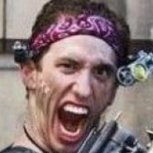

V1.png.c8313a801bc21f7a6184b99865ce7e42.png)
v1.3.png.8f00cc568406d091fc895f9f5796fe96.png)

Sinden light gun launch box
in Troubleshooting
Posted
Best thing to do is reach out to the Sinden lightgun community via their Discord: https://discord.gg/qMhejnNf -- Lots of lovely humans over there happy to help.