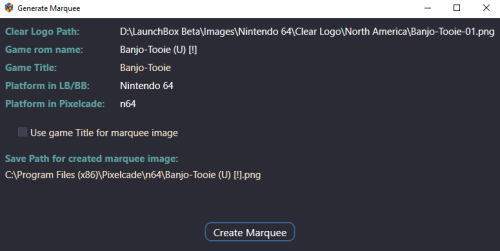-
Posts
68 -
Joined
-
Last visited
Recent Profile Visitors
The recent visitors block is disabled and is not being shown to other users.
megashub's Achievements

16-Bit Artificial Intelligence (4/7)
15
Reputation
-
megashub started following Huge Mame Marquee Collection including many in 4K resolution
-
Best thing to do is reach out to the Sinden lightgun community via their Discord: https://discord.gg/qMhejnNf -- Lots of lovely humans over there happy to help.
-
megashub started following Sinden Lightgun Issues in MAME
-
Assuming you're using the Sinden bezel pack: In Mame, go to Video Options, and select a version of the bezel that either has a wider border, or a dimmer brightness level, or both. Step down until you find the right combination to suit your play space. You're having that problem because the gun is having trouble distinguishing the edges of the game's screen (the white border). This is usually because the bezel is too bright or the border is too thin. Super easy and fast to fix using the Sinden bezel pack, once you understand how.
-
Right, but a normal, unprivileged user is still able to install software.
-
Is the user running Launchbox still authorized to install software? Seems pretty risky to not require authentication unless it's put into some kind of isolated kiosk mode.
-
megashub started following Playlist & Collection Logos
-
LB Tools Menu > Options > Integrations Section > MAME If you check "Upload Your MAME High Scores to the LB Games DB Community Leaderboards" it appears to forcibly block the Cheat menu within MAME from populating with cheat options when MAME is run with -cheat. If you uncheck it and run MAME again, the Cheat menu options are visible as expected. This is odd, because the description of this setting in the Options menu reads, "If you have cheats enabled in your MAME configuration, the scores will not upload, and you will not see them in the community leaderboards." But nowhere in that description does it state that it blocks the use of Cheats when enabled. My use case is a lightgun game called Invasion (invasnab.zip). The way that game was made, there isn't a clean way to get reloading to work (usably) with lightguns, so the only viable option to get it playable is to enable cheats and flip on Infinite Ammo. My expectation was that by enabling cheats in my invasnab.ini file but not in my core mame.ini, my highscores for this one game only would be suppressed by the leaderboard integration. This is a trade-off I'm willing to put up with in order to make the game playable. But unfortunately, it appears I have to globally disable the integration for everything if I want to use cheats on a single game. And that really sucks. I'm hoping this is just an unintended side effect of trying to block cheaters from spoiling the leaderboard, which I totally understand and respect. If that's the case, is there any chance this can be treated as a bug so that selective use of cheats for cases like invasnab can be possible for select games and just those games can have their scores ignored?
-
megashub started following Please add Pico-8 as a Platform , Game Controls viewer? and Visual Pinball, Future Pinball, Pinball FX3
-
I really like where this is headed. Is it able to parse your default controls mapping file from MAME? So I go through and map all my buttons on all my controllers to various functions in MAME and those get used by default on every MAME game unless I customize some of then for a specific game. If this tool can be made aware of those existing relationships, then adding them in a new layout could be simplified. Further, could you automate the adding of a button by listening to the devices and waiting for a button or key press? If I clicked 'add button' and selected 'listen' from a submenu, then hit a button, the app could just auto-create a button with the name included. And if the device source of that event mapped to something known to MAME, it could even offer to use the same mapping, especially if I'm creating a new layout for a system associated with MAME as the emulator. Example: I hit the button already configured in MAME as my start button, and since I'm in a layout associated with MAME emulator and it knows where to find my MAME config files, it looks and sees that the button I pressed is mapped to Start, so it simply adds the button labelled Start. Rinse and repeat for all remaining buttons/sticks/mice/analog inputs. Then, when the layout is used in practice, when I've selected a specific game, the app looks for a rom-specific controls config file, and if found, uses those mappings instead. There's a lot going on in this video, so I'd almost need to get my hands on it and try to make it work before I could provide much more useful feedback.
-
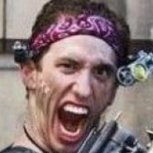
Mr. RetroLust's - Mame 4K - Lights Out - Realistic Bezels
megashub commented on Mr. RetroLust's file in Platform Bezels/Overlays
-
I don't know though that the LB/BB devs have the cycles to spare to partner with you on the pre-planning and futureproofing assurance work you're asking for. Historically, they've taken a very crowd-sourced approach to features/functionality prioritization but otherwise seem to keep to themselves. So while the user and plugin dev community is given a voice ~once a year, it's still pretty opaque what's coming, when and why, most of the time (from my perspective anyhow). Regardless, I'm very excited to hear you're willing to put in time and effort toward solving this problem. Consider me a willing beta tester and QA guy.
-
yeah no, the only thing I really care about is which inputs are in use for a given game, not necessarily what each one does. That's a problem for future me that I don't know if I care enough to ever solve. So, for example, if my 2-player 8-button with spinners CP is being used to play a game with 3 of the 8 buttons active and it uses the spinner and not the joystick, then I want to be able to show a controls image with all but those specific enabled controls inactive and the those specific controls show their active image instead.
-
Do you happen to remember where you found this? I've been trying to conceptualize writing one myself... but I have no knowledge or experience with pulling the button mapping data from MAME on a per-game basis, so I've been trying to figure out where to begin on that front. I have my CP's image assets created, so now it's really just a matter of writing up the Gui commands to dynamically position and display them when/where I want them. I've already written code to display/hide instruction cards for virtual pinball tables when I press and hold a button (gui destroys when you let go of the button). So I was planning on reusing that for MAME to simply listen for a specific button combo and send a pause button command to MAME, then pop the dynamic controls on the screen while the button is held, and then destroy the gui and unpause the game when the button (or button combo) is released. If the script you're referring to handles the pulling of MAME's game-specific controls configs into variables I can reference, that would cut out a lot of the work.
-
Can PICO-8 please be added as a Platform in Games DB? I would like to contribute metadata and media for PICO-8 games to the DB for others to be able to import and can't do so without it being included as a Platform.
-
Seconded.
-
megashub started following Mr. RetroLust's - Mame 4K - Lights Out - Realistic Bezels
-
- 5 comments
-
- 1
-

-
- genres
- clear logos
-
(and 1 more)
Tagged with:
-
I'm biased, of course, because I partnered with @JoeViking245 to create this, but it has already saved me so much time. It's very reliable and stable, and the resulting marquee images are high quality, so long as you're feeding it good source images of course. If you own a Pixelcade LED marquee, this plugin makes it so easy to use it as a dynamic cabinet marquee in LB/BB.
-
First and foremost, a huge Thank You to @JoeViking245 for helping me turn the idea into reality. It has already saved me a lot of time, and rapidly iterating on it together was a lot of fun. Just a quick note re: the above quoted section -- if the plugin does have the proper write permissions to the various marquee destination folders, it will create them and automatically store them in their proper places, without you needing to manually copy them anywhere. That's only needed if the plugin encounters a permissions issue. Under normal circumstances, all you will need to do is right click on a game (or group of games), click Create Marquee, adjust settings if needed, and you're done. From there just click off the game you currently have selected and click back over to it, and your marquee will display the newly-generated image. Done. Pro tip: Given the 128x32 dimensions of the marquee, The closer to that 4:1 aspect ratio the logo image is, the better it will look on the marquee after converted. So square or round logos won't look very good. You may need to find horizontal logo options or, if all else fails, and you're handy in photoshop or other image editors, you can often cobble something together to look nicer on the marquee. Just add your custom image as a Clear Logo in LB and remove any other Clear Logos that may be present, to ensure your image is the one the plugin finds and converts. Then run the plugin. Let us know if you run into any bugs or strange behaviors, as always. Enjoy!