
Shoot3rmcgavin
-
Posts
11 -
Joined
-
Last visited
Content Type
Profiles
Forums
Articles
Downloads
Gallery
Blogs
Posts posted by Shoot3rmcgavin
-
-
Currently I have 4 brooks board for my arcade setup I wanted to use a Xbox one controller for Console games. When i plug the xbox controller in MAME re arranges the xinput joysticks. Is there a way to use the Xbox controller for console games with it no interfering with MAME?
-
@Retro808 I'm having issues with swapping themes in and out the platforms are the same but the games are different I deleted unified and installed Refried but the same results and the marquee is the same as well. Do I need a clean install of LB/BB?
-
-
Hello,
I had to update my MAME and when I went into the arcade platform my marquee on my artwork just stays on Arcade Classics and does not show the marquee. Been racking my brain trying to figure what happened but more or less coming up with a solution to bring it back. I have a pic to explain what I'm seeing on the arcade marquee. Can someone point me in the right direction to change it to the games marquee?
-
When I launch a MAME light gun game i.e point blank ,time crisis in Big Box the window appears and seems to to play outside of Big Box. I have pics to kinda show what I'm talking about. If anyone has had this problem and if anyone has a solution please help. Oddly before it worked fine now all off a sudden it launches in a window while in Big Box.
-
-
I am having issues with the theme not showing the arcade border around the video in the theme. I had it working once but now it just plays the video but the arcade art border is not around the video. If anyone can please help!
-
Still no dice. I run the MAME64 through the command prompt and Im able to access MAME. However I change everything to opengl and get error on command prompt after saving config. error reads "error opening translation file English" **error loading plugin.ini** Anyone knows what to do?
-
Yeah when I saved it it never created the ini file anywhere, I will try a fresh install again.
-
 1
1
-
-
Sorry to grave dog but I’m having similar issues. I go in command prompt and I’m able to open MAME and change video settings etc. but when I save it does not create a ini file. I notice my ini folderis empty as well. What needs to be done Please Help!

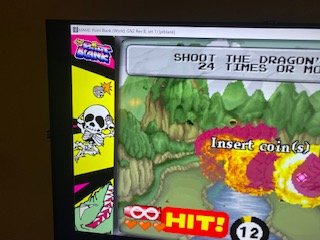



Multiple Xinput For MAME HELP!!
in Emulation
Posted
Hopefully it will work when I connect my controller they were already set to read only