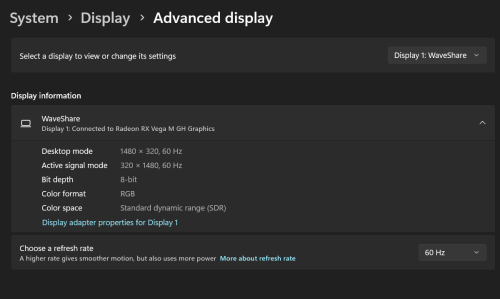-
Posts
20 -
Joined
-
Last visited
Content Type
Profiles
Forums
Articles
Downloads
Gallery
Blogs
Everything posted by RVS67
-

How to remove the Completed image from the old default theme in Big Box?
RVS67 replied to RVS67's topic in Troubleshooting
It finally worked, although it wasn't recognizing my password so I had to reset it. I also upvoted. Thanks -

How to remove the Completed image from the old default theme in Big Box?
RVS67 replied to RVS67's topic in Troubleshooting
I still can't login... nothing happens when I click on Log in with LaunchBox account . -

How to remove the Completed image from the old default theme in Big Box?
RVS67 replied to RVS67's topic in Troubleshooting
Nice, I am glad you could identify the problem. I won't downgrade to 13.21, I prefer to wait for a new update. The issue happens when I use the Old Default theme, which is the only one I want for my cabinet. By the way, I couldn't sign in on the web page you linked. Not sure why, I tried with other browsers as well but it just doesn't let me. No big deal. -

How to remove the Completed image from the old default theme in Big Box?
RVS67 replied to RVS67's topic in Troubleshooting
One more update: I tried to change the view, and now I can't go back to Vertical Wheel 1. Other views work except this one, which is the one I always use. I guess I have to revert to 13.21 until these bugs are fixed. -

How to remove the Completed image from the old default theme in Big Box?
RVS67 replied to RVS67's topic in Troubleshooting
The theme is Old Default and the image was never displayed before 13.22. I did try to change the game's progress state, but the logo stays there. By the way, the progress state is disabled from the Game Menu options. Where can I find the png in Launchbox's folder? -
Still no updates to this topic? I too would love seing my games listed by release date on Bigbox.
-
That looks perfect. Thank you very much!
-
Is there a way to bulk edit all games in a platform to add an additional app to be executed before all of them?
-
- 210 comments
-
- third screen
- platform marquee videos
- (and 3 more)
-
- 210 comments
-
- third screen
- platform marquee videos
- (and 3 more)
-
Hi, fyi 2.171 has broken again my marquee views, as they all look cropped. I tried to change settings but the problem remains. So I reverted to the previous version and all looks good again (even though the marquee screen is still listed as 1850x400 while it's 1480x320, but that's not important as long as the plugin works properly).
- 210 comments
-
- third screen
- platform marquee videos
- (and 3 more)
-
Your latest update has fixed the problem! Amazing plugin, my favorite really. Thank you!
- 191 replies
-
- 1
-

-
- third screen
- platform marquee videos
- (and 3 more)
-
- 191 replies
-
- third screen
- platform marquee videos
- (and 3 more)
-
I just checked. I can confirm that scaling is at 100% (this monitor doesn't allow otherwise).
- 191 replies
-
- third screen
- platform marquee videos
- (and 3 more)
-
Hi, thank you for this amazing plugin. My only problem is that it identifies my marquee screen as 1850x400, while its real resolution is 1480x320. How do I fix that?
- 191 replies
-
- third screen
- platform marquee videos
- (and 3 more)
-

Problem with release dates in Launchbox's metadata
RVS67 replied to RVS67's topic in Troubleshooting
Many thanks for your reply. What about the bug I described? Is that really a bug or am I missing something? -
I like to display my games on Bigbox sorted by release date. Now, most release dates I get when I download/update metadata from Launchbox are completely wrong. I even got a game dated 1947... Any idea how often the database gets updated with corrections? And who is supposed to work on that? Launchbox's team or does the data originate from some third-party? Moreover, Bigbox acts weird when I display my Atari 2600 collection. Some 1982 titles come after others dated 1983. I found no way to fix that on Launchbox. Any clues? Thanks in advance for any suggestions.
-

Big Box losing focus within 7 seconds of booting/launching/starting.
RVS67 replied to playab0yyy's topic in Troubleshooting
The only working solution I found is to have a startup video for Bigbox, with a min. duration of 7 seconds.