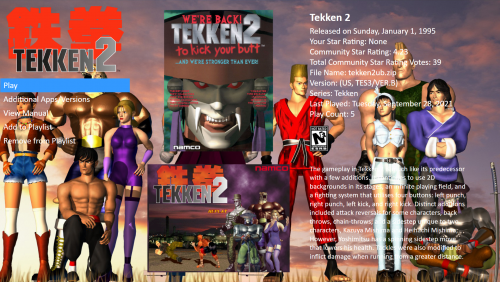fettsvett201
Members-
Posts
16 -
Joined
-
Last visited
Recent Profile Visitors
The recent visitors block is disabled and is not being shown to other users.
fettsvett201's Achievements

8-Bit Processor (3/7)
2
Reputation
-
Game Details screen hard to read - want black backgrounds
fettsvett201 replied to fettsvett201's topic in Troubleshooting
Perfect! Thank you very much. Really appreciate it. -
Game Details screen hard to read - want black backgrounds
fettsvett201 replied to fettsvett201's topic in Troubleshooting
That would be great. Theme is CoinOPS redux. -
Game Details screen hard to read - want black backgrounds
fettsvett201 replied to fettsvett201's topic in Troubleshooting
Background Fade seems to do nothing. I can set it for 0% or 100% and nothing seems to change. This is true in the General Options as well as the Theme-Specific Options (COINOPS Redux). I didn't realize there was different Game Details screens other then default. I have switching both the View and the Theme while inside the Big Box Game Details screen but nothing happens. I assumed that there was only one theme for the Game Details. -
Game Details screen hard to read - want black backgrounds
fettsvett201 replied to fettsvett201's topic in Troubleshooting
Hello, I am referring to the Game Details screen in Big Box. I have taken a screenshot as requested. I love the overall look, but the text is hard to read. Changing the color of the font won't help as there will be some backgrounds that would clash with it regardless. I would like to make the text more readable. Having a black background would do that. But if you have another suggestion, I am all ears. Thank you -
Hello, I searched the forum but didn't find a solution, so I thought I would ask here. In the game details screen, the white font against a background image can be hard to read (sometimes impossible to read). Is there a way to have a black background for the game details screen only? I like the video playing and all that, but I find it really hard to read the game details screen with such a busy background. Thanks, Steve
-
I made PDFs for around 200 MAME games from the history.db file. They are named after the MAME rom name and are located in one directory named “history”. What would be the best way to add this info using the method described in this thread? Thanks.
-
Hello is there an estimate to when the creator files will be released? I would like to add a window to display the controls to the game and it would be super helpful (its for my nephew). I am toying around with the XAML but the creator files would be a bit easier. No rush or demands or anything like that. Thank you for an awesome theme.
-
-
I seem to be having trouble displaying this theme correctly. Hopefully you can point me in the right direction. I placed the "COINOPS REDUX" (1.0.5) folder inside the "Themes" folder. The zip file was "unlocked" before exporting the folder. The only system and games I am using is for MAME. I am running Big Box version 11.12. When I go to Manage Themes inside Big Box, I can see "COINOPS REDUX". When I highlight it, it looks incomplete. There are only three buttons (Uninstall, Apply as Main Theme, Details) and all the developer/version info is labeled "Unknown". When I apply the theme to everything, the Big Box Main Menu and Playlist view look to be from COINOPS REDUX. But when I select a playlist, it goes to the Big Box Default view instead of COINOPS REDUX. If there is any other information I can give for assistance, I would appreciate it. Thank you.
-
Control.xml, CPWizard, and batch exports - is this the best method?
fettsvett201 replied to fettsvett201's topic in Emulation
Woah. thank you! I will give it a try. Edit: This is great! Thank you so much. This defiantly makes life easier. A few quirks here and there, but it does what it needs to do. Thanks again. -
Hello I want to display a control panel when a game is picked in Launchbox. I have a curated list of 250ish games (MAME). I was going to use CPWizard, but it appears it doesn’t work with modern versions of MAME. I can batch export the control panels as PNGs and have them display without CPWizard, but Control.xml is nowhere near up to date. There are about 110 missing games from the database. My current idea is to create a template from a game already listed in control.xml, insert the necessary information of the missing games, paste it into control.xml and then export the missing control panels with CPWizard. There has to be a better way of doing this right? Any help is appreciated.
-
Hello, I am setting up a MAME computer for my nephew for his birthday (he was upset he couldn't go to chuck E cheese for his birthday to play games so I am bringing the arcade to him). I am using four Mayflash F500 V2 Joysticks. I customized each joystick and buttons to be a specific color and replace the "Start" button with a Player button (Player 1, Player 2, etc...) I followed along with various youtube videos for Using Stable Controller ID's and it seem to be working great. I did this as the computer will be hooked up to the main "family" TV and the controls will have to be put away when not in use. Then I shut down the machine and my controls are wonky. Now the following is happening. Plug in Joystick 1 = Mame recognizes Joystick 1 as JOYCODE_1 Plug in Joystick 2 = Mame recognizes Joystick 1 as JOYCODE_1 and Joystick 2 as JOYCODE_2 Plug in Joystick 3 (Problem starts here) = Mame recognizes Joystick 1 as JOYCODE_1, Joystick 2 as JOYCODE_3, and Joystick 3 as JOYCODE_2 Plug in Joystick 4 = Mame recognizes Joystick 1 as JOYCODE_1, Joystick 2 as JOYCODE_3, Joystick 3 as JOYCODE_2, and Joystick 4 as JOYCODE_4 I went over everything I have and it seems to be correct. Was hoping to have another set of eyes to look over my config. I have attached the following files: MAME verbose test using tmnt2 = test.txt workdamnyou.cfg located in folder "ctrlr" = workdamnyou.cfg default.cfg located in folder "default" = default.cfg mame.ini located in installation folder = mame.ini Any help would be appreciated. Thank you. test.txt workdamnyou.cfg default.cfg mame.ini
-
WELP. So to test my multiple joysticks. I was playing Alien vs Predator as its near the top of my playlist and lists three players. But I could not get the third joystick to work at all. I was tearing out my hair as some games seemed to work. Turns out there is a setting where you have to enable three players. Everything is looking better. Thanks for the reply though. Steve
-
Hello, I am working on a pc for my nephew as a birthday present (and its due tomorrow). I have Launchbox and MAME running well for the most part, but am having problems with the joysticks (Four Mayflash F500 V2). I know that one has to use Stable Controller IDs to make sure each joystick is seen correctly. While I can get this to (apparently) work for Joystick 1 and 2, Joysticks 3 and 4 will not cooperate. I am trying to follow the instructions from the mamedev site, but something is obviously wrong. Here is what I did so far. 1. Plug in all four joysticks, run MAME in verbose mode and pipe it to test.txt. 2. Go into MAME>input>general and set up all four joysticks. Close MAME and make the file read only (default.cfg in the "cfg" folder) 3.Copy over "default.cfg" into the "ctrlr" folder, rename to "arcade.cfg" and remove Read Only 4. Using the information from step 1, insert the four "mapdevice" entries into "arcade.cfg" and save. (I did this as it is what the example looks like at the mamedev site. 5. Go into Mame.ini and change #Core Input Options > ctrlr to "arcade" Mame version is .0229. OS is Windows 10. I have enclosed the files I talked about to see if anyone can spot the problem. Thanks, Steve default.cfg arcade.cfg mame.ini test.txt