
Flames
-
Posts
15 -
Joined
-
Last visited
Content Type
Profiles
Forums
Articles
Downloads
Gallery
Blogs
File Comments posted by Flames
-
-
OMG!!!! I think I understood it, thanks to previous comments. So, after you run ScummVM and add the games to it, then copy the .dll file in the plugins directory of launchbox. Then run lunchbox. When you open tools menu, you will find at the bottom of the list, ScummVM Import Tool (Advance) press on it and follow the instructions. Advice, the config file of SummVM is in the Retroarch System Directory. At the end, you will step onto the ScummVM Launcher panel, and then you can follow the videos.
I never figured out we have to do this way. Installation instructions are weird.
-
Anybody knows where to find the EpicFail ScummVM Launcher files to download? I only get the .dll file. Many thanks in advance.
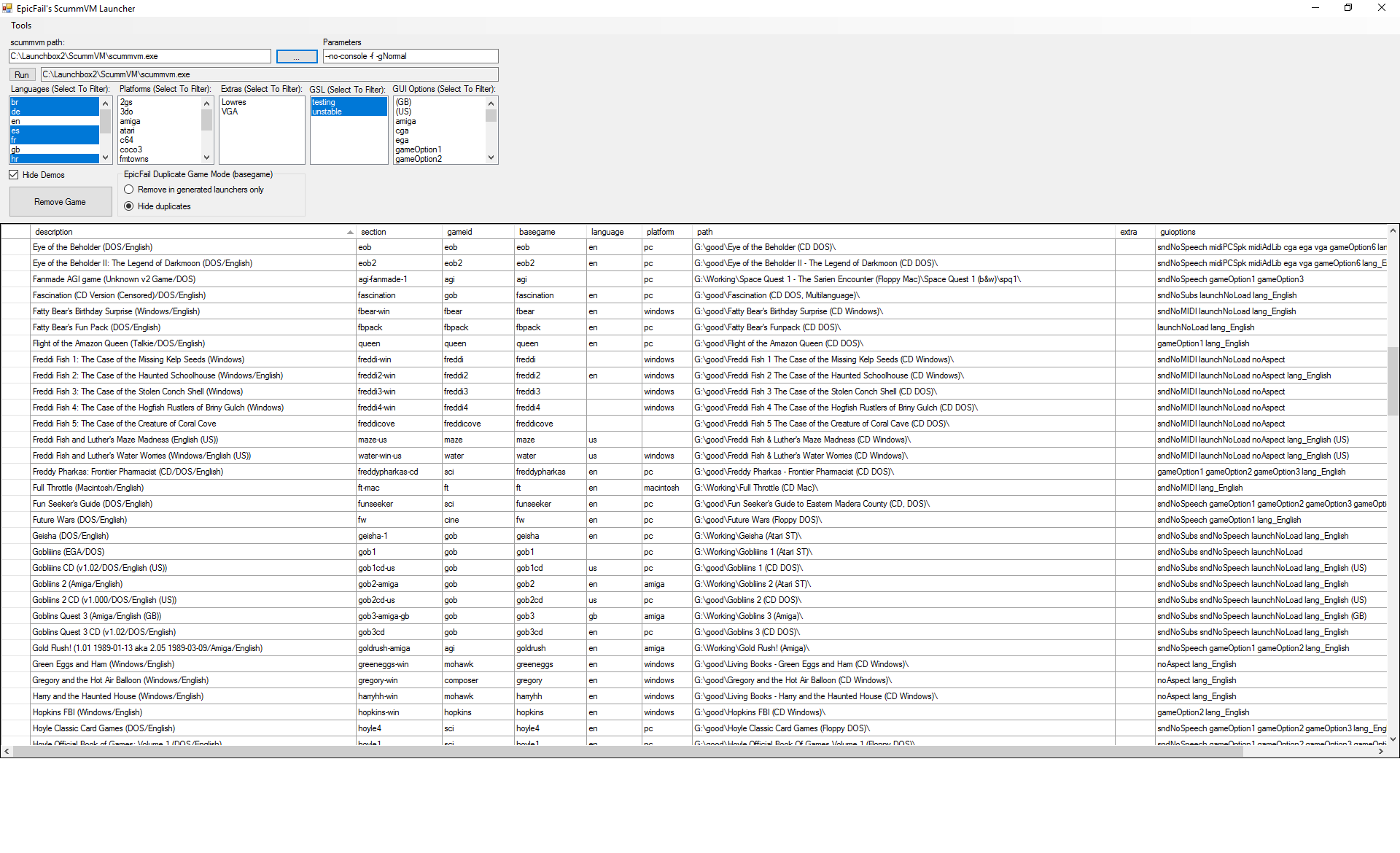
EpicFail ScummVM Launcher NEW
in Third-party Apps and Plugins
Posted
OMG! still not working ... Anybody know about a clear video for installation?