-
Posts
29 -
Joined
-
Last visited
-
Days Won
1
Content Type
Profiles
Forums
Articles
Downloads
Gallery
Blogs
File Reviews posted by Zazamastro
-
-
This is one of the basic tools that every LaunchBox user needs.
With the last version 0.4.4 this scraper reached the perfection (be sure to download the 0.4.4 version!)
If you want to complete your collection with trailers / gameplays / whatever you want this is the right tool.TO INSTALL:
Just copy the "Vidsnap_Scraper" folder into "(Your disk for example C)\LaunchBox\Plugins", then open Launchbox.
Right click on the game for which you want to download the video, than click on the last voice "Download Video Snap" and let the magic begin!PS: If you also want to automatically trim the video just click on the option and click yes when the dialog window ask to install FFMPEG.
-
 1
1
-
-
This is what this platform needs. Simplicity and good design taste. Good job.
-
 1
1
-
 1
1
-

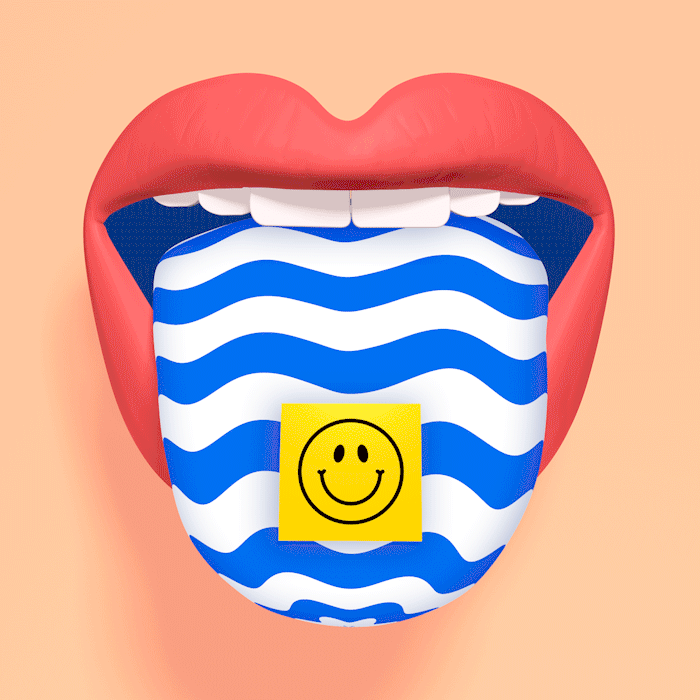
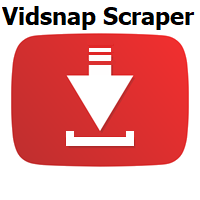
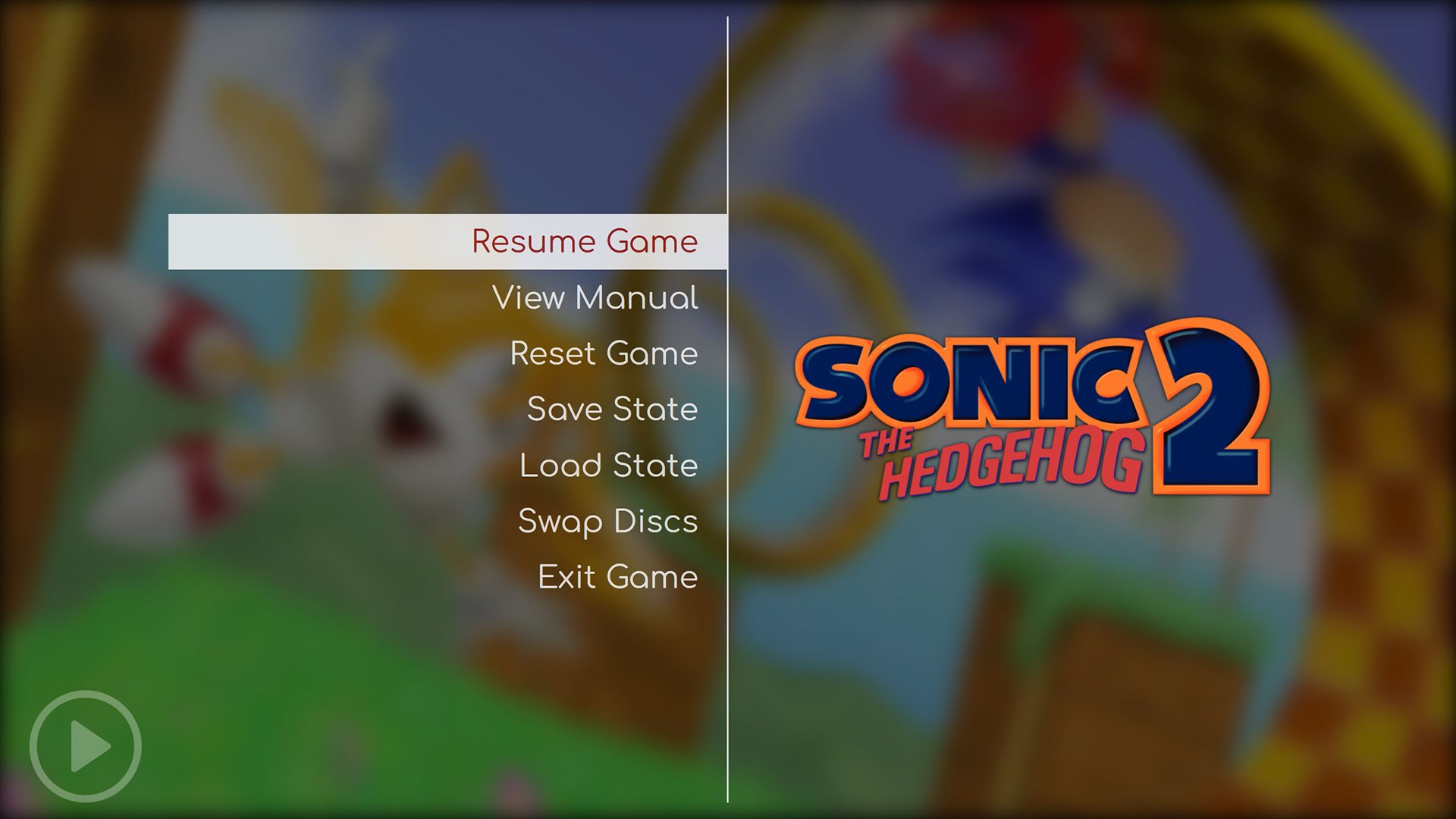
Slipstream Theme
in Custom Themes
Posted
You did a fantastic job. The theme is clear, simple and so pleasing to see. Ottimo lavoro.