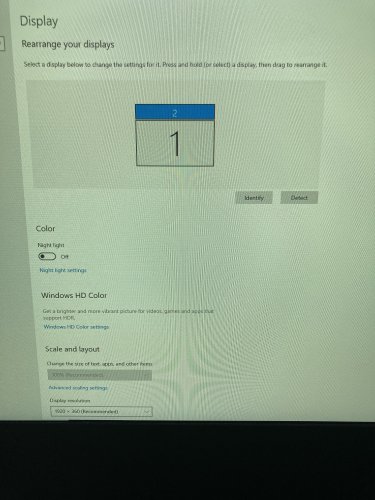Benjc
Members-
Posts
57 -
Joined
-
Last visited
Content Type
Profiles
Forums
Articles
Downloads
Gallery
Blogs
Everything posted by Benjc
-
Ah okay, I think I’m just misunderstanding ’transition’ then- I assumed this meant some kind of smooth, animated change from one marquee to the next like HyperMarquee offered back on Hyperspin. Hopefully, this’ll come to BigBox one day 🙂
-
Thanks for the reply. I guess I’m confused why I’ve never had transitions in that case; one marquee image just quickly switches to another 🤔 Is there meant to be some smooth animation from one to another that simply happens by default?
-
Just seen in the LaunchBox 12.7 updates email that marquee transitions are now smoother. This came as a surprise to me as I didn’t even know there *were* marquee transitions in LaunchBox/BigBox, despite having used marquees for about a year now. Does anyone know anything about this and how to enable it? I’ve googled the interwebs and there seems to be no mention of marquee transitions. The only reference to it is just this throwaway mention of it in the LaunchBox email
-
As Retro808 said, the license is straightforward (although that isn't actually something you need to worry about in order to get Launchbox working with your games). It sounds like you might be in a similar situation to me (moving from Hyperspin on a game cabinet pre-built by a third party company) so I thought I'd suggest what worked for me in case that helps. Personally, I found the following video very helpful: ...BUT it does assume your current setup is using something called RocketLauncher (which, as I understand it, there's a good chance it is). Maybe do a quick search on Windows for RocketLauncher to verify (and if so, note the location so you can follow the above tutorial). Beyond this I can't help much (I'm a relative newbie too) I'm afraid
-
Issues with getting my Marquee monitor to display in big box.
Benjc replied to Maniac-Uk's topic in Troubleshooting
Not sure I even have NVidias CP installed TBH- just some Intel thing -
Issues with getting my Marquee monitor to display in big box.
Benjc replied to Maniac-Uk's topic in Troubleshooting
Ah, that makes some kind of sense now. Hoping some fix can be made for this to avoid others going through this but glad to have helped and, of course, grateful for your persistence getting my marquee going!? -
Issues with getting my Marquee monitor to display in big box.
Benjc replied to Maniac-Uk's topic in Troubleshooting
Didn't need to go beyond the standard Windows display settings but good to know there's an alternative, thanks! -
Issues with getting my Marquee monitor to display in big box.
Benjc replied to Maniac-Uk's topic in Troubleshooting
Holy cow! That… actually did it! -
Issues with getting my Marquee monitor to display in big box.
Benjc replied to Maniac-Uk's topic in Troubleshooting
With the wheel still no marquee. Have PMed the file, thanks! -
Issues with getting my Marquee monitor to display in big box.
Benjc replied to Maniac-Uk's topic in Troubleshooting
-
Issues with getting my Marquee monitor to display in big box.
Benjc replied to Maniac-Uk's topic in Troubleshooting
It’s one I bought from China so not a brand name. Here’s a link in case it’s any help: https://m.aliexpress.com/item/1005001659262454.html -
Issues with getting my Marquee monitor to display in big box.
Benjc replied to Maniac-Uk's topic in Troubleshooting
Adding that file hasn’t changed anything unfortunately -
Issues with getting my Marquee monitor to display in big box.
Benjc replied to Maniac-Uk's topic in Troubleshooting
Sure, here’s pic of my screens- for testing purposes I’ve added a hideous purple/pink desktop background colour… -
Issues with getting my Marquee monitor to display in big box.
Benjc replied to Maniac-Uk's topic in Troubleshooting
I’m not seeing any black screens as far as I’m aware unless you count my marquee screen being empty. If I alt-tab I see the correct marquee showing in a window somewhere (presumably behind the BB window). I’m using a text view. -
Issues with getting my Marquee monitor to display in big box.
Benjc replied to Maniac-Uk's topic in Troubleshooting
Tried 720x480 @60hz but no difference. -
Issues with getting my Marquee monitor to display in big box.
Benjc replied to Maniac-Uk's topic in Troubleshooting
Was Coin-op now on Default but no joy. -
Issues with getting my Marquee monitor to display in big box.
Benjc replied to Maniac-Uk's topic in Troubleshooting
I’m not sure where to change default marquee view (or even what it does) so presume I’m using default? Where is that set? -
Issues with getting my Marquee monitor to display in big box.
Benjc replied to Maniac-Uk's topic in Troubleshooting
Cheers for the suggestion but sadly that hasn’t made any difference -
Issues with getting my Marquee monitor to display in big box.
Benjc replied to Maniac-Uk's topic in Troubleshooting
Thanks- I set this in my mame.ini file and that seems to have sorted the game being on the wrong screen. Yep, Windows sees the monitors as being 1920x1080 and 1920x360 respectively. -
Issues with getting my Marquee monitor to display in big box.
Benjc replied to Maniac-Uk's topic in Troubleshooting
Actually, it’s gotten even worse… BigBox runs on screen 1 (my primary screen) as expected, then I start a game and that runs on screen 2 (my marquee monitor) in a tiny window. Oh, and the marquee image still cannot be seen anywhere. This is with Primary Screen: Screen 1 and Marquee Screen: Screen 2. BigBox is pretty much unusable now- help! -
Issues with getting my Marquee monitor to display in big box.
Benjc replied to Maniac-Uk's topic in Troubleshooting
Well, switching the main screen to 1 and marquee to 2 made no difference whatsoever I’ve also checked and both screens are running at 59hz, 100% scaling and have the same horizontal resolution. This is driving me nuts now. Sorry to say, but even setting up HyperMarquee on Hyperspin was more straightforward than this! -
Issues with getting my Marquee monitor to display in big box.
Benjc replied to Maniac-Uk's topic in Troubleshooting
Did you ever solve this? I have the exact same problem (ALT-Tab shows the marquee screen window running but not showing on my second marquee monitor). In BigBox I have my primary screen set to Screen 2 (my 1920x1080 main screen) and my marquee screen to Screen 1 (my 1920x360). In the YouTube tutorial I watched the screens were set the other way around- could this be an issue? -
Thanks for the quick turnaround on a new release Jason. Now happily splashed out on a lifetime license ?
-
Just got a response from LB support but there’s still a skeptical part of me hesitating running the installer unblocked: “There is no virus in the 11.14 release; it's a false positive. I assume you're running Symantec/Norton anti-virus? Symantec is known for throwing false positives left and right and generally just being a terrible anti-virus solution.”
-
Don’t suppose anyone knows if there’s a way to download 11.13? As an aside, I can’t help but feel in some way responsible for this- I’m one of those people who has a problem when stuff works fine for everyone else. I’m in no way surprised this software that everyone lauds as being quick and simple to set up developed a serious installation problem the very day I decided to install it for the first time