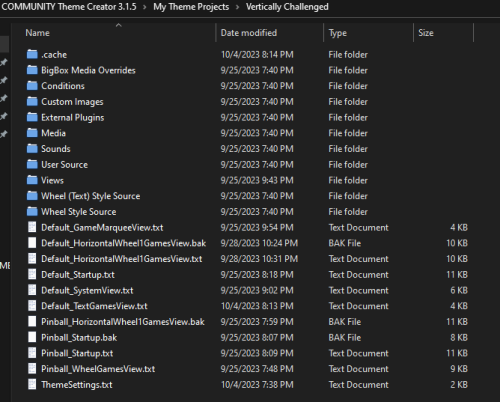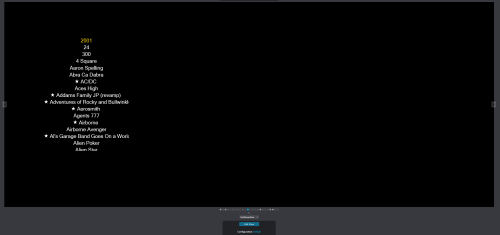-
Posts
25 -
Joined
-
Last visited
Recent Profile Visitors
The recent visitors block is disabled and is not being shown to other users.
Eviljubs's Achievements

8-Bit Processor (3/7)
10
Reputation
-

Does anyone know how to create GameDetails views in CTC?
Eviljubs replied to Eviljubs's topic in Big Box Custom Themes
haha! Success! I'm not sure why they were there either? Maybe I copied them over from another theme I was working on or something. I just did a test after deleting them and it worked. Huge thanks!! -

Does anyone know how to create GameDetails views in CTC?
Eviljubs replied to Eviljubs's topic in Big Box Custom Themes
-

Does anyone know how to create GameDetails views in CTC?
Eviljubs replied to Eviljubs's topic in Big Box Custom Themes
@y2guruThis is what the theme folder looks like. I deleted the view I'd made and just threw a default one in instead -- it still doesn't work. It's also on the default view, not platform specific. I still get the same default menu that I screenshotted before, no matter what. -

Does anyone know how to create GameDetails views in CTC?
Eviljubs replied to Eviljubs's topic in Big Box Custom Themes
I sent it previously but, this is what it should look like in big box -- the game list gets swapped out for the game details list (I tested that in the editor w/ the controller). But in big box, if I select a game, I get this: Which clearly isn't what I setup in CTC -

Does anyone know how to create GameDetails views in CTC?
Eviljubs replied to Eviljubs's topic in Big Box Custom Themes
Yes, it sends me to that view, however if you look at my screenshots, it's not giving me the layout with the options that I created, it's using some other default view. You can see it's missing the posters, and it has an extra clear logo, as well as other details. Not to mention the background is static, not a video, and it's a horizontal image -- none of which I have setup in CTC. No, I do get the game details list, it's just not the version that I created for my theme. I checked the options and the game details screen isn't disabled in CTC (and obviously not in bigbox either since it does come up, just again not my specific theme/view). -

Does anyone know how to create GameDetails views in CTC?
Eviljubs replied to Eviljubs's topic in Big Box Custom Themes
@y2guru Well, it is switching properly within the editor if I turn on the controller and press A+B - but it still seems like it's being overridden somewhere. Which is also weird, because all my other platforms/platform categories have a different theme, and different view for gamedetails as well (those all work fine). -

Does anyone know how to create GameDetails views in CTC?
Eviljubs replied to Eviljubs's topic in Big Box Custom Themes
Thanks I'll give that a shot and see if it helps. As for the aspect ratio, it's specifically for my virtual pinball x stuff -- it likes for you to run everything in desktop mode/not rotated (for whatever reason it doesn't like portrait mode) so you have to do weird things like this to get it to work properly. I physically rotate my primary monitor to use for the playfield and a secondary monitor above it for backglass/DMD display. Ironically, I'm ripping it off of another theme that someone already uploaded called FauxVert - because the game details screen on that one is broken/not working properly. Well, I would be, if I could get this working lol. -

Does anyone know how to create GameDetails views in CTC?
Eviljubs replied to Eviljubs's topic in Big Box Custom Themes
This is what I have in the "TextGamesView" part of the theme: However, this is what I get in bigbox: -

Does anyone know how to create GameDetails views in CTC?
Eviljubs replied to Eviljubs's topic in Big Box Custom Themes
I did that but it's still not working properly... I'll try a tinkering with it a bit more -

Does anyone know how to create GameDetails views in CTC?
Eviljubs replied to Eviljubs's topic in Big Box Custom Themes
-

Does anyone know how to create GameDetails views in CTC?
Eviljubs replied to Eviljubs's topic in Big Box Custom Themes
Well, I tried that, but it still doesn't seem like it's working. Maybe I'm missing a setting somewhere? -

Does anyone know how to create GameDetails views in CTC?
Eviljubs replied to Eviljubs's topic in Big Box Custom Themes
Pretty sure I tried one or the other and it didn't work, I'll check it out tonight and see if I can get it working. Thanks! -
Ah okay, I'd build it or something very similar with the community theme creator, but I couldn't figure out how to edit the GameDetails screen there either unfortunately.
-
Love this theme for virtual pinball, but I have one problem that you might be able to fix with a quick update. Or maybe it's something on my side? Sorry, my screenshot is including my backglass, but as you can see on the game details screen, where there's normally a text description of the table it's not working. I actually intentionally disabled it because by default the way it displays is broken so it didn't look good. It seems like the canvas or bounding box of the text field isn't large enough, so it's being cutoff. However, I was only ever able to remove it rather than fix the issue. I'd rather have it working though, as this theme is perfect for my setup.