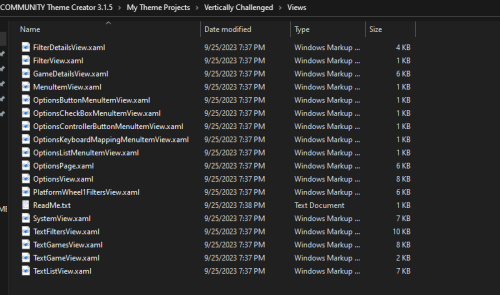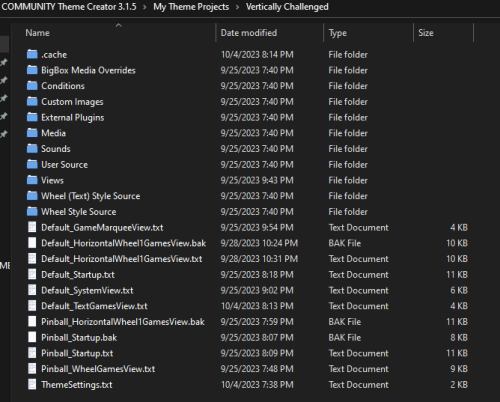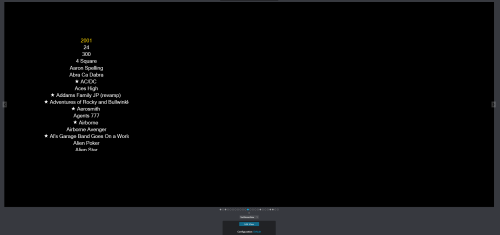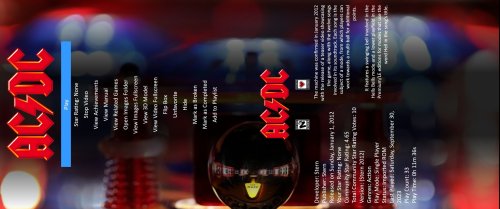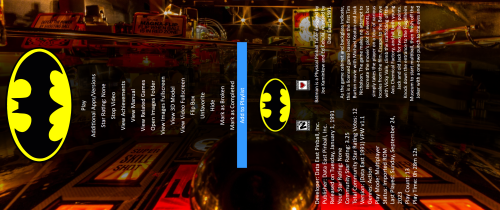-
Posts
28 -
Joined
-
Last visited
Content Type
Profiles
Forums
Articles
Downloads
Gallery
Blogs
Everything posted by Eviljubs
-
Awesome, can't wait to see what you do with it, your work looks extremely impressive. Honestly some really beautiful stuff.
-
Modernized MS-DOS Theme View File I worked on this a while ago and completed it for the project I was intending to but never really released the results. It uses boot sequence sounds and old hard drives spinning as well as hard drive search sounds for the interface sounds. The idea was to recreate the feeling of using an interface like this on an old computer (I specifically built it for my CRT setup in particular). This version is in 16:9 but I have a 4:3 version somewhere as well, I'll just need to find it and upload it but I don't remember exactly where it is. I also messed with a couple of other colors for the text/lines etc. However I never really finished those as I didn't like them as much as the white. You can easily edit this to change the colors in the Community Theme Creator if you want. I also added some animations for the text as well as the images so that they appear to load in slowly -- these can also be tweaked for speed in the community theme creator or even removed completely if that's preferable. Here's an example of what it looks like starting up and navigating around a bit: If you want to edit this or add to it feel free to do whatever you like, I just ask you to please upload your work for the community to use. Edit: I managed to find the alternative colors I was working on, and my backups for theme creator as well as a version that I use on my CRT screens that removes the fake scanlines (since real CRTs have real scanlines). I believe that version is also 4:3 aspect ratio. Please be aware these may be unfinished, as I'm unsure of the state they're in, they were just on my personal storage server. Dos MATRIX - Alternative Colors, CRT Version & Backups.zip Dos MATRIX - Alternative Colors, CRT Version & Backups.zip Submitter Eviljubs Submitted 01/18/2025 Category Custom Themes
-
Version 1.0.1
112 downloads
I worked on this a while ago and completed it for the project I was intending to but never really released the results. It uses boot sequence sounds and old hard drives spinning as well as hard drive search sounds for the interface sounds. The idea was to recreate the feeling of using an interface like this on an old computer (I specifically built it for my CRT setup in particular). This version is in 21:9 but I have a 4:3 version somewhere as well, I'll just need to find it and upload it but I don't remember exactly where it is. I also messed with a couple of other colors for the text/lines etc. However I never really finished those as I didn't like them as much as the white. You can easily edit this to change the colors in the Community Theme Creator if you want. I also added some animations for the text as well as the images so that they appear to load in slowly -- these can also be tweaked for speed in the community theme creator or even removed completely if that's preferable. Here's an example of what it looks like starting up and navigating around a bit: If you want to edit this or add to it feel free to do whatever you like, I just ask you to please upload your work for the community to use. Edit: I managed to find the alternative colors I was working on, and my backups for theme creator as well as a version that I use on my CRT screens that removes the fake scanlines (since real CRTs have real scanlines). I believe that version is also 4:3 aspect ratio. Please be aware these may be unfinished, as I'm unsure of the state they're in, they were just on my personal storage server. Dos MATRIX - Alternative Colors, CRT Version & Backups.zip Dos MATRIX - Alternative Colors, CRT Version & Backups.zip- 1 review
-
- 6
-

-

-

Does anyone know how to create GameDetails views in CTC?
Eviljubs replied to Eviljubs's topic in Big Box Custom Themes
haha! Success! I'm not sure why they were there either? Maybe I copied them over from another theme I was working on or something. I just did a test after deleting them and it worked. Huge thanks!! -

Does anyone know how to create GameDetails views in CTC?
Eviljubs replied to Eviljubs's topic in Big Box Custom Themes
-

Does anyone know how to create GameDetails views in CTC?
Eviljubs replied to Eviljubs's topic in Big Box Custom Themes
@y2guruThis is what the theme folder looks like. I deleted the view I'd made and just threw a default one in instead -- it still doesn't work. It's also on the default view, not platform specific. I still get the same default menu that I screenshotted before, no matter what. -

Does anyone know how to create GameDetails views in CTC?
Eviljubs replied to Eviljubs's topic in Big Box Custom Themes
I sent it previously but, this is what it should look like in big box -- the game list gets swapped out for the game details list (I tested that in the editor w/ the controller). But in big box, if I select a game, I get this: Which clearly isn't what I setup in CTC -

Does anyone know how to create GameDetails views in CTC?
Eviljubs replied to Eviljubs's topic in Big Box Custom Themes
Yes, it sends me to that view, however if you look at my screenshots, it's not giving me the layout with the options that I created, it's using some other default view. You can see it's missing the posters, and it has an extra clear logo, as well as other details. Not to mention the background is static, not a video, and it's a horizontal image -- none of which I have setup in CTC. No, I do get the game details list, it's just not the version that I created for my theme. I checked the options and the game details screen isn't disabled in CTC (and obviously not in bigbox either since it does come up, just again not my specific theme/view). -

Does anyone know how to create GameDetails views in CTC?
Eviljubs replied to Eviljubs's topic in Big Box Custom Themes
@y2guru Well, it is switching properly within the editor if I turn on the controller and press A+B - but it still seems like it's being overridden somewhere. Which is also weird, because all my other platforms/platform categories have a different theme, and different view for gamedetails as well (those all work fine). -

Does anyone know how to create GameDetails views in CTC?
Eviljubs replied to Eviljubs's topic in Big Box Custom Themes
Thanks I'll give that a shot and see if it helps. As for the aspect ratio, it's specifically for my virtual pinball x stuff -- it likes for you to run everything in desktop mode/not rotated (for whatever reason it doesn't like portrait mode) so you have to do weird things like this to get it to work properly. I physically rotate my primary monitor to use for the playfield and a secondary monitor above it for backglass/DMD display. Ironically, I'm ripping it off of another theme that someone already uploaded called FauxVert - because the game details screen on that one is broken/not working properly. Well, I would be, if I could get this working lol. -

Does anyone know how to create GameDetails views in CTC?
Eviljubs replied to Eviljubs's topic in Big Box Custom Themes
This is what I have in the "TextGamesView" part of the theme: However, this is what I get in bigbox: -

Does anyone know how to create GameDetails views in CTC?
Eviljubs replied to Eviljubs's topic in Big Box Custom Themes
I did that but it's still not working properly... I'll try a tinkering with it a bit more -

Does anyone know how to create GameDetails views in CTC?
Eviljubs replied to Eviljubs's topic in Big Box Custom Themes
-

Does anyone know how to create GameDetails views in CTC?
Eviljubs replied to Eviljubs's topic in Big Box Custom Themes
Well, I tried that, but it still doesn't seem like it's working. Maybe I'm missing a setting somewhere? -

Does anyone know how to create GameDetails views in CTC?
Eviljubs replied to Eviljubs's topic in Big Box Custom Themes
Pretty sure I tried one or the other and it didn't work, I'll check it out tonight and see if I can get it working. Thanks! -
Ah okay, I'd build it or something very similar with the community theme creator, but I couldn't figure out how to edit the GameDetails screen there either unfortunately.
-
Love this theme for virtual pinball, but I have one problem that you might be able to fix with a quick update. Or maybe it's something on my side? Sorry, my screenshot is including my backglass, but as you can see on the game details screen, where there's normally a text description of the table it's not working. I actually intentionally disabled it because by default the way it displays is broken so it didn't look good. It seems like the canvas or bounding box of the text field isn't large enough, so it's being cutoff. However, I was only ever able to remove it rather than fix the issue. I'd rather have it working though, as this theme is perfect for my setup.
-
This is a demo of a theme I modified today with CTC. I adjusted the font, added a bunch of animations, images, and descriptions. Also added a startup sound as well as hard drive noises for menu navigation. I'm still thinking about adding different color variations (amber/green/white?). Might be cool. The original theme:
-
- 1
-

-
I've been editing an exported audit table and filling in data for my virtual pinball database (a lot of those don't get found by launchbox's excellent auto-import functions). I've got everything edited/added that I want, but, I don't have a good way of getting it back in bulk into launchbox. I thought about maybe taking the xml file and somehow inserting the data I have into it, but I'm not sure how well that will actually work. The other option would just be to go into each table, and paste in each field which... isn't gonna be fun.
-
I actually found a couple of decent packs for clear logos here on the Launchbox site yesterday. I believe some of those also included links to video snaps. However, I believe you can also setup pinup popper to automatically record videos of each of the games. You'd probably have to convert the naming convention over to launchbox/bigbox though if you did that. Other option is to record them yourself with launchbox's OBS integration. That's what I'm in the process of doing now myself.
-
Any chance of updating this post ? Or maybe there's another running list somewhere else? Someone should be keeping a running list that's always being added to (edit:actually looks like this is on the steam page fairly high up). I'd like to 2nd downwell, that game should play very nicely. Also Dead Cells, Nidhogg 2, Whoa Dave, Annalynn, Super House of Dead Ninjas, Pac-Man Championship DX+, Pac-Man Championship Edition 2, Shovel Knight, and Cyber Shadow. I haven't personally tested all of these, but they have relatively simple controls and should work... will test soon.
- 19 replies
-
- 1
-

-
- stick
- list games
-
(and 2 more)
Tagged with:
-
I searched around for the longest time, trying to figure out how I could use big box to switch to kodi, and then have that point back to retroarch so I could utilize shaders for watching shows and movies (specifically Soqueroeu's and Duimon's work, with the HSM shader, I'll link to their work below). I ended up adding Kodi as a platform in launchbox, and was able to launch kodi from there. But then, I had quite a time figuring out how to point Kodi back to Retroarch. So I figured I'd drop the answer in here since I couldn't find it here on the forums. This assumes you have Kodi installed already, and setup to launch through launchbox/bigbox already. All you need to do once you've got everything installed and setup for Kodi is to go into your Appdata>roaming folder (it's hidden, in your windows user folder). You can easily access it also by hitting the windows key and then typing %appdata% and hitting enter (or clicking the link that shows up). That will take you into the Appdata>roaming folder. You need to find the Kodi folder there, and then the userdata folder within it. Once there, find the file playercorefactory.xml. If it is not present, you can create it with notepad, and input the following into it. You can just copy and paste the code, but make sure to point the filename section to your actual retroarch.exe path and executable. <playercorefactory> <players> <player name="Retroarch" type="ExternalPlayer" audio="false" video="true"> <filename>C:\put\your\retroarch\path\here\retroarch.exe</filename> <args>"{1}" /fullscreen /close</args> <hidexbmc>true</hidexbmc> <hideconsole>false</hideconsole> <warpcursor>none</warpcursor> </player> </players> <rules action="prepend"> <rule video="true" player="Retroarch"/> </rules> </playercorefactory> Save the file, and then rename it to playercorefactory.xml (or just save it, if you're editing an existing file). Make sure that you put the path to the copy of retroarch that you'd like to use, and make sure that you are pointing it to the actual executable file. You can also add your own custom rules if you'd like in the lower section. If you'd like to use it to play only specific file types, or specific aspect ratio videos, or whatever you'd like. Here is a link to other possible rules and some examples: https://kodi.wiki/view/External_players. This will make the default player Retroarch. If you want to use the regular Kodi player to play media, you can right click on your media within Kodi, and choose "play using..." - this will allow you to select the player of your choice. I hope this helps anyone who had the same issues as me when setting this up. I'm hoping some later updates will integrate media playing more directly, but it's a decent solution for now and I'm pretty happy with it. Just be aware that a lot of the bezels and things aren't made for widescreen or funky aspect ratios, they work best with 4:3 content. Here's links to the shaders and overlays I discussed earlier: Hyperspace madness' reflection shaders - https://forums.libretro.com/t/hsm-mega-bezel-reflection-shader-feedback-and-updates/25512 Duimon's overlays and repo - https://forums.libretro.com/t/duimon-hsm-reflection-shader-graphics-feedback-and-updates/28146
-
- 2
-

-

-
I just fixed a similar issue for myself by going into Launchbox>thirdparty>chromium, and deleting out the cache, cookies, and some of the more recent files. I would assume you could install a fresh blank install of launchbox somewhere, delete the entire chromium folder from your main/original install, and then replace it from the one from the fresh install and it should reset everything relating to the internal browser allowing it to fix the issue.
-

Can't log into xbox account to import games, BLANK SCREEN
Eviljubs replied to Jdzspace's topic in Troubleshooting
I actually just fixed it for myself. I went into the launchbox>third party>chromium directory, and deleted out a bunch of the files. Mostly just history/cache stuff. When I restarted launchbox, I was able to load the page properly. Hope that maybe helps.