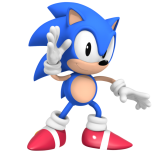-
Posts
53 -
Joined
About ChristopherNeff
- Birthday 06/15/1991
Recent Profile Visitors
922 profile views
ChristopherNeff's Achievements

16-Bit Artificial Intelligence (4/7)
0
Reputation
-
-

Some Problems With Background Music
ChristopherNeff replied to ChristopherNeff's topic in Troubleshooting
I don't see anything like that underneath the replies, but I can still comment. -

Some Problems With Background Music
ChristopherNeff replied to ChristopherNeff's topic in Troubleshooting
I am logged in. Where is it at? -

Some Problems With Background Music
ChristopherNeff replied to ChristopherNeff's topic in Troubleshooting
How do I vote? I don't see a vote button on the site that is linked. All I see is a section to add a comment. And yes, I have an account on there. -

Some Problems With Background Music
ChristopherNeff replied to ChristopherNeff's topic in Troubleshooting
Yeah, that worked for me now. I deleted all the other copies and put the file into the root background folder and now problems 1, 2, and 4 are solved. I only have one single music file that I wanted to use anyway, not a bunch. At first, I was just copying that one music file into every folder and subfolder that is within the background folder though. So, now, with all of that out of the way, can you please help me with problem number 3? Thank you. -

Some Problems With Background Music
ChristopherNeff replied to ChristopherNeff's topic in Troubleshooting
I have that as well. But in that folder, it shows Platform Categories, Platforms, and Playlists. Don't I have to copy the music file into every single one of those folders including all of the sub folders within them like I have been doing? Or, are you saying that I was supposed to just put the file into the root Background folder and not mess with any of the other folders that are in there? -

Some Problems With Background Music
ChristopherNeff replied to ChristopherNeff's topic in Troubleshooting
So, I take it that means that it's not actually currently possible? And also that it's something you didn't initially think of before but now you want it, or you were just doing it for me? Thank for you that BTW. -
Hello. I hope Troubleshooting is the right place for this one, as I usually put all of my other threads under Noobs. I have been using Big Box lately, and customizing the shit out of it and really like it so far. I just discovered a feature that allows me to set a background song for Big Box to play and then I chose to select the option to prioritize it over all video audio. Then, I put this same audio file into every single Console, Platform, and even in Platform Categories. But I've noticed 4 problems with it that I don't know what to do to fix it, and I tried Googling it but I didn't really find anything. So, here they are: 1. The audio file doesn't work on any view I have set as default. Here's what that means. If I set Platform Categories as the default view then the audio file won't play and the videos will be playing with their own audio instead. If I click on any Platform such as Consoles, Arcade or Handhelds, it will start playing there. If I click on any Console such as PSONE, SNES, N64, etc, it will play there as well. But not on the view I have set as default. And if I click back to go back to it, the videos are still playing with their audio and not the music file. So, I thought maybe Platform Categories just couldn't play it for whatever reason, and so I decided to set Platforms as the default view instead which shows every Console, Handheld and Arcade on one screen. Now, the audio file won't play on Platforms and the videos play with their own audio instead again. But if I click on any Consoles such as PSONE, SNES, N64, etc, those still work. Going back to the Platforms via the back button still plays the video audio and not the music audio. It played on the Platforms view when I didn't have it set as default however, but not when I do. 2. This leads to the second problem. That means that the audio file won't automatically load when I launch Big Box without some input first and also won't load on whatever I have set to default. Only if it's not default and I go there myself. What I want is to have Platform Categories as my default view and have the audio file automatically play at launch with the video audio muted just like how the main theme music plays automatically when you turn on a PS4 or PS5 and works on all menus. 3. How do I set the background music to play on the Pause Themes that can be installed or even the default one? What I would like is that when I am playing a game and I go to the Big Box Pause Screen where it shows options to quit, reset, look at manual, etc, instead of it being silent, I would like it to play my background music just like a PS4 and PS5 would do if you pressed the PS Button on the Controller during a game (although the game doesn't actually pause on a PS4 or PS5). And yes, I have sounds enabled for the Pause Menu in the Big Box settings but that only makes it so you hear menu sounds like clicking on the menu items. (Side Note: For some reason, all of the menu items make a sound on the Pause Menu except for Quit Game. What's up with that?) 4. And finally, I had to put the music file into every single Platform, Console, and Platform Category to hear the music all throughout Big Box. The Problem with having to do it this way is that any time I switch Platforms, Consoles, or Platform Categories, the music starts over, each time I go forward, and each time I back out to where I was previously. So when Attract Mode starts, every time it switches a Platform, Console, or Platform Category, the music resets, which is jarring and somewhat off putting. What I would like is to somehow be able to set one music file that works across the entirety of Big Box across the board or at least have an option in the Settings somewhere that I need to tick. That way, the music will just play continually on loop without interruption, seamlessly as I navigate to different Platforms, Consoles, and Platform Categories, Think of the PS4 and PS5 again. The theme music just plays continuously and is consistently integrated as you go to all the different menus and options, etc. It doesn't have to start over each time you go to a different menu, go forwards and back out to where you were previously. So, how do I get this set up that way? I hope some of these aren't too nit picky and/or unappreciative sounding. Thank you.
-
The reason I asked that is because I was wondering, what if I just bought a new GPU and upped my ram to 16 GB and skipped everything else? Would that be good enough? Is it important that I also upgrade my CPU as well? And is there that much of a difference between DDR3 vs DDR4 RAM? As in, if I upgraded my RAM right now to 16 GB, it would be 16 GB of DDR3. Is that very much different than a new PC that will have 16 GB of DDR4? Is that important to upgrade? Do I need a new case and PSU if I just upgraded my current PC? My current PSU is 600 W from ATNG. Oh, I also wanted to ask, is the new UEFI BIOS with the EFI partitioning system stuff super important? Will that make a huge difference? The reason I ask is because my current PC is still setup under the Legacy BIOS under the MBR partitioning system. It CAN do UEFI and EFI, but it acts weird and my Local PC shop said it's because my generation of hardware barely supported that system since it was still new and in it's infancy then and so it was never fully and properly supported by my current hardware since by the time the UEFI and EFI stuff was made the new standard and stable, we were several hardware versions ahead which means that my current hardware will never be updated to support it fully or properly so I am stuck with Legacy and MBR in order to get full stability and compatibility. I heard that all new hardware and PC's will automatically be setup under UEFI and EFI by default though.
-
What's better? My intel i7, or the AMD 8350? Would my 2 SSD's be able to be transferred to a new PC? Adding to whatever HDD or SDD the new one already comes with of course. Also, at this point, would it be better that I just get a whole new PC instead of trying to upgrade a bunch of stuff in this one? It's been repaired at least 3 times by now with different hardware components dying and needing to be replaced. Is my current information really that old and out of date now?
-
And that's all stuff MAME will care about and can utilize? Maybe I need to contact MAMEDev again and show them this convo and then just ask them what CPU they think I should get. Unfortunately, I only have room for one PC, and I would want the horse power of the new PC for newer console emulation as well, and I don't want my games being separated into 2 different PC's. I'd end up forgetting which PC has which ROMS and Games. LOL. I'd also want to emulate on my new PC as well so I can use more advanced shaders. I want to try one out called CyberLab Mega Bezel Death To Pixels Shader Preset Pack. Or CRT-Royale with 4K resolution and Integer Scaling. Right now, I am using one called CRT-NewPixie Shader. NONE of my older hardware would be usable in an upgrade/new PC? Not even my 2 SSD's? At this point, would it be better that I just get a whole new PC instead of trying to upgrade a bunch of stuff in this one? It's been repaired at least 3 times by now with different hardware components dying and needing to be replaced. Why can't they all just consistently die at the same time like a console does? LOL Still doesn't explain how you knew I was just about to start shitting on AMD's when I haven't even done it yet. LOL Also, is the AMD 8350 @ 4GHZ the new one that is equal to Intel or the old one? Oh, you meant literally as in price. When I hear the word "cheapo" I just automatically assume that they mean something that is shit quality.
-
Yeah, but MAME is a fickle pain in the ass and has the dumbest CPU requirements for those 2 games and most other 3D games. What is great for most any other emulator MAME shits all over. So it might outperform my Intel i7 for other emulators but I know any new CPU I get will need to go to 4.4 GHZ max because MAME unfortunately, doesn't give a shit about anything other than raw clock speed. And it apparently uses only 2 Cores out of a CPU so the other 2 in a Quad Core might as well not even exist as far as MAME is concerned. MAME doesn't care about the evolved tech or Current Gen. So I have to make sure I do this right. So no matter how new or advanced the CPU is, it still HAS to be 4.4 GHZ max speed for the 2 Gauntlet Games to play at full speed. So, unless I can find a CPU that can do that, I can't upgrade my PC, because my current CPU will play better in MAME than any new CPU that does any less than 4.4 GHZ. Are you psychic? I was JUST about to start shitting on AMD. LOL It aint "cheapo" if it's from Samsung. They are legit the best brand you can have and make the best quality parts physically speaking. Even if the specs themselves aren't the newest and greatest. So, PC Gaming and Emulation is what you do most of the time more than anything else? Like Netflix binging etc? Why is there so many for 1080P though? And what did you mean by not fitting well? They are literally being CUT out of something? As in literal and not figure of speech?
-
Okay, so I don't need something that is 4.0 GHZ base, but I DO need to get something that goes up to 4.4 GHZ max boosted. For all I know, the 2 Gauntlet games could be using the boosted max 4.4 GHZ on my CPU, so if I get something that only boosts up to 4.0 GHZ max, then I might be screwed. Are you gonna get an 8K TV yet? Do you think I should probably wait a while on 8K? I can't find any 40 inch 8K TV's. I have a 40 inch 4K TV and even that was a pain to find. All of the 8K TV's I see are 50 inch minimum which would never fit in my small bedroom. Hell, the 40 inch 4K TV I currently have is almost too much.
-
No overclocking required? You mean just natural boosting? So, is my i7-4790K 4.0GHZ at base speed or is that the max boosted speed? Also, wouldn't that burn out the CPU faster if it had to always be at it's max boosted speed for intensive games? Kind of like how over clocking shortens a CPU's total life span by a lot. Is there a limit to how much the eye can perceive? Will we be able to see anything beyond 240 FPS? Where does the Law Of Diminishing Returns start to kick in and at full throttle? What about 4K to 8K? Can the human eye perceive that? Is it really worth getting an 8K TV? For me, I noticed that the jump from 180P to 4K was smaller than the jump from 480P to 720P or even to 1080P.
-
I didn't even know that a CPU had anything to do with graphics or rendering at all. I always thought the GPU did all of the outputting of the image PLUS the rendering of all the graphics and that the CPU was just for FPS and that was it. So, most likely I would still need a CPU that had a base clock rate of 4.0 GHZ after all? Or that the 2.5 ones will work fine so long as they can boost to 4.0 or 4.4 GHZ? Okay, I probably shouldn't say Cycle Accurate then. What I should have said is that I will wait for the Wii U, PS3, and Switch emulators to get as good as Parallel, Demul and Beetle/Mednafen. So long as it's at least as good as those 3, then that is good enough for me. Can you even notice a difference between 60 and 120 FPS? I heard the human eye can't even detect anything beyond 60 FPS. Just like the human eye apparently can't detect anything beyond 4K, which according to some people, makes 8K a scam since you wouldn't even be able to see it anyway.



3.jpg.742da72ac43a94705002c210c5b6f7fd.thumb.jpg.f8fc1cacc611a7156fb5cc60847b357f.jpg)