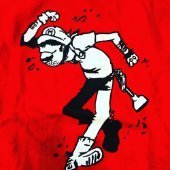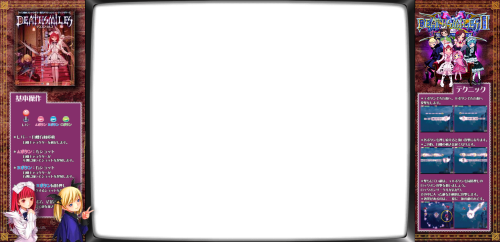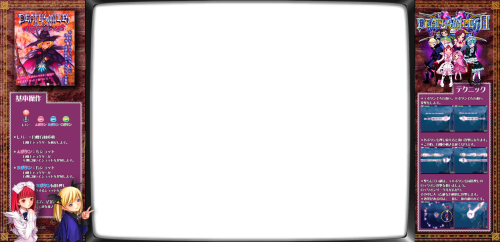-
Posts
20 -
Joined
-
Last visited
Recent Profile Visitors
The recent visitors block is disabled and is not being shown to other users.
Fullgonzo's Achievements

8-Bit Processor (3/7)
5
Reputation
-
Isn't the latest version Swanstation? I no longer have duckstation unless i load an older version of RA. Have you looked at the core's input controller settings, and if you can set controller buttons to eject and change the disk? In swanstation i think if you get a game started and then get the RA menu up, you can go into the core settings and change how discs are handled. might be something in there you can try. Best to save as game override until you get it set up properly. In LB for desktop you can tell the RA core to use m3u files, but i haven't seen the equivlent in LB for Android.
-
I think what messes me and others up is that LB for andoid, in the emulation settings, will list all the applicable cores, where as, depending on wich RA for android version you are using, does not have the same cores available. i have the device detected latest version from RA website and can't download past mame2010 core other than latest which i have issues with most often, and doesn't matter if roms are new or older in most cases.
-
more on this topic here, i believe....
-
When this happens to me i delete the 0byte files and redownload. I also can't move much of anything from launchbox to an sd card withouth getting permission issues. management apps havne't solved it. you can put your media on the sdcard - videos, images, etc. but you'll have to edit the xml files for your platforms to point to where the media lives. i've also had luck putting the Arcade game files on the sd card and editing the platform xml files to point to the correct location, or import games from the LB for Android menu and see how it works for you. it's often best the export for android from the windows version of LB and then edit your xml data files to point to where youre going to put the media files, then copy your files over to where you need them. it can still be problematic depending on how complicated your setup is. curious to know how it's gone for you since posting here. ;8P
-
The one issue i have here is that duraing a scrape the download breaks, but a 0kb file is made in the image folder. On Android i go through my image folders and sort by size, then delete all the 0 size files and do another scrape - making sure i'm not too far from the router. I have to do the same in the videos folder sometimes too. ;8P
-
I'm not familiar with your device. My Sheild Portable runs on Android, so i just spit out from Bezel Project for Android and copy the files over. You might be able to spit out your bezels from Bezel Project app and then use something like notepad++ to edit the path in the cfg files to suit your setup. Does Pro TV use it's own OS?
-
-
-
-
-
-
-
-
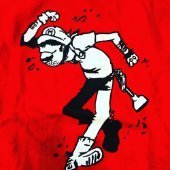
Custom Arcade Pedestal 4
Fullgonzo commented on TheRetroKing's gallery image in Photos of Your Builds
-
Fullgonzo changed their profile photo
-
using the BP app in windows - set your Android output directory to something somewhere on a drive. set your retroarch to proper directory. do the BP thing for Android and generate all your files. you should see that all the cfg's are set for /storage/emulated/0/Retroarch or whatever it is - as long as that corresponds with where you have RA installed, you're good to go. copy that shtuff to the right places on your device. i've had to copy a lot of cfg files in the configs folder from core to core to make sure each rom with each core knows where to look for the bezels in the overlays folder. so i either don't know what to tell BP to spit out properly, or i use unconventional cores, or maybe that's just part of dealing with Android?? you must have figured this all out by now, but just thought i'd try to add some closure. there is a video out there that i learned this from, but the guy uses notepad++ to edit the bezel paths in the cfg's, i didn't have to . ;8P Attached a couple of overlays that work on a taller/wider P30 Pro, disable auto sizing in the screen overlays in RA. i couldn't find anythihng for this game.