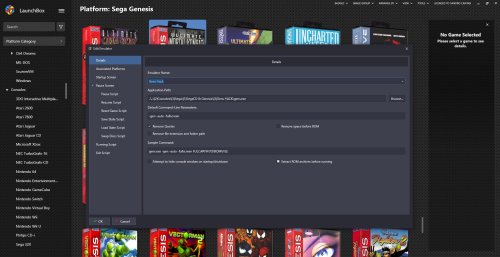Sandroace
Members-
Posts
23 -
Joined
-
Last visited
Content Type
Profiles
Forums
Articles
Downloads
Gallery
Blogs
Everything posted by Sandroace
-
Mortal Kombat Bezels for MAME View File Created some MK bezels for MAME. These I feel more accurately represent each game MK-Mk4. I hope people will like them. Submitter Sandroace Submitted 06/04/2024 Category Platform Bezels/Overlays
-
-
Thank You very much for the reply. I will give this a try when I have time. Thanks Again. If I run into any difficulties I will post it here.
-
Curious on how this will interact with my current LB setup. I downloaded the exowin3x all 345GB of it lol. Now it comes with a setup.bat file to set it up. My concern is that this will create a separate LB file that will conflict with my current setup. Basically I'm asking if you know a way to integrate this with my current setup?
-
I set it up the way you have it and it still just launches the emulator not the game. No biggie as mentioned I'll just use Retroarch.
-
In regards to your points made. As to the first point the second patch is a problem for me as well but only using Retroarch and not Gens. With both patches applied the Gens emulator plays it fine. Which leads to your second point about the version of gens I am using. You have to use a cracked version which has support for roms larger than 4mb. That said I am using Genshack version 2.11. As for your last point I made the associated platforms for the Gens emulator to all have extract roms checked now the extract rom archive has a check mark and not a solid square and the emu still does not launch the game automatically. Perhaps the Genshack version is the culprit in regards to that. All good I'll just use retroarch with the one patch applied and play like that.
-
Ok so I may have figured it out. The UMK3 Hack has two patch files one called "Ultimate Mortal Kombat Trilogy h23(5125)" and another called "UMKT h23(5125) +TRACKS". If I apply only the first patch than retroarch plays it without issue. However if I apply the second patch as directed in the readme than retroarch no longer plays the audio correctly and only the Genshack will play it correctly. Seeing as the second patch only changes some music I think I'll just leave it with only one patch and use retroarch to run this specific game. *EDIT* Just noticed your reply. I did try all cores related to audio in the retroarch menu none of which made any difference the audio was still messed up. Though as mentioned I likely figured out why. Though why the Genshack can play the rom properly with both patches applied and retroarch can't is still a mystery.
-
For example at the beginning with the rotating MK LOGO no audio is present at all(there should be audio) and the rest of the game the audio is garbled and scratchy. At first I figured I applied the crack to the UMK3 rom improperly or had the wrong UMK3 rom to begin with or both. So I checked the CRC32: 7290770d, MD5: 5a129779699f8b388e97c9c0d703d503, SHA-1: bf2da4a7ae7aa428b0b316581f65b280dc3ba356 and it all matched up. That is when I tried(as requested in the cracks readme) the GensHack emulator and the rom works flawlessly, so obviously this is an issue with retroarch and not with the cracked rom.
-
Doing that just launches the emulator as well.
-
Nope same thing just launches the emulator and not the game.
-
I have tried with remove quotes unchecked.
-
Ok so as the title suggests I am having some difficulty using the gens emulator. I recently came across a hack for the genesis game UMK3 called UMK Trilogy. Apparently retroarch is able to run said hack but the audio is all sorts of messed up and so I tried the genshack emulator and voila it works just fine. Problem is when I tell Launchbox were the game is and which emulator to use all it does is launch the emulator without loading the game. I know this is probably an obvious and simple fix but I can't seem to wrap my head around it. Any help is greatly appreciated.
-
Thank You for that. I will definitely give this a shot.
-
I use that already, I just rather not have multiple disks mounted(I’d rather not have to mount & dismount every game as I play them) and having to hide them so I don’t see them in my This PC folder. It just seems more convenient to have LB know where to look for the games respective ISO and automatically mount & dismount the drive. Again not sure if this is a possible feature to add in future updates but would be nice.
-
Is there any way to tell LB to automatically Mount older Windows based games similar to how it does it for MsDos? I have plenty older Windows games that require me to insert the CD in the drive to play and sadly many do not have NOCD fixes available. Independence Day is one such example. Would be nice if this were possible and if not a feature to possibly add in the future.
-
Exit same issue. I fix the names of individual games that Launchbox did not recognize(because of the improper name) I than proceed to DL media. The LB media is almost immediately found while query emumovies can take an absurd amount of time.
-
Just noticed this replay. Thank you for that I will give this a shot.
-
I'm trying to create a Sega Naomi folder under Arcade from the full MAME romset I have but can't figure it out. As MAME is unable to play these games I'd like to create a separate folder for easy access to these games obviously using a different emulator core. I've tried individually importing the rom files and associated CHD folders but I know I'm doing something wrong. Is there an easy way to do this? Any similar info I've seen on the matter seem outdated. Thanks in advance for the help.
-
Thank you for the reply. I swear that is what I originally did but for some reason it changed all emulators. I just tried again and this time it seems to have worked. I'm honestly not sure what I did wrong previously as I followed these steps, clearly I did something wrong. Either way it seems to be working now. One problem has arisen though and that is all launchbox does it open the emulator but not the game. Not sure if there is something extra that needs to be done within the Phoenix Project emulator?
-
As the title suggests I am trying to have certain games use the Phoenix emulator instead of the VJ core from RetroArch. The VJ emulator will not run some games that Phoenix does. When I tried to edit the game individually and add the phoenix emulator it defaulted all games and machines to use that emulator so obviously I'm doing something wrong. Any help is much appreciated.