-
Posts
11 -
Joined
-
Last visited
Content Type
Profiles
Forums
Articles
Downloads
Gallery
Blogs
File Comments posted by necropath
-
-
Does this remove the bios / rom check screen when loading games? I'm not seeing any other nag screens but ETA Prime's video (he's a youtuber that uses this in one of his tutorials) shows him booting directly into X-men which mine doesn't. I still have the Rom chip check and then a cross grid calibration screen before the game starts. I've checked that Launchbox is pointing to MAME correctly, have the correct exe file, and correct ini setting. I'm using a fresh install of MAME 250. So maybe ETA Prime's video has a bit of clever editing to make the "no nag" do something it doesn't actually do? I'm hoping this post clears up some confusion as I've read through all the previous comments where others were having similar issues.
-
Is there any way to turn off the platform logo banner that scrolls from left to right? at the top of the screen when viewing games? I see that view 4 turns off the scrolling game information at the bottom but don't see any option to turn off the top one. I'm trying to incorporate new images from CoinOps Collections into this theme but just stuck at this one part. Any help would be greatly appreciated.



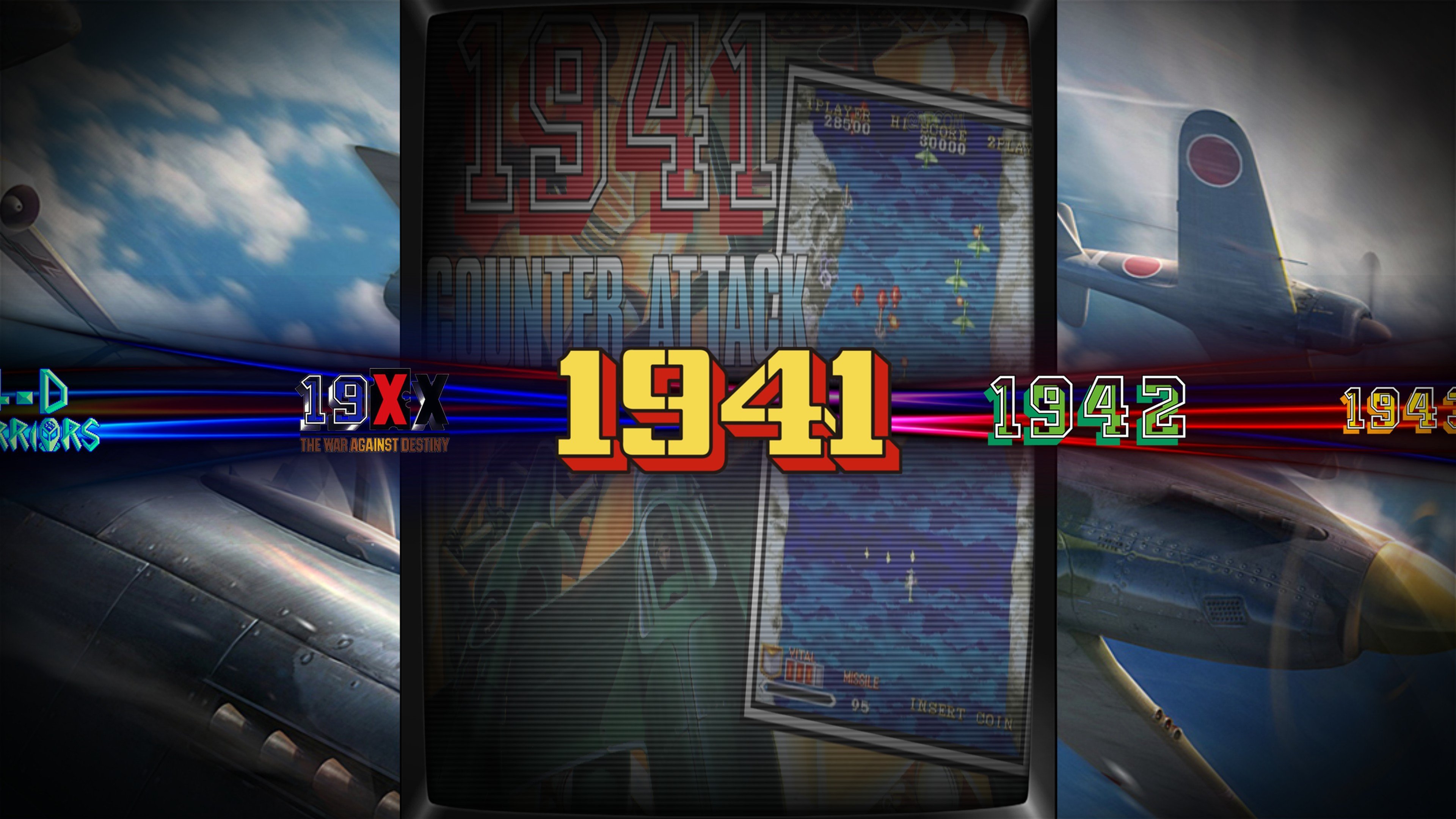
Vidsnap Scraper
in Third-party Apps and Plugins
Posted
Love this plugin and works like a champ. I'm having one slight issue though. Whenever I download a video with it, it always downloads at a maximum resolution of 720p. Is this a limitation of grabbing videos from Youtube? I have the best quality available option selected. I also can manually set a video for it to download by setting a path to it in the game's settings for LaunchBox. Still won't download greater than 720p even if it's pointed directly to a 1080p or higher video.