-
Posts
194 -
Joined
-
Last visited
-
Days Won
3
Content Type
Profiles
Forums
Articles
Downloads
Gallery
Blogs
Posts posted by igotdvds
-
-
On 5/31/2017 at 0:52 AM, CTRL-ALT-DEFEAT said:
Hey @igotdvds. I've started the playlist theme for you. It's still super early, but you can see the general idea I'm going for. I've still got to find more character art to use (just have Chun Li at the moment), but do you want any specific titles referenced in the theme? I don't have this playlist in my own setup, so any input you want to put in is a-ok. You'll have to excuse the low visual fidelity in the clip below. I only 32GBs of RAM on my system and I have the resolution set to a quarter so the preview will render faster since I've got a number of effects going on; definitely won't look like this once it's encoded out.
Lookin good!! Street Fighter, Mortal Kombat, X-Men are the primary titles.
-
In case you have a playlist for Lightgun games....I call this "Shooting Classics"
Marquee:
Video:
Logo:
-
9 hours ago, CTRL-ALT-DEFEAT said:
Hey @igotdvds, I've started working on the Mario playlist theme, so I'll be following up with yours next. Do you have any preference for music (original tunes, remix, custom, or none at all). Granted I'll be making it available to the community, but if you have a specific preference for music, let me know.
None at all. You haven't made a bad choice yet.

-
 1
1
-
-
10 hours ago, CTRL-ALT-DEFEAT said:
I can certainly put it on my list. I've got a bunch of other videos I'm working on (really want to finish out the Final Fantasy, Sega Saturn game themes ). I just started work on a Final Fantasy playlist theme and I'm doing a Mario one after that is finished, so if you aren't in a big hurry to get one, I can add it after that one and see what I can come up with for you.
Perfect. Thank you!
-
 1
1
-
-
-
On 5/21/2017 at 5:25 PM, Maddoc1007 said:
@igotdvds Love all your marquee's that you have done so far, would also like to have a copy of the script for imagemagick that you used to create these. Also if possible if you could upload blanks of the Platform Marquees you have done so far so we could create our own for games you might have missed. Thanking you in advance. KUDOS keep up the great work.
I shouldn't have missed any as I used full rom sets. If I did, let me know.
The script varies by system due to varying amounts of folders needed due to different types of images. Here is an example:
setlocal enabledelayedexpansion for %%i in (*.png) do ( "c:\Program Files\ImageMagick-7.0.3-Q16\magick.exe" convert "%%i" ^( -clone 0 -background black -shadow 80x3+5+5 -channel RGBA -blur 0x3 ^) -reverse -background none -layers merge +repage "%%i" "c:\Program Files\ImageMagick-7.0.3-Q16\magick.exe" convert "%%i" -trim +repage -resize 482x202 "%%i" "c:\Program Files\ImageMagick-7.0.3-Q16\magick.exe" composite -gravity center -geometry -0-75 "%%i" Marquee.jpg "%%~ni.png" "c:\Program Files\ImageMagick-7.0.3-Q16\magick.exe" convert "C:\Users\Wiz\Desktop\My Marquees\Sega Genesis\Boxes\%%i" -resize 266x418 "C:\Users\Wiz\Desktop\My Marquees\Sega Genesis\Boxes\%%i" "c:\Program Files\ImageMagick-7.0.3-Q16\magick.exe" composite -gravity center -geometry -515+0 "C:\Users\Wiz\Desktop\My Marquees\Sega Genesis\Boxes\%%i" "%%i" "%%~ni.png" )Here are some blank marquees I used as my templates before adding the game images.
-
On 4/6/2017 at 10:44 PM, Codeman said:
We need to have these incorporated into Bigbox somehow when pausing a game. Jason get on this please!
Seconded!
-
 1
1
-
-
2 hours ago, keltoigael said:
This
I use a 4:3 monitor so most views being designed dont look very nice in that mode. I was suggesting a 4:3 view (which I know everyone avoids like the plague) hence why I did my own.
-
3 hours ago, Grila said:
You mean you took my wheel fade code and just put it with the already existing background video....
And I believe Cid already has a platform view like this...
Sent from my iPhone using Tapatalk ProWow. Uh...yeah. No one taking credit for your hard work. I was simply recommending a view that he could add since it didn't exist before, to my knowledge.
No ill intentions here.
-
3 hours ago, CriticalCid said:
Haha good to know. If you have any wishes or suggestions let me know (I’m also open to rework some of the current views as well)

Of course that offer is not only for you, I appreciate the input from everyone who wants to pitch me his ideas regarding CriticalZone 2.0. Just be aware that I see your suggestions more like an inspiration for me and therefore I can’t make any promises.
I worked up a vertical wheel view that pops out and then hides to the left revealing fullscreen videos, and that is all. Very clean and makes great use of the game video recordings from hyperspin.
-
 1
1
-
-
-
 1
1
-
-
This will allow me to integrate "pointers" like in HS for each type of platform. THANKS!!!
-
 1
1
-
-
1 minute ago, Grila said:
I'm not sure you can do it that way without some code-behind for a converter. You would have to use a string format, but the StringFormatter binding attribute will only work on strings (hence the need for a converter). I do have something that comes to mind and I'll give it a go tomorrow when I have more time. Not sure if it will work but I may be able to shoehorn something in.
You could also use a StyleTrigger or a DataTrigger to accomplish this. Take a look at any of my themes that utilize the games star rating system and you'll see how its done. Here's an example from my ClassicMini theme...
<!-- RATING IMAGE START --> <Image Grid.Column="2" Grid.Row="5" RenderOptions.BitmapScalingMode="HighQuality" Panel.ZIndex="2" > <Image.Style> <Style TargetType="Image" > <Setter Property="Source" Value="pack://siteoforigin:,,,/Themes/ClassicMiniNes/Images/Core/0.png" /> <Style.Triggers> <DataTrigger Binding="{Binding SelectedGame.StarRating}" Value="1" > <Setter Property="Source" Value="pack://siteoforigin:,,,/Themes/ClassicMiniNes/Images/Core/1.png" /> </DataTrigger> <DataTrigger Binding="{Binding SelectedGame.StarRating}" Value="2" > <Setter Property="Source" Value="pack://siteoforigin:,,,/Themes/ClassicMiniNes/Images/Core/2.png" /> </DataTrigger> <DataTrigger Binding="{Binding SelectedGame.StarRating}" Value="3" > <Setter Property="Source" Value="pack://siteoforigin:,,,/Themes/ClassicMiniNes/Images/Core/3.png" /> </DataTrigger> <DataTrigger Binding="{Binding SelectedGame.StarRating}" Value="4" > <Setter Property="Source" Value="pack://siteoforigin:,,,/Themes/ClassicMiniNes/Images/Core/4.png" /> </DataTrigger> <DataTrigger Binding="{Binding SelectedGame.StarRating}" Value="5" > <Setter Property="Source" Value="pack://siteoforigin:,,,/Themes/ClassicMiniNes/Images/Core/5.png" /> </DataTrigger> </Style.Triggers> </Style> </Image.Style> </Image> <!-- RATING IMAGE END -->
I figured it out right before you posted this...I'm getting closer to being a meaningful member of the community.

<Image x:Name="BGMask" Grid.Column="0" Grid.Row="0" Grid.ColumnSpan="6" Grid.RowSpan="5" Opacity="0.0" Panel.ZIndex="1"> <Image.Style> <Style TargetType="{x:Type Image}"> <Setter Property="Source" Value="pack://siteoforigin:,,,/Themes/Simplicity/Images/test.png"/> <Style.Triggers> <DataTrigger Value="Arcade Classics" Binding="{Binding Path=SelectedGame.Platform}"> <Setter Property="Source" Value="pack://siteoforigin:,,,/Themes/Simplicity/Images/Arcade Classics.png"/> </DataTrigger> </Style.Triggers> </Style> </Image.Style> </Image>
-
 2
2
-
-
Just now, Grila said:
I'm not in front of my computer right now but I believe it's SelectedGame.Platform for game views and SelectedPlatform.Name on platform views. It's all in the documentation, you should read it. Has all the bindings listed in it.
Sent from my iPhone using Tapatalk ProGrila...here to save me again.... Where is this wonderful documentation you speak of??
-
Is there a way to determine platform name as a variable within a view? I'd like to implement something but it will change based on currently selected platform.
-
We have a PM session on this but one additional question. What systems are you looking for that I havent done yet? Or, are you wanting something different from what Ive already done?
-
Thanks for the replies. Ill halt my attempts until jason sorts it out.
It is strange how backgroundvideos do work though with the same code...
-
8 minutes ago, SNAK3ATER said:
Strange as this was tested on both 1080P and 4K resolutions and they were working perfectly fine. what resolution and aspect ratio are you using your theme for?
One thing I can try is if you send me one of your problematic views (.xaml file) and i'll try and fix the odd black borders if possible and send it back to you.
I'm running 4:3 in my cabinet. Even videos that are 4:3 leave a small black border.
Screenshot:
Code:
<UserControl xmlns="http://schemas.microsoft.com/winfx/2006/xaml/presentation" xmlns:x="http://schemas.microsoft.com/winfx/2006/xaml" xmlns:mc="http://schemas.openxmlformats.org/markup-compatibility/2006" xmlns:d="http://schemas.microsoft.com/expression/blend/2008" xmlns:transitions="clr-namespace:Unbroken.LaunchBox.Wpf.Transitions;assembly=Unbroken.LaunchBox.Wpf" xmlns:coverFlow="clr-namespace:Unbroken.LaunchBox.Wpf.Controls.CoverFlow;assembly=Unbroken.LaunchBox.Wpf" xmlns:i="http://schemas.microsoft.com/expression/2010/interactivity" xmlns:cal="http://www.caliburnproject.org" mc:Ignorable="d" d:DesignHeight="2160" d:DesignWidth="3840" HorizontalAlignment="Stretch" VerticalAlignment="Stretch" Style="{DynamicResource UserControlStyle}"> <UserControl.Resources> <!-- WHEEL FADE STORYBOARD BEGIN --> <Storyboard x:Key="WheelFade"> <!-- WHEEL X-AXIS MOVEMENT BEGIN --> <DoubleAnimationUsingKeyFrames Storyboard.TargetProperty="(UIElement.RenderTransform).(TransformGroup.Children)[3].(TranslateTransform.X)" Storyboard.TargetName="FlowControl"> <EasingDoubleKeyFrame KeyTime="0:0:0.2" Value="0"/><!-- sets the amount of time the wheel takes to appear AND where the wheel moves to (0.2 seconds, moves to X=0) --> <EasingDoubleKeyFrame KeyTime="0:0:2" Value="0"/><!-- sets the duration the wheel remains on the screen after the binding changes on the trigger textblock (remains on screen for 2 seconds) --> <EasingDoubleKeyFrame KeyTime="0:0:2.2" Value="-100"/><!-- sets the amount of time the wheel takes to disappear AND where the wheel moves to (0.2 seconds, moves to X=-100) --> </DoubleAnimationUsingKeyFrames> <!-- WHEEL X-AXIS MOVEMENT END --> <!-- WHEEL OPACITY FADE BEGIN --> <DoubleAnimationUsingKeyFrames Storyboard.TargetProperty="(UIElement.Opacity)" Storyboard.TargetName="FlowControl"> <EasingDoubleKeyFrame KeyTime="0:0:0.2" Value="1"/><!-- sets the amount of time the wheel takes to reach 100% opacity (0.2 seconds) --> <EasingDoubleKeyFrame KeyTime="0:0:2" Value="1"/><!-- sets the duration that the wheel remains at 100% opacity after the binding changes on the trigger textblock (remains 100% opacity for 2 seconds) --> <EasingDoubleKeyFrame KeyTime="0:0:2.2" Value="0"/><!-- sets the amount of time the wheel takes to reach 0% opacity (0.2 seconds) --> </DoubleAnimationUsingKeyFrames> <!-- WHEEL OPACITY FADE END --> <!-- BG OPACITY FADE BEGIN --> <DoubleAnimationUsingKeyFrames Storyboard.TargetProperty="(UIElement.Opacity)" Storyboard.TargetName="BGMask"> <EasingDoubleKeyFrame KeyTime="0:0:0.2" Value="1"/><!-- sets the amount of time the wheel takes to reach 100% opacity (0.2 seconds) --> <EasingDoubleKeyFrame KeyTime="0:0:2" Value="1"/><!-- sets the duration that the wheel remains at 100% opacity after the binding changes on the trigger textblock (remains 100% opacity for 2 seconds) --> <EasingDoubleKeyFrame KeyTime="0:0:2.2" Value="0"/><!-- sets the amount of time the wheel takes to reach 0% opacity (0.2 seconds) --> </DoubleAnimationUsingKeyFrames> <!-- BG OPACITY FADE END --> </Storyboard> <!-- WHEEL FADE STORYBOARD END --> </UserControl.Resources> <Canvas Name="Canvas"> <!-- VIDEO START --> <transitions:TransitionPresenter TransitionSelector="{Binding BackgroundTransitionSelector}" Content="{Binding ImageVideoView}" Height="{Binding ElementName=Canvas, Path=ActualHeight}" Width="{Binding ElementName=Canvas, Path=ActualWidth}" IsContentVideo="true" /> <!-- VIDEO END --> <Grid Height="{Binding ElementName=Canvas, Path=ActualHeight}" Width="{Binding ElementName=Canvas, Path=ActualWidth}"> <Grid.ColumnDefinitions> <ColumnDefinition Width="480*" /> <ColumnDefinition Width="30*" /> <ColumnDefinition Width="675*" /> <ColumnDefinition Width="30*" /> <ColumnDefinition Width="675*" /> <ColumnDefinition Width="30*" /> </Grid.ColumnDefinitions> <Grid.RowDefinitions> <RowDefinition Height="30*" /> <RowDefinition Height="90*" /> <RowDefinition Height="465*" /> <RowDefinition Height="465*" /> <RowDefinition Height="30*" /> </Grid.RowDefinitions> <!-- WHEEL START --> <coverFlow:FlowControl x:Name="FlowControl" Grid.Column="0" Grid.Row="0" Grid.RowSpan="5" HorizontalAlignment="Stretch" VerticalAlignment="Stretch" CoverFactory="{Binding CoverFactory}" ImageType="Clear Logo" CurveAmount="4.5" CameraZPosition="3.0" VisibleCount="14" PageSize="6" Spacing="1.0" ItemZPosition="1.0" SelectedItemZPosition="2.0" Panel.ZIndex="100" RenderTransformOrigin="0.5,0.5" > <coverFlow:FlowControl.RenderTransform> <TransformGroup> <ScaleTransform/> <SkewTransform/> <RotateTransform/> <TranslateTransform X="-100"/><!-- sets the initial offset of the wheel (where you want it to appear FROM, has to match the value in the storyboard up top) --> </TransformGroup> </coverFlow:FlowControl.RenderTransform> <coverFlow:FlowControl.Opacity>0</coverFlow:FlowControl.Opacity><!-- sets the initial opacity of the wheel, most likely always 0 --> </coverFlow:FlowControl> <!-- WHEEL END --> <!-- BACKGROUND MASK START --> <Image x:Name="BGMask" Grid.Column="0" Grid.Row="0" Grid.ColumnSpan="6" Grid.RowSpan="5" Source="pack://siteoforigin:,,,/Themes/Simplicity/Images/Test.png" Opacity="0.0" Panel.ZIndex="1"/> <!-- BACKGROUND MASK END --> <!-- WHEEL FADE TRIGGER --> <TextBlock x:Name="Trigger" Text="{Binding Path=SelectedGame.Title, NotifyOnTargetUpdated=True}" Visibility="Hidden" ><!-- binds to the SELECTED game name and notifies the trigger everytime it updates --> <TextBlock.Triggers> <EventTrigger RoutedEvent="Binding.TargetUpdated"> <!-- trigger that plays the storyboard and when it plays it, in this case everytime the SelectedGame.Title of the TextBlock changes --> <BeginStoryboard Storyboard="{StaticResource WheelFade}"/> <!-- specifies which storyboard the trigger will play --> </EventTrigger> </TextBlock.Triggers> </TextBlock> <!-- WHEEL FADE TRIGGER --> </Grid> <ListBox Name="Index" Style="{DynamicResource HorizontalListBoxStyle}" Width="{Binding ElementName=Canvas, Path=ActualWidth}" Visibility="{Binding IndexVisibility}"> <i:Interaction.Triggers> <i:EventTrigger EventName="MouseDoubleClick"> <cal:ActionMessage MethodName="OnEnter" /> </i:EventTrigger> </i:Interaction.Triggers> </ListBox> </Canvas> </UserControl>
-
22 hours ago, SNAK3ATER said:
Hello,
I have already implemented something similar in Platform View 1 of my theme RetrAO Cafe 1.6.1 so try the code below and let me know if this works: (Tested on both Platform and game videos of different aspect ratios)
d:DesignHeight="2160" d:DesignWidth="3840" Style="{DynamicResource UserControlStyle}"> <Canvas Name="Canvas"> <Grid Width="{Binding ElementName=Canvas, Path=ActualWidth}" Height="{Binding ElementName=Canvas, Path=ActualHeight}"> <Grid.Background> <SolidColorBrush Color="Black" Opacity="{Binding BackgroundFade}" /> </Grid.Background> <Grid.RowDefinitions> <RowDefinition Height="*" /> <RowDefinition Height="*" /> <RowDefinition Height="*" /> </Grid.RowDefinitions> <Grid Grid.ColumnSpan="3" Grid.RowSpan="3" Panel.ZIndex="10"> <transitions:TransitionPresenter Transition="{transitions:FadeTransition}" Content="{Binding BackgroundView}" IsContentVideo="true" />
If the code above didn't work for some reason try the alternative below:
d:DesignHeight="562" d:DesignWidth="1000" HorizontalAlignment="Stretch" VerticalAlignment="Stretch" Style="{DynamicResource UserControlStyle}"> <Canvas Name="Canvas"> <transitions:TransitionPresenter TransitionSelector="{Binding ImageVideoTransitionSelector}" Content="{Binding ImageVideoView}" Height="{Binding ElementName=Canvas, Path=ActualHeight}" Width="{Binding ElementName=Canvas, Path=ActualWidth}" IsContentVideo="true" /> <Grid Height="{Binding ElementName=Canvas, Path=ActualHeight}" Width="{Binding ElementName=Canvas, Path=ActualWidth}" />
Sorry i'm posting through my phone but hopefully it should work.
Thanks Snake but both of these end in the same result. I still have black bars at top and bottom.
-
#SingleInstance force SetTitleMatchMode 2 #WinActivateForce DetectHiddenText, On ;Run, "C:\Users\Mr. Arcade\LaunchBox\Emulators\Future Pinball\FutureDMD.exe" ;hidemouse BlockInput, on If (BlockMouse := !BlockMouse) { MouseMove 9999,9999,0 BlockInput MouseMove } Else { BlockInput MouseMoveOff MouseMove -A_ScreenWidth/2,-A_ScreenHeight/2, 5, R } WinHide, ahk_class Shell_TrayWnd WinHide, Start ahk_class Button Selected_Class := "FuturePinballOpenGLSecondary" Selected_X := -6 Selected_Y := -785 Selected_Width := 1374 Selected_Height := 768 GuiColor := "Black" Gui, +Owner -Caption Gui, +AlwaysOnTop Gui, Color, %GuiColor% Gui, Add, Pic, Center, C:\Users\Mr. Arcade\LaunchBox\Emulators\Future Pinball\test2.png Gui, Show, x0 y0 w%A_ScreenWidth% h%A_ScreenHeight%, TempWindow WinWaitActive, ahk_class FuturePinballOpenGL Winmove,ahk_class %Selected_Class%, ,Selected_X, Selected_Y, Selected_Width, Selected_Height ; this line was commeted out with backboxes on ; WinWaitActive, ahk_class FuturePinball Winshow, ahk_class Shell_TrayWnd Winshow, Start ahk_class Button Gui, Destroy Gui, Cancel BlockInput, Off ~ESC:: GuiColor := "Black" Gui, +Owner -Caption Gui, +AlwaysOnTop Gui, Color, %GuiColor% Gui, Show, x0 y0 w%A_ScreenWidth% h%A_ScreenHeight%, TempWindow Send ^{S} Process, Close, Future Pinball.exe ;Process, Close, FutureDMD.exe MouseMove A_ScreenWidth/2,A_ScreenHeight/2 WinActivate, LaunchBox Big Box WinActivate, LaunchBox Gui, Destroy Gui, Cancel ExitApp -
Bumping as this cant be that difficult for a smart person!
-
12 hours ago, FChristopherMeder said:
Could you please share how you fixed? I have experienced this as well.
Sent from my SM-G928V using Tapatalk
Will post my ahk script when I get home tonight.
-
5 minutes ago, Grila said:
Here you go @igotdvds, place this file in the demo theme folder replacing the old one. On platform wheel 1, the background mask will fade in and out with the wheel. Obviously you could change the image to anything you wanted to.
Perfect!!! Thank you!!!
Last thing...I posted this but no one replied to the other thread..
You have backgroundvideos enabled here which allows 4:3 videos to fill the screen completely. How can i make the IMAGEVIDEO object do the same thing? I want to make the 4:3 videos play and fill the screen without backgroundvideos enabled as I only want it for certain views.
When I try, the videos center and I get a black bar at the top and bottom but backgroundvideos stretch to fill.
-
34 minutes ago, Grila said:
Easy, just add the logic to the storyboard. For instance, the overlay in the demo. Add the logic for opacity just like the wheel.
Sent from my iPhone using Tapatalk ProI know very little about how to do this..and I am struggling to make it work..mind giving an example?



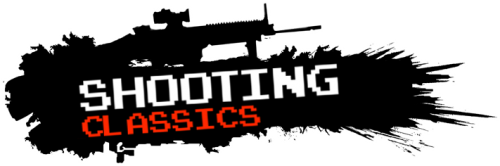














Fighter Classics Playlist Theme (16:9)
in Platform Media
Posted
This is fantastic. Love this community.