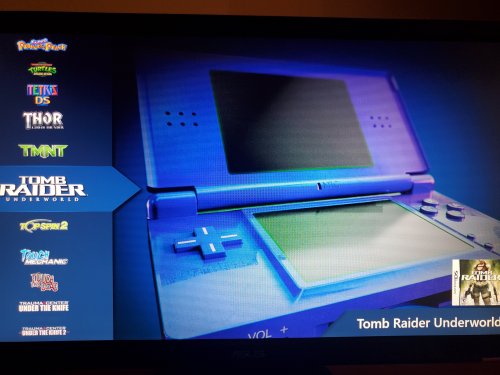jrusso4587
Members-
Posts
65 -
Joined
-
Last visited
Content Type
Profiles
Forums
Articles
Downloads
Gallery
Blogs
Everything posted by jrusso4587
-
Many Images No Longer Linking To Games - HELP!
jrusso4587 replied to jrusso4587's topic in Troubleshooting
Hi, No they do not unfortunately and it is very frustrating since now that I have gone through all my platforms, I found many more that no longer "work" and that there is no pattern to which ones work and which ones do not. The only possible issue is that there are images that I simply dropped into the folder that I named exactly like the rom name instead of importing them through LB (where it adds the -01) and whereas LB used to recognize it just fine since the name matches, now it can't and therefore no longer shows up until I formally import them, which is what I have been doing. I have just been slowing relinking the images one by one, but I'm afraid it will happen again. -
I am lucky enough to have a large collection of Windows Games (~800) and when I opened up Launchbox today, it seems that about 25% of all my images (box-front, clear logos, and screenshot - gameplay) are no longer showing up. I have the files, but Launchbox stopped recognizing them. I can re-link them since the files are still there, but it would really suck to have to do that for literally hundreds of images that are named correctly in their respective folders. What is even stranger is that it only happened to that platform. I have tried to restore from my earliest backup and that did not fix the issue. Has anyone ever encountered this issue and if so, what fixed it if anything? Any help would be appreciated. UPDATE: It did happen to other platforms with no rhyme or reason, but to a lesser degree.
-
Tiger.com Emulation Using the Retroarch Mame Core
jrusso4587 replied to jrusso4587's topic in Troubleshooting
Thank you both for responding. I ended up figuring out how to get it to work with MAME and haven't looked back to try again with Retroarch. It's just not worth it. The games are REALLY bad, but I am happy I have it running. -
I am trying to get this system (and games) running. With the setup and folder structure below, I can get the game to boot into the main menu as shown and the analog stick on my X-Box 360 controller works, but I cannot select anything or get into the game itself. The same thing happens if I use Retroarch outside of LB. Would someone be kind enough to let me know what I am doing wrong and how to have Retroarch boot directly into the game and have the controller work. FYI, I have not made any changes to my controller settings, so I would think it would just work. ..and yes, I know its not great, but the novelty of the system appeals to me and just wanted to add it to my collection...lol. Thank you in advance.
-
Hi all, I have a huge collection of MS-DOS games that I want to create wheel art for since there are no resources that I can find that has 100% all clear logos and my OCD won't stand for that...lol. Is there a program that will take a text list of my games and create simple wheel art for all of them (maybe with the MS-DOS logo in it that I have seen before)? What would be even better is if they can create it using the same font size for all the files so it has a consistent look, but that is unlikely due to the varying name lengths. Alternatively, if anyone knows a great resource other than LB/Emumovies for MS-DOS wheel art, I am all ears as while some are really good, none cover them all. Willing to try though. Thanks in advance.
-
Is there a way for BigBox (Default Theme) to display a screenshot of the game if the video is missing? Currently, it just remains blank if the video is not available. I have looked in the options for both LB and BB, but no luck. Please help. Thank you in advance.
-
Thank you. That was it and may be the single most noob thing I have ever done...lol.
-
Hi all, I recently downloaded the great new Steamy theme and put it in the correct LBThemes folder in my LB directory. However, after selecting it in my options menu under Main Window Theme and restarting, the theme does not change. It only uses the Default theme despite what the options say. I've reconfirmed that the option was changed the tools menu and even see Steamy listed in my Settings.xml file. I've had a forever license since 2016 and the license is in the root folder of my LB install. I've also tried downloading other themes and selecting them and it will only stay on the Default theme even though the theme listed in the options has changed. Finally, I have tried renaming the Steamy theme folder to Default to see if that would change it with no luck. I have previously moved my LB directory from one drive to another with no issues, but I can't see how that would change it. The old directory doesn't exist any longer. Could LB be looking somewhere else for the theme? I am baffled, so any help would be appreciated and let me know if there are any pics I can post that would help with the troubleshooting. Thank you in advance.
-
Hi all, Has anyone gotten this error and fixed it or know how to fix it? I've gone into the update folder and deleted the update and restarted LB, but the same thing keeps happening. I also do not have/use Dropbox, nor do I have services that would access it. Finally, I added exceptions to my antivirus for LB to see if that would fix it and that had no effect. Any ideas? Would rather avoid having to download these manually from the website.
-
- 1
-

-
Very noob question, but one I cannot locate an answer for: How do you disable the background in the default theme from changing when selecting a game? I really like the default background which is that carbon look with the holes (pic attached) and want to simply use that instead of it changing colors. The only thing I can seem to do is adjust the settings so it is all black, but would rather just have it do nothing. Hopefully my question makes sense. Thanks in advance.
-
Thanks so much. Will do.
-
Hi all, I have been using an old version of the old Minimal theme for a long time which I made some modifications to in order to suit my preferences. I love it, but one thing that I would like to do but can't is for Big Box to use other media in the event that a video is not available. For example, if as shown in the pic, instead of posting the generic system shot since the video for Tomb Raider: Underworld was not present, it could be set to show a gameplay screenshot...but only if the video was missing. I cannot locate an option for this in the BB menus and simply not proficient enough to figure out the code to do this. Would anyone be able to assist? Thank you in advance.
-
Well that was simple. Simply changing the file names did the trick. Thanks so much Faeran!!
-
First of all, I absolutely LOVE this theme, so thank you Faeran for the awesome work that you do. I apologize if this has been covered, but I have one issue with the theme. For SNES, I use a custom name in my LB setup. I name it "Nintendo Super NES". For some reason, because of that, Coverbox does not load the SNES layout, just the generic one. For the criminally stupid, is there a step by step way of getting it to recognize it using my custom name? Help from anyone would be much appreciated...and thank you in advance. Joseph
-
I apologize if this has been covered before, but I couldn't find a specific answer to this. Like many others when it comes to LaunchBox, I am OCD about certain things, one of which is making sure the box art of my non-PC games is exactly the same size for all. So, for GBA as an example, all images should be identically sized. This is what I currently have: Is there a noob tutorial somewhere and a freeware program to use to take the images I already have and resize them to all match? I am not worried about having the best possible image quality....just that they all be the same dimensions. I also understand that this is not feasible for a few systems, like MS-DOS, but for many platforms, it would be. Any help would be appreciated. Thanks in advance.
-
Thank you Lordmonkus. That worked.
-
My apologies if this has been asked before. Is there a way to reduce the spacing between rows of boxes? I have messed with all the spacing settings in the options, but none seem to do the trick. Here is a screenshot to demonstrate:Any help would be appreciated. Thanks.
-
Thanks. I have one follow up question though: In LB, if I select the default LB background and uncheck all of the background priorities, why would LB pull an image from my fan art folder within the platforms images folder? I don't want to remove the image because BB uses it. I included screenshots as references. ...and thank you again for your help.
-
Hi all, I would like to have a set up where when I am in LaunchBox, my background is the default grey one which is simple, but I like it a lot. However, when I am in BigBox (using the Minimal theme), I would like to use a background for systems like the 3DS or PSP Minis which have almost no videos for them. I need the background to show something other than a blank screen. I thought you could configure that in the options of LB and/or BB, but no matter what I do, I cant get the image to only show in BB. It's either both or nothing. Any suggestions? Thanks in advance.
-
Thank you for the quick response. My favorite and go to theme is the Minimal HD theme and as far as I can tell, does not have it and is no longer supported :(.
-
Is there a setting for this? I cannot seem to locate it. I have platforms like the C64, MS-DOS and PSP that are missing lots of videos, but would be ok for now if I at least showed a screenshot of the game in it's place. I apologize if this is a really noob question, but have pity on me...lol...and thank you in advance for any help. Joseph
-
Video Suggestion: Setting Up Emulator Hotkeys for BigBox
jrusso4587 replied to jrusso4587's topic in Videos
Yep, totally understand and agree with your points. To my other suggestion, I think people (the ones who are not power users) would still benefit from a video showing how to implement those emulator features on a controller (if possible) as it would make BB that much better to use. I know people use a lot of emulators, but even a few such as RetroArch would be helpful. I really don't see much online on this topic....unless I am just missing it. -
Video Suggestion: Setting Up Emulator Hotkeys for BigBox
jrusso4587 replied to jrusso4587's topic in Videos
Okay, I completely understand if there are complexities that prevent or dont make sense to be integrated into LB / BB. -
First off, not sure if this is the best place to start this topic, so my apologies if it is not. I would like to see and think others (especially newcomers to the scene) would benefit from a tutorial on how to set up the major hotkey functions to a XB / PS controller in the major console emulators (i.e. RetroArch, PPSPP, Dolphin, PCSX2, etc.) The beauty of BigBox is that it is a couch and controller oriented version of LaunchBox, so it would be ideal if we could easily use a controller, not a keyboard, to map those commonly used hotkeys to a customizable combination of buttons, like save state, load state, change state and fast forward. I know there are others, but those are the ones I use the most. I just tried Retropie recently and it has that function built in (save state being select + RB, load state being select + LB). I know that it can be easily done with the older consoles that did not use a lot of buttons and can be configured right in the emulator, but would help with the more modern systems. Also, I understand that it will not work for everything. Not sure if there is a way to even integrate that functionality into LB/BB itself since I know it already allows for many emulators to be closed via the controller. This would be the next step, but in my opinion, the most logical one outside of making more systems work with LB, which I know is a current focus. Making saving/loading via the controller easy to implement or built in would be a great selling point for the already great BB to be even better. Like I said, it's just a suggestion. Thoughts?
-
Thank you for the quick response Brad. As a noob, I am hesitant to start messing around with it, but taking a look in the default theme folder, there are a ton of XAML files. Which one would I modify to make this happen (don't worry, I will make a backup first :)?