
flores9
-
Posts
123 -
Joined
-
Last visited
Content Type
Profiles
Forums
Articles
Downloads
Gallery
Blogs
File Comments posted by flores9
-
-
@slipsystem I tried to get a APIkey from Mobygames, but Simon answered this to me:
"Thanks! We are not permitting API use for plugin users right now because that will be a lot of work for us to individually approve API use manually for LOTS of users, sorry. We will be allowing plugins that grab images to their own database and allow Launchbox users to access them there. We have had multiple Launchbox plugin authors contact us recently so we imagine one of them will sort this out soon"
What can we do to use the plugin?.
-
Hi @slipsystem there is a new beta that recognize alternate names for games.
Is it in your plans integrate it with your plugin?. Can it be match with the alternate names of Mobygames?
-
@UnderwoodNC yes!yes!yes!. It works now both cases, with front boxes and screen titles!!!
I only noticed that back boxes (in the cases I mentioned previously) don´t upload. I trying today to do more testing. Thanks!.
-
Chrome.
All the images im tryinh to upload can be viewed in the edit window of the game.
In other games it works, only fails the title image. But I want to say that now only tested 5 or 6 games.
-
I´m trying the Altered Beast game, and it´s the same result of Alien 8, only missed the title screen, so its probably that the plugin can´t be upload this image type?
And the case of Aliens: .... could be for the difference between the name of the game and the images (":" --> "_"), this is a conversion that LB does.
-
@UnderwoodNC sorry, I try another game, Alien 8 for Amstrad CPC, with a similar situation. But in this case it upload a screen gameplay, but not title gameplay.
Can affect the name of the game??, for example the box for the game "Aliens: The Computer Game" is "Aliens_ The Computer Game-01.jpg"
-
Hi @UnderwoodNC the same result. Can I send you something more to get more information?.
-
@UnderwoodNC this issue only happens when a game already exists in the DB and I try to add a new artwork. I tested with a few differents games, and the results are the same.
-
@UnderwoodNC I just tried. I don´t get that extras images been upload.
I try to specific the steps:
- Select a game that already exists in the GameDB, especifically "Aliens: the computer game" for Amstrad CPC.
- The game only have metadata, no images in the DB
- I have downloaded the box front, screen gameplay and title
- I select the option of your plugin for update game in the DB
- IT prompt me to the LBDB and ask me if it´s a game that already exists
- I select the existing game on the DB
- The script stop on the metadata screen of the game and nothing happens
- If I pass the mouse over the images links (even if I don´t click on the link) it goes to the images tab, but it freezes here
- I need to close manually the explorer and in sometimes the focus doesn´t come back to LB and I need to force the close of LB
-
Ok, perfect, I just tried the same case but with boxes images, and the result it´s the same. The "plugin" freezes when arrived to the game that already exists and don´t add any image.
-
@UnderwoodNC I´m just update to last beta and works the other images types!!. Great!
Another case I don´t know if is implemented. I have a game that already exists in the DB, but I have more images (in this case are ingame and title screens), I click in the game update option, it prompt me to the DB and find the game that exists in the DB. I click the game and open the add images tab, but nothing more happens... I don´t know if this is a issue or not is implemented.
Thanks!
-
 1
1
-
-
@UnderwoodNC great work!.
I tried the last version, but I can´t upload the gameplay type image. It only upload the boxes images.
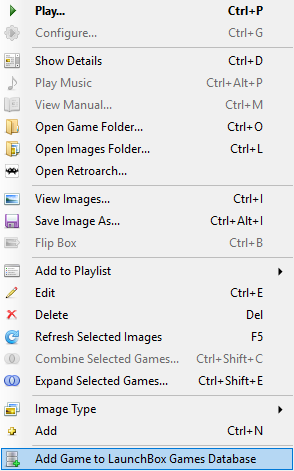


Add To Games DB
in Third-party Apps and Plugins
Posted · Edited by flores9
@UnderwoodNC with last update it works really good!!.
Do you planning to develope massive updating?, so you can select a few games and the plugin batch multiple operations to create or update games in DB?