
legolas119
-
Posts
501 -
Joined
-
Last visited
Content Type
Profiles
Forums
Articles
Downloads
Gallery
Blogs
Posts posted by legolas119
-
-
thanks.
Well, i'm using mame for arcade games only.
I'm using separate emulators for all the others systems... is it not posssible to load bezel using others emulators?
thanks
-
Hi,
i'm using LB and BB with a lot of emulators (not Retroarch in any case) and i would like to start game with specificl bezel (where available) or with a bezel of the system I'm running when a specific game bezel isn't available?
How i can do that? Bezels start only if i run MAME games, but if i run any console/computer game they don't appear
thank you
-
Hi, i have just configured 2 playlist on my retroarch installation, the NES and SUPER NES playlist. I have done everything correctly, followind all the steps pf a really good guide. Everything works fine, but it is impossible to load any shaders on every emulators of both playlist… Following the guide:
run a game --> quick start menu --> Shaders --> Video shaders = ON --> Load preset --> choose any of the .slangs shaders available. I tried several shaders, usually the most common crt shaders, i know that they are supported but any of them isn’t loaded. I’m using the latest Retroarch version available and with all the shaders updated. Do you have any idea how to solve this issue? Shaders are really good and without them i’m not so interested to use Retroarch

Thank you
-
Hi
i have a .cia game installed on my Lime3DS emulator. I added it to Launchbox considering to link the .cia game, but it doens't run running it with launchbox. probably it is necessary to add not the .cia game but the installed file...but i don't know which is this file..do you know how to detect it into the emulator folder?
thank you!
-
Hi,
today i'm not able anymore to log in to Emumovies using Launchbox. I tried to log in into the emumovies website and it correctly works. I tried again to enter my username and password on launchbox but i still continue to have this error:

Do you know how i can i solve this issue?
thank you
-
-
ah ok, so previously i have to import both games separately. After that, i can goup them into one game, right?
thank you
-
Hi, I have Forza Horizon 2 for xbox360 Xenia emulator. I also have its DLC named Forza Horizon 2 - Fast & Furious pack and it is a disc format too, it isn't a DLC.
THe main game and its DLC are in 2 separate folders into my Xbox 360 folder: is it possible to group those 2 games into one game in LB as i always did with PSX multiple games discs? Both the Xbox 360 games aren't in iso format, they are extracted into the .xex format. like this:

and this is the main game folder:

is it possible to group them?
thank you
-
i tried to move Launchbox and emulators/roms on an external HDD (a USB one, powered by the PC, not an HDD with its own power supply) and i just updated to 13.18. Well, perforance are great! Both LB and BIG BOX runs really well. I tried to launch several emulators like PS2, PS3, Switch, 3DS, and they quickly start!
Well, so i decided to keep my LB and emulators folders on an external HDD, as it work really well for me. Currently i'm trying a Toshiba USB HDD: https://www.amazon.it/dp/B0BMGXKH4W?ref=ppx_yo2ov_dt_b_fed_asin_title
I could buy another one like this or this 6TB HDD with its power supply: https://www.amazon.it/gp/product/B093WXKMLS/ref=ewc_pr_img_2?smid=A11IL2PNWYJU7H&psc=1 Probably this is the better choice as it has its power supply...
-
thank you! Yes i need to upgrade my internal HDD where i store both LB and all my emulators/roms as it is almost full. I will look for a good internal HDD, possibly better than the current one

I'm evaluating if it could be a good solution to move both LB and roms/emulators from the internal to an external HDD: if i will not notice particular issues related to performance, i will prefer an external HDD as i can quickly move it on a different PC

thank you again!
-
 1
1
-
-
17 hours ago, AstroBob said:
You need to have the option to opt into Beta releases turned on for it to find the update, but we’re close to the official release this week anyway. 😊
It’s hard to say with certainty, but if you’re sticking with an HDD and simply expanding the storage, I don’t think it will provide a noticeable gain in performance unless the new HDD has significantly faster write speeds. That said, moving from an HDD to an SSD may give you a boost, simply because SSDs are inherently much faster to access.
The main performance delay you’ll notice with an HDD is the time it takes to spin up. For example, when loading a game, it may take a bit longer to get the HDD up to speed. For lightweight games, I don’t think it would be that big of a deal, but on some heavier platforms that constantly read/write to the disk, you might notice a difference.
Before investing in a purchase like that, it would be good to understand what exactly you mean when you say “LaunchBox is slow.” A new external SSD will only impact how fast you can access games. If the performance issue you’re experiencing is related to startup times or navigating around LaunchBox, then upgrading to an SSD for your games won’t help at all, as those processes rely on the internal drive where LaunchBox is stored.
If you’re able to elaborate on what you’re hoping to achieve and provide more details about the performance issues you’re seeing, I might be able to advise further. I hope that makes sense!
thank you!
Well, when I say "launchbox is slow" i'm talking about the user experience on launchbox, I'm not referring to performace issues related to access games. I'm referring to startup and navigating aroud. For example, before to disable the "Non-Local Related Games option", the startup was really slow and navigating around games it was slow too. It requested a lot of time also when i right-click on a game in order to choose the "Edit" option. Now, disabling that options, Launchbox is really faster! I will evaluate if buy a new external or internal HDD as the current one is full, i need a 4TB disk
 I will search for a good HDD model, but it is quite difficult to find a 4TB HDD with 7200rpm for example...
I will search for a good HDD model, but it is quite difficult to find a 4TB HDD with 7200rpm for example...
-
well, currently i have 13.17 version...the automatic update doesn't update it to any newer version..i will wait for the official release

In any case, now performance are better than before, disabling the option i mentioned above!
Do you think that if i buy a bigger HDD (a 4TB instead of the current almost completly full 2TB) i could have additional speed?
Do you think that moving my lauchbox and roms/emulators folders in an external SDD drive like this : https://www.amazon.it/dp/B08RX4QKXS?tag=marketital068-99167-21&linkCode=osi&th=1 could be a good solution too? Or is it better to have an internal HDD (an internal SSD unfortunately is currently too expensive for me...)?
thanks!
-
oh many thanks, it is very useful! I had already unckeced the Storefront Imports option. But ow i disable the Non-Local Related Games option and the performance increase significantly!I'm not able to find the "Save Management" option in Tools --> Option --> General. Is it in a different place now?thank you
-
Hi , i have a desktop PC, with a SSD as disk C (where i have my OS) and a 2TB HDD where i put all my emulators, roms and Lauchbox.
Currently LB becomes really slow, i don't know why-...My HDD is almost full, do you think this is the reason? Does i need to change the internal HDD as it is too full and for this reason LB becomes slow?
I'm evaluating if i could buy an external 4TB HDD instead of an internal one, whre to transfer LB and emulators/roms, but i don't know if this choice will solve my issue related to the LB perfomance...
Which could be the cause of the slowdown?
thanks!
-
thanks, i'm evaluating HDD like this one:
https://www.amazon.it/dp/B08J4DSV3Q?tag=topit01-op-1869-21&linkCode=osi&th=1&psc=1
or this one:
https://www.amazon.it/TOSHIBA-HDTB440EK3CA-Canvio-Basics-Portatile/dp/B07KPM58FX?th=1
They aren't so expensive and usually i use the usb cable included...
The SSD is really expensive: https://www.amazon.it/TOSHIBA-HDTB440EK3CA-Canvio-Basics-Portatile/dp/B07KPM58FX?th=1 but of course it could be a perfect solution...
Do you suggest any particular model? It isn't easy to find external hdd at 7200 rpm...
Someone suggested this hdd too:
It is less compact than TOshiba hdds, but it should better and fasteras it has its power supply.
If possible i wuld like to buy a really good hdd, but not an ssd...
What do you suggest?
thanks
-
Hi guys, i have a desktop PC, with a SSD as disk C (where i have my OS) and a 2TB HDD.
I currently saved both my EMULATORS and LAUNCHBOX folders into the 2TB HDD. Well, my HDD is almost full, so I need to change it. I'm evaluating if i could buy an external 4TB HDD instead of an internal one. In this way, i could move both my EMULATORS and LAUNCHBOX folders into the external HDD and i could use it in different PC or share it with my friends.
Do you think that a 4TB 3.0 (or 3.1-3-2) external HDD could be fast enough to quickly load Launchbox/BigBox and to run all the emulators (PS3, Xbox, Wii U included)? Or is it better to buy another internal HDD and replace the full 2TB one with the new 4TB? As external HDD I could buy this one: https://www.amazon.it/dp/B08J4DSV3Q?tag=topit01-op-1869-21&linkCode=osi&th=1&psc=1, it is a 3.2 hdd. My pc only have USB 3.0 port, i hope that it could be fast enough...or not?
thanks!
-
hi, ah ok, thanks!
-
ah ok ok,. understood. THanks. YEs it is a good workaround but i have a lot of games..it is necessary a lot of time
 I hope in the future will be implemented a feature that can do that
I hope in the future will be implemented a feature that can do that 
thanks!
-
thanks. I'm sorry but i haven't understood...please can you show me a screenshot?
thank you very much!
-
thanks!
but i need a different feature: i would like to know, in general, which are the duplicate games present in my collection, i mean games that i have added for multiple systems For example: I know that i have guilty geak isuka for PS2, Dreamcast, naomi, etc...
But i would like to know ALL the games i have added for multiple systems. Is it possible?
thank you!
-
Hi,
is it possible on LB to find games that are present on multiple platforms? I would like to know if i have imported the same game on multiple systems: for example, Guilty Gear XX. I have it on PS2, Arcade, Dreamcast, etc...
Is there a function to do that?
thank you!
-
-
Hi
i installed latest Vita3k emulator with the game Muramasa Rebirth: as the game was in folder format, i zipped it as suggest and i installed it. After that, i did the same with Title update folder and DLC folder. The Title update is correctly detected and the game works fine. But the DLC aren't detected at all, even if they are present into the right path:

Anyone know how i can fix this issue? I'm sure DLC are ok as they work on original PSVITA/PSTV... so probably it is necessary to change anything?
During vita3k installation i choosed not the default installation path as i prefer to have the installation folder into the same emulator folder. Do you think this could be the problem? I think no...
thank you
-
thansk, i tried as you suggested and i tried with all the different ram blocks combination, but i always have same error... i tried the others games with different ram settings, but i always have same error...:(
Anyone know how to fix it?
thank you!

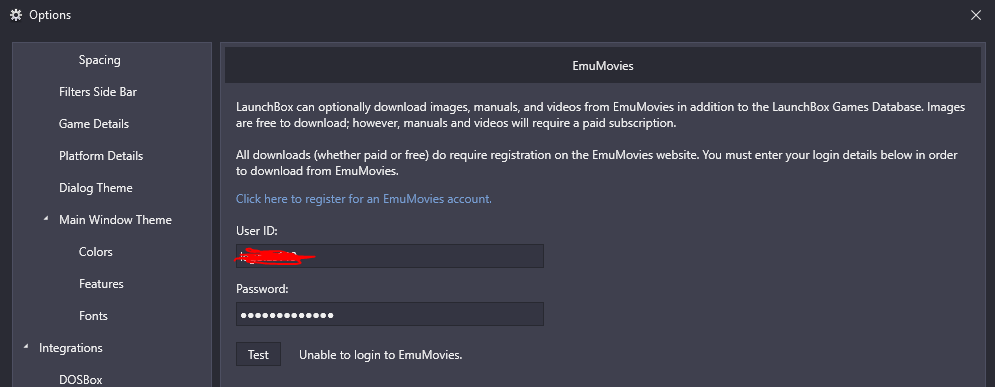
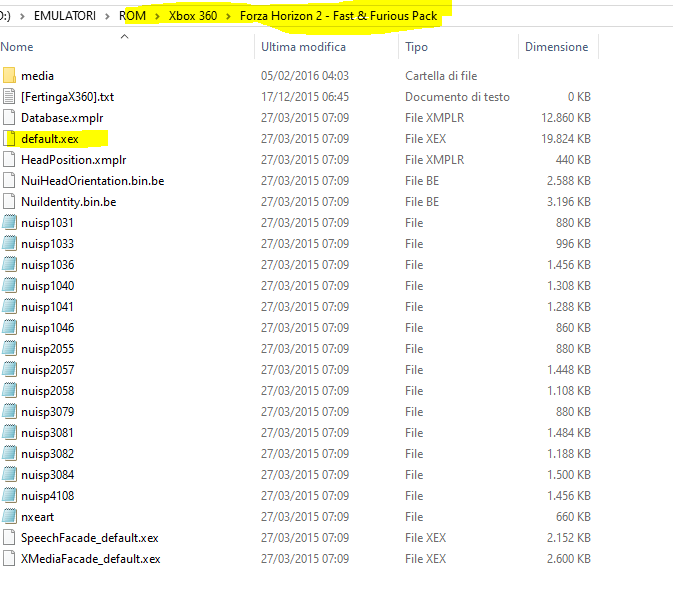



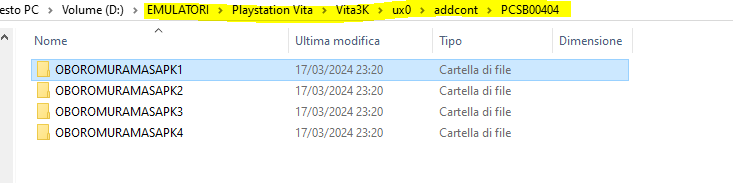
Bezels on Launchbox & Bogbox: how activate them for consoles and specific games?
in Noobs
Posted
thank you very much!