
legolas119
-
Posts
501 -
Joined
-
Last visited
Content Type
Profiles
Forums
Articles
Downloads
Gallery
Blogs
Posts posted by legolas119
-
-
is it possible to add the missing playlist into my ARCADE romset? Here below the missing playlist into my Arcade64 configuration:

i have only these:

I usppose i can't use the same playlist created during the MAME full import...but how can i create the missing playlist into the ARCADE64 configuration too?
thanks
-
please, can anyone help me?
thank you
-
On 8/25/2022 at 11:10 PM, DeadVoivod said:
WinVice comes with different executables, the older x64 and a newer x64sc, which also features a cycle based and pixel accurate VIC-II emulation.
It also has some executables for Plus 4, PET or C128 if you wanna play around 😉
The emulator is quite self explanatory if you're familiar with the C64, I don't even know if I changed any settings out of the box, it just runs games fine. You might have to change the drive options if you're using .d71 files.
hi! I started to configure Vice64, the same as you

Before to configure it in LB, i need to try it with games and i have several issues, please can you help me?
1) in Setting --> Input --> i set my Xbox One joypad as Joystick #1 and Numpad as joystick #2. But it seems that even if the xbox controller is recognized, it is not possible to correctly use its input into the games. For example even if i'm able to start a game (a single disk game), i'm not able to play it because i don't know which are the commands into the joystick. For example RUN/STOP command, and so on...so i'm not able to skip the first page and go ahead...Is it necessary to set up the joypad mapping in several ways?
2) Almost all my roms are .D64 format. Some games are .T64. If i try to run a .D64 game with 2 disks, like Last Ninja 2, how can i run it? I choosed File --> Attached DIsk Image --> Drive #8 --> i choosed the first disk and push Autostart:

then, i pushed F5:

and i'm here, but i'm not able to go ahead...

Same issue with all the others multiple disk games..probably in order to correctly load them it is necvessary to load simultaneously ALL the disks, is that correct?
For example, i load the first disk of turrican on Drive #8:

but i don't know how to go ahead..probably it is necessary to load all the 4 disks..?
3) i tried several single disk game, but even if they started, i'm not able to play any of them...it seems that any command is detected or sometimes there is a black screen and the game doesn't start after the title screen
Do you have some suggestions?
thank you very much
-
hi, please can anyone help me? thank you very much
-
hi, i tried to delete MAME platform and import it again following the steps we discussed above, in this way:


1st question: after that i manually moved every playlist under the MAME platform: but i notice an issue: with the MAME FULLSET import, i have 41 playlist. Now, using the normal roms import, i only have 20 playlist...even if i checked as i showed above... why? Half of the playlist are missing...?

I noticed that in the following step, LB doesn't easily accept "MAME" (it is the name of my platform and all its folder in LB). It accept "Mame" or "MaME". I have to manually force "MAME". Is this the problem?


2) second question: Is this the right procedure if i don't use anymore MAMEUI.exe and i use now Arcade64.exe? Now i have 2875 games (previously i had 2998 games).
3) third question: when i will need to update the romset (usually i update the romset every 3 months), after updating as usual my roms folder, in Launchbox i only have to choose "Scan for Added roms in currently selected platform and "Scan for Removed roms in currently selected platform". Is this correct?
thanks!
-
ok thanks. Now, i could try to delete in any case the Platform and its roms set already imported and import them again following the steps i posted above, in my frst post (checking "Forse using MAME metadata"). After that, i suppose i should have again 2998 roms. And i will not use anymore the FULL MAME romset import as i'm not using anymore MAMEUI.exe, i'm using Arcade64.exe.
When i will have to update the romset, in order to be sure that the update considers the new roms and deletes the roms not anymore supported, it is better to delete the platform again and perform again the import (NOT the MAME full import, of course)? I read time ago that if i simply perform a new import, LB add the new roms but doesn't delete the roms not supported anymore...
thanks!
-
hi,
thanks.
Well, months and months ago, someone suggeted me here into the forum not to use the "Scan for Added/REmoved system roms" as it could introduce some issues.. Do these 2 functionalities work fine?
I tried Scan for Added MAME roms and it doesn't add any new roms, as I suppose. I tried Scan for Removed MAME roms and it asked me to remove about 240 unsupported roms. Now the total roms amount decreased from 3175 to 2998.
I suppose that if i delete the MAME platfomr and i import it again following the steps i listed above, LB should import 2998 roms, am I right?
thanks!
-
hi, please can anyone confirm what i posted above? thank you very much!
-
aaah! ok!
so i have to delete again the MAME platform and all its 41 playlis t (without deleting all the media, of course!). Then i perform a Import ROM choosing "Add Folder" and then:
 +
+


I check NONE in order not to download again all the media (After the full import, i will select all the games and i will download only the missing media):

Same as above, i check NONE:

and here i check the last option:


Is this the right procedure? After that, i will select all MAME imported games and i download only the missing media. And i have to set MAME as parent of all the 41 playlist (unfortunately it is not possible to to that simultaneoulsy).
If this is the right procedure, which is the procedure for the next time, when i have to update it? I simply have to do same steps (delete MAME and all the roms, start again the import of the roms folder, etc..)?
thanks!
-
hi,
i have a strange issue. Well, until MAMEUI was available (i think until 0.248 version), i imported the complete romset in Launchbox. Later, i changed my frontend, from MAMEUI to ARCADE64: this frontend doesn0t support ALL the MAME/MAMEUI games (for example it doesn't consider not working games, and so on).
So, i totally rebuilt my MAMEUI romset with CLRMAME using ARACDE64 in order to have the new romset supported by ARCADE64. Starting from 0.249, i imported in LB the ARCADE64 romset: the first time i imported the romset i perfomred a new clean import. Later, i updated the ARCADE64 romset in LB choosing this option:

So i suppose i loaded in LB only the ARCADE64 roms.
But today, checking the missing videos/screenshots mame games, i noticed that there are several games without screenshots/videos and others media..but their roms aren't present into my ARACDE64 roms folder! Why? FOr example "Conchess" game:

this game isn't present in my MAME roms folder...so...why it is detected after the full import romset of Arcade64?
Same issues with several others games with missing media, like Bill Elliott's NASCAR Racing (knascar.zip), Chess King (chesskng.zip) and so on... it seems that i have into my LB romset games not present in my MAME roms folder...but i don't understand why...
I would like to have only the roms present into my roms folder, supported by ARCADE64 frontend.
When i update the MAME collection, i delete the emulator and then i perform the full import choosing "Update MAME emulator" (i choosed "Automatically Install and COnfigure MAME" the first time i imported the ARCADE64 romset).
Thank you very much for your help!
-
perfect, done! thank you very much!
-
thanks! it works! There is only one missing icon, Teknoparrot:

is it available an icon fot this system too?
thanks!
-
Hi,
i'm using new lauchbox 13.2 and i'm a premium user, i would like to add the console/platform groups and playlist new icons to my current theme (Neon Deluxe Arcade) : how can i do that?
thank you very much
-
sorry, i'm able to fix the issue now, thanks in any case.
I didn't notice that during the import process, i left "Sega Genesis" as platform instead of "Sega Megadrive". Now i imported it correctly under Sega Megadrive platform, thank you.
-
Hi
i'm trying to import "Teenage Mutant Ninja Turtles: Shredder's Re-Revenge (Hack)" for SEGA Genesis in LB, but i'm unable to do that. I checked the box "force import duplicate games", but it is useless... this is a hack of Street of Rage 2 (USA), usually i'm able to import hacked games, but this time the games isn't imported.
Can you help me please?
thank you
-
Hi,
i have just performed a full MAME import in LB as i changed my frontend from MAMEUI to Arcade64. And i downloaded for the first time Bezels too with the automatic tool. I noticed that LB created a new MAME 0.249 folder into this path: D:\LaunchBox\Emulators\MAME 0.249 and saved bezels into this folder: D:\LaunchBox\Emulators\MAME 0.249\artwork
But my MAME folder is saved into this path: D:\EMULATORI\MAME so i would like to save bezels here: D:\EMULATORI\MAME\artwork So,
1) can i moved belzels from D:\LaunchBox\Emulators\MAME 0.249\artwork to D:\EMULATORI\MAME\artwork ? And then can i delete the just created folder D:\LaunchBox\Emulators\MAME 0.249 ? I don't need it as i already have my installation MAME (Arcade64) folder here: D:\EMULATORI\MAME
2) This is my MAME installazion folder with its .exe file (Arcade64.exe):

but into my Emulators section i have the following 2 rows:

and i don't know how to fix this...
Can i delete Mame 0.249 row?
And i would like to modify the .exe file into the MAME row, adding Arcade64.exe file instead of mame.exe file, i changed it in this way:

Is this correct?
thanks!
-
please, can anyone help me? Many thanks

-
HI
as starting from next months MAMEUI will not be updated, i have to change my mame user interface and a lot of people suggested ARCADE64. Well, i have 3 questions:
1) now i suppose that after creating with clrmame the new ARCADE64 romset, i have to remove my MAMEUI installation from LB as described here
and import again the MAME fullset using the arcade64.exe emulator and its romset, is this correct? Probably as i change the emulator (not MAMEUI but Arcade64) it is better to choose "Automatically Install and Configure" instead of "Update MAME emulator", right? If so, can i keep still valid all the media already downloaded for the MAMEUI fullset avoiding to re-downloading everything or is it better to download everything again as the emulator is changed (but the folder name is still MAME, i will not change any path and name).
If so, i would like to add bezels: i know that now it is possibile to add Theme Bezels (and System bezel for games that don't have its own theme bezels) are described here:
But i discovered that it exist this beautifulf bezels pack:
2) is it possibile to keep the Mr. RetroLust's bezel pack as default and the Bezels Theme (and System) pack downloaded by Launchbox during the import process for all the games that don't have a Mr. RetroLust's bezel? It could be great to have a bezel for every MAME game (Mr Retrolust if it exist, otherwise a Theme/Sysem bezel).
3) Following the installation video of Mr. RetroLust's, i see that it is necessary to save the packs into Launchbox/Emulators/MAME/artwork folder. But my MAME (and all emulators in general) isn't stored in that path. I save my MAME in D:\EMULATORI\MAME\artwork. Does it work in any case? Currently in this folder i have my artwork collection downloaded by this website (https://www.progettosnaps.net/artworks/). Before to download Launchbox Bezels during the rom import process and befopre to add the Retrolust's bezel, i suppose i have to delete all files present into the MAME/artwork folder, is that correct? I suppose this is the right procedure:
A) delete all files stored into D://EMULATORI/MAME/artwork folder
B) Import the Arcade64 romset downloading all the Theme/System bezels during the rom import process. I suppose LB automaticaly will save bezels in D://EMULATORI/MAME/artwork folder
C) After that, i download Retrolust's packs and overwrite them into the D://EMULATORI/MAME/artwork folder: in this way, i can keep saved bezels for all the games not covered by RetroLust's pack.
Is this correct?
thank you!
-
Hi all,
following this topic in order to install Neon Deluxe Arcade on BigBox:
i unckecked ALL the flag both in these sections:


Is this correct? Doing this, i loose some effects i suppose but i don't notice which effects...i suppose the author suggest to do this in order to run quickly big box, right?
Another question: this theme is really cool both in LB and bigbox. I like it a lot: but in Big Box is it possible to see a picture of every system into the wheel? Currently i can see only a casual game of that platform:


It could be cool to see a picture of the system selected, but i don't know if it is possible.
thanks!
-
anyone can help me please?
thanks
-
Hi,
even if i monthly update my MAME fullset, i don't load it in LB monthly. Usually i update it in LB a couple of times for year. Now, LB changed some functionalities to update MAME. Is this process correct?
1) Update MAME fullset with CLRMAME
2) in LB: Tools --> Download --> Force Update Game Database Metadata
3) Select MAME platform --> right click --> Delete (chosse "NO" into the 2nd pop up in order to avoid to delete all the media files!). Close LB and manually delete all the MAME playlist .xml files
4) Open LB --> Choose MAME full import --> choose the roms path and latest MAME version available in LB (usually it is the latest one released) --> choose the 2nd option:

5) uncheck ALL the media files download (as they are already available and i will update only the new games during the following steps) and uncheck "Remove roughly-matched duplicate images" (as i will clean duplicate images lates, with the specific function)

6) Check NONE into the following option too (in order to avoid to download again ALL the media files):
7) I avoid to download Bezels as i don't have Retroarch and i already have into my MAMEUI collections the flyers and so on, so i don't want to overwrite them.. I suppose i have to choose if i can view bezels or flyers and so on when i play MAME games.
8 ) choose which games category to skip and i leave this as default:

9) At the end of the process, i have to manually modify the Parent path of every playlist (39 times...) in order to insert every playlist undert the MAME parent. In this way:

10) Then, push CTRL + A in order to select ALL mame games just imported and "Tools --> Download --> Update metadata and Media for selected games" in order to download all the missing media in particular for the new games added
Is this the right process?
thanks!
-
 1
1
-
-
ok, i will try it and i will give you a feedback. So it can emulate not oly C64 but C128 too? Great!
-
ah ok, is it good and quite easy to configure? i will try it and i will let you know, many thanks!
-
unfortunately not, none helped me...i still have to configure this emulator

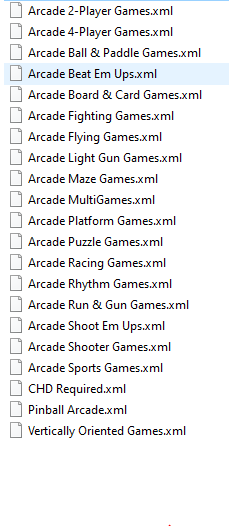

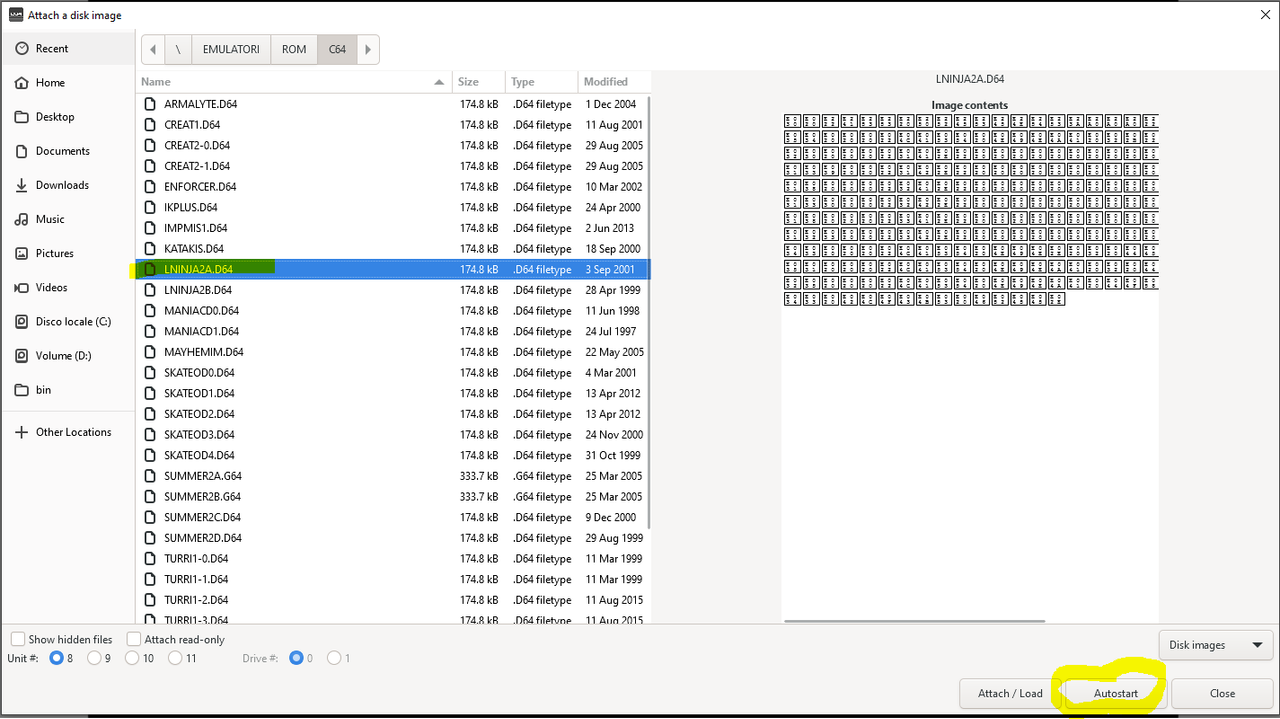
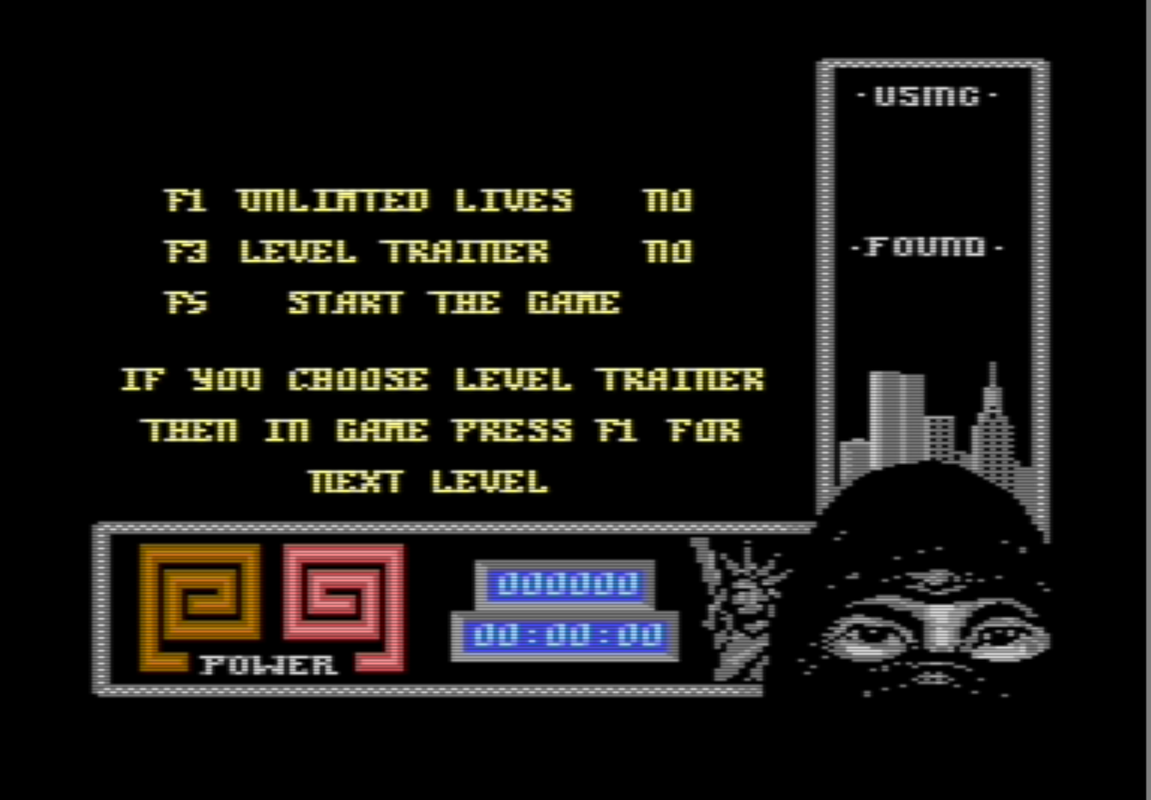
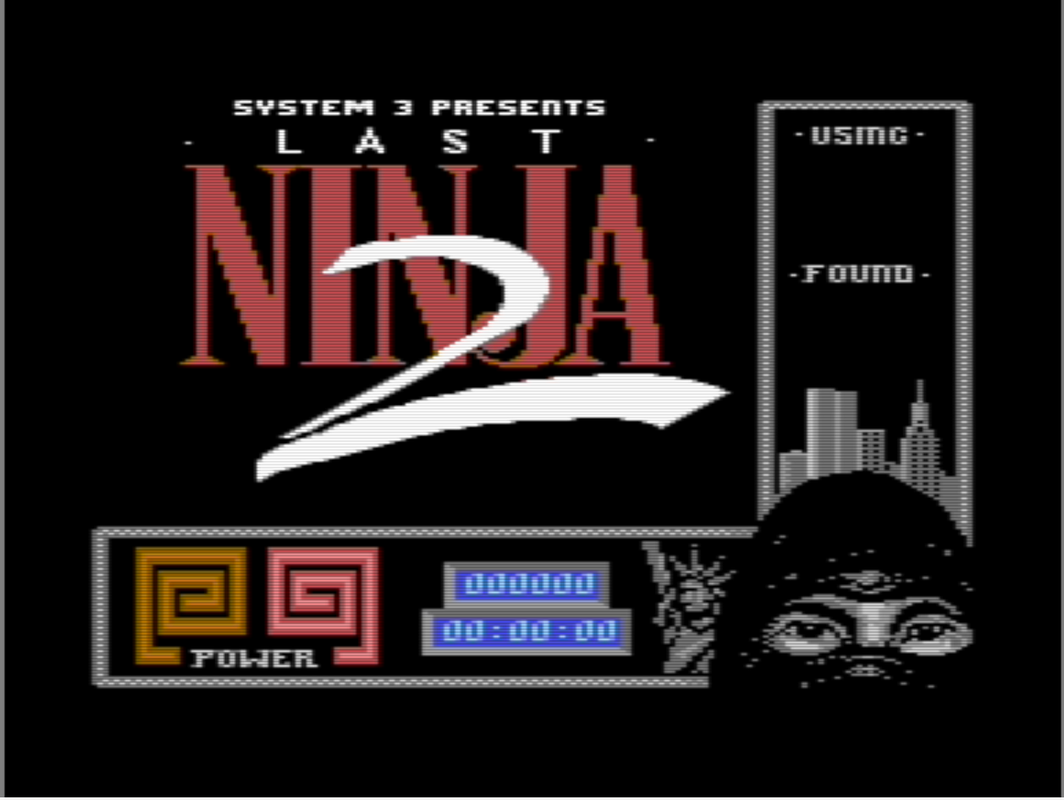
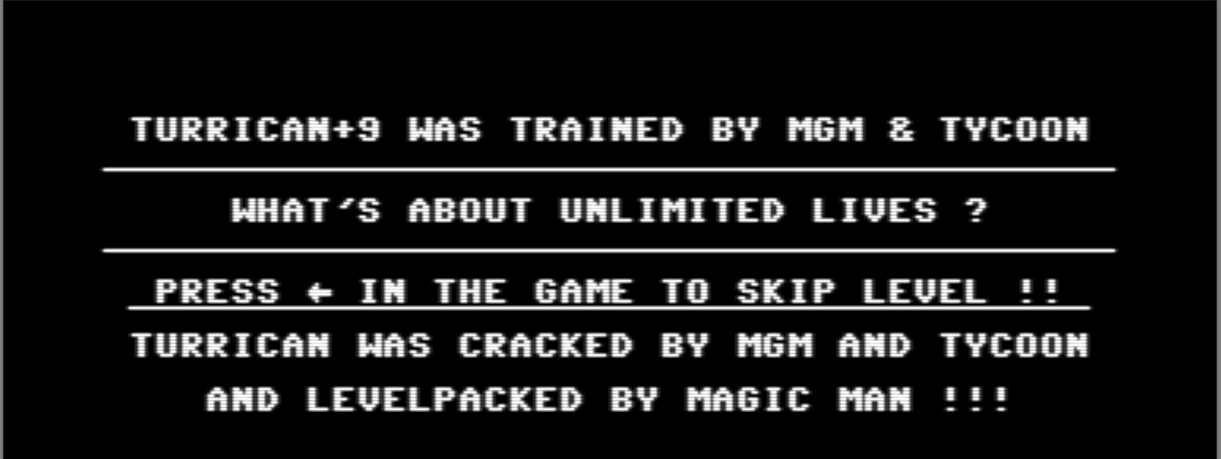

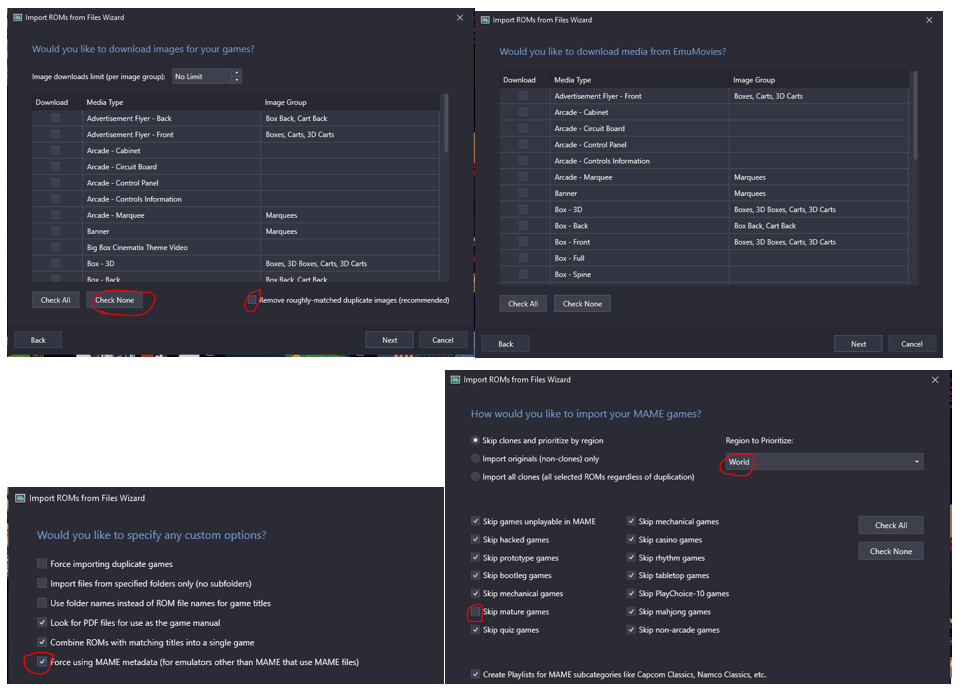

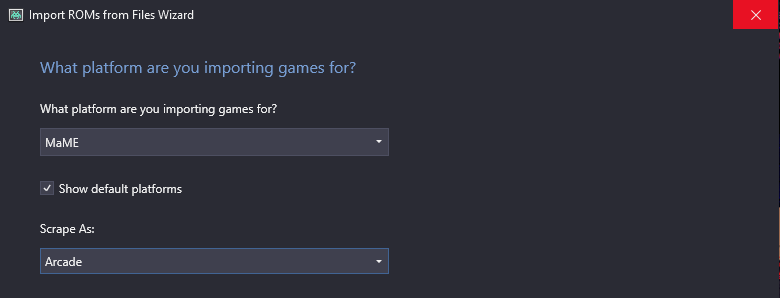

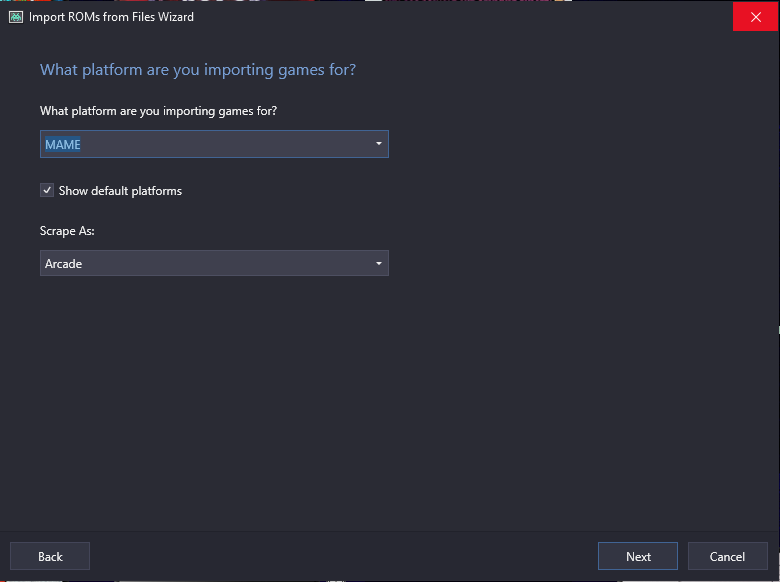 +
+
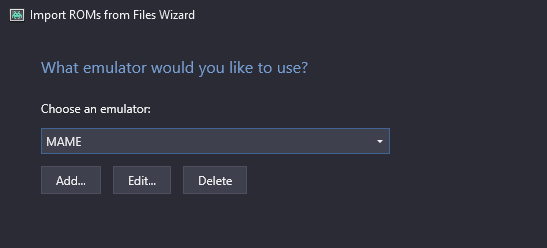
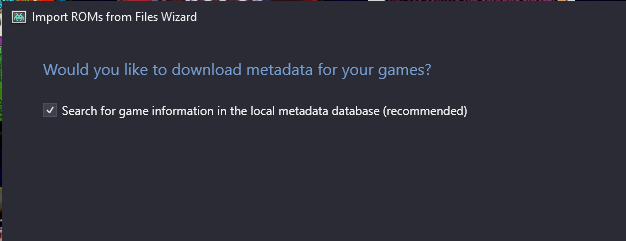
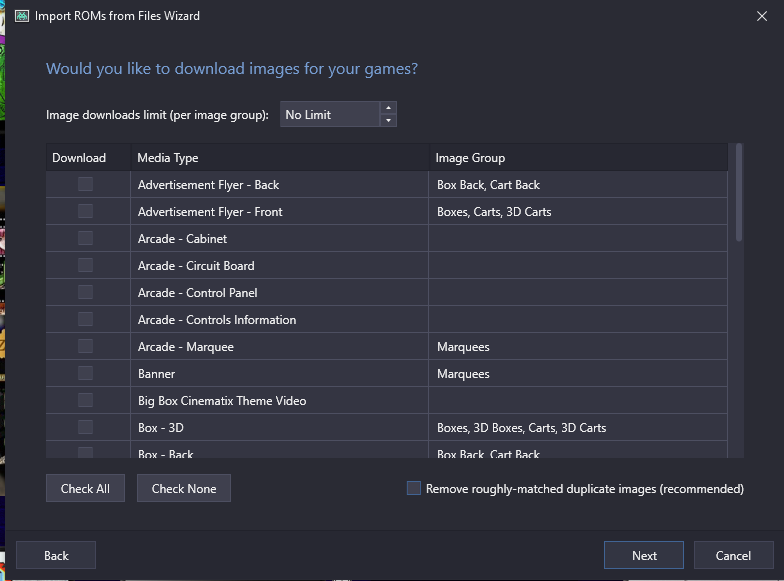

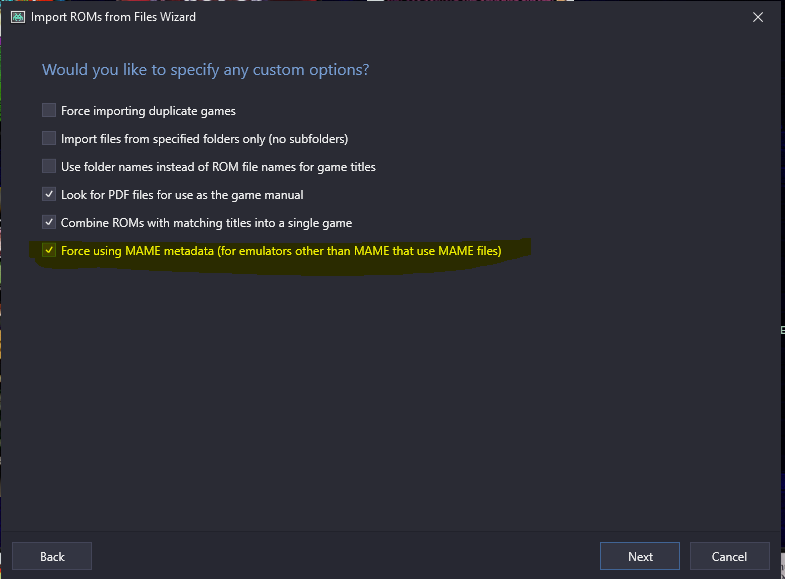


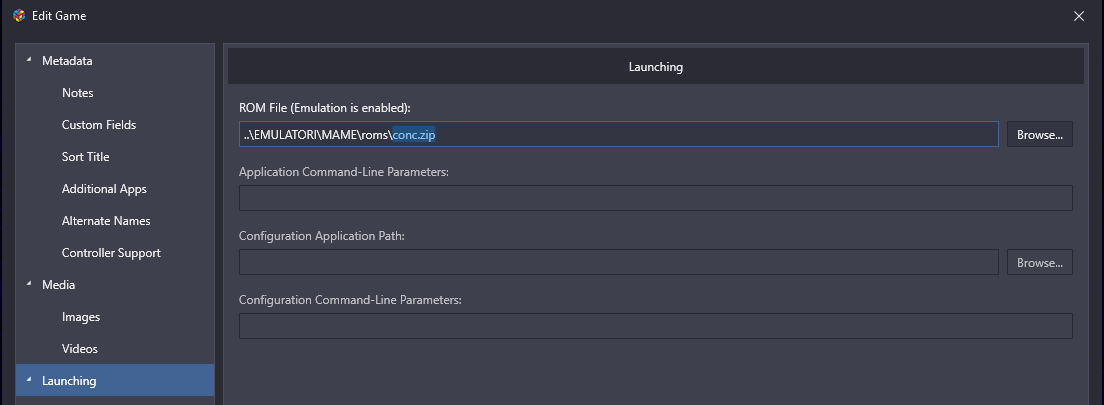

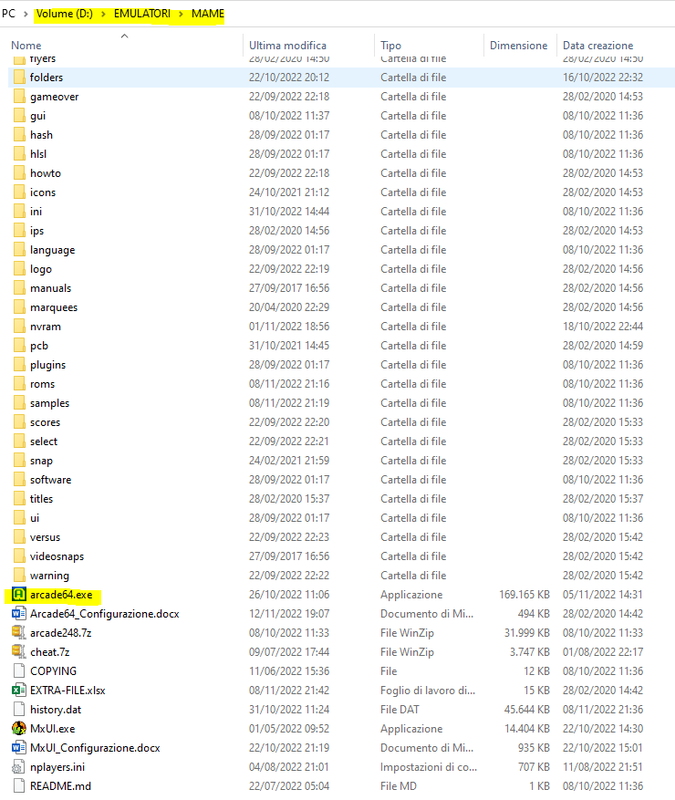
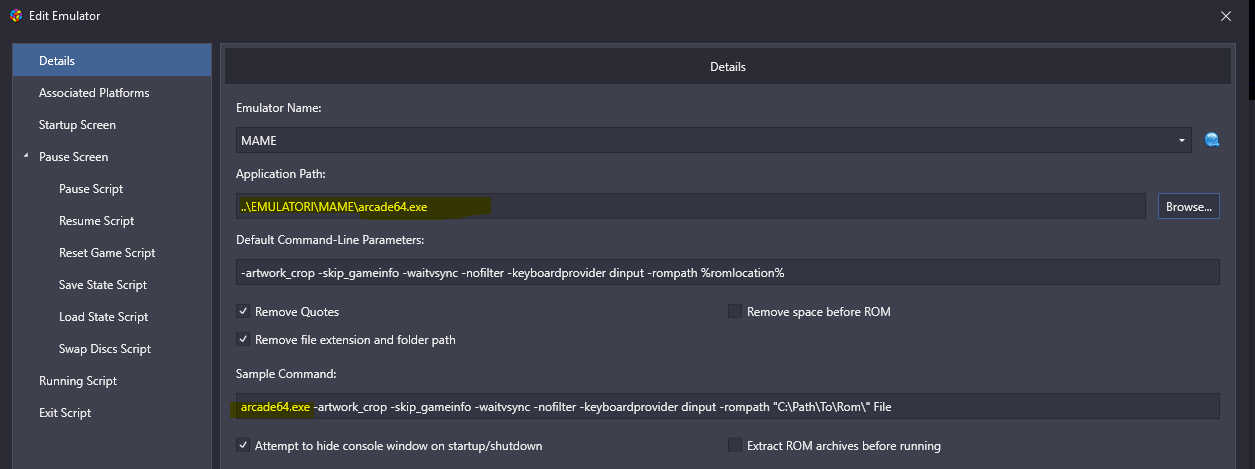
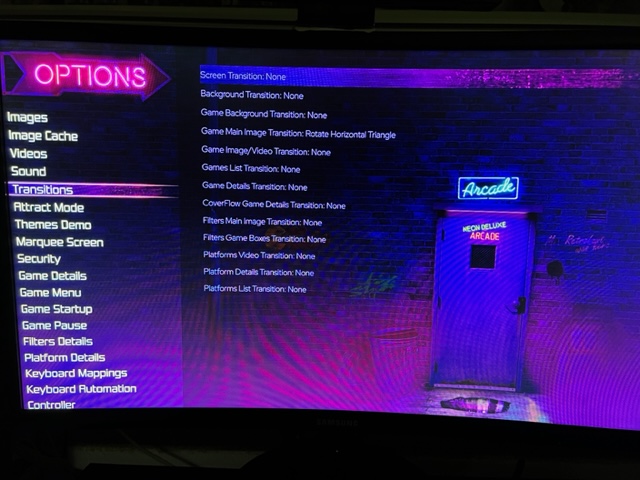
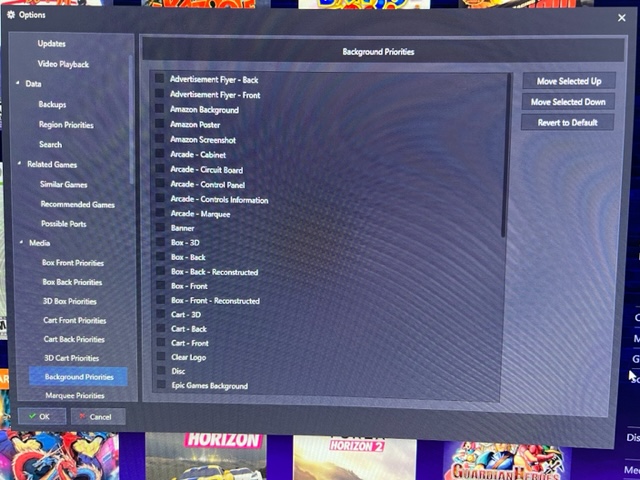
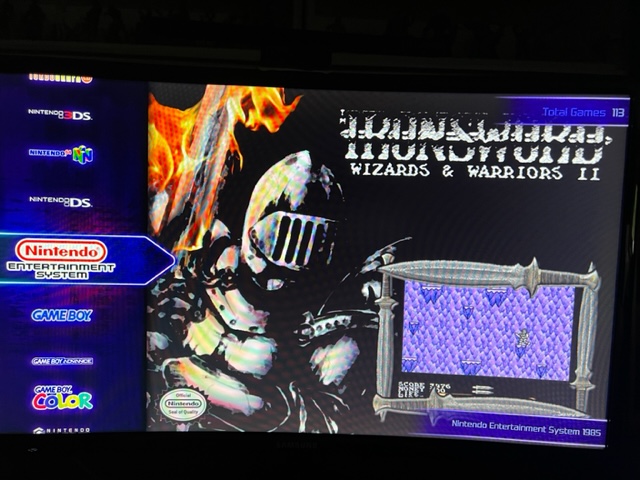

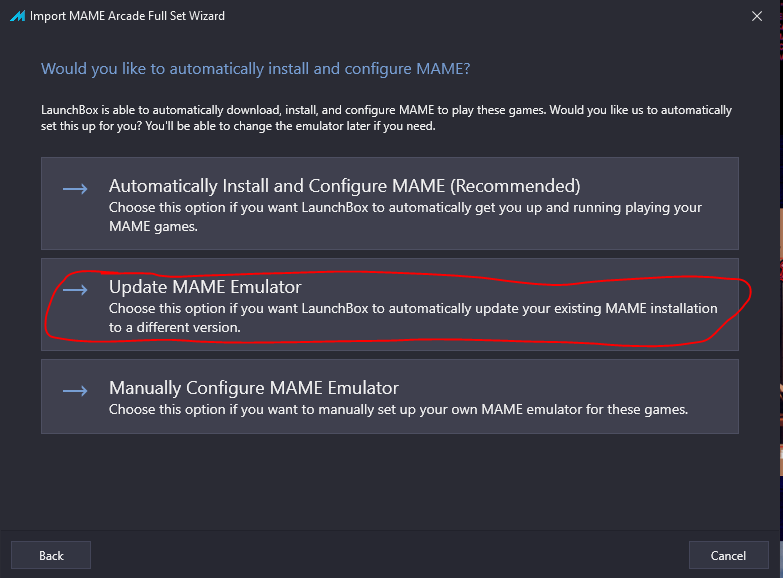
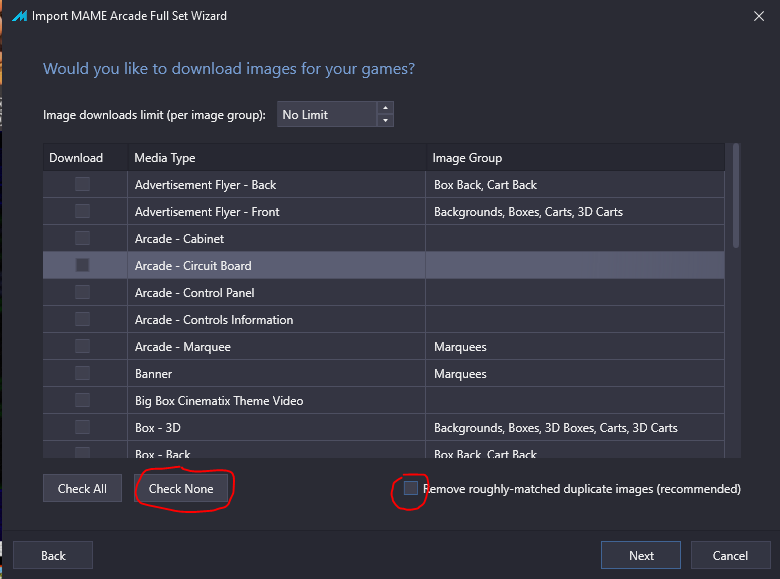
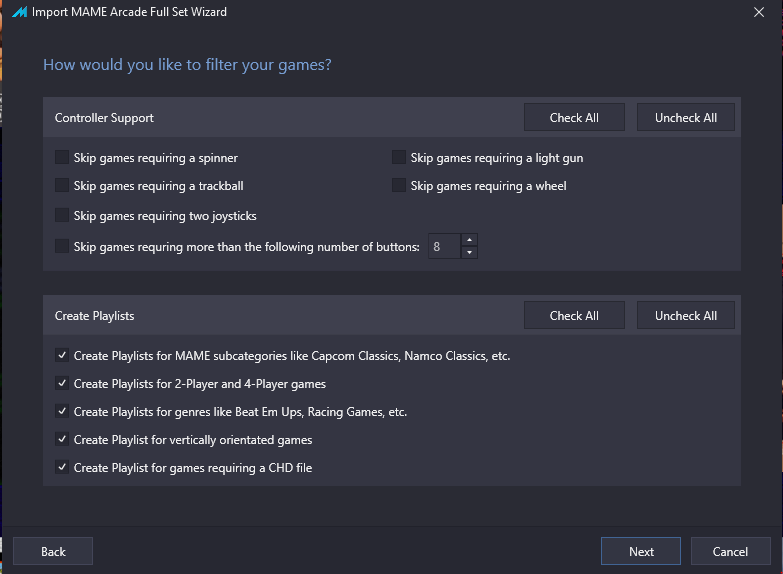
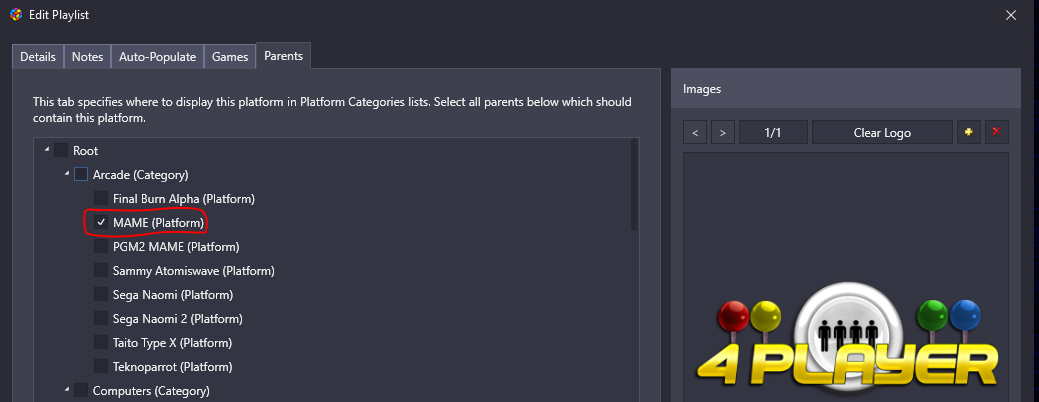
How to correctly configure VICE C64 emulator on LB?
in Emulation
Posted · Edited by legolas119
thanks.
First of all, i launching every game in this way: File --> Smart Attach --> choose the file --> push Autostart. Is this way the right one?
For example, in Last Ninja, i pushed F5 in order to start the game, but after that i don't know how to go ahead after this title screen. I tried all the F button and all the joypad button...
https://postlmg.cc/5Hcb05Ms
Armalyte, Bubble Bobble, H.E.R.O, IK+.: it ask me to pushg RUN/STOP to start the game...but which are these buttons? Any joypad/keyboard button seems to be mapped to RUN/STOP... Only the SPACE button works (both in joypad and keyboard) in order to read instructions
Turrican: i don't know how to go ahead...every button doens't work:
https://postimg.cc/18SbjyD3
Creatures: i push F8 but it appear a black screen...and nothing else happens:
Creatures 2: after choosing several options, the game freezes immediately, it doesn't start:
Enforcer and Zak McKracken and the Alien Mindbenders it appears this screen and i don't know how to go ahead:
Impossible mIssion: it works, but only with commands on the keyboard even if i set xbox Joystick into the emulator settings. I'm able to use directional buttons (8, 2, 4, 6 and fire button = 0) on the keyboard. Nothing else. Is it possible to use the joystick?
Katakis: i choosed several options and when i start the game, there is a black screen...nothing happens...
Maniac Mansion: after the first screen, there is a black screen...and the game doesn't go ahead..
Mayhem in Monsterland: i choosed several options and when i start the game, there is this screen and the game doesn't start...
Prince of Persia: works, but as Mission Impossible, i'm not able to use the joystick
Skate or Die: black screen, the game doesn't start at all
Summer Games II: not loaded at all
Turrican 2: i tried 2 different version: the first one freezes during the opening. The 2nd one freezes after choosing START GAME, there is a black screen...
i don't know how can i solve all these issues...only 3 games works...
thanks!