-
Posts
77 -
Joined
-
Last visited
-
Days Won
1
Content Type
Profiles
Forums
Articles
Downloads
Gallery
Blogs
File Comments posted by denmiclaw
-
-
Thank you so much for this set! Any chance to get a template to make others? Thank you!
-
Many thanks!
-
I do not, sorry, I just uploaded them individually.
-
Very nice, thank you for this!
Just curious, any plans to give the same treatment to FX2 and/or The Pinball Arcade sets?
-
Is there any way for me to change the game details window, to re-arrange the order in which screenshots display? I'd prefer if the Title screen could be 1st in line, as it were.
In addition, in the details area, where it lists Ratings, File, etc - I've noticed that for no reason, it will wrap the File and Play Count to a second row to the right of the left-side row - no rhyme or reason why or for what game - even when there is plenty of room.


Any way to force them all to the left-hand side, so they're all in a list?
My Thanks!
-
By chance have you created a playlist for Action and Adventure?
Thank you for your work on these!
-
I love the no console background fan art on these.. I wanted to ask if you have plans to include the other systems? GCE Vectrex, Colecovision, etc

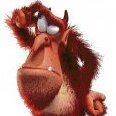

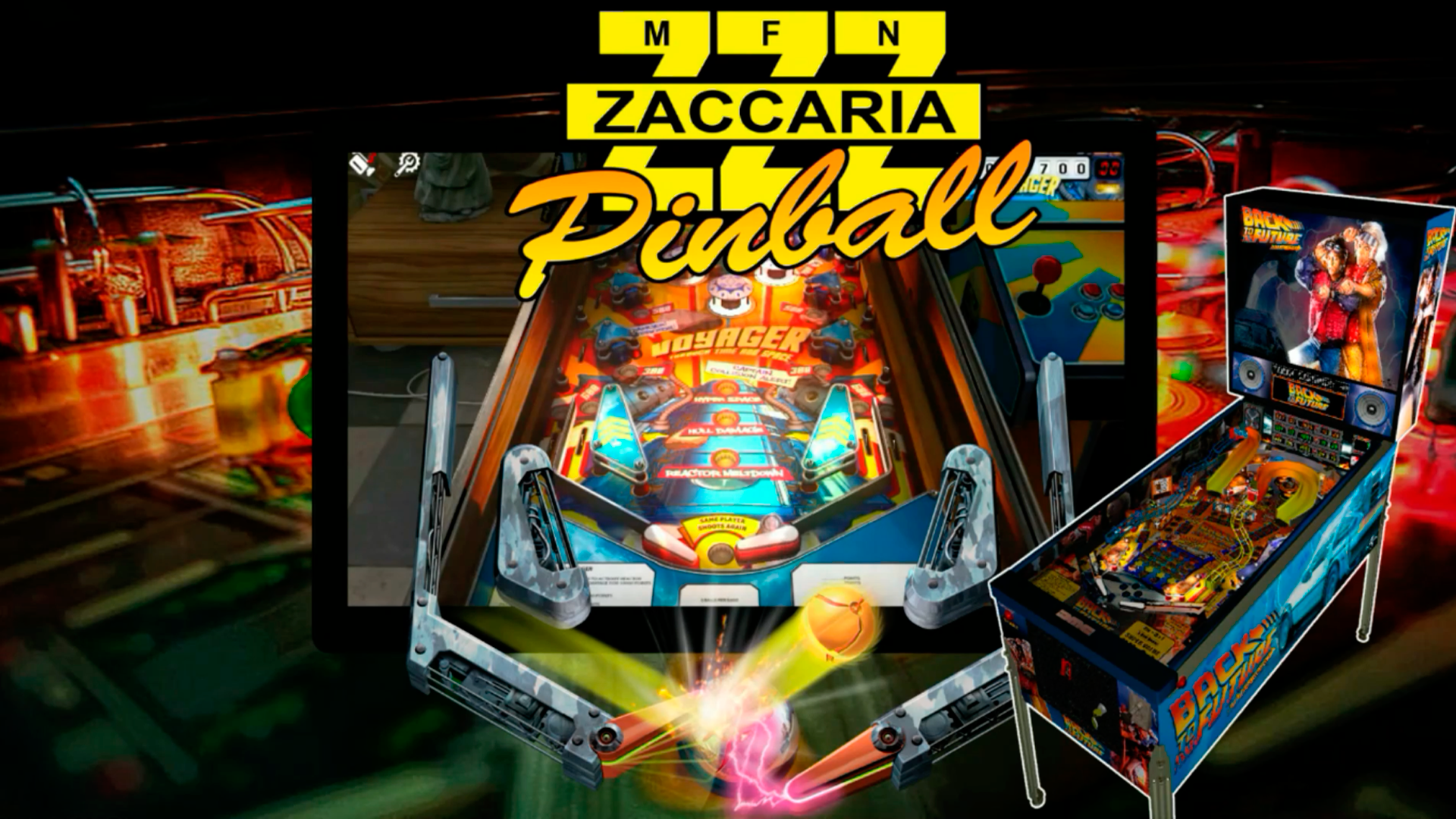
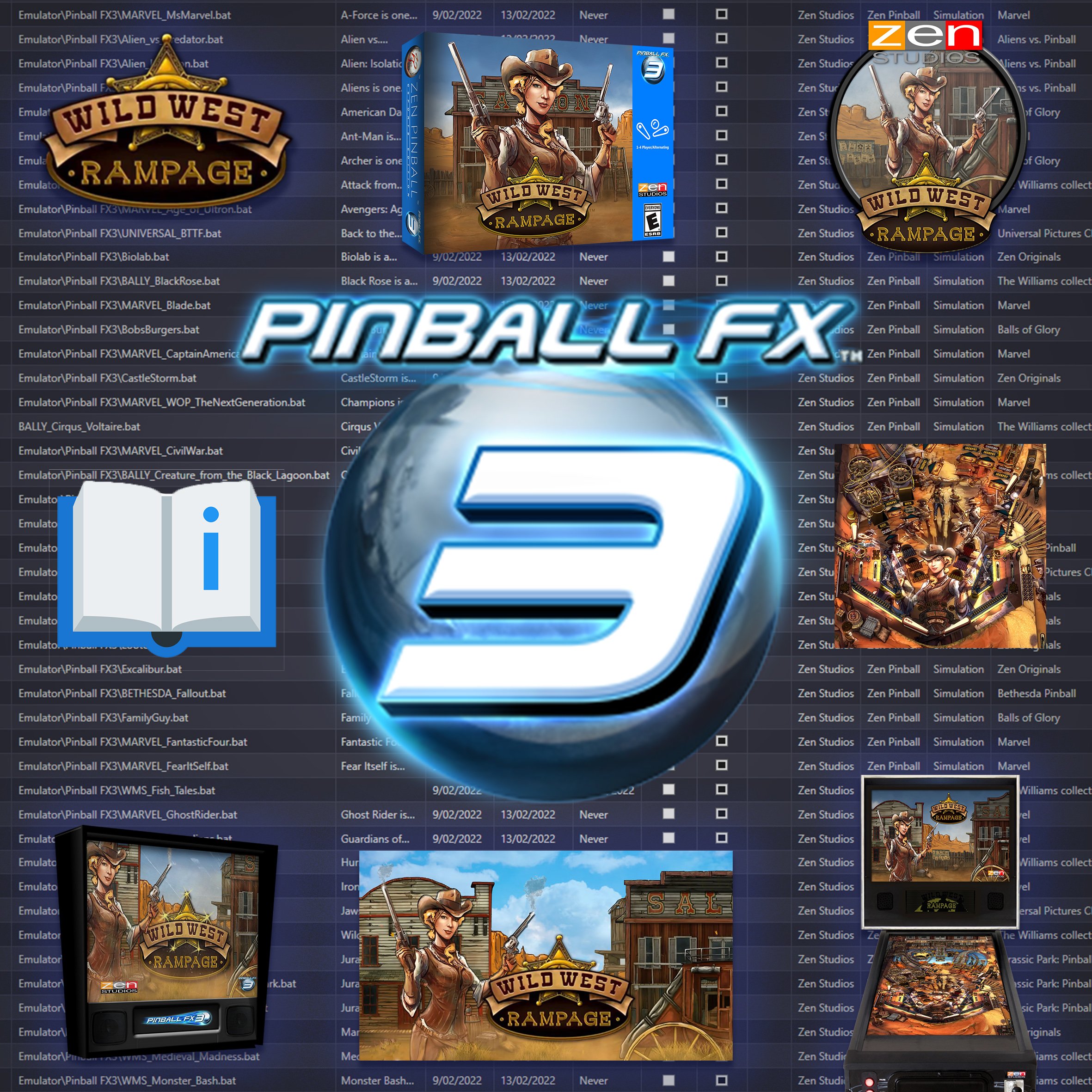





Mini Consoles Theme - RetroSai Nostalgia - Form over Function
in Custom Themes
Posted
Great theme, really enjoying it! The only thing I wanted to mention, on the 3DO game details screen, the video is cut off on the left and right side ,and there are black bar gaps on both sides of the screen. The Icon shows up fine in the platform list, as does the Game Select Screen. I don't know if it matters, my platform is named Panasonic 3DO.
Here's the Game Select screen.
And the Game Details Screen.
All other Game Details screens are full width, like the NES one here.
Thanks again!!