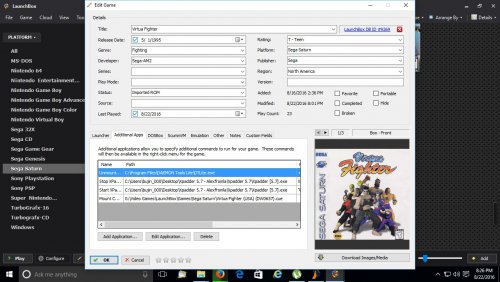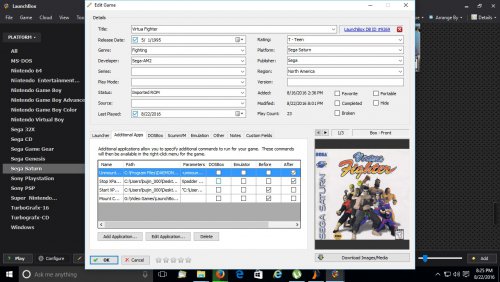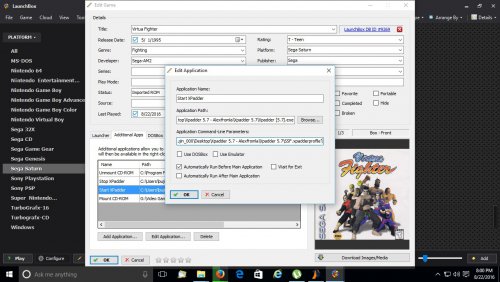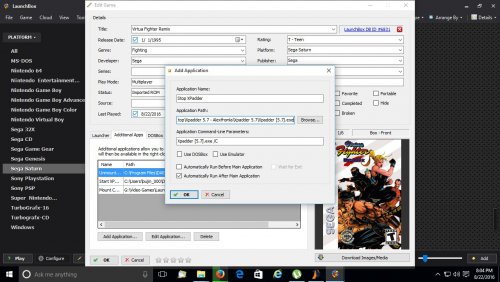bujinkanrn
Members-
Posts
59 -
Joined
-
Last visited
Content Type
Profiles
Forums
Articles
Downloads
Gallery
Blogs
Everything posted by bujinkanrn
-
Out of interest, are the RA cores able to run Battle for Naboo or Rogue Squadron? IIRC, those have been two of the most difficult games to emulate.
-
Hi all, I did a forum search trying to see if it's possible to change the screen resolution of Mednafen after toggling to full screen mode so I can get a larger picture (at least 4:3 without black bars at top and bottom). Saturn is what I'm mainly focusing on, and I've noticed that the RA core gives a slightly larger picture by default. The standalone version has been my go-to, but I'm not sure how to get the best picture for my 55" TV (so many black bars). Any help is much appreciated. If there's already a thread, I'm sorry in advance. Thanks again!
-
Yep, I got the standalone Mednafen to work with multiple discs. Unfortunately, it's been a long time since I've played around with emus, and I found the retroarch core to be more glitched than the standalone. But, that was a year ago. The RA core has probably improved substantially in as much time.
-
Sorry I'm late to the party. It's been a hot minute since I've tinkered with Mednafen. IIRC, once the save file(s) match the .m3u file, the F8&F6 trick should work. I wouldn't swear to it, though, as it's been several months since I've had time to work with emus.
-
From looking in stores, I've run across a TCL 55" 4k (US5800) and an Insignia 55" 4k (NS-55DR710NA17). Does anyone have any thoughts on either of these brands or models? I'm not too familiar with either brand. Thanks!
-
Thank you for the rich info database and for pointing out the importance of low lag. I hadn't thought of that.
-
Could anyone recommend a decent "middle-of-the-road" gaming TV for PC/console emulation? I'm looking for something at or under $600, preferably 50+ inches. At this price range, I'm sure 4K is probably out, but it would be a nice feature. I haven't had great luck with Sony TVs in general, so I'd prefer another brand. I've heard good things about Vizio, LG, and Samsung, but I'm open to just about anything. Thanks in advance for any suggestions!
-
I tried moving RA, epsxe and Chrono Cross over to my SSD, and I got a considerable speed boost. Apparently, an external USB 3.0 HDD still has considerable lag...funny, considering that nullDC, Demul, PCSX2, and Mednafen (for Saturn) all run from the HDD without lag. Anywho, I'm sure we'll see improvement as Mednafen development continues. Hope this helps others who are having lag issues.
-
After playing with Mednafen, I think my hardware may be starting to show its age. Admittedly, I'm not experienced in tinkering with OpenGL. With Mednafen's focus on accuracy, I'm sure it needs more juice to up-res on top of keeping everything running true to the original hardware. Until I build a new PC, I may be stuck with epsxe. Not a gripe, but something to keep on the radar for later on.
-
Thanks for your suggestions! Wiping out the core config is where I'll start.
-
I've toyed with the HD core, but I seem to get worse slowdown with rendering set to OpenGL as opposed to software. My guess is my settings are to blame. Where is a good place to start?
-
Total noob here. Could anyone suggest some settings for the software and OpenGL cores in Retroarch? I've played around with 2x resolution in both cores, but I get SLOW audio if I go 4x or higher. I'm not sure what general effect scaling, dithering, cropping, or shaders have, and I'm not sure how much slowdown they might cause. My PC specs are as follows: i7 990x, Win10 x64 24 Gb DDR3 GTX 980Ti Particularly, I'm trying to get Chrono Cross looking nice with synced audio. Any suggestions are much appreciated :-)
-
Thanks! It turns out the console was listed twice. One had an additional capital letter. Fixed me right up.
-
I'm running across a strange issue of having one console (TurboGrafx-CD) show up twice in Big Box mode. This doesn't happen in standard LB mode, and the games list appears split between the 2 instances. Anyone else have this problem?
-
How to properly import Dreamcast GDI/bin/raw format games
bujinkanrn replied to bujinkanrn's topic in Noobs
Thank you, Sir! That makes sense. I'll move everything over to my LB folder and then follow your directions. -
Hey guys, What is the proper method for importing Dreamcast GDI games into LB? I've tried once with my whole GDI/bin/raw collection and royally screwed it up. From having watched a video or two online, I knew to leave the "Use Folder Name instead of ROM Name" box checked. I also used the "Add Folder" option, as I have about 250 games to import. The problem I ran into was that every single file was imported as its own copy of a game. For example, "Skies of Arcadia" Disc 1 has a GDI file, 2 BIN files, and 1 RAW file. When I tried to import the entire folder, all 5 files got saved as separate copies of "Skies of Arcadia." That left me with over 2000 game listings under "Sega Dreamcast" when I only have about 250. I need all of the files to be copied over into my Launchbox folder, but I only need for LB to point to the GDI image. I could manually copy over each game into my LB folder and add it individually to my LB library, but I'm sure there is a better way. Has anyone successfully accomplished pulling over an entire GDI library at once?
-
Yep, Mednafen is my go-to emulator. I'm only using SSF for 3 games total (out of over 100). Once those 3 get fixed in Mednafen, it's adios muchachos to SSF, a great emulator but such a pain to configure.
-
Hey guys, I've been toying around with the suggestions @lordmonkus and @DOS76 made, and I managed to do a work-around for mounting/unmounting with SSF. I also managed to pre-load XPadder. My mounting solution has the .cue format pre-associated with DTLite, which is important to note because it reduces the number of commands necessary to mount discs. Check out the photos for my setup. If anyone needs the entire command lines, let me know.
-
Thanks for responding! What I'll probably do to be on the safe side is put each game in its own folder and manually copy them all to my LB directory. That way, all .bin and .raw files will remain in the same folders as their respective .gdi files. Then, I can tell LB to use the folder names instead of the file names for metadata purposes. With multi-file games, this seems like a good way to keep files together in an organized fashion.
-
I'm curious about the importing of .gdi files with their associated .bin and .raw counterparts. To run properly, it's my understanding that .gdi format games require all of these files. Typically, I like to copy every game I import into my launchbox folder so that everything stays organized. But since most games have the same names for their .raw and .bin files (i.e. Track01.bin), wouldn't that cause a problem with copying multiple games into my LB folder since no two files can have the same name in one folder? Is there a way to import the entire games and not just their .gdi images so I can keep everything organized?
-
Confirmed, Lunacy playable to completion. I also have been able to successfully use the swap method for Panzer Dragoon Saga; each disc runs at least to the save file screen. Without a save files I'm not sure how the rest of the content looks.
-
Sure thing! There are 3 different files. Worth noting is that the game asks if you want to save on Internal Memory or Cartridge Memory. I used the Cartridge option, which probably affects the save files. I'll also upload my .m3u file as well. Hope this helps. Lunacy.1154aee19ed19c45d11396242320a0b0.bkr Lunacy.1154aee19ed19c45d11396242320a0b0.smpc Lunacy.1154aee19ed19c45d11396242320a0b0.bcr Lunacy.m3u
-
WHOA, it worked on Lunacy!!! I had to rename my save files, but I followed your directions and created the .m3u file. When I next loaded the standalone emu, I opened the disc tray with F8. This caused the Saturn media player screen to appear. I changed to Disc 2 with F6 and hit the "Load Application" planet button and VOILA!!! The game loaded, seemingly properly, and I am able to continue. Thanks, man!
-
Thanks for the fast reply! Since I'm using the standalone emu, I'm assuming the F6 & F8 keys will work for changing discs.
-
I looked on the Mednafen page, but the process of making .m3u files isn't really clear. Do you all know of a good place to find an example? Thanks, guys!