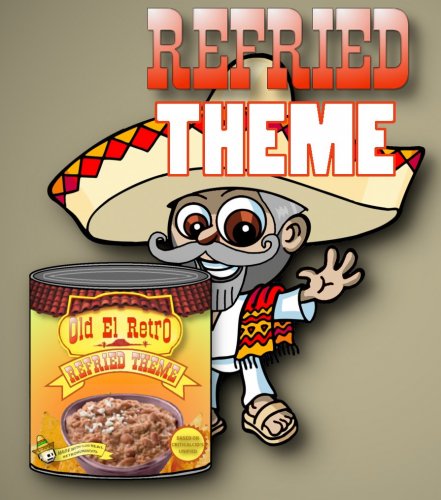AdamvsMaximvs
Members-
Posts
15 -
Joined
-
Last visited
AdamvsMaximvs's Achievements

8-Bit Processor (3/7)
0
Reputation
-
Realizing this isn't a support forum for the shield, but I think I might be running into issues more on the LB/BB end, so I'm starting here. I have a PC with Launchbox setup. Everything works great on the PC, no issues. I also have a Shield TV Pro with Bigbox added to my gamestream via GeForce experience. It seems after a reboot, or the first time using it, Bigbox runs fine to the TV via either Gamestream or Moonlight. I can exit bigbox and return to the shield, but it seems every time I try to run Big Box again I get a black screen with no video. It's running and I can hear the audio, but the video doesn't send over. If by going 'back' once and then up and 'confirm' I can exit big box and it will show my desktop. Big box also seems to be the only program I have this problem with. For example Deus Ex HR or Tales of Zestiria seem to let me open and close it as many times as I'd like with no issues. Big box only seems to work once per PC reboot fine. Anyone run into this and have any tips or suggestions? Display res of the TV is 4K, the PC's main monitor is 3440x1440. I'll try switching to Ethernet this week and see if it helps, but anyone who's run into this and has any tips, it'd be greatly appreciated.
-
I didn't realize that was a global to make it quit for all games. Going to have to play around to try and make settings work between PPSSPP, RA and PCSX2 when using my Shield to stream LB/BB. Thanks, I didn't realize that was an option.
-
I've started playing around with LB and BB again after being distracted for a while and was wondering if there's any way to set up PCSX2 to quit by pressing the center 'xbox' button on an XB1 controller. I've got the quick quit script setup in LB (and GUI still present, I'm not sure if I should add the 'no gui' line in settings anymore) $Esc:: { Process, Close, {{{StartupEXE}}} } Is there a way to modify this script or a setting I could use? I'm assuming there's not a quick and easy way to replace $Esc: with whatever windows labels the xbox button as?
-
-
-
I'm really loving this theme. One question for anyone; I have the unified refried view when I enter an actual platform, but when I'm in the platform select view (I have BB set to start at platforms) I have the vertical wheel on the left and it automatically starts playing fullscreen video. Is there a way to have the same look in the game selection screen as in the platform screen (with a random game playing in the 'sub' screen)? I'm not loving the fullscreen video of a random game when choosing a platform, I'd like something a little tidier.
-
Big Box Missing Playstation and Playstation 2 Banner
AdamvsMaximvs replied to AdamvsMaximvs's topic in Troubleshooting
Ahhh, that makes sense. Thanks, I was missing that it was the 'clear' logo when I tried playing with some images. -
Big Box Missing Playstation and Playstation 2 Banner
AdamvsMaximvs posted a topic in Troubleshooting
I've got my Launchbox and Bigbox setup and most things are working really well, but I'm running into an issue in Big Box where my 'Sony Playstation' and 'Sony Playstation 2' aren't getting the custom banners that other systems are. I've checked in Launchbox and the platforms are set to 'Scrape As' Sony Playstaion and Sony Playstation 2 which should be the right settings. I've tried refreshing all images within big box but that didn't solve it either. Any suggestions or tips? I'm not sure what the issue is. Thanks, -
Can't get Launchbox to launch 3D0 Games
AdamvsMaximvs replied to AdamvsMaximvs's topic in Troubleshooting
Yeah, after an hour or two of 3DO games I'll probably realize why the system tanked -
Can't get Launchbox to launch 3D0 Games
AdamvsMaximvs replied to AdamvsMaximvs's topic in Troubleshooting
Somehow removing Retroarch from my emulator list, then closing LB, opening it and adding it to my list of emulators again seems to have fixed it. Not sure why that was the case, but if someone ever runs into the same issue, it might be worth a try. -
Can't get Launchbox to launch 3D0 Games
AdamvsMaximvs replied to AdamvsMaximvs's topic in Troubleshooting
That's a good catch (I had checked it before thinking I had named it Panasonic or something but didn't catch the O vs 0). I was hoping it'd be the root cause, still doesn't seem to want to load though. Oddly enough, I just installed the standalone 4DO emulator, added to Launchbox and it seems to work fine. Double-checking the core information in RA and it does show the panafz10 bios is present. So I'm really just lost on what the issue is. It's not end of the world, I think I'll get by without 3DO in RA via LB, but it's odd that I can't get this one to behave when NES,SNES, GB,GBA, MS, MD, Saturn and PSX are all working fine in RA. -
Can't get Launchbox to launch 3D0 Games
AdamvsMaximvs replied to AdamvsMaximvs's topic in Troubleshooting
Thanks for the suggestion, doesn't seem to change anything though and retroarch still won't load from LB. I've also tried deleting the cue, renaming the ISO without any parentheses or special characters, updated launchbox. I'm just not sure what the problem is when every other console seems to be working -
Hey Everyone, So I've gotten launchbox just about configured, but I can't seem to get Launchbox to launch into 3D0 games. I'm able to get them to load in Retroarch by selecting the ISO (not the cue), but clicking them in Launchbox doesn't seem to work. The 'Play count' increases but that's it. I've attached my settings below. I don't think I'm missing anything blatantly obvious, and I pulled the core name directly from the file so it should be matching up. Any tips/suggestions?
-
Yep, it seems that when Steamlink's active it still only recognizes 1 display as connected. Big picture mode must set it's own resolution and then any game or app (LB/BB included) seems to run at whatever resolution the config is set to. In BB's situation it's pulling the resolution from Windows. Not the end of the world, it'll just require some alt-tabbing and hotekys to fix.
-
Hey Everyone, I've got BB streaming to my TV via steamlink and it's generally working pretty good, but I am running into one issue; My PC display is 3440x1440, but my TV is 1920x1080. Steam link (and steam games) detect this and don't have any issues, but big box still seems to think it's outputting to the 3440 monitor and outputs that resolution. It still works, but it shows up in the TV compressed to a narrower band in the middle. Is there a way to manually set Bigbox to 1920x1080? Since I only use it on the TV, I'm not too concerned about it not matching my monitor resolution. I didn't see anything like that in the options, so thought I'd ask here. At the worst I can always setup hotkey-resolution switcher and manually change to 1080 so it's not the end of the world, but it'd be nice to have an automated solution