-
Posts
52 -
Joined
-
Last visited
Content Type
Profiles
Forums
Articles
Downloads
Gallery
Blogs
Posts posted by Sdentau92
-
-
On 19/11/2016 at 8:35 PM, juanka777 said:
The .vbs script made by Sdentau92 at start of post. Just follow his instructions and It works great, but to exit . I had to use Alt-F4 to exit desmume and return to launchbox.
With retroach with (desmume_libreto.dll)core some games worked and some did not(just white screen). And i noticed the roms in ".zip" file all worked. The roms in ".rar" or ".7z" did not(white Screen) and i could run games and exit with launchbox. So i changes all roms to ".zip" and all now run and exit in launchbox.
I do not use the script any more . I now use retroarch with desume_libreto.dll core and launch all roms in full screen and exit in launchbox. All my roms are in ".zip" files now and all i have tried work.
I am using beta 10 of launchbox.
If you want to exit from desmume with launchbox keys, add this in the AutoHotkey Scripts tab in emulator editor:
$Esc::
{
Process, Close, {{{StartupEXE}}}
} -
Sorry! I was very busy. Someone need help?
Remember to read the istructions first. The vbs file doesn't work in every computer if you don't edit it first. -
On 26/12/2016 at 8:15 PM, Grulug said:
I know this post is old but just wanted to say that you to OP, got fullscreen working

Great! I'm glad it works for you
On 28/12/2016 at 10:58 AM, Crush said:I setup this Autohotkey script with Launchbox to get DESMUME (not Retroarch) to run fullscreen:
WinWaitActive, DeSmuME
Send !{Enter}The script waits for a window including "DeSmuME" in the title to become active and then sends ALT+ENTER for fullscreen.
I have setup Desmume to "Always stay on top" and in desmume.ini i added Show=0 under the Console section to hide the console.
Excellent! Finally a new entry for the Desmume Auto Fullscreen Jam Session
 I will try it
I will try it
Thanks
-
I found the solution for The crystal of kings. In the libretro forum I found mame 2010 core for android that i can't find in the online updater of retroarch
https://drive.google.com/file/d/0B5HuG10h5HbnbC1vSTEyb2xhOGM/viewyou have to extract and put the file in data/data/com.retroarch/cores then you will see the mame 2010 core on retroarch.
You need root access to go in that folder. I hope this can help someone
-
ok, thanks.
I will try to convert the roms with older set
-
Thanks for the information.
Now I have retroarch in my snail w3d with a lot of console playlist with thumbnails.
In android some games don't work. For example Killer Instinct and The Crystal of kings in windows version, same rom with same core (MAME 0.174) works great, but in android the rom start loading but after few seconds the app crash.Have you ewer tried those games on android?
Thanks
-
On 17/10/2016 at 4:14 AM, everfang said:
This is really weird. I was using build 221215 and fullscreen was working just fine (minus the mouse pointer not disappearing). I updated today to 180816 and had the same problem - it would start in fullscreen just fine, but before getting past the Dreamcast splash screen, it would pause for a second and switch to a window. I tried reinstalling 221215 since I didn't have the issue with that one before, but now it's happening on this one too... Ugh.
EDIT: I just restarted my computer and it fixed the problem. Weird.
Yes in latest versions I can't run Demul in full screen. I suggest you v0.582 because in my computer it's faster and savestates works for every platform emulated
-
8 hours ago, designiconline said:
wow amazing and good idea

Thank you! Glad you found it useful
-
2 hours ago, latin625 said:
@sdentau92 You were spot on man... I gave up and this let me come back. I have it with a menu bar, but at least it is running full screen. I have to escape the emulator with the menu though. Wish I could get rid of the window, menu and be able to escape with my regular launchbox exit.
To close demul with launchbox hotkeys, add this script in "AutoHotkey Script" tab in emulator editor:
$Esc::
{
Process, Close, {{{StartupEXE}}}
}And now you have reached the level cap of Demul :
- Full Screen- Full Speed
- Fully integrated with Launchbox (Exit with auto hotkeys)
- Save states
Can you feel the force?
-
I had the same problems. I solved by downloading the v0.582 version that is the best in my opinion because it's also the only version where naomi, dreamcast and atomiswave savestates work
-
 1
1
-
-
Great! I can't wait to see it on Android
-
I can confirm that it works well also with bad Italian connections
-
 1
1
-
-
I don't know, Kickstarter it's strange. I think there aren't a lot of people with my same dream but maybe if they see a video of LaunchBox running on mobile device, they can say "OMG I have a lot of emulators! I need this!! I no longer need girls and beer. I want launchbox now in my Android 2.2.3.4.1!"
It's what happened for me. Personally i would donate 100000000000000€ but i haven't money so i can donate 50€, Gamesome have 50000 downloads on google play.
50 * 50000 = 2500000 ( It can be a realistic calculation? )I'm doing some experiments with Corona SDK to create a launcher. Maybe I can be your developer
 I think corona it's perfect to create big box animations. You can think about use it.
I think corona it's perfect to create big box animations. You can think about use it.
-
Yes, I need launchbox in my Xperia Play. Gamesome it's cool but crash in my old Xperia Play
-
Script To launch DesMume in fullscreen automatically with LaunchBox.
View File
Hi,
I made this script to start DeSmuMe (Stand-alone. Not RetroArch) in fullscreen automatically.
These are the steps for using the script:
1) Extract the attached file "desmume.zip" in the folder where you have the executable of the emulator.
2) Open "desmume.vbs" with a text editor and replace "DeSmuME_0.9.11_x86.exe" with your executable file name. Save the file "desmume.vbs"
3) On launchbox go to Tools / Manage Emulators, select your DeSmuMe emulator and click Edit.
4) In "Emulator Application Path" select "desmume.vbs" file (Filter All Files in Browse) instead of the emulator executable.
In "Default command-line parameters" enter "/rompath:"
Check the option "No space before ROM"
4) Play Little Red Riding Hood's Zombie BBQ
 (If you bought it )
(If you bought it )
I'm a noob in vbscript, if you know an easier way to solve this problem, tips are welcome.
(Sorry for bad Great Britainnnish)
-
Submitter
-
Submitted08/17/16
-
Category
-
 1
1
-
-
6 hours ago, Jason Carr said:
Thanks for this @Sdentau92.

You might get some more traffic and some better exposure if you'd be willing to upload this to the Downloads section. You can put it in the third-party apps and plugins category.

Thanks for the information. I will add it
6 hours ago, lordmonkus said:Cool, but have they implemented an option to use the right analog stick on a controller as a stylus like the Retroarch core ?
I don't know if there is this option but stand alone version in general its better in my computers.
Retroarch version in my desktop crash when I load roms and in my notebook framerate its lower compared to the stand alone version, so I did this script to contain my rage. They have angered the wrong Sardinian...
-
 1
1
-
-
Thanks for the info!
I tried hundreds of emulators for this game... This is a big step for mankind -
Great! I need to try Skeleton Warriors.
-
Hi,
I made this script to start DeSmuMe (Stand-alone. Not RetroArch) in fullscreen automatically.
These are the steps for using the script:
1) Extract the attached file "desmume.zip" in the folder where you have the executable of the emulator.
2) Open "desmume.vbs" with a text editor and replace "DeSmuME_0.9.11_x86.exe" with your executable file name. Save the file "desmume.vbs"
3) On launchbox go to Tools / Manage Emulators, select your DeSmuMe emulator and click Edit.
4) In "Emulator Application Path" select "desmume.vbs" file (Filter All Files in Browse) instead of the emulator executable.
In "Default command-line parameters" enter "/rompath:"
Check the option "No space before ROM"
4) Play Little Red Riding Hood's Zombie BBQ
 (If you bought it )
(If you bought it )
I'm a noob in vbscript, if you know an easier way to solve this problem, tips are welcome.
(Sorry for bad Great Britainnnish)
-
 2
2
-
-
Wow! it seems already better than Yabause! I'm curious to see skeleton warriors and virtua fighter kids in this emulator



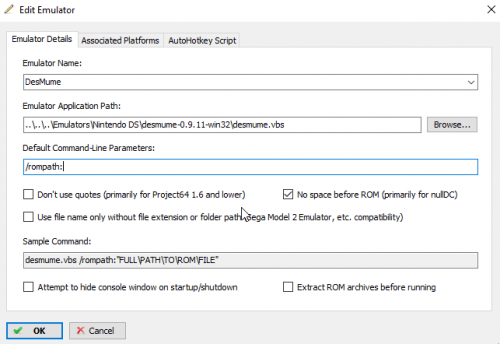
7.7 Live, Demul still an issue
in Beta Testing
Posted
Thanks! this and the option to hide the console resolves LB crashes and sound issues!