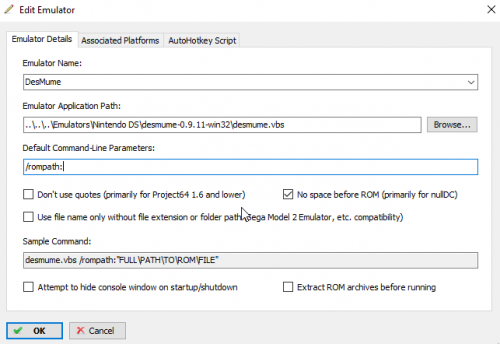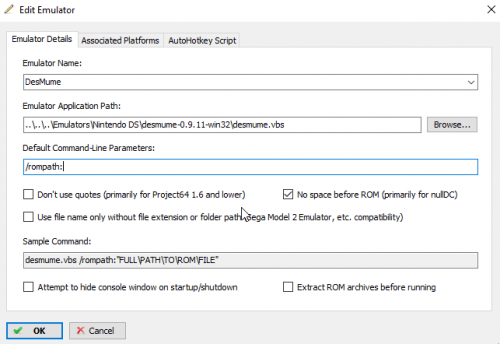About This File
Hi,
I made this script to start DeSmuMe (Stand-alone. Not RetroArch) in fullscreen automatically.
These are the steps for using the script:
1) Extract the attached file "desmume.zip" in the folder where you have the executable of the emulator.
2) Open "desmume.vbs" with a text editor and replace "DeSmuME_0.9.11_x86.exe" with your executable file name. Save the file "desmume.vbs"
3) On launchbox go to Tools / Manage Emulators, select your DeSmuMe emulator and click Edit.
4) In "Emulator Application Path" select "desmume.vbs" file (Filter All Files in Browse) instead of the emulator executable.
In "Default command-line parameters" enter "/rompath:"
Check the option "No space before ROM"
4) Play Little Red Riding Hood's Zombie BBQ ![]() (If you bought it )
(If you bought it )
I'm a noob in vbscript, if you know an easier way to solve this problem, tips are welcome.
(Sorry for bad Great Britainnnish)