-
Posts
625 -
Joined
-
Last visited
Content Type
Profiles
Forums
Articles
Downloads
Gallery
Blogs
Posts posted by latin625
-
-
I have a pair of 360 joysticks at upgrades to my tankstick, but can not map them to control an PC games. Tried Joy2Key, Xbox360, Vjoy... a combination of them all... no joy. Any suggestions?
-
I would like to have joy2key run before certain emulators launch. Is this possible? I know how to do this with vjoy, is it the same thing?
Or can Joy2key just detect the emulator exe in use and launch?
-
ok, so I got the AAE working. Took a bit, but lots of videos out there. On to the next platform!
-
Got my ultrastik 360 joysticks and they are sweet. but, now any game that had a keyboard key or letter mapped to it, does not work mame, so I have to map a joystick to keyboard. Tried Joystick to keyboard, but cant get it to work. ANy suggestions or help guides?
Thanks!
-
h, I just switched to analog joysticks and would like to map AE keyboard to joystick, but am a bit confused on how to "map, any videos to tutorials I can go to? Thanks!"
-
Damn. this is sweet to finally get 2 player house of the dead and vcop2

-
ok! Got it working!!!!Had to download a clean version of m2emulator 1.1a and follow your steps for demulshooter. It is super important, like you said, to CALIBRATE THE GUNS! Only remaining problem is the missile button on behind enemy lines. I can fire the gun, but how do I set the missile button?
Thanks a million once again MadPossum... Seriously.... Thanks for all the help bro. Gonna try a few different games now and see if I can figure out the missile thing.
-
yup, now only one shows up (blue icon) no movement at all. lol....

-
Yeah. been trying... but cant get it outof the corners... it is jittering a bit... does it matter what version of model 2 I am using?
-
;Player1 Device configuration
P1Device = \\?\HID#VID_D209&PID_1601&MI_02#8&253a70e3&0&0000#{378de44c-56ef-11d1-bc8c-00a0c91405dd}
P1GamepadLeftClick = 8192
P1GamepadRightClick = 4096
P1GamepadMiddleClick = 16384
P1GamepadStick = L
P1GamepadvibrationEnabled = 0
P1GamepadvibrationLength = 50
P1GamepadvibrationStrength = 0;Player2 Device configuration
P2Device = \\?\HID#VID_D209&PID_1603&MI_02#9&bb9ce79&0&0000#{378de44c-56ef-11d1-bc8c-00a0c91405dd}
P2GamepadLeftClick = 8192
P2GamepadRightClick = 4096
P2GamepadMiddleClick = 16384
P2GamepadStick = L
P2GamepadvibrationEnabled = 0
P2GamepadvibrationLength = 50
P2GamepadvibrationStrength = 0;Model2 emulator keyboard keys to change in-game crosshairs
M2_P1_CH = 8
M2_P2_CH = 9
M2_CH_VIS = 10;Enable Pedal-Mode for TTX Gundam Zeon, and set Keys
GSOZ_P1_PEDAL_ENABLE = 0
GSOZ_P1_PEDAL_KEY = 34
GSOZ_P2_PEDAL_ENABLE = 0
GSOZ_P2_PEDAL_KEY = 35;Offset for devices lacking calibration (Act Labs gun, etc...)
Act_Labs_Offset_Enable = 0
Act_Labs_Offset_X_P1 = 0
Act_Labs_Offset_Y_P1 = 0
Act_Labs_Offset_X_P2 = 0
Act_Labs_Offset_Y_P2 = 0 -
Ok! so I got them both working.. kinda. They both move the crosshairs, but only the red crosshairs show up now. Also, the trigger wont fire the gun. everyhting is good with MAME and aimtrack calibration. any Ideas? do i need to change anything in the ini?
[Input]
XInput=0 ;Enable support for Xbox360 compatible devices
EnableFF=0 ;Enable Force Feedback Effects
HoldGears=0 ;Set to 1 to return to Neutral in driving games when the gear shift key is released
UseRawInput=1 ;Read mouse through Rawinput, allowing 2 mice
RawDevP1=1 ;Assign specific RawInput devices to players. If you have more than 2 mice
RawDevP2=3 ;set which one is assigned to each player (0-based) -
Thanks MadPossum!
I did as you instructed, but still get the cross hairs stuck in the far corners of the screen. I also get a bunch of options on demulshooter that I dont really understand to make out. It looks like Ids for "mice / guns" but I have a trackball and two lightguns. I know in the Aimtrak configurator, the guns are set as Device 1 and Device 3.
In Mame they show up as Gun3 and Gun4
Really appreciate the help. Many many thanks!
Is there a specific version of the emulator that must be used?
-
Thanks! Is there a video on how to setup the lightguns?
-
Can retroarch handle lightguns games? I have a pair of aimtrak guns, and act like mice.
-
does Retroarch handle aimtrak Lightguns? If so, any guides or videos?
-
hi, anyone made progress with the dual light guns on model 2 and model 3?
Been trying to use the Demulshooter, but no joy.
Thanks!
-
Hi, Is there any way to setup 2 lightguns on Sega model 2? I have tried to modify this code in every way and no joy.
[Input]
XInput=1
EnableFF=0
HoldGears=0 ;Set to 1 to return to Neutral in driving games when the gear shift key isreleased
UseRawInput=0 ;Read mouse through Rawinput, allowing 2 mice
RawDevP1=0 ;Assign specific RawInput devices to players. If you have more than 2 mice
RawDevP2=1 ;set which one is assigned to each player (0-based)Thanks!
-
Yup! I had to clear my Image Cache. all good now!
-
Is there a way to start and end vjoy without having to go through every game and adding it as an addtional app?
-
-
-
-
Cleared everything and 100% golden! =)
-
I have ver 7.11 beta 6 and have the same issue. No matter what, The playlist will not show the logo.
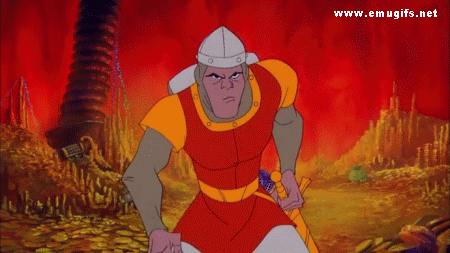





ultrastik 360 and pc games
in Troubleshooting
Posted
thanks madpossum! I did as you said, and read your post on 2 player, but still can get the joysticks to "move" the select character or in game. Is there something I need to do in SFXT? Do I have to "map" or select a control option?