-
Posts
493 -
Joined
-
Last visited
-
Days Won
6
Content Type
Profiles
Forums
Articles
Downloads
Gallery
Blogs
Posts posted by NJDave71
-
-
yes. just replaced the files in the x64 folder.
-
 1
1
-
-
I just tested beta 5 on an Intel i5 with an integrated graphic card work machine using an external USB 2.0 HDD . i had no issues between views like i had experienced on an AMD dual core. it took 5 seconds to load Big Box. Now I am wondering if their is something with the AMD Chipset and WPF Apps.

-
Completed my testing.
I updated my VLC to the latest version and so far no black screen start ups

Definite performance issue between Categories and Platforms. Bigbox locks up for a minute or so. this was not an issue in Beta 2.
-
Had a pending windows 10 update and I am Back on Beta 5. Still testing.
-
I went back to Beta 2 and everything is working great. There is something in Beta 3 forward causing issues with transitioning between views and lockups.
-
What's the best method to go back a few versions?
-
1 CommunityOrLocalStarRating (returns only local rating despite having community ratings)
2. Constant freeze up between Platform and Game view. (I wonder if there something with AMD vs Intel Chips....)
-
I am experiencing Freezing between views. This Started with Beta 4, Didn't have this issues with Beta 3.
-
Ran Some tests on multiple Machines.
- I don't see any changes in Startup.
- BigBox Freezes for a minute or so when changing Views.
- Beta 3 seemed more stable.
-
Launch Box Keeps Crashing when Navigating through the views
Might be related to Background Music.
----------------------------------------------------------------------------------------------------
Object reference not set to an instance of an object. App: Big Box Version: 8.0-beta-4 Type: System.NullReferenceException Site: Void (<>c__DisplayClass64_1) Source: Unbroken.LaunchBox at (<>c__DisplayClass64_1 ) at Unbroken.LaunchBox.Music.<>c__DisplayClass64_1.<MediaOnParsedChanged>b__2() at System.Windows.Threading.DispatcherOperation.InvokeDelegateCore() at System.Windows.Threading.DispatcherOperation.InvokeImpl() --- End of stack trace from previous location where exception was thrown --- at System.Runtime.ExceptionServices.ExceptionDispatchInfo.Throw() at System.Runtime.CompilerServices.TaskAwaiter.HandleNonSuccessAndDebuggerNotification(Task task) at System.Windows.Threading.DispatcherOperation.Wait(TimeSpan timeout) at System.Windows.Threading.Dispatcher.InvokeImpl(DispatcherOperation operation, CancellationToken cancellationToken, TimeSpan timeout) at System.Windows.Threading.Dispatcher.Invoke(Action callback, DispatcherPriority priority, CancellationToken cancellationToken, TimeSpan timeout) at System.Windows.Threading.Dispatcher.Invoke(Action callback) at (<>c__DisplayClass64_0 ) at Unbroken.LaunchBox.Music.<>c__DisplayClass64_0.<MediaOnParsedChanged>b__0() at System.Threading.ExecutionContext.RunInternal(ExecutionContext executionContext, ContextCallback callback, Object state, Boolean preserveSyncCtx) at System.Threading.ExecutionContext.Run(ExecutionContext executionContext, ContextCallback callback, Object state, Boolean preserveSyncCtx) at System.Threading.ExecutionContext.Run(ExecutionContext executionContext, ContextCallback callback, Object state) at System.Threading.ThreadHelper.ThreadStart() Recent Log: 5:54:01 AM Music.Play Start 5:54:02 AM Music.Play Player Play 5:54:02 AM Music.Kill Start 5:54:02 AM Music.Kill Start 5:54:02 AM Music.Kill Player Dispose 5:54:02 AM Music.Kill Trying Again 5:54:02 AM Music.Kill Trying Again 5:54:02 AM Music.Kill Trying Again 5:54:02 AM Music.Kill Trying Again 5:54:02 AM Music.Kill Trying Again 5:54:02 AM VlcMediaPlayer.Dispose(bool disposing) HandleManager.Remove 5:54:02 AM Music.Kill Trying Again 5:54:02 AM Music.Kill Trying Again 5:54:02 AM Music.Kill Trying Again 5:54:02 AM Music.Kill Trying Again 5:54:02 AM VlcMediaPlayer.Dispose(bool disposing) EventManager.Detach 5:54:02 AM Music.Kill Trying Again 5:54:02 AM Music.Kill Player Dispose 5:54:02 AM Music.Kill Finished 5:54:02 AM VlcMediaPlayer.Dispose(bool disposing) Free 5:54:02 AM VlcMediaPlayer.Dispose(bool disposing) ReleaseMediaPlayerFunction 5:54:02 AM Music.Play Create Player 5:54:02 AM Music.Play Player Play 5:54:02 AM Music.Kill Player Dispose 5:54:02 AM VlcMediaPlayer.Dispose(bool disposing) HandleManager.Remove 5:54:02 AM VlcMediaPlayer.Dispose(bool disposing) EventManager.Detach 5:54:02 AM VlcMediaPlayer.Dispose(bool disposing) Free 5:54:02 AM VlcMediaPlayer.Dispose(bool disposing) ReleaseMediaPlayerFunction 5:54:03 AM Music.StopAndResumeBackground Start 5:54:04 AM Music.StopAndResumeBackground Start 5:54:04 AM Music.Kill Start 5:54:04 AM Music.Kill Finished 5:54:04 AM Music.PlayerEndReached Start 5:54:04 AM Music.MediaOnParsedChanged Start 5:54:04 AM Music.MediaOnParsedChanged Start 5:54:04 AM Music.Kill Finished 5:54:04 AM Music.Play Create Player 5:54:04 AM Music.Play Player Play 5:54:04 AM Music.StopAndResumeBackground Start 5:54:04 AM Music.MediaOnParsedChanged Start 5:54:04 AM Music.Kill Start 5:54:04 AM Music.Kill Player Dispose 5:54:04 AM VlcMediaPlayer.Dispose(bool disposing) HandleManager.Remove 5:54:04 AM VlcMediaPlayer.Dispose(bool disposing) EventManager.Detach 5:54:04 AM VlcMediaPlayer.Dispose(bool disposing) Free 5:54:04 AM VlcMediaPlayer.Dispose(bool disposing) ReleaseMediaPlayerFunction 5:54:04 AM Music.MediaOnParsedChanged Invoke Windows Forms 5:54:04 AM Music.MediaOnParsedChanged Invoke WPF 5:54:04 AM Music.Kill Start 5:54:04 AM Music.Kill Finished 5:54:04 AM Music.PlayerEndReached Start 5:54:04 AM Music.Kill Finished 5:54:04 AM Music.MediaOnParsedChanged Start 5:54:04 AM VlcMediaPlayer.Dispose(bool disposing) HandleManager.Remove 5:54:04 AM VlcMediaPlayer.Dispose(bool disposing) EventManager.Detach 5:54:04 AM VlcMediaPlayer.Dispose(bool disposing) Free 5:54:04 AM VlcMediaPlayer.Dispose(bool disposing) ReleaseMediaPlayerFunction 5:54:04 AM Music.MediaOnParsedChanged Invoke Windows Forms 5:54:04 AM Music.MediaOnParsedChanged Invoke WPF 5:54:05 AM Music.StopAndResumeBackground Start 5:54:06 AM Exception
-
That gets a little complex. you may want to do some research on Storyboard and WPF. I use that in the Aeon Nox theme to animate elements.
-
<TextBlock x:Name="tbCSRImage" Visibility="Collapsed"> <TextBlock.Text> <MultiBinding StringFormat="{}pack://siteoforigin:,,,/Themes/Aeon Nox/Images/etc/score/{0:F1}.png"> <Binding Path="ActiveGame.CommunityOrLocalStarRating" /> </MultiBinding> </TextBlock.Text> </TextBlock> <Image Source="{Binding Text, ElementName=tbCSRImage}" ... />
This block of XAML converts the Community Star Ratings from 4.234567 to 4.2. The result is a hidden textblock Value "../Themes/Aeon Nox/Images/etc/score/4.2.png."
This Value is then used as the Image source and you get an image for each rating.-
 1
1
-
-
Thank you and I will take that into consideration down the road. there will be new release which addresses addresses Region and PlayMode. I have also made some slight modifications to the Animation and coverflow view
-
Arcade used a gun and real footage. Their was no pixelation. Had a storyline smooth transition.
-
Daphne was free and came with 12 or so games that were part of abandonware. Then support was added for American Laser games that could be purchased. The only games I was looking to add was Mad Dog and Time Travelor. But it turned out they were not the original from the arcade.
-
Back in the day games were included with Daphne. Is Mad Dog downloadable?
-
Was Mad Dog added to Daphne or was that part of American Laser CD ROM?
-
I have a fully working version of RL. (Garbage UI) every bit of help i have gotten (directly from RL Devs) has advised to just edit the files directly. It handles the .7z file, shows a loading and transitions, adds a bezel. I am no way attached to it.
-
Hey Linux User what are you using right now for your Arcade Front end?
-
One the most commoly asked questions is how do I get the media and wheel images that aeon nox uses.
First make sure you take advantage of launchbox scrapping tool. It will give you a great starting set. If your not happy. Check out the forums. Their are some very talented contributors that have great alternatives
-
Based on your screen shot you most likely have Binding Notes twice in your XAML.
-
Thanks I uploaded the AeonNoxDiff pack again with that plugin.
-
 1
1
-
-
The weather Plugin is in the full download. The Update (AeonNoxDiff) doesn't have it. I will need to add it to that file.
-
8 minutes ago, neil9000 said:
I just tried it on 8.0 beta 2, working fine here.
Thank you for that confirmation.

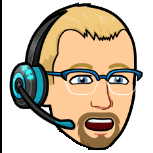
8.0-beta-4 Released
in Beta Testing
Posted
Beta 7 Much Better Response.