-
Posts
493 -
Joined
-
Last visited
-
Days Won
6
Content Type
Profiles
Forums
Articles
Downloads
Gallery
Blogs
Posts posted by NJDave71
-
-
MAME 0.200 No Nag with Default Artwork
View File
MAME 0.200 No Nag with Default Artwork
Here's a build of MAME based on 0.200 with no nag screens and it supports default artwork.
MAME FOLDER
mame (root folder)
| mame64.exe (0.200 )
|
+---artwork
| horizont.zip (Default Horizontal Artwork)
| vertical.zip (Default Vertical Artwork)
|
\---ini
horizont.ini (allows the fallback artwork)
vertical.ini (allows the fallback artwork)NOTE
Rename your mame64.exe to mame64.exe.old (this way if you have issues you can just revert back to your Original copy).
Unzip the files in your MAME folder._______________________________________________________________________________________________________________________________________________________________________________________________________________________
What is No Nag
This is the screen that says hit "Ok to Continue" when you open a ROM for the first time. This screen has been suppressed.How can I use my own default In game Artwork
I have provided two zip files that I use for my default Vertical and Horizontal games. you can search for MAME In game artwork using your favorite search engine. Mr Do is a good starting point for History and downloading some artwork. If you have favorite cabinet that you want to use for your defaults, simply make a copy and rename it to horizont.zip or vertical.zip.Happy Gaming
-
Submitter
-
Submitted07/25/2018
-
Category
-
 4
4
-
 3
3
-
-
I wrote this plugin back when plugins were introduced into Launchbox. I looks like with all the updates in LB/BB I may need to revisit this plugin. I use it a lot myself to fill in the missing artwork. I will take a look at and see what i can do to improve and release a new version.
-
 1
1
-
-
MAME .199 No Nag with Default Artwork
View File
MAME .199 No Nag with Default Artwork
Here's a build of MAME based on 0.196 with no nag screens and it supports default artwork.
MAME FOLDER
mame (root folder)
| mame64.exe (0 .199 )
|
+---artwork
| horizont.zip (Default Horizontal Artwork)
| vertical.zip (Default Vertical Artwork)
|
\---ini
horizont.ini (allows the fallback artwork)
vertical.ini (allows the fallback artwork)NOTE
Rename your mame64.exe to mame64.exe.old (this way if you have issues you can just revert back to your Original copy).
Unzip the files in your MAME folder._______________________________________________________________________________________________________________________________________________________________________________________________________________________
What is No Nag
This is the screen that says hit "Ok to Continue" when you open a ROM for the first time. This screen has been suppressed.How can I use my own default In game Artwork
I have provided two zip files that I use for my default Vertical and Horizontal games. you can search for MAME In game artwork using your favorite search engine. Mr Do is a good starting point for History and downloading some artwork. If you have favorite cabinet that you want to use for your defaults, simply make a copy and rename it to horizont.zip or vertical.zip.Happy Gaming
-
Submitter
-
Submitted07/01/2018
-
Category
-
 1
1
-
-
MAME 0.198 No Nag with Default Artwork
View File
MAME .198 No Nag With Default Artwork
Here's a build of MAME based on 0.197 with no nag screens and it supports default artwork.
MAME FOLDER
mame (root folder)
| mame64.exe (Version 0.198)
| whatsnew_0198.txt
|
+---artwork
| horizont.zip (Default Horizontal Artwork)
| vertical.zip (Default Vertical Artwork)
|
\---ini
horizont.ini (allows the fallback artwork)
vertical.ini (allows the fallback artwork)NOTE
Rename your mame64.exe to mame64.exe.old (this way if you have issues you can just revert back to your Original copy).
Unzip the files in your MAME folder._______________________________________________________________________________________________________________________________________________________________________________________________________________________
What is No Nag
This is the screen that says hit "Ok to Continue" when you open a ROM for the first time. This screen has been suppressed.How can I use my own default In game Artwork
I have provided two zip files that I use for my default Vertical and Horizontal games. you can search for MAME In game artwork using your favorite search engine. Mr Do is a good starting point for History and downloading some artwork. If you have favorite cabinet that you want to use for your defaults, simply make a copy and rename it to horizont.zip or vertical.zip.Happy Gaming
-
Submitter
-
Submitted05/30/2018
-
Category
-
 2
2
-
-
My Arcade is packed away.... I am in the process of moving
-
My rotary is managed by MAME. Outside of that windows treats it like a mouse.
-
MAME 0.198 Coming Soon.......
-
I have a separate volume control and it us not dependent on software. I would imagine that won't work.
-
MAME 0.197 No Nag with Default Artwork
View File
MAME .197 No Nag With Default Artwork
Here's a build of MAME based on 0.197 with no nag screens and it supports default artwork.
MAME FOLDER
mame (root folder)
| mame64.exe (Version 0.197)
| whatsnew_0197.txt
|
+---artwork
| horizont.zip (Default Horizontal Artwork)
| vertical.zip (Default Vertical Artwork)
|
\---ini
horizont.ini (allows the fallback artwork)
vertical.ini (allows the fallback artwork)NOTE
Rename your mame64.exe to mame64.exe.old (this way if you have issues you can just revert back to your Original copy).
Unzip the files in your MAME folder._______________________________________________________________________________________________________________________________________________________________________________________________________________________
What is No Nag
This is the screen that says hit "Ok to Continue" when you open a ROM for the first time. This screen has been suppressed.How can I use my own default In game Artwork
I have provided two zip files that I use for my default Vertical and Horizontal games. you can search for MAME In game artwork using your favorite search engine. Mr Do is a good starting point for History and downloading some artwork. If you have favorite cabinet that you want to use for your defaults, simply make a copy and rename it to horizont.zip or vertical.zip.Happy Gaming
-
Submitter
-
Submitted05/03/2018
-
Category
-
 1
1
-
-
I need o test other videos to see i encounter choppy videos. I did a clean OS install and i am now using the VlC that ships with Big Box and havn't encountered issues.
-
have you tried downloading K-Lite Codec (https://www.codecguide.com/download_kl.htm)?
-
14 minutes ago, FlightRisk said:
I say just give it a codename like Android does. My suggestion: "Bento". (A "Lunchbox"
, hehe)
Does that come with Sushi?
-
 2
2
-
-
9 minutes ago, ALIE said:
Curious when Launchbox Next becomes the standard over Launchbox. Does Next become Launchbox out next in the title?
Just call them Launchbox.Previous and Launchbox.Next.
-
I attempted this and I was unsuccessful and the software didn't install.
-
MAME 0.196 No Nag with Default Artwork
View File
MAME .196 No Nag with Default Artwork
Here's a build of MAME based on 0.196 with no nag screens and it supports default artwork.
MAME FOLDER
mame (root folder)
| mame64.exe (0 .196 )
|
+---artwork
| horizont.zip (Default Horizontal Artwork)
| vertical.zip (Default Vertical Artwork)
|
\---ini
horizont.ini (allows the fallback artwork)
vertical.ini (allows the fallback artwork)NOTE
Rename your mame64.exe to mame64.exe.old (this way if you have issues you can just revert back to your Original copy).
Unzip the files in your MAME folder._______________________________________________________________________________________________________________________________________________________________________________________________________________________
What is No Nag
This is the screen that says hit "Ok to Continue" when you open a ROM for the first time. This screen has been suppressed.How can I use my own default In game Artwork
I have provided two zip files that I use for my default Vertical and Horizontal games. you can search for MAME In game artwork using your favorite search engine. Mr Do is a good starting point for History and downloading some artwork. If you have favorite cabinet that you want to use for your defaults, simply make a copy and rename it to horizont.zip or vertical.zip.Happy Gaming
-
Submitter
-
Submitted04/03/2018
-
Category
-
 1
1
-
-
7 minutes ago, Robin55 said:
From my experience the Cache size can vary from quite small to quite large depending on what size your library is and what quality you have your image settings in BigBox set to. Mine can jump from 40gb to 150gb depending on the quality settings, and bare in mind that every time you change the quality setting the cache has too be repopulated as far as I know.
I have LB and Emulators on a dedicated 1TB 7200 SATA III HDD with plenty of space to spare. Big Box Freezes when going from Platforms to (Playlist or Platform Games). lets see if this helps
-
After posting my question, I checked my cache folder it's 1.5GB and my entire LB Folder is 195GB.
-
I am considering this option..... How much space does this take up on the SSD....
-
Same here....
-
So I have been watching a few @ETAPRIME videos and decided to upgrade my CPU gulp......
- RYZEN 3 2200G.
- GIGABYTE AB350M-DS3H (V1.0) MOBO
- G.SKILL Ripjaws V Series 8GB (2 x 4GB) 288-Pin DDR4 SDRAM DDR4 2400
I have never upgraded a CPU or even replaced MOBO. I usually just buy the completed system.
I elected to USE my POWER SUPPLY, DVD-ROM and SSD and HDD.
It took me about an hour to remove the old MOBO and Put in the New MOBO with all it's various cables, wires and plugs oh my......
Install a fresh copy of WINDOWS 64 in 15 min and then another 20 minutes to just to grab all the updates (not bad)
-------------------------------------------------------------------------------------------------------------------------------------------------------------------------------------------------
I change the BIOS to Fast boot (Although their is an ultra fast Setting that i might try) I am fine waiting 5 seconds.
I have all the games and emulators on their own HDD drive and now begin the painful process of getting all the emulators to play niceWho needs .NET 2.0, Direct X 9.0 (Even though I have Direct X 12 and .NET 4.7).
Once I have everything running 100% I can test performance to if I made the right choice to upgrade and I will share my experience....If you are running RYZEN 3 2200G please share your experience......
-
Just now, eatkinola said:
I suspect it's the same issue related to my plugin library throwing exceptions. Looks like Jason fixed it with Beta 6, but I can't test it until later Tuesday. See if beta 6 fixed that exception for your plugin.
Yes, it has been fixed...... This community is very fast with finding things.
-
 1
1
-
-
14 hours ago, Jason Carr said:
Whoops. Yup, I'll fix that for the next beta guys. Sorry for the breaking change there.
Just when i had it working 100% along comes a beta and BAM!!!!
-
14 hours ago, Rincewind said:
Seems to of broken the HelperControl_v4 plugin @Jason Carr

The latest 8.1 beta 6 fixes the issue.
-
Big Box runs great on win 7.

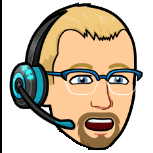

MAME No Nag
in Third-Party Applications and Plugins (Released)
Posted
MAME No Nag
View FileMAME 0.218 NO NAG
It’s time for MAME 0.218, the first MAME release of 2020! We’ve added a couple of very interesting alternate versions of systems this month. One is a location test version of NMK’s GunNail, with different stage order, wider player shot patterns, a larger player hitbox, and lots of other differences from the final release. The other is The Last Apostle Puppetshow, an incredibly rare export version of Home Data’s Reikai Doushi. Also significant is a newer version Valadon Automation’s Super Bagman. There’s been enough progress made on Konami’s medal games for a number of them to be considered working, including Buttobi Striker, Dam Dam Boy, Korokoro Pensuke, Shuriken Boy and Yu-Gi-Oh Monster Capsule. Don’t expect too much in terms of gameplay though — they’re essentially gambling games for children.
There are several major computer emulation advances in this release, in completely different areas. Possibly most exciting is the ability to install and run Windows NT on the MIPS Magnum R4000 “Jazz” workstation, with working networking. With the assistance of Ash Wolf, MAME now emulates the Psion Series 5mx PDA. Psion’s EPOC32 operating system is the direct ancestor of the Symbian operating system, that powered a generation of smartphones. IDE and SCSI hard disk support for Acorn 8-bit systems has been added, the latter being one of the components of the BBC Domesday Project system. In PC emulation, Windows 3.1 is now usable with S3 ViRGE accelerated 2D video drivers. F.Ulivi has contributed microcode-level emulation of the iSBC-202 floppy controller for the Intel Intellec MDS-II system, adding 8" floppy disk support.
Of course there are plenty of other improvements and additions, including re-dumps of all the incorrectly dumped GameKing cartridges, disassemblers for PACE, WE32100 and “RipFire” 88000, better Geneve 9640 emulation, and plenty of working software list addition
Please visit @MadK9
Happy Gaming