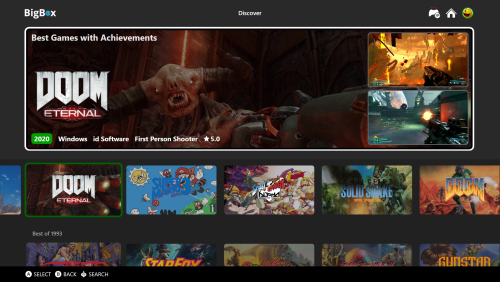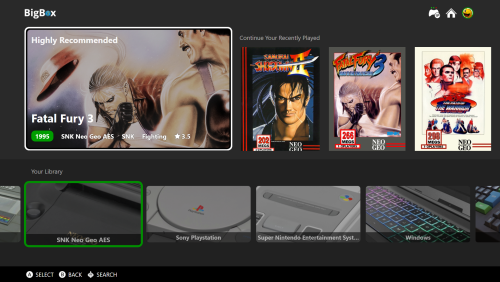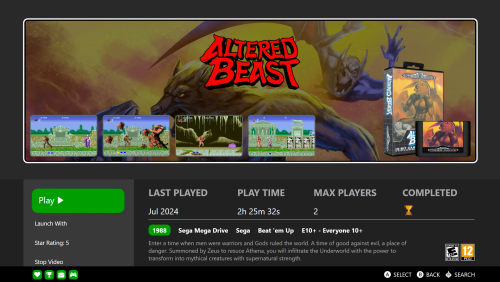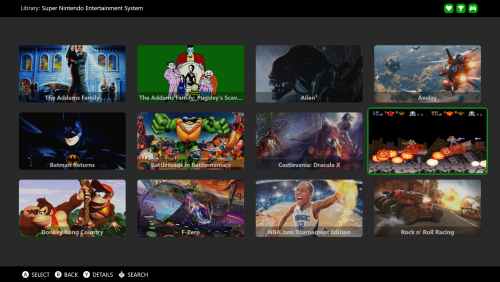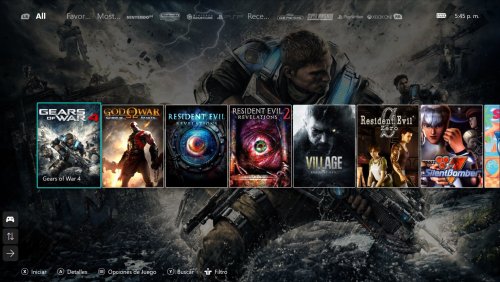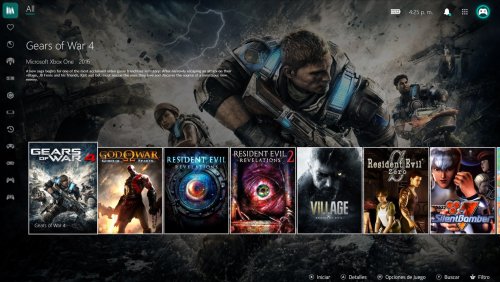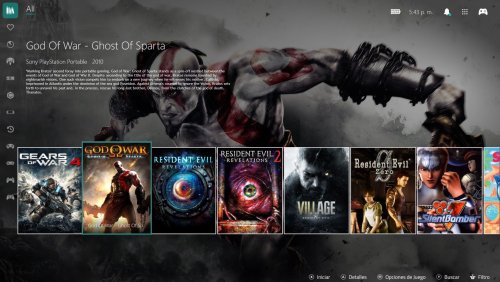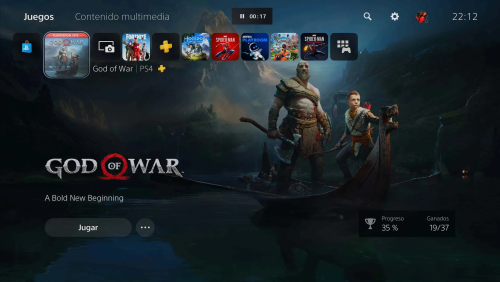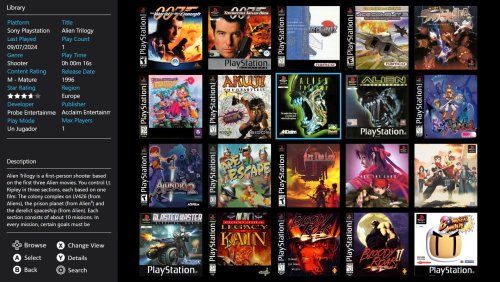Version 1.6
1,281 downloads
Happy New Year Everyone!
Playtime is a modern theme that looks good on the Big Screen & showcases some nostalgia with Retro games consoles, computers & arcade machines!
Playtime is a Hybrid theme meaning some views were created with the Community Theme Creator & other views like the Game Discovery Center view & PlatformHybrid Views were only possible through coding XAML.
Playtime showcases the new Game Discovery Center view & PlatformHybrid views which give it such a modern feel, Think of Playtime like a Netflix For Games kind of look where you can browse & discover content you may have forgotten about or just not played in a while.
Playtime has had a makeover since the last upload with some smooth transitions switching between games & screens with Fullscreen Fanart & gameplay videos.
In the GDC/Game Discovery Center view or I like to call the Home Screen I have took some much appreciated feedback from faeran & utilised some navigational context when switching games as to which game you are navigating to/from. For example the screen transitions from The Highly Recommended Games in a frame at the top of screen into a list of games with Fullscreen Fanart & details.
This theme contains a Game Discovery Center View, 3 PlatformHybrid views, 4 Platform Views, 2 Text list with details Views, 3 Horizontal based Views of Game Boxes, 2 Wall Views & a Vertical View/WheelGamesView for all your retro games based in a bedroom on a desk with a device hooked up to a screen or an arcade machine in a Arcade room to showcase some Nostalgia.
Game Discovery Center View
To set Game Discovery Center to startup as your Home view. Start Big Box & go to Options/Views/Default Startup View: Game Discovery Center
Platform Hybrid Views
To set Platform Hybrid to startup as your Home view. Start Big Box & go to Options/Views/Default Startup View: Platforms
Important Note!
I have added new Fanart & Device images so you will need to refresh these images for Big Box to recognise them. Start Big Box & go to Options/Image Cache/Refresh all Images.
Note!
To change the images for the Recently Played shortcuts in the PlatformWheel3FilterViews & PlatformWheel4FiltersView press the T button on your keyboard.
Note!
To open the Index in WallGamesView & Wall2GamesView press the T button on your keyboard or bind to a desired button on your controller like the LB button.
Avatar Profile, Profile Name Customisations & Instructions
You can personalise your Home Screen ect with your own Avatar profile/Gamer Pic & i have created 50 Avatar pics for your profile for you to play around with & enjoy.
Copy & Paste the Avatar picture from the Custom Avatars/User Avatars folder to Playtime/Media/Theme folder & replace. For further instructions for text editing ect An Instructions file is included.
Important Note!
Videoborder views for the Vertical View/WheelGamesView File
Important note**If the artwork & videoborder views do not display properly for a platform on your system, there will most likely be naming conflicts between your platforms & files in my theme. To fix this issue, you must locate these files in the videoborder folder of my Playtime theme then change the names to your actual platforms name.
GDC/Game Discovery Center Skin Pack
Also included in this theme is a Game Discovery Skin Pack with different variations of the Game Discovery Center/DiscoveryPageView file. This is located in Playtime/Media/Theme folder called GDC Skin Pack.
Just Copy/Paste & Replace in the Views folder!