-
Posts
64 -
Joined
-
Last visited
Content Type
Profiles
Forums
Articles
Downloads
Gallery
Blogs
Posts posted by cpujunkie
-
-
I would like a start up screen that is configurable, something I would like would wait till a button on the controller was pressed. There are games and emulators that have to have the controller turned on before they are launched or the controller doesn't work. Maybe also picking some options (with the controller) before the game or emulator launched. To do something like copy over an ini file to a directory or other behind the scenes things.
I'm not a bezel person. They only time I like bezels is on the compilations where they show moves or stats.
A pause menu would be great. I would check the manual or another pdf for a moves list or statergy guide.
Being able to save and load state on the pause menu would be great on emulators that don't have easy to use controller interface.
I try using borderless full screen mode whenever I can. My tv/monitor or Windows just doesn't switch resolutions elegantly. Also some emulators work/behave better in windowed mode so I use that if that don't have a borderless mode. So having a bezel to cover up the window in that situation would be cool.
-
Could create a junction shortcut to a different location. I haven't examined the ini and settings files for launch box to see if the image cache path is in there somewhere
-
The name of the image should be the database name with a - 01 at the end (ex. Super Mario Bros.-01.png), I believe the image can also be the name of the rom file. If you have multiple images per image type then just up the number value at the end -01 -02 -03 etc.
-
Shouldn't the main name just be the name of the game and ad&d/advanced dungeons & dragons at the beginning be alternate name entries?
-
 1
1
-
-
These advanced dungeons & dragons edits are making me sad ?
-
Apparently enough people approved all the ad&d edits. Now I'm getting advanced dungeons & dragons: game name edits now
-
Why doesn't the database have a series entry but the launchbox app does?
Where do we suggest improvements to the whole database system?
-
Ran into them a few days ago. Rejected all of them and one had a typo of AR&R which I thought was funny
-
I use Ctrl+p now to launch a game from keyboard. Not the same workflow but I keep my hands on the keyboard the same.
-
 1
1
-
-
I would download the retro arch full install exe (which will be the largest). It'll have the prerequisites and dependencies needed to run
-
Not that I've noticed. The compression isn't the best, like a zip file compression set to it's least setting. But its mainly about speed, I don't noticed that the files are compressed when launching games. Once the folder is set to compress when you copy/move files over it gets compressed on the fly so it can appear to be copying/moving slowly.
-
 1
1
-
-
I use the Windows NTFS compression. On my cd/dvd based systems it goes from 1.91TB to 1.33TB, so not bad. My Roms folder on the whole goes from 3.05TB to 2.36TB.
To enable it just go to the folder properties, then advanced, then check compress to save space. I have it set on my whole rom folder.
-
 1
1
-
-
that is just wow. I use launchbox to launch all games. especially pc games bought on all the different stores (steam, Gog, origin, uplay, Facebook gameroom). Must of been just the mention of the word rom.
-
usually your video card driver can do that. It'll center the resolution instead of stretching full screen. like if you have 1920x1080 and set the emulator or Windows itself to 1600x900 or something smaller. Usually its a check box to fill or stretch or something just turn that off
-
apparently you can just turn off the prompts but uac is still active? So yeah.. I thought disabling the prompts turned uac off but apparently it just auto excepts and grants elevated rights. Just go to the Change User Account Control settings in control panel. Not the best solution but definitely easy
-
apparently you can just turn off the prompts but uac is still active? So yeah.. I thought disabling the prompts turned uac off but apparently it just auto excepts and grants elevated rights
-
disabling uac on Windows 10 doesn't allow windows store apps (uwp) to run or I would (gears of war, super luckys tail, etc). Plus the lil bit of a safety net when using the computer
-
learn something new everyday. There goes my way of getting rid of uac prompts when launching games. Been using Windows since '93 and launchbox since it's price went from 10 to 20 dollars but didn't know that about programs with different elevation of rights.
-
I was wondering exactly what issues are caused by running LB/BB as admin. Which emulators have issues, what are the issues. Which utilities and what's their behavior. Any other weird behavior.
The reason I run as admin is to stop those UAC prompts when launching pc games (especially the old ones).
Could Jason make a startup utility / service that could launch just the games and emulators we wanted with admin rights so we don't get uac prompts and LB/BB won't have to run with admin rights? Like a check box somewhere "Launch this with Admin Rights"
-
which programs? Are they processes spawned by launchbox? After searching for an answer on the web one of the best solutions was to run a program launcher as admin and launch the apps from that to not have the uac prompt.
-
one tip is go into the file properties for launchbox and big box and check run as administrator. then anything launchbox launches will just start up. As for launching the games outside of launchbox, directly from Windows there are ways but I don't know them off the top of my head.
-
Cool, if it works it work. I'm trying to figure it all out so in the future I can do a better guide
-
one problem I run into all the time with emulators and pc games is if the controller isn't turned on \ plugged in before I start said application then it doesn't see it at all after I do turn on the controller. This was the main reason I went to retroarch for emulation and also why I also started using retroarch for mame. There are still other emulators and plenty of pc games I play. But having to quit then restart or if a second player wants to join just to get the controllers recognized. Sometimes the controller settings get wiped and I have to set it up all over again.
Is there a program like x360ce but for dinput so I can setup a "virtual" controller then emulator/game thinks is always plugged in? Like x360ce setup multiple controllers player1, player2, etc. So I can just start these applications then pick up my wireless Xbox 360 controller turn it on and start playing?
-
Is there any spaces in the path\file name for the rom? That was the thing causing people the errors in loading was needing quotes around the whole arguments and the quotes around the file name. That's where the backslashes around the quoted romfile and path come in. They tell the command line that the argument doesn't end at that second quote. If the path\file doesn't have spaces we could just add it to the normal retroarch emulator entry. This whole thing started because I wanted to run neogeo cd in retroarch and the cd image file names and path have spaces in them.

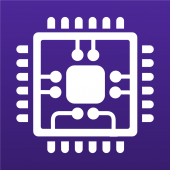
HUUUUUUGE bug in Launchbox
in Troubleshooting
Posted
I have noticed the samething. One thing I can add is if the image in the LB DB gets updated in at all it will be seen as a "new" image by the scrapper because it's hash is different and will be downloaded again. At least that's the behavior as it seems to me