
e2zippo
-
Posts
106 -
Joined
-
Last visited
Content Type
Profiles
Forums
Articles
Downloads
Gallery
Blogs
Posts posted by e2zippo
-
-
I'm still getting this, can I help nail the issue down somehow?

-
Thanks for the new beta! I'm still having the running out of memory error though.
-
Regarding the video player discussion that's been lately.
Would it be possible to use this?
-
 1
1
-
-
Interesting that this has no replies.
Shaderglass has been heavily updated this past couple of months, allowing import of any .slang shader, and most of Retroarchs shader library is in there by default.
It would be awesome to have it auto launch on specific emulator / games.
-
9 hours ago, faeran said:
Potentially the same issue. The issue is the different levels of sleep that Windows machines can go into. Do you know how long your computer was asleep for before you woke it up and ran into this issue. Do you also know what settings you have for which type of sleep your computer goes into. Also, are you running this on a laptop or desktop?
It think it might have been overnight this time. I use Hybrid Sleep
I have a desktop.

-
 1
1
-
-
Hey! I'm still getting this error after waking up the computer from sleep.
Not sure if it's the same error as before?

-
Getting a crash after just leaving LB for a while.
UCEERR_RENDERTHREADFAILURE (0x88980406) App: LaunchBox Version: 13.16-beta-4 Theme: Big Details Type: System.Runtime.InteropServices.COMException Site: Void CompleteRender() Source: PresentationCore at System.Windows.Media.MediaContext.CompleteRender() at System.Windows.Interop.HwndTarget.OnResize() at System.Windows.Interop.HwndTarget.HandleMessage(WindowMessage msg, IntPtr wparam, IntPtr lparam) at System.Windows.Interop.HwndSource.HwndTargetFilterMessage(IntPtr hwnd, Int32 msg, IntPtr wParam, IntPtr lParam, Boolean& handled) at MS.Win32.HwndWrapper.WndProc(IntPtr hwnd, Int32 msg, IntPtr wParam, IntPtr lParam, Boolean& handled) at MS.Win32.HwndSubclass.DispatcherCallbackOperation(Object o) at System.Windows.Threading.ExceptionWrapper.InternalRealCall(Delegate callback, Object args, Int32 numArgs) at System.Windows.Threading.ExceptionWrapper.TryCatchWhen(Object source, Delegate callback, Object args, Int32 numArgs, Delegate catchHandler) Recent Log: 10:49:29 Exception -
This is a tough one!
In no particular order
- Zelda 3 A Link To The Past
- Chrono Trigger
- Super Metroid
- Super Mario 64
-
Donkey Kong Country 2





-
-
8 minutes ago, C-Beats said:
If it's talking about Xbox or Epic you can turn off the auto import via the settings with LB closed to get around that.
Ok, how do I turn that off with LB closed?
Seems like beta 3 manage to download in the background, installed it now.
Doesn't seem to crash now!
Thanks!

-
1 hour ago, C-Beats said:
Help > Check for updates. If you've opted in for beta updates it'll detect it and install it
Oh I've been doing that for ages, but that wont work here since it crashes

-
Where can I download the latest beta?
LB is crashing upon startup with beta 2.
-
21 minutes ago, C-Beats said:
@e2zippo This is a video driver issue. This basically means Direct X was called to do something and failed. Typically updating your video driver and restarting your computer will correct the issue.
Yeah, seems to work now after a reboot, thanks!
-
Hey! Just started getting this, didn't do anything special, launchbox was just running.
UCEERR_RENDERTHREADFAILURE (0x88980406) App: LaunchBox Version: 13.3 Type: System.Runtime.InteropServices.COMException Site: Void CompleteRender() Source: PresentationCore at System.Windows.Media.MediaContext.CompleteRender() at System.Windows.Interop.HwndTarget.OnResize() at System.Windows.Interop.HwndTarget.HandleMessage(WindowMessage msg, IntPtr wparam, IntPtr lparam) at System.Windows.Interop.HwndSource.HwndTargetFilterMessage(IntPtr hwnd, Int32 msg, IntPtr wParam, IntPtr lParam, Boolean& handled) at MS.Win32.HwndWrapper.WndProc(IntPtr hwnd, Int32 msg, IntPtr wParam, IntPtr lParam, Boolean& handled) at MS.Win32.HwndSubclass.DispatcherCallbackOperation(Object o) at System.Windows.Threading.ExceptionWrapper.InternalRealCall(Delegate callback, Object args, Int32 numArgs) at System.Windows.Threading.ExceptionWrapper.TryCatchWhen(Object source, Delegate callback, Object args, Int32 numArgs, Delegate catchHandler) Recent Log: 21:40:55 Exception -
I'm getting this crash when trying to enter BB from LB. Still seems to be stuck on the startup video.
The Application object is being shut down. App: Version: 12.10-beta-7 Type: System.InvalidOperationException Site: System.IO.Packaging.Package GetResourcePackage(System.Uri) Source: PresentationFramework at System.Windows.Application.GetResourcePackage(Uri packageUri) at System.Windows.Application.GetResourceOrContentPart(Uri uri) at System.Windows.Application.LoadComponent(Object component, Uri resourceLocator) at Unbroken.LaunchBox.Windows.BigBox.App.RemoveRole(Object , Object ) at Unbroken.LaunchBox.Windows.BigBox.App.InitializeComponent() at ExceptionSystem.CheckAttribute(Object , ExceptionSystem ) at Unbroken.LaunchBox.Windows.BigBox.BigBoxProgram.Main() Recent Log: 20:33:26 Exception -
I'm not getting a crash when launching BB, but I just get a black screen, seem to be stuck on the intro video.
Had to kill the process, and after that my mouse pointer was gone, had to navigate to my mouse settings and force a change to see it again.
-
14 minutes ago, C-Beats said:
That background uses your background image priorities to pick what image is there. Go to Tools > Options > Image Priorities > Background Priorities and change your settings there appropriately.
Thanks, default settings seems to be sufficient

-
-
25 minutes ago, C-Beats said:
Yeah something like that could be helpful. Completely unrelated but you may want to remove the Neon Deluxe Arcade Startup theme from your folder (or use the manager to uninstall it). Startup themes go in an entirely different folder and if you accidently try to use it as the main theme you are going to run into issues down the road. Also on an unrelated side note, you don't have any of MY themes downloaded... what gives!? (lol jk)
Not sure how the Neon Deluxe Arcade Startup ended up in there, I've removed it

Not sure what you mean, I'm using your theme

-
 1
1
-
-
Hey! Love the addition to be able to manage LB themes directly from within the application!
A small UI update (on the left bar) to be able to see which theme is in use right now would be a nice addition.
Perhaps a green checkbox or something similar?
I know you can see which theme is the current one by highlighting it, but it would make more sense to see it on the left side.
Am I making sense?
-
 1
1
-
-
I just noticed that when using LB to update Retroarch, it automatically downloads all the cores.
I'm only using like 10 cores, and I don't want the other ones.
It think the default behavior should be to update only existing cores.
When you want to download a new core you should do it through RA instead.
And did the option to just update the cores disappear?Also I'm getting this in the latest beta:
Thanks for the awesome work guys!

-
 1
1
-
-
Just now, faeran said:
Closer to the first part of the year there was a discussion and this sort of integration was deemed possible. So we added it to the summer Community Poll and it ended up being popular with you guys.
For this first phase of the integration, we chose to focus on stability of the feature, and the stable version is as good as it gets. But it's good to know that you would be interested in a nightly option and we will keep that in mind for future phases.
Awesome, this is really the best way to update RA to and it's cores do date, appreciate the work!
-
1 hour ago, ToniBC said:
Hi, Retroarch upgrade options work well and are interesting, but only upgrade to Stable and it would be better to put an option to upgrade to Nightly or Stable.
Agreed. The update options look awesome and seem to work well, so many thanks for that. But if would be nice to choose from stable and nightly

-
13 hours ago, Jason Carr said:
Hey all, the first 11.9 beta is out now with the following:
-
Improvement: Instead of only being able to type the first letter of a game to jump to that game in LaunchBox, you can now type the beginning of a game's title (multiple characters) and LaunchBox will jump to that game, assuming that the games list is selected
-
Awesome stuff for sure!
-
-
Fixed: Resting your mouse on a badge image in LaunchBox was getting in the way of scrolling with the mouse wheel in some cases
-
Yay, It's been fixed, nice!
-
-
-







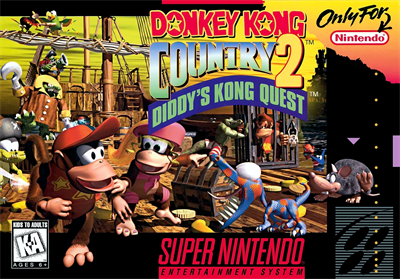
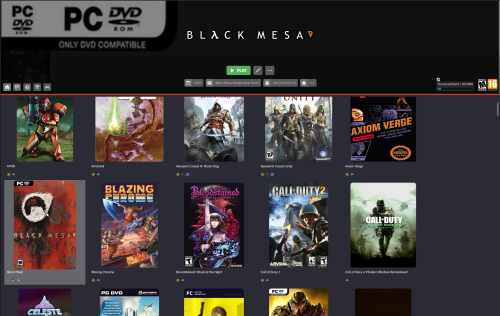
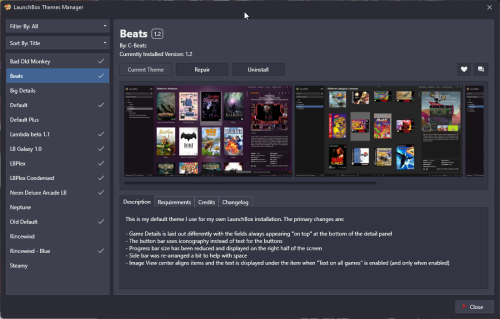
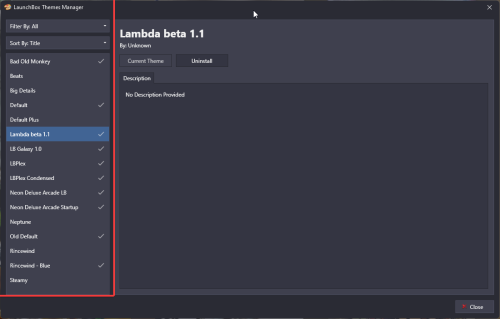

Out of Memory Error
in Troubleshooting
Posted
After returning from sleep.