-
Posts
14 -
Joined
-
Last visited
Content Type
Profiles
Forums
Articles
Downloads
Gallery
Blogs
Posts posted by MTyrealhanla
-
-
Hi all! I personally prefer using Emumovies media over Launchbox media during the import process by default. However, there currently is not a good way to prefer that media during the import process. I have come up with my own workflow and was curious if anyone else out there had their own unique workflow for this situation.
My workflow:
- Import/Download ONLY EmuMovies media.
- Use a command line tool I write to move all the EmuMovies media into the proper region folder. LB puts the EmuMovies images in the root images folder, which doesn't allow for those images to take into account region priorities, they are always fallback images.
- Import/Download ONLY LB media and check “only download missing metadata media” option. Note that I check this out of habit really but it doesn’t seem to work because LB still downloads all images even if there is a EmuMovies image for the same game. I have a theory on this and I think this is because EmuMovies images are png format and maybe the LB matching algorithm doesnt take jpg/png into account? This is just a guess.
- Run my own personal tool called "Duplicate Image Deleter" (clever, I know) to cleanup images based on a few rules. It allows me to prefer png files for images with the same name but different extensions, etc. Its not my best work, but hey its something. Link to forum download if interested (also in GitHub):
Based on that workflow I submitted a feature request on the BitBucket page (Issue #7541) with some simple tweaks that will make this process easier.
Proposed Enhancements:
- Give option (maybe defaulted to yes?) to have EmuMovies media import into the proper region folder within Images on import. I think this should be easily achieved since files are already no-intro generally and we are querying EmuMovies with the region in mind.
- When selecting “only download missing metadata media” during import maybe take extension into account and only download files if the filename doesn't exist? I can see where this may be a bit more dangerous so maybe an option on Cleanup Media tool would be better (see #3)
- Enhance the Cleanup Media tool to give the user a few more options, like keeping certain extensions over others. Or better yet, maybe tag images downloaded from EmuMovies with metadata on the image and just give the ability to say “Prefer EmuMovies” or “Prefer LB” media. May want to have an option to “Exclude Gameplay / Fanart” though because those images are most likely different. May have to use some fuzzy hash checking.
Curious if anyone else out there follows a similar process. And if anyone has an interest please go give a vote on the feature request. I think it would be a good QoL improvement for folks like me who rebuild their setup quite often.
-
I updated the tool in the downloads section with the hash option as well as a few other new features. Think ill take a break from it now

-
Yeah i think once launchbox decides to attach an incorrect image to a game, then it becomes a very difficult problem. One i probably wouldn't want to take any assumptions on. What i can do is make it output those duplicates to the user so you can make a decision. I did have a little time while the kid was napping so i slapped a GUI on the existing version and uploaded it to the downloads section. I also added a test mode so you can see what the app would delete before actually doing it.
-
 1
1
-
-
2 hours ago, Norfair said:
I've found a solution for deleting duplicate images (by comparing checksums). Check out my post here:
very cool @Norfair. Thanks, ill check that out. I will probably continue down this path also because I want to make it pretty launchbox specific (like how this app will delete images with same name minus extension also, whether or not the checksums match). I also found that sometimes launchbox will have duplicate images, where one of the images is tied to the correct game and one isn't (see image). I'm can't think of a way to ensure an image is actually tied to the correct game, so i may do the checksum enhancement and have it spit out results so the users can check by hand (maybe unless the duplicate image has "ALMOST" the same name... Game-01, Game-02, etc.).
-
no problem @Rincewind. I am going to be making some improvements here soon and will update it in the downloads section.
1) a test mode so you can output to the console the files that would be deleted without deleting them
2) optional comparison with checksums to find duplicate files that do not have the same name.
-
Duplicate Image Deleter
View File
A tool that will assist you in finding duplicate images in a folder and delete/move one based on options you select. The app will recursively drill to every folder and perform the deletion or move them based on your selections.
Step 1 - select an image directory
Step 2 - choose your search options-
Files with same name but different extension - This will return any files that have the EXACT same name except for the extension.
- You choose the extension you would like to keep or choose to keep higher resolution images.
-
Files with same hash - This will return duplicate images no matter what the name. The tool will choose the image with the earliest creation date/alpha name as the original.
- Require Like File Names - This builds on the hash option. This will ensure that the duplicate images have a "Like File Name" that follows Launchbox's conventions. (i.e. Game-01, Game-02)
-
Step 3 - choose your cleanup options.
- Preview will simply show you the changes that would be made.
- Delete will actually delete the duplicate images
- Move will move the images to the folder you choose.
Step 4 - click Go!
Use at your own risk obviously, make a backup or use "Test Mode" first just in case.Source code here: https://github.com/mtyrealhanla/DupImageDeleter
-
Submitter
-
Submitted01/28/2017
-
Category
-
Files with same name but different extension - This will return any files that have the EXACT same name except for the extension.
-
@kmoney Sure thing, wasn't sure if it was kosher to put something i just slapped together up there or not

-
Hi, I am relatively new to the launchbox community. I absolutely love the application. Upon importing my games and downloading metadata from both the launchbox games database and emumovies i noticed that sometimes games would get duplicate box art. These duplicates had the exact same file name, the only different were the extensions (ie. jpg, png). I wrote a very quick and dirty application that will find these duplicates and delete one based on the extension you provide. I made it as safe as possible, so it only finds images with the EXACT same file name, the only difference is the extension.
When you launch the console app, you just give it the path of your images directory, and then the extension you would like to delete then hit enter. The app will recursively drill to every folder and perform the deletion.
I put the code on GitHub here: https://github.com/mtyrealhanla/DupPicDeleter
Use at your own risk obviously, make a backup just in case but it worked beautifully in my case.

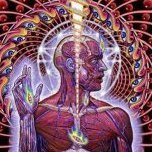



Archive Cache Manager
in Third-Party Applications and Plugins (Released)
Posted
Much appreciated!