-
Posts
23 -
Joined
-
Last visited
Content Type
Profiles
Forums
Articles
Downloads
Gallery
Blogs
Posts posted by dukenukem008
-
-
Have you tried to refresh the image cache in bigbox? Its in settings under images`
-
its ok guys i found it just put "-nogui -cdfile" in default commad line for PCSXR to launch games ?
-
yes i cannot get pcsxr to launch a game from launchbox i have used the commands also not working... there should be a whole spread sheet with all the default commands for all emulators would come in very handy when configuring launchbox
-
I am just wondering is there a way to change the default image when you exit a game in BigBox?
-
I am having a similar problem i use a 4k monitor all scaling settings are set to 100% at 3840x2160... Everything else is fine but when i press the pause menu button the whole pause menu pops up the the upper left quadrant of the screen... also the manuals are the same when i press view manual it displays in the upper left quadrant any help would be greatly appreciated
-
-
im having an issue where none of the bigbox cinematix are showing up in the drop down menu... any ideas?
-
On 12/15/2018 at 1:48 PM, Nyukki said:
Hey guys. Quite often after exiting a game, when arriving back at the game menu a large portion of my desktop is visible. The problem goes away when I escape back to the system menu. See screenshot below of what I mean.
Any one else experienced this? Any clue how to prevent this from happening?
Thanks
yea im getting the same when i exit a game i can see desktop for a few seconds just like yours but then it goes back to fullscreen after like 3 to 5 seconds... im using a 4k monitor and thought maybe it had something to do with scaling or something i dont know im puzzled
-
4 minutes ago, bundangdon said:
The built in reader doesn't quite work that way. However, try this tutorial, which uses SumatraPDF. I tried it with pdf and a few other formats including comic books and it's running smoothly

Nice one man ill try that now thanks for the help

-
Hey guys i have a collection of pdf magazines in my bigbox setup im just wondering is there a way to use the pdf reader built into bigbox to read them with the controller any help would be greatly appreciated

-
Emumovies is hands down the best option and its integrated with launchbox you gota pay like 20 bucks or something but its worth it to get all your videos for all systems it lasts a year too so plenty of time and they download automatically through launchbox is you have a paid account.
-
1 minute ago, CriticalCid said:
Make sure that in the Big Box Options -> Views –> “Show Games List Title” is enabled and that you are using at least LaunchBox version 8.0
That must be it @CriticalCid i think you cracked it im only on 7.0.1 i need to renew my licence HUGE thanks too all you guys for your help awesome community

-
 1
1
-
-
Ok guys so i re downloaded the theme i left everything as is. however all the game views have the default Bigbox background i checked and double checked all my platform names match the media file names for example
my Nintendo 64 is named exactly Nintendo 64 in lunchbox and the background image file in the ..\LaunchBox\Themes\Unified\Images\Theme\ folder is also named Nintendo 64.png so why am i only seeing the default Bigbox background? that is why i started moving things around in the first place.
-
11 minutes ago, neil9000 said:
Can I see a image of what exactly you mean, a picture speaks a thousand words.

Sure heres a link to a picture https://forums.launchbox-app.com/uploads/monthly_2018_04/sc0-1.thumb.jpg.76a2e54a39f83ba4982c0223e4a8dd5f.jpg
you see how the background is all purple with a nice GameCube logo well mines just all black accept for the game box art and the video and game name wheel everything else works great just not the nice purple background its the same in all my consoles black background.
-
6 minutes ago, neil9000 said:
The platforms do not have backgrounds, they are fullscreen videos, its the game views that have backgrounds and they should mostly work without you having to do anything, unless you have named your platforms something different than the default names.
Sorry i made a mistake calling them platform backgrounds i should have said game view backgrounds like when your cycling through your Super Nintendo games and there is a custom background with a super Nintendo logo in the background... well i cant get any of them to show up and they are named the same as my platforms in lunchbox i must have something wrong somewhere thanks for your help though

-
Hey guys anybody know why or how my game view backgrounds will not show up? They are named the same as my platforms in launchbox i dumped them into the folder that has the read me file that says put backgrounds in here im at a loss nothing shows up only a black background i have followed every instruction to the letter am i missing something do i have to move the folder or something?
if anyone has any idea at all your help would be greatly appreciated because its the coolest theme there is IMO huge thanks to @CriticalCid for making it its awesome

-
Wow I was literally just about to write a request for this.
 I am also going through Marking every multiplayer game i have and making a playlist. It's true we badly need a video for multiplayer playlists and maybe a clearlogo also
I am also going through Marking every multiplayer game i have and making a playlist. It's true we badly need a video for multiplayer playlists and maybe a clearlogo also  .
.
Please comment and like this topic anyone else who also would like to see a multiplayer playlist theme video i would love make one myself but i too have no video making skills

-
Yea @SentaiBrad you are right i was logging in with the wrong account all is good
 thanks for your help.
thanks for your help.
-
Awesome Video i am looking everywhere for a multiplayer video for a multiplayer playlist i am creating cant find one though anyway i sure will be using this video in my setup thanks

-
 1
1
-
-
Hi i could not log into my Launchbox account today through Launchbox so i tried the reset password option.
However i got an email back saying that this email is not registered on our database im thinking how could this happen?
The only thing i can think of is that i signed into my launchbox on my other pc just to set up a couple systems in the bedroom would that be the cause ?
any help would be greatly appriciated guys Thanks

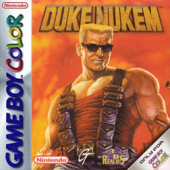
.thumb.png.c78cc99d950eb7d1fe4df847d69a17f2.png)


Unified Lives!
in Big Box Custom Themes
Posted
looks really nice i like the way you incorporated all of the media excellent idea im gona give it a try thanks for the effort