-
Posts
1,461 -
Joined
-
Last visited
-
Days Won
19
CriticalCid last won the day on December 25 2023
CriticalCid had the most liked content!
About CriticalCid
- Birthday 09/01/1992
Recent Profile Visitors
The recent visitors block is disabled and is not being shown to other users.
CriticalCid's Achievements

128-Bit Self Aware (7/7)
1k
Reputation
-
geeteejohn started following CriticalCid
-
CriticalCid started following Issue with wrong media counts in audit overviews
-

Issue with wrong media counts in audit overviews
CriticalCid replied to Rinusch's topic in Troubleshooting
It’s also important to note that the audit window is using your Image Priorities instead of single image types. For example, if you have Box - Front, Box - 3D and Screenshots enabled in your “Box Front Priorities” than your 6 images count would be correct. If you disable all image types except Box - Front within your priorities, the result should come up with only 1 available image. -
CriticalCid started following LaunchBox 13.7 Released! , Import and Launchbox Database and Game note has been reduced..why?
-
Unfortunately, not all Steam games will be automatically matched with the database entries at the moment. I'll just quote one of our devs on this matter:
-
Merry Christmas and happy holidays to everyone! I hope you guys are doing well I got another bag of requests for Japanese exclusive PS2 games: Boku wa Chiisai Simple 2000 Series Vol. 73: The Saiyuu Touenden Simple 2000 Series Vol. 88: The Mini-suke Police Simple 2000 Series Vol. 114: The Onna Okappichi Torimonochou: Oharu-chan GoGoGo! Simple 2000 Series Ultimate Vol. 17: Taisen! Bakudan Poi Poi Simple 2000 Series Ultimate Vol. 26: Love * Smash! 5.1: Tennis Robo no Hanran Space Fishermen
-
Does this only affect PC games? If yes, I would guess that it might be related to the recent database changes where Steam IDs getting added to PC game entries. It could be the case that during this process some metadata gets automatically replaced with data pulled directly from Steam. Do note that I have absolutely no insight on what’s actually going on and I might be completely wrong about this. It’s just my personal assumption based on this thread: https://forums.launchbox-app.com/topic/76724-metadata-not-loading-for-game-already-in-database/ We would need to ask @C-Beats for a proper confirmation. But if that’s the case than I wholly agree that replacing already existing game descriptions with advertising blurbs from the Steam store is not very ideal.
-
Wonderful work! Thank you so much for this!
-
That looks awesome! Thank you very much for this
-
Reposting an older request of mine so it doesn't get forgotten. I’d also like to request a couple of Japan exclusive PS2 games: GetBackers Dakkanya: Dakkandayo! Zenin Shuugou!! Heavy Metal Thunder Ikuze! Onsen Takkyuu!! Rimokokoron I’d also like to thank all of you guys! Really love and appreciate all the work you do here
-
Just did some quick tests and the MAME import issue seems to be fixed for me in 13.8
-
I’ve used the MAME importer over the weekend quite heavily and can confirm the issue. The first import works like intended within a fresh LB installation but when I start it a second time (doesn't matter if I delete all games/the whole platform beforehand) it just locks itself in the “wait a moment” screen forever and I must kill the process through the task manager. The only way to get another import done is by setting up another new fresh install. I’ve probably set up 3 or 4 different LB installations over the past two days. I tested it with both the regular and the no-nag versions of MAME 0.259 and even once tried to delete the Mame.xml in the metadata folder before starting the importer. Got always the exact same behavior. EDIT: To clarify, it doesn’t matter if you use the full set importer or manually add some ROMs. You can only import exact one batch of MAME ROMs and that’s it.
-
Hey guys, I need some help with this one: Summon Night: Craft Sword Monogatari: Hajimari no Ishi The current logo in the database is for a completely different game from that series.
-
You can’t have different pointers for each platform category like handhelds, consoles, etc.. That’s something that wasn’t possible when I created this theme back in 2018. I don’t know if it’s possible now because a lot has changed within the theming engine since then. But even if it would be possible now, the theme itself couldn’t take advantage of that in its current state. If you get the default pointer for your platforms or playlists than I would guess that their names don’t match the names of the pointer files. Just rename the pointers to the name of your platform/playlist (their unique name, not their nested or sort title!) and you should be good.

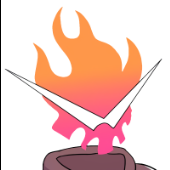



.thumb.jpg.3fc0820360ce8135a9c46313d8d5d38a.jpg)
.thumb.png.c73212daeba7b3f6d3f8d20ad843ef7c.png)
.thumb.jpg.aacd5c72ae770c764d7d3fce07e3cc95.jpg)
.thumb.png.8d3e58e621c7e3469b9528bb9450b066.png)
.thumb.jpg.31fbaf28ff82808f61a963de001af3d7.jpg)
.thumb.jpg.9e8bcd46f4a14585adfce51ebc70d6e5.jpg)



.thumb.jpg.8af90121546aed07278980bfe5f4f23c.jpg)
.thumb.png.5a438acf738b88b57b3e0ca535ba25e8.png)
.thumb.jpg.43ef3d61cc1fc275e9442c18bf2e7f89.jpg)

