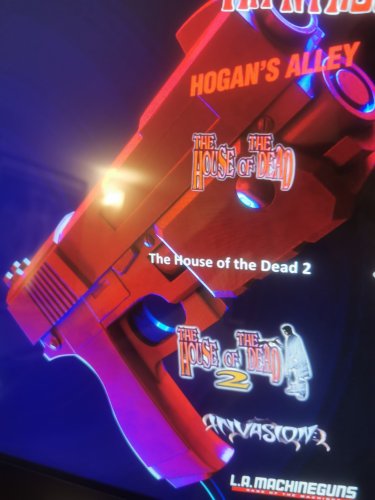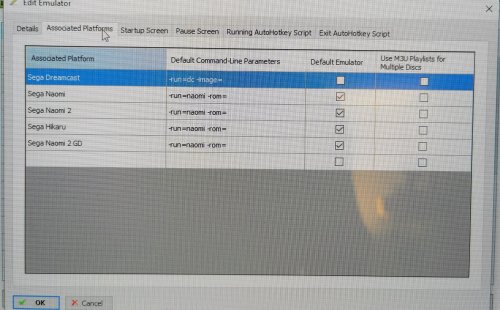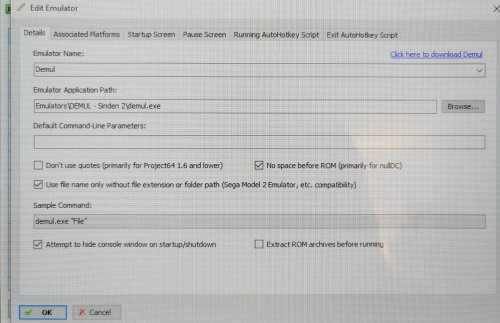floodie
Members-
Posts
257 -
Joined
-
Last visited
Recent Profile Visitors
The recent visitors block is disabled and is not being shown to other users.
floodie's Achievements

32-Bit GPU (5/7)
11
Reputation
-
ply cannot delete / amend a certain game in Launchbox!
floodie replied to floodie's topic in Troubleshooting
Sorted thank you Beats -
ply cannot delete / amend a certain game in Launchbox!
floodie replied to floodie's topic in Troubleshooting
hi C-Beats. So i didnt have any showing as Copy or Backup in either my Platforms OR Playlists folders. It is as if the Game entry is on read only.. Within Launch box i go into the Light gun playlist where it resides > Edit > Change ANYTHING in there such as remove Demul shooter from Additional apps > OK > restart launch box and when i go back in its back to the way it was - in this instance with Demul shooter back as an additional app.. OR.. if i have deleted the game altogether its all back! Within Bigbox if i unlock it and goto "Hide" it doesnt even hide it. It just will not dissapear which seems crazy -
ply cannot delete / amend a certain game in Launchbox!
floodie replied to floodie's topic in Troubleshooting
ok thanks when i get a sec i will take a look and report back, cheers -
Hi - So i suddenly have a problem where Demul HOTD2 just wouldnt load. Seemed to be out of the blue. All other Demul shooter games still worked. managed to add another copy of HOTD2 so i have 2 copies in my library. Problem is i just cannot for the life of me hide it, delete it, amend it, anything!!... See the pic. It is within a playlist called "Light gun games" where i know i cant delete straight from there.. I have unticked the Genre as "Shooter-Gun" so it doesnt appear in the playlist, yet it comes back upon reload.. I have been to ALL games and deleted the game where it asks me for confirmation and i say yes - it goes, nothing there... Reload and back!.... Within Bigbox i unlock > go into this sticky HOTD2 > Select Hide and Broken yet it still doesnt dissapear..... For some reason within Launchbox under its additional apps section it also has 2x the Demulshooter app to start which of course is wrong and i for sure didnt add 2. Again i delete them and they come back. Something real odd going on somewhere.. Any help MUCH appreciated!
-
Hi All - as above, within Gamecube only i start a game within bigbox, now loading screen appears with the Gamcube disc spinning then it flips back to the previous screen within bigbox however big box seems paused at this point (game video snap paused, "Play" option not animating etc) with the gamecube game clearly starting Audibly in the background. We then press ESC and Gamecube game ends, bigbox comes back to life and we are back to square one. As a note, all other systems load fine, Mame, PS2 all games start > Show > Stop as they should. Why would GC suddenly do this? Ive been told no one has tinkered but i struggle to believe that thanks
-
hi CBeats - Yes this is kinda what i did, carefully.. i did back up my main drive first just in case. I replicated exactly the other build and it worked but did take some time, as expected of course
-
Hi everyone. So I have a solid arcade build i have been working on for years. Over the weekend i have managed to get an equally solid Light gun only build. I would like to incorporate this light gun build into my existing blood sweat and tears build but of course a little scared of messing up my main build. Anyone have any advice on the best full proof way of merging the 2 without causing havoc!?.. thanks muchly for your times in advance
-
thanks Rollo - I did try Flycast, however the problem i had with that is i could map the Trigger to left mouse and reload to right, however i could not map the sinden side gun button to "B", or anything to "Start"... the "waiting for input" message came, counted down, and nothing. I opened note pad and pressed side button or anything on the gun and it entered the given characters fine so its not the gun buttons. Odd
-
Ah ok thank you i will give that a shot when i get chance after kids gone bed later.. I have all day tomorrow too! thanks a million for your time
-
What i find very odd is - When i launch the Bat file i talk about earlier outside of Launch box then it loads, and the P1 start works as it should.... However when i simply get Launchbox to point and load that bat file it loads fine however P1 button does not work on my arcade machine.. Its peculiar
-
HI Neil thanks - Well, because its the only instance on the machine that uses Demul (only for HOTD2) ive assumed there is no need to name them independantly. All my dreamcast games use redream
-
Hi guys I have my build sorted for lightguns and all i am trying to do is add house of the dead 2. I have started using Demul, and set it all up so when i open Demul indepentantly of launchbox, then select HOTD2 it loads, fine.... I have added it to Launch box, when i double click it it simply launches Demul and sticks there. Nothing on my build uses Demul, ONLY HOTD2 and these 2 screens shots are how i have the emulator set up : I have also seen a topic in here where someone suggests using a Batch file with this command inside "demul.exe -run=naomi -rom=hotd2" - If i turn off "use an emulator" and point the launchbox title to this Bat file it starts Demul and then loads HOTD2 fine!..... However......... i cannot use ESC to exit the game like normal because the Emulator had a running AHK script within it(which is now turned off).... Also, an odd thing but my Player 1 no longer starts the game when going this way (P2 works fine however). It seems i keep getting so close but just cannot get it 100% - I also added DemulShooter as an additional App but thats not linking but i can deal with that once its running and closing properly. Please help ! I just need HOTD2 running with Sinden on here for a party in a couple days. Sounds crazy i know, it means a lot to the chap. thanks
-
Hey guys. I have a back up of my 3TB build for obvious reasons. If i implement this build on a machine for my son for his birthday how do i : 1) keep the same favourites that have been added throughout all the systems within the main wheel? (Do i just copy the entire Data folder over to the back up?) 2) how do i transfer over the arcade high scores that we have battled against on the main house cabinet? thanks alot