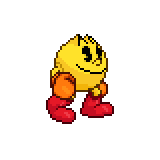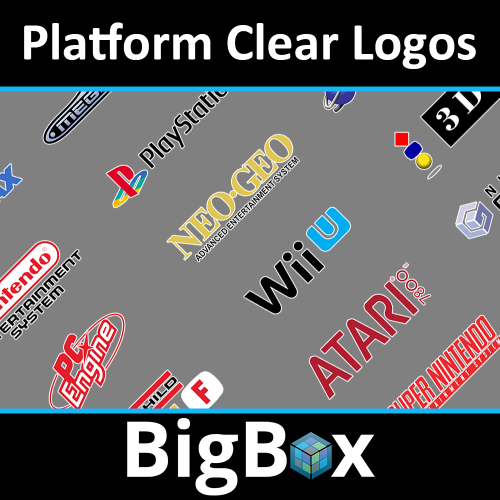-
Posts
156 -
Joined
-
Last visited
-
Days Won
4
Content Type
Profiles
Forums
Articles
Downloads
Gallery
Blogs
Files posted by RetroNi
-
cart art RCA Studio II 3D Cartridges
By RetroNi in RCA Studio II
Heres a set of RCA Studio II 3D Cart Art that i have created.
29 downloads
(0 reviews)0 comments
Submitted
-
game clear logos VTech CreatiVision Game Clear Logos
By RetroNi in VTech CreatiVision
Heres a full set of VTech CreatiVision game clear logos that i have created.
85 downloads
(0 reviews)0 comments
Submitted
-
box art GamePark GP32 2D Box Art
By RetroNi in GamePark GP32
Heres a set of GamePark GP32 2D Box Art.
126 downloads
(0 reviews)0 comments
Updated
-
cart art GamePark GP32 2D Cartridges
By RetroNi in GamePark GP32
Heres a full set of GamePark GP32 2D Cartridges that i have created.
58 downloads
(0 reviews)0 comments
Updated
-
game clear logos GamePark GP32 Game Clear Logos
By RetroNi in GamePark GP32
Heres a full set of GamePark GP32 Game Clear Logos that i have created.
88 downloads
(0 reviews)0 comments
Submitted
-
clear logos White Trim - Platform Clear Logo Set
By RetroNi in Platform Clear Logos
I have made a lot of platform clear logos based on the design of the original Launchbox/BigBox platform clear logos.
There is variations of some platform logos and also a few third-party clear logos as well.
I have added a white trim round the edges of the clear logos so they are easier to see on darker backgrounds. Hope you guys like them.
How to add them to LaunchBox.
Instructions:
Rename the PNG file exactly the same name of the desired platform as it is named in LaunchBox. Copy/paste *.PNG file in your ...\ LaunchBox \ Images \ Platforms \ <Platform name> \ Clear Logo. Delete the old logo (if present). Launch BigBox and go into -> Options -> Image Cache and Refresh Platform Wheel Images. How to add them to a Theme.
Instructions:
Rename the PNG file exactly the same name of the desired platform as it is named in LaunchBox. Copy/paste *.PNG file in your ...\ LaunchBox \ Themes \ <Theme name> \ Images \ Platforms \ Clear Logo. Delete the old logos (if present). Launch BigBox and go into -> Options -> Image Cache and Refresh Platform Wheel Images. Enjoy!
3,069 downloads
- fullset
- platform clear logos
- (and 4 more)
-
8-Bit Sound Pack
By RetroNi in Sound Packs
An 8-Bit sound pack I made for my BigBox build to make it sound more retro. Hope you like it!
2,146 downloads
- sound pack
- 8-bit
- (and 1 more)
-
gameplay videos Pinball FX2 Table Videos (16:9)
I did not create the Pinball FX2 Table Videos in this pack, i am uploading them here to save people time in getting Pinball FX2 setup in LaunchBox.
Here are Pinball FX2 Table Videos that can be used as Gameplay videos.
Thanks to Victor from http://pinballvirtual.es/ for the Media Packs.
(they are all in a horizontal view and might need rotated if someone with video editor can help do this and repost them)
If the creator above dont want their work to be posted here please let me know and i will remove it.
How to add them to LaunchBox.
Instructions:
Rename the files exactly the same name of the desired table as it is named in LaunchBox.
Copy/paste the files in your ...\ LaunchBox \ Videos \ Pinball FX2.
Delete any old videos (if present).
Launch BigBox.
1,616 downloads
(0 reviews)0 comments
Updated
-
Xbox One Sound Pack
By RetroNi in Sound Packs
A sound pack I made using the Xbox One dashboard navigation sounds.
1,744 downloads
- sound pack
- xbox one
- (and 1 more)