-
Posts
204 -
Joined
-
Last visited
Content Type
Profiles
Forums
Articles
Downloads
Gallery
Blogs
Posts posted by Emulation_Guru
-
-
Written In Stone Intro EXTENDED_1080p
View File
Intros have been integrated as of 7.8. You can download THIS intro under downloads then "Launchbox/Bigbox Official Media " and "Written In Stone Intro EXTENDED"
To get this working. Simply download the intro, rename it to startup.mp4 the drop it into your ...\Launchbox\Videos\ folder.
Open BigBox/Options/general and set a startup delay/turn off bigbox logo on start.
-
Submitter
-
Submitted02/28/2017
-
Category
-
 1
1
-
-
1 minute ago, lordmonkus said:
If the file paths are identical except the drive letter in the "Find what" box put
K:\
and then in the "Replace with" box put
L:\
If the folder structure is actually different though you will want to replace the path with the new path so for example if your old roms was in something like:
E:\Downloaded Games\Emulation\Roms\Mame\
and your new location is:
H:\Emulation\Roms\Mame\
All you would need to do is put
E:\Downloaded Games\
in the "Find what" box, and then in the "Replace with" box you would put:
H:\
I hope this all makes more sense now.
figure it out before tis post... man i wish i hadn't deleted all my setups but now I know thanks for everything
-
Written In Stone Intro_1080p
View File
Intros have been integrated as of 7.8. You can download THIS intro under downloads then "Launchbox/Bigbox Official Media " and "Written In Stone Intro"
To get this working. Simply download the intro, rename it to startup.mp4 the drop it into your ...\Launchbox\Videos\ folder.
Open BigBox/Options/general and set a startup delay/turn off bigbox logo on start.Thank you for your interest in my work make sure to subscribe to stay updated with my weekly Pro content and media
http://tinyurl.com/h4m6jh2
-
Submitter
-
Submitted02/28/2017
-
Category
-
-
Just now, lordmonkus said:
You want the replace tab.
found te issue the roms are still in same place just the hard drive path Use to be K:\ now it has changed to L:\ so I need to take every ''K:" and replace them all with "L:'' idk how it changed just from me unplugging it and plugging it back in exact same place i always had it my external HD i mean...
so how do i search for all the K's to change them to L's?
-
don't know what to do after this part even though you typed it still doesn't make sense to me... @lordmonkus
-
2 minutes ago, lordmonkus said:
the xml for the platform of games you want to edit
i am overthinking this man i hate to have to delete all this work and start over but seems like my only option.. unless i can see somone do this reading it doesn't register as well with all i got going on
-
4 minutes ago, lordmonkus said:
Press Control + F to bring up the find tool, then go to the replace tab. In the "Find what" box put the text you want to replace and in the "Replace with" box the full path you want it to change.
settings.xml file or something else?
-
27 minutes ago, lordmonkus said:
Bulk edit the xml file with Notepad++ to find and replace the rom paths.
And good god that is one messed up folder path naming system you have going there.
needed that lol but i haven't figured out how to bulk edit in np++ yet can you help me out? @lordmonkus
-
Ok idk if this is correct location so here goes... I have several emus on my other systems that keeps saying they are missing when in fact they are in their correct location... I have already deleted over 5 systems not knowing how to correct this issue...
I am in my consoles section and I don't want to go and tell LaunchBox that the game is in its correct location thousands of times! PLEASE HELP...
-
36 minutes ago, Zombeaver said:
https://www.youtube.com/user/Mugenmush
Most of my stuff is video game related though I post some of my music as well.
thank you for link... subbed @Zombeaver
-
2 hours ago, RetroGaming said:
of course I am man no duh... I'll go now ok its done! very exciting.... @SentaiBrad
-
14 minutes ago, fromlostdays said:
True story. I stayed monthly for years. The dude who runs emumovies reached out to me and was like "you already paid more than a lifetime sub. I just made you a lifetime member." I tried to argue that I didn't mind and really appreciated the work but he wouldn't have it. That's how I got my lifetime sub there.
Sent from my SAMSUNG-SM-N910A using Tapatalk
that is all kinds of awesomeness
-
1 minute ago, SentaiBrad said:
If you already have LaunchBox Premium, then our Patreon is the only other way. We talk about it primarily in our videos. https://www.patreon.com/launchbox
of course I am man no duh... I'll go now
-
33 minutes ago, denmiclaw said:
I say go for Lifetime, I did. Just seems more reasonable, who knows what other systems they'll emulate down the road.. your HDD crashes after 13 months and you have to redownload, etc..
ok LOL now i am just trying to find pay or donation page to upgrade..
-
4 minutes ago, ALIE said:
Well up until the Sub Zero one, non of them really did anything for me.
But I do have a question the one we can download (talking subzero) does it also have the LaunchBox Web Address in it? Because I would prefer out if I'm being completely honest.
The other issue for my system obviously not everyone. But I think it would be repeated around 2 and a half times before LaunchBox actually opens.
Thank you soooooo much for great and honest feedback.. I will edit the Sub-Zero one just for you and I have 6 brand new intros coming that will not disapoint you... I am still very new at this and still learning to perfect m craft... stay tuned...
-
Is there anyway to become a sponsor here or donate to the work ethic of the forums etc?
-
-
Omg I was so happy because I went back and did more tinkering after watching @SentaiBrad educational and super informative videos, I was able to conquer Apple II, MSX, MSX2, Atari 800, PC Engine Supergrafx, WonderSwan, WonderSwan Color, 3DO Interactive Mulitplayer, Colecovision, Sega Mega Drive, and Amiga!!!!
These were emus that just made me second-guess so much of myself but not anymore! So now we have come to the cursed APPLE IIGS!!! the most evul emu of them all thus far! idk how my brain has not exploded yet! Also I got PC ENGINE emu and roms working just perfect but where the heck do I stick them inside LaunchBox? I mean the Platform I have to create but scraping it as TurboGrafx-16 doesn't seem legit... The other options are PC ENGINE- FX, PC-8801, AND PC-9801
Is there a magical video to help me emulate my PC Engine games please help!
-
9 minutes ago, fromlostdays said:
What sucks for is when I have a friend over to show off, I'm like pick any game, literally any game made in the last 30 years. They pick one, usually an easy one, and I'm like got it! The moment is short lived though because I go to launch it and then remember that oh I've been tweaking that system and never finished so it errors out for whatever reason and I look like I'm full of shit about having all this stuff working.
Sent from my SAMSUNG-SM-N910A using Tapatalk
haaaaaaaaaaaaaaaaaaaaaaaaaaaaaaaaaaaaaa! I been emulated the Apple II just not through retroarch or mess etc... and because im a perfectionist i won't show my setup to anyone until it's 98% functional lol...
-
1 minute ago, zannyuk said:
Its not a total waste of bandwidth though, Ive younger children and a properly configured, with artwork and looking good Launchbox does make them want to play on it.
My 4 year olds favorite system is Genesis, older kids more into Gamecube/Wii emulation which i don't actually have on my own machine, probably because its a clunky old laptop that barely emulates ps1 at full speed, but 16 bit and below is all good

that was too funny... amazing even if you got buy new laptop it will sill be outdated due to how fast windows and software evolves and changes
-
I have contributed quite a bit of content since joining this place guys, and even though I see I have lots of downloads no one is rating my work nor leaving feedback or reviews... I improv with each new design and project but I also evolve when people leave feedback about my work or suggestions... Though I think the work I submitted is just awesome someone else might not and that's fine with me... I am glad you all have taken interest in it just like to know what made you download it etc...
my youtube channel is getting hit like crazy on certain themse maybe people will start subscribing and leaving feedback too..
-
 2
2
-
-
1 minute ago, zannyuk said:
Not really lol For me its all about the nostalgia, the awesome old artwork and the history behind the systems, im a total atari 8 bit and zx spectru, nut but honestly only rarely play the actual games.
lmao love the feedback I am a Final Fantasy nut and if I don't play soon ill burst.. goes off to emulate more...
-
 1
1
-
-
3 minutes ago, fromlostdays said:
I find myself playing to "test" more than playing for "fun" now.
Sent from my SAMSUNG-SM-N910A using Tapatalk
agreed
-
45 minutes ago, fromlostdays said:
Big Fish, and pop they probably bought and installed the games. Amiga CD32, just use fsuae, I think. Just have to locate the right bios. I'm not sure about pinball.
Sent from my SAMSUNG-SM-N910A using Tapatalk
ok ill try it i found some stuff i haven't seen in years nor on anyone's setup... God this never ends lol... do we ever get to play any of our massive collection?!
-
 1
1
-

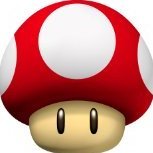








Exploding Comet Intro_1080p
in Big Box Startup Videos
Posted
Exploding Comet Intro_1080p
View FileIntros have been integrated as of 7.8. You can download THIS intro under downloads then "Launchbox/Bigbox Official Media " and "Exploding Comet Intro"
To get this working. Simply download the intro, rename it to startup.mp4 the drop it into your ...\Launchbox\Videos\ folder.
Open BigBox/Options/general and set a startup delay/turn off bigbox logo on start.