-
Posts
480 -
Joined
-
Last visited
-
Days Won
5
Content Type
Profiles
Forums
Articles
Downloads
Gallery
Blogs
Posts posted by DonellHD
-
-
Nintendo Switch Platform Theme Video
View File
Here's My Nintendo Switch Platform Video. Enjoy.
-
Submitter
-
Submitted05/05/2025
-
Category
-
-
Namco ES Series Platform Video
View File
My Namco ES1 ES2 ES3 series platform video for u guys enjoy.
-
Submitter
-
Submitted05/05/2025
-
Category
-
-
Android Platform Theme Video
View File
My Android Platform Video for you guys. Game On.
-
Submitter
-
Submitted04/30/2025
-
Category
-
-
Microsoft Windows Platform Video #2
View File
My 2nd Platform Video For Windows. Enjoy.
-
Submitter
-
Submitted04/29/2025
-
Category
-
-
9 hours ago, jeffcmusic said:
Hi All,
I'm new to LB, but I think I have the hang of it for the most part. I'm just having one issue I can't seem to figure out and was hoping someone may be able to point me in the right direction.
I have successfully installed WWF Legends 64 using the Project 64 Emulator as stand alone. But I would like to add it as a launch able game via LB.
I followed this tutorial I found on YT
At first I managed to get it imported but when I tried to start the game, I got an error message saying that I needed to select an emulator as the one which is selected doesn't exitst.
I removed the game and emulator from LB in order to try again, but now during the rom import wizard, once I get past the emu movies section it states that 0 games are ready to import.
The steps I took:
1. added an emulator, path to project 64.exe (within the LB/emulators/wwf legends/project 64)
2. associated platform - Nintendo 64
3. import rom, selected the wwf legends application file, found in the wwf challenge root folder which is in the LB emulator folder. I have also tried this process using the 'start-wwf-with-sound.bat' file too, as I saw on a RGT85 setup tutorial - as that was the file he used to start the game, however this just returned an empty error box.
Thanks Jeff
hey thats me!!!
-
 1
1
-
-

i want it nested with a custom platform name i created. i cant see where to implement this. there is no box to check to include this with platforms with this option. i dont want it under nintendo, sega etc. i want it to be a custom platform name. when i go in, i wanted to see all my playlists and genres that i have in there...
-
On 3/9/2025 at 9:46 AM, Retro808 said:
First when in LB you need to have the view set the "Platform Categories". Then when in that view right click on any item in the left hand pane and choose >Add >New Category.
Now fill out the details as you want them in the Details tab then in the Parents tab make sure only "Root" is checked.
Next go to one of your Playlists and right click the name and edit it. Then in the Parents tab uncheck any locations checked there and check only the location for the new Category you made.
Launchbox hierarchy goes like this.
Category: Categories can contain any number of nested platforms and playlists. Categories can be nested under other categories and under platforms.
Platforms: Platform can have nested Categories and Playlists. Platforms can only be nested under a Category.
Playlists: Playlists can be nested under Categories and Platforms. Playlists cannot have any nested children (other Categories, Platforms, or Playlists).
ok so i cant put all of them into a platform.... cant include my category of playlists with platforms
-
On 2/24/2025 at 9:00 AM, C-Beats said:
What you're asking for is the functionality offered by our "Platform Categories" view. It can be used both in LB and BB. It allows for the use of Categories which acts essentially like a folder that contains other categories, playlists, and platforms and allows for navigation like you're asking about.
how would i begin to set this up sir? its kinda confusing
-
7 hours ago, ricktn1 said:
I'll chime in on here. Also getting freeze/hangs within bigbox, exactly as the poster above has stated and also have to kill the process. I noticed this occasionally in 13.19, but more so in 13.20.
confirmed it does happen at random....i thought i was ok but it then it happened again after id opened big box several times. now it keeps doing it. I tried going back to launchbox 13:15 but i cant now because i get major plugin errors when i do. hope this gets resolved soon. Is there a Log or something i can submit to you guys to see whats goin on? but i guess the log wont matter when i have to force close big box....
-
41 minutes ago, Retro808 said:
Is this from manual scrolling or when leaving attract mode running? Also are you on latest beta or 13.19 stable release? If you are running VLC for the videos try changing to WMP. Please note LB and BB have setting for VLC/WMP in both. So if the issue is in BB then change that option in the BB settings.
If attract mode there was a prior post about this issue.
The database change will not affect BB since LB typically only accessed the DB when pulling meta data during import or when updating game data.
this was actually manual scrolling sir. i started from A and scrolled down until it happened. After changing the settings to WMP player, im still experiencing the same issue.... should i remove VLC from the third party folder? will that help?
-
 1
1
-
-
Im Experiencing Problems Where my big box crashes after around 2 minutes. Im Using the current version and im using the neon arcade deluxe theme if that matters. thx in advance.
t help
help
-
 1
1
-
-
Microsoft Windows Platform Theme Video #1
View File
My Microsoft Windows video. Drop a reaction to let me know How im doing. Game On.
-
Submitter
-
Submitted03/03/2025
-
Category
-
-
Nintendo Satellaview Platform Theme Video
View File
Here's My Satellaview Platform Video. Game On. Drop A Reaction On My Videos To Let Me Know How I'm Doing.
-
Submitter
-
Submitted03/03/2025
-
Category
-
-
Sammy Atomiswave Platform Theme Video
View File
Here's My Sammy Atomiswave Platform Video. Game On.
-
Submitter
-
Submitted03/03/2025
-
Category
-
-
Microsoft Xbox 360 Platform Theme Video
View File
Here's My Xbox 360 Platform Video. Enjoy.
-
Submitter
-
Submitted03/03/2025
-
Category
-
-
Sony Playstation 4 Platform Theme Video
View File
My PS4 Platform Theme Video. Game On Guys.
-
Submitter
-
Submitted03/03/2025
-
Category
-
-
Sony Playstation 3 Platform Theme Video
View File
Here's My Sony PS3 Platform Video. Game On.
-
Submitter
-
Submitted03/02/2025
-
Category
-
-
Daphne Laserdisc Theme Video
View File
Here's My Daphne Platform Video. Enjoy.
-
Submitter
-
Submitted03/02/2025
-
Category
-
-
Taito Type-X Platform Theme Video
View File
Here's An Alternate Taito Type-X Platform Video. Game On.
-
Submitter
-
Submitted03/02/2025
-
Category
-
-
Nintendo Gamecube Platform Theme Video
View File
An Alternate Platform Theme Video. Game On Guys.
-
Submitter
-
Submitted03/02/2025
-
Category
-
-
Future Pinball Platform Video
View File
There Isn't a Platform Video for Future Pinball So Here u go. game on.
-
Submitter
-
Submitted03/02/2025
-
Category
-
-
Party Games Playlist Video
View File
We Got All The Other Genres. Here's A Party Games Playlist Video Also. Enjoy & Game On.
-
Submitter
-
Submitted02/26/2025
-
Category
-
-
i have my launchbox categories here on this screenshot and i want to put all the beat em ups, Rom hacks etc. into one playlist that say Playlists and Genres. then when i open big box if i click that one Platform under the selection list it opens another list with all the playlists & genres. Is this possible?
-
14 hours ago, rowrunner said:
Update: I did restart my pc (after BigBox crashed) and let BigBox run all night.
This morning it is still running with attract mode turned off.
same issue happening over here
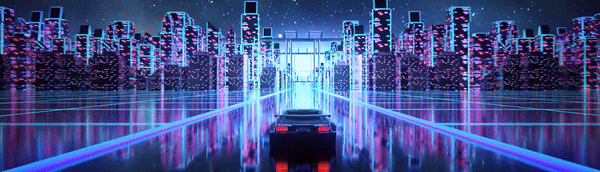


 help
help


13.21 Very Strange Importing Issues
in Troubleshooting
Posted · Edited by DonellHD
Hello everyone. Im having This Issue Here When Trying To import an Exe or shortcut into LB. I Drag it In, Go Through The Options Properly & At The End It Tries To Import 4 Other games. I had to choose the manually add game option to put the game in. When I imported Into Teknoparrot Platform/ Dont Use An Emulator BC its an exe that does'nt need it, at the end i get the problem. I Get The problem. But when Importing A Windows Shortcut it Does Not Occur Heres The Video.