
Scriven
-
Posts
35 -
Joined
-
Last visited
Content Type
Profiles
Forums
Articles
Downloads
Gallery
Blogs
Posts posted by Scriven
-
-
Hello there,
Has anyone tried to import Bluemaxima's Flashpoint collection into LaunchBox yet and would like to share the method? I am still trying to figure out how Flashpoint works. Haven't had a lot of success. ?
-
Close 120,000 with overall 146 systems, though I have some doubles and I count Steam, Uplay, Origin and GOG as separate platforms, which means a few more doubles. 26 of the platforms have at least one screenshot and/or cover missing, the rest has at least a single picture associated with each game. I'll add Origin, Switch and XBox One next with the latter two being just dummies which point to my gaming rack as I won't emulate any of them soon.
-
 1
1
-
-
Just wanted to give you a heads-up that I imported 126 new games that all updated in a matter of seconds. No problems.
-
 1
1
-
-
3 hours ago, Haggie55 said:
I've added a guide to the OP - hope it makes sense

Thanks, that's awesome. Can't wait to test it.

-
Looks fantastic. Any chance on a tutorial of some sort?
-
New Update? Can't wait to test it.

I have now updated all of my games with your plugin. Works like a charm. I still have 267 missing but they must have been removed from the store which might be the reason. But I can update those by hand. Thank you so much for this plugin. ?
-
 1
1
-
-
Hope you get well soon.
-
10 minutes ago, CriticalCid said:
Now I only have to figure out what’s the sweet spot when scraping multiple games as your plugin also stops working at some point when you select too many games at once.
I had the best experiences with 8 - 10 games per scraping process. But I also tried up to 250 games with most of them getting updated. If you want to update games with missing metadata, go into list view and sort by publisher or developer making it easier to see which you still have to update.
After you update, you can also scroll them out of sight and scroll back to them. That way you can quickly see how many were updated (still in list view).
-
On 10/25/2018 at 12:24 AM, Jason Carr said:
Alright, beta 4 is out now with an overhaul for the auto-generated playlists:
- Added Favorites playlist
- Sorted All Games and Favorites playlists first using Sort Title
- Added notes to Developers and Publishers that they're not recommended for performance reasons
- Added an option to remove all existing auto-generated categories and playlists
Unfortunately, the new option to remove all existing auto-generated categories and playlists won't work for the playlists generated with the previous beta, since I added a new Auto-Generated field in order to handle it. The easiest way to remove the playlists generated by the previous beta is just to remove the playlist files from the LaunchBox\Data\Playlists folder while LaunchBox is closed. Going forward, you can use this dialog to remove them now as well.
I am not sure if this would help or how complicated this would be, but couldn't we have a sort of developers and publishers threshold that would only generate playlists for developers or publishers with more games than the threshold demands or something like this for the top 25 publishers / developers? All other games could then be summed up in a 'various' playlist.
This way it would be manageable to auto-generate these playlists without sacrificing the performance. On the other hand, this could be of course achieved by creating playlists and auto-populate them.
-
 1
1
-
5 hours ago, srxz said:
@CriticalCid Please test it, I did the fixes, the only thing that was impossible was the double invalid chars together, maybe Jason could fix this on LB side, since I have no idea on how to do it with replace function.
Just returned from a trip. Awesome progress on the plugin. Wouldn't it be possible to change the name of the screenshots to the Steam ID which is the filesname in LB? LB should then accept the screenshots no matter what. It's not the cleanest solution, in terms of the naming of the screenshots but it would be a workaround.
I checked it with a game and it seemed to work. ?
-
 1
1
-
-
I think that it might not be a problem with the plugin but with the Steam website. I updated a lot of games one by one and the scraped information would suddenly stop. Maybe that will happen from time to time when updating a lot of games.
-
 1
1
-
-
4 hours ago, srxz said:
Hi Scriven, you can give it a go. I added the features, let me know if its working.
Seems to work great. I had a problem with the game A Detective's Novel (503820). The plugin won't download any metadata for this game. I have to check if there are others like it. But this is the greatest plugin. I selected quite a few games (maybe 50) and they all were updated in seconds. I can't imagine how long that would have taken me to do it manually.
You got a Steam wishlist? I got lots of doubles and would like you to have some. ?
-
4 hours ago, srxz said:
I tried the Steam import from LB last night and I might be able to do it.
When LB adds the game to the Library it generates the launch parameter on Application path as:
steam://rungameid/<AppId>
e.g. steam://rungameid/730
So I just need to check if there's this pattern on Application path, if yes, does the scrap automatically based on the found ID, if not pops up the form to paste URL. Also I can add maybe the multiple game selection for this one.
This is great news. Can't wait to try it. ?
-
1 minute ago, srxz said:
I didn't designed this for a 6500+ steam library, this is insane! ?
Thanks, would be awesome if you could take a look.
I know it's insane. You should see my backlog of games I still have to play someday. ?
-
I love this plugin, one of the few I use on a daily basis. Would it be possible for the plugin to check if the game's SteamID is present as the file name? The Astonishing Game has the ID 583190. The plugin could just add store.steampowered.com/app/ and the ID to automate the process. If the game wasn't imported by the Steam import through LB, it then could just ask for the URL as it does now.
I have 6500+ games I have to update manually because most games are not in the LB database while the data is right there on the Steam website and while your plugin is awesome, I think it could be even better if you added this feature.
-
4 hours ago, gamerboii said:
Please team up with the guys at Flaspoint. Im sure alot of people will help make covers. Lots of people there willing to help with the project in different ways!
Join the discord bro :
website:
I was going to recommend the same thing. Nice looking cover.
-
Favourably with an automated process but if that is not working out, I do it the hard way. Screenshot after screenshot after screenshot.
-
Interesting, though I am wondering if the files will remain on archive.org forever. Infinity downloads the files as you start the game and when the files are taken down, the game is gone. On the other hand, this is gold for everyone with limited space.

Oh, and I know about the standalone Flashpoint as an option. Will be checking out both.
-
Thanks, I know of lightshot.

I always try to find a way to do this with scripts or a batch file of some sort. There are so many Flash games out there and to do screenshots for all of them manually, would be too much work.
-
Thanks for the tutorial. I am been doing some research on how to generate screenshots of the title screens. Didn't have much success yet but there seems to be a way with a tool called swfrenderer. Maybe we could get this to work to add at least some screenshots.
-
7 hours ago, gamerboii said:
Anyone have large Windows games collection? Just bought a 8tb only for pc games. They sure take up space.
Well, a complete install of my Steam account would probably fill that 8tb. The last time I checked I was a 11tb. ??
-
On 7/27/2018 at 10:35 PM, Dan said:
Though there are 350,000 flash games. Thanks Romfrosk.
Still looking around for this collection. No luck yet, but I am not going to quit. ?
-
Love the second from the left. The confused look is just genius. ?
-
Glad to hear you're still around.
The flash games would be enough for me. Switch emulation is too advanced for me. ?
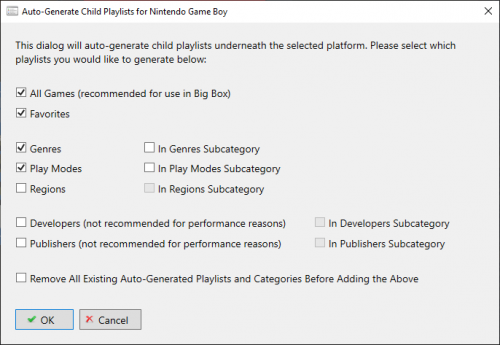
Location
in Collections and Builds
Posted
Then we are practically neighbors. Just outside of Hamburg, maybe 30 km.