-
Posts
398 -
Joined
-
Last visited
-
Days Won
12
Content Type
Profiles
Forums
Articles
Downloads
Gallery
Blogs
Posts posted by thimolor
-
-
-
I would be grateful if more would test this theme. 3 more people could get it now. I'am considering releasing this the next weekend, but before that I need to be sure that it's working for all because I don't have the time to give support after the release.
-
-
NO MORE TESTERS NEEDED. Hi you few. Who wants to test my theme? I need three testers to who I will send private download link.
I'am getting blind with my designs and need some input. I need to know, if there are missing images besides the custom playlists. Also I want to know how this runs with older systems. The lowes I have been testing is i5 4690k. Also I need to know are the theme images too dark. Is the text readable.
Thanks!
-
-
-
And another update. Just can't keep my hands out of this project:
I think I'am almost there. Have to make more views, but after testing this, I was quite happy and not wanting to change back to Jason's Default Theme (which is awesome). By the way. This works at least 16:9, 16:10 and 4:3 also.-
 1
1
-
 1
1
-
 1
1
-
-
-
38 minutes ago, proghodet said:
... And when is this ready for download, did you say? ?
Just kidding, I know it's ready when it's ready, but it looks real nice!I think you will have to wait for at least three weeks
 I'am trying to perfect this, so it's going to take a while. Just tested on my tv and I wasn't happy with it. I'am also adding some fading animations. There are also some custom artwork to be made for the platforms.
I'am trying to perfect this, so it's going to take a while. Just tested on my tv and I wasn't happy with it. I'am also adding some fading animations. There are also some custom artwork to be made for the platforms.
-
-
-
Now the first version of the Horizontal Game View. I'am also going to make text view because it's just easier to search from a big catalog that way. Focusin on the flow of the UI. With vertical screen transitions, this will work nicely, the Game Detail View will fade over because it looks different. Font sizes are a bit smallish right now. I may need to increase them.
-
30 minutes ago, proghodet said:
Sorry, but I can't. I need to keep the look and feel across all the views the same. The BannerBox banners are great but they look nothing like I would design. My theme is going to look a bit dull compared to other themes. There are so many colorful and visually mind blowing themes already made, so I thought I could make something different. Like Gandalf always said: Keep It Clean, Keep It Simple.
-
 2
2
-
-
42 minutes ago, proghodet said:
Cool! What is the transition time set to? IMO it takes just a tick too long before the logo shows up, but that's just my preference

Thanks! Your right, I adjusted it from .2s --> .02s. It can't be any faster.
-
 1
1
-
-
It's coming alive. Here's a sneak peak. Finally got the hang of animating with the tool.
-
-
Thanks for the support!
Here's my first platforms view. Got the idea from Bannerbox theme. I really liked the idea. Keeping things clean and simple. Trying to find ways to keep this theme responsive by not using custom art. I may have to test this view in the community theme editor to find out is this actually possible to make.
-
 2
2
-
 1
1
-
-
-
-
27 minutes ago, wallmachine said:
hmm I believe you'll need a plugin which requires programming knowledge in C#. But first try in XAML worth a shot.
Thanks. I was just googling that
 Tried the community theme creator and I think i' am better of using text-editors.
Tried the community theme creator and I think i' am better of using text-editors.
-
6 minutes ago, wallmachine said:
only one view? not possible.
I wanted to know if the horizontal menu is possible to make. I will make more views when I have the gameview ready.
-
Support will be slow, sorry for that. If you run into issues concerning the custom banner images, please refresh the images first. Also please check your LaunchBox image options for fallbacks. I could not test all the platforms so there could be file naming issues.
Updated view. Decided to dump the horizontal menu. Tried to make it and almost succeed, but I think it was too hidden from the eye to be user friendly.
 Hi,
Hi,
Here is my first vision of the gameview.
I would like to make the menu horizontal. Is that possible with the tools? I have not done much research yet.
Here is a link to the template: https://xd.adobe.com/view/d31b131d-2522-4f51-456f-f37fa15d76ed-a52a/
-
 1
1
-
-
Finally a custom theme that looks great! I don't know anything about custom theme development, but would it be ease to make a dark version of this theme? Thank you for all the hard work! Became a patreon with a small sum.







































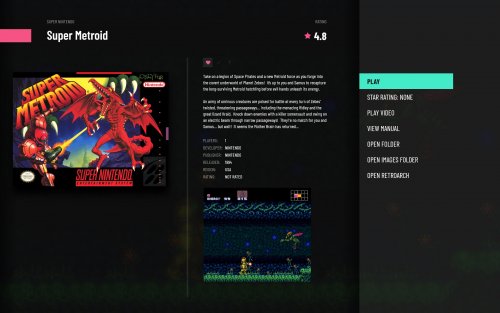

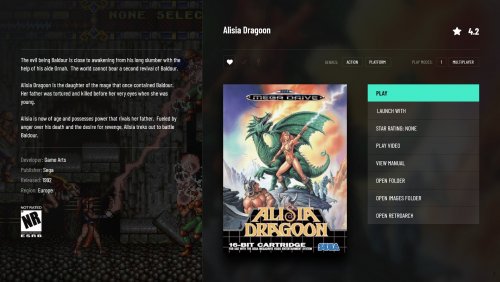

AllNightLong Theme
in Big Box Custom Themes
Posted
Made one more wheel to the theme. And the Game Details view has changed once again. The fullscreen videos are too heavy (for my i5 at least) so I decided to optimize a little. The box art will slide off-canvas and the video appears after that. I have uploaded the theme now for approval.