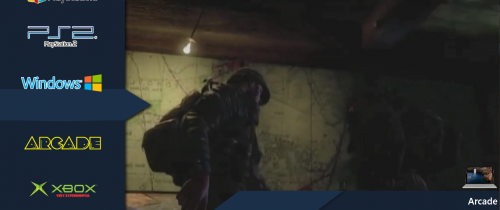-
Posts
42 -
Joined
-
Last visited
Recent Profile Visitors
The recent visitors block is disabled and is not being shown to other users.
Exequiel3k's Achievements

8-Bit Processor (3/7)
2
Reputation
-

BigBox - Everything looks zoomed-in since update
Exequiel3k replied to Exequiel3k's topic in Troubleshooting
I uninstalled Nementic audio software and it resolved the problem. Speechless... but thanks -

BigBox - Everything looks zoomed-in since update
Exequiel3k replied to Exequiel3k's topic in Troubleshooting
Hi, tried latest version. problem persists. -

BigBox - Everything looks zoomed-in since update
Exequiel3k replied to Exequiel3k's topic in Troubleshooting
You’re right, all the updates are in an Update folder. A shame I won’t be benefiting from updates but it’s better like that then re-doing all the heavy lifting to tailor a new big box theme ? thanks for your help -

BigBox - Everything looks zoomed-in since update
Exequiel3k replied to Exequiel3k's topic in Troubleshooting
I strongly feel like I'd prefer to simply use an older build of Launchbox/Bigbox sinec I don't use the new features and this all started one I updated it... Also, I don't want to change of theme as it's a very heavily customized version.. Where can I find older builds of launchbox? Any help would greatly be appreciated. Thanks -

BigBox - Everything looks zoomed-in since update
Exequiel3k replied to Exequiel3k's topic in Troubleshooting
I've tried the default theme and it does similar visual issues. I've also noticed words dissapear as well in Launchbox. -

BigBox - Everything looks zoomed-in since update
Exequiel3k replied to Exequiel3k's topic in Troubleshooting
I still have this annoying issue. My Windows scailing is set to 100% and I've tried all the different HIGH API settings in AppCompatibility to no avail. Kinda bumed because I like BigBox but now I can't showcase to others because of all these issues -
Hi, I fired up Bigbox after a while of not using it and noticed several visual issues; when I'm not scrolling in the game menu the arrow next to the platform logo dissapears and the video zooms-in by like 6x (see image 2). Images 3-4 show visual artifacts when scrolling the settings menu after passing over it. I haven't changed anything except the app being updated. What could be causing all these new issues?
-
Thanks! Workaround fixed the issue? *On a side-note, is there a way to remove the fading at the beginning of the startup theme?
-
Hey, nice startup That said, I have been trying to change the code to display “Box - Front” instead of the ClearLogo. I’ve tried every possible permutation of BoxFront, Box-Front, Cover, etc. without success. I’m pretty sure I’m editing the write place, but just not naming it properly to display the game box. Could you please provide the line of code to display “Box - Front” instead of the ClearLogo? Thanks a lot for your time
-
Exequiel3k changed their profile photo
-

Startup Screens, Pause Screens, and Bezels Discussions
Exequiel3k replied to Jason Carr's topic in News and Updates
When loading a game: I currently use an AHK script which basically makes the whole screen black while the emulator is loading the game. It basically ensures I don't see windows popping/resizing but hides everything behind the black fullscreen. The duration of the script is adjusted *per platform* since most emulators don't have the same loading time before starting to render the game. It would be great if this could be implemented directly into the loading process per platform, if fading isn't possible. Also, this avoid issues of performance in the long-run in regards to exclusive emulation. Possibility of playing a user-defined start-up video per platform: This might seem like an odd request, but bare with me... ? Basically, several emulators have an option to slow-boot the console. The issue is some of those slow-boots don't render properly (either inconsistent FPS, sound cutting out too early/late, etc.). By being able to play a user-defined video (such as a slow-boot of the console) at the start-up, then it would remove these issues entirely and it would always have a consistent console boot-up scheme... The implementation could be as straight forward as: User selects game to launch in bigbox --> Play start-up video --> Launch normal emulator/game procedures. Bezel/Pause screens: If Bezel has an impact on performance, then its something which should be optional as I'd disable features that could affect emulation speed. The only thing I'd add as a pause screen feature would be a user-assignable hotkey to display the manual since most games have in-game pause screens which keeps them remaining true to their artistic form. -
Additional inquiry, I've noticed my other scripts don't work when using this emulator. For example, my screen is suppose to turn black for around 4-5 secs (time it takes for the emulator to launch/load/ adjust display) in order to have a smoother transition via BigBox but it doesn't work at all gosub screen screen: SetTimer, screenoff,-4500 Gui, -Border -Caption +AlwaysOnTop Gui, color , black Gui, Show, x0 y0 w%A_ScreenWidth% h%A_ScreenHeight% return screenoff: gui, destroy return $RButton:: $Esc:: { Process, Close, {{{StartupEXE}}} } Even the script to force-close the app doesn't work (I had to go into the emulator settings and assign an exit key). Is it normal that not being able to dim the screen isn't working, even if its not related to the emulator per say??
-
The dev has solved the problem! "Here's bsnes-mcfly v106r10 (based on higan/bsnes v106r51). This version restores the missing --fullscreen command line switch. To run a game in fullscreen, simply run the following command, substituting the game's path:" You can follow the evolution of this build on "http://forums.nesdev.com/viewtopic.php?f=12&t=17377&p=221920#p221920"
-
little update from the dev: ” The automated keyboard script won't work? Interesting. Do you know if it works with the bsnes v106r44 beta? And if it does, I think I might have an idea of what's going wrong with bsnes-mcfly... though the question then becomes “why does it work with bsnes v073 and not bsnes-mcfly?”:The Windows version of bsnes v073 used to come as 3 DLLs and a launcher EXE, where the 3 DLLs correspond to the 3 emulation profiles: bsnes-accuracy.dll, bsnes-compatibility.dll, and bsnes-performance.dll. The DLLs aren't actually dynamic linked libraries; they're really EXE programs disguised as DLLs, and the launcher program is responsible for executing the selected DLL as an EXE. In order to look as much like bsnes v073 as possible, bsnes-mcfly follows the same setup.If you want to, you could rename one of the DLLs to have the “.exe” extension and run it directly. Though if you do, the Settings window's Profiles tab will stop having any effect (with one exception*). This is just a guess, but maybe your keyboard script doesn't take into account launcher programs that invoke other programs, and renaming one of the DLLs to have the “.exe” extension will fix it? If not, then I'm all out of ideas.*bsnes-accuracy.dll actually contains both the Accuracy and Compatibility: OpenMP profiles (bsnes-compatibility.dll contains only the Compatibility: Legacy profile, which is deprecated), and it is possible to switch between them without a full restart; just loading a new game is all that is needed for the profile change to take effect. Switching to or from any other profile really will require a full restart. “ I tried it but still no success, he's still looking into it...
-
I'll try to contact the dev, in the mean time is there a way to elevate this to launchbox devs as well as maybe they could insert some sort of process/parameter/focus into the launching process. I'm very persistant because I really believe this is one of the best bsnes out there, if people take a moment to check it out and see its broadness combined to the benefits of higan… sent a msg to byuu forums: https://board.byuu.org/viewtopic.php?f=4&t=2061&p=55924#p55924 and https://forums.nesdev.com/viewtopic.php?f=12&t=17377&p=221848#p221848
-
I just tried, doesn't resolve the problem... "current script: Sleep, 5500 ;delay set longer for testing purposes Send !{Enter} Return "