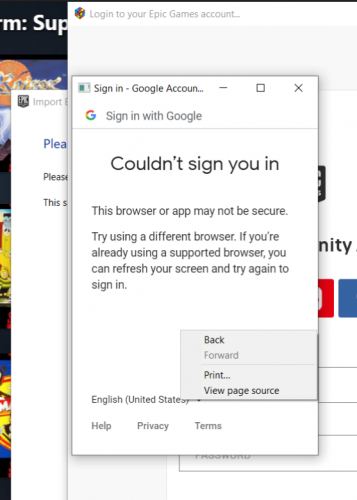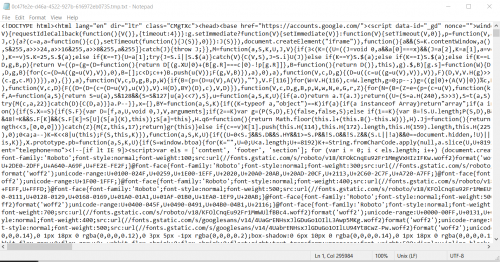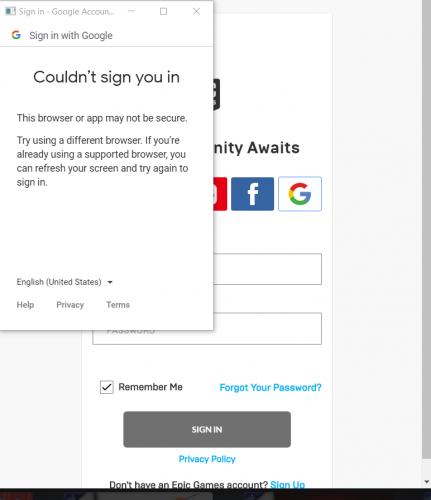Buddy Dacote
Members-
Posts
13 -
Joined
-
Last visited
Recent Profile Visitors
The recent visitors block is disabled and is not being shown to other users.
Buddy Dacote's Achievements

8-Bit Processor (3/7)
0
Reputation
-
Update - Did a windows driver update and so far it seem to have fixed the issue. Recently after a fresh restart, about 5+ seconds (roughly this amount of time) when the Bigbox startup video completes, Bigbox game/console background videos pause, I can't control it with a controller, but I can see the game/console description text still scroll. Once I click my mouse, Bigbox goes back to normal. It's the same effect when I click the windows button on my keyboard, almost like the program is being kicked into the background by an invisible program. I did also test if I have control of Bigbox for those 5 seconds, prior to the pausing event, after the startup video ends and I can navigate the menus until the event occurs. This only occurs on a fresh reboot. After it starts up the first time and I exit Bigbox back to the desktop, open launchbox and activate Bigbox, it doesn't happen so it's safe to say this occurs only at startup. I believe I tried using the Windows Shell boot process with Bigbox, and I don't think this issue occurred then. I might have to try it again to double check if that is correct. My startup programs are Bigbox and Windows Security. The only other program that I can see that loads at start up is AMD Adrenaline software, but it's never been a problem before. It has been working with this setup until recently. This might have happened around the time I was messing with some wiimote third party software to see if I can use them as light guns, but ended up nixing that idea and deleting the wiimote software. I can't tell if it's causation or correlation though. Is there anyway I can see a log of the order of software loading on startup to see if anything is loading after bigbox that might be kicking it into the background, or can anyone think of anything else? I am running out of variables that might be causing this
-
Currently messing around and seeing what I can get away with, but ran into an issue where Dolphin won't load when I am in Steam link - Big Picture Mode > Big Box Here are the steps that led me to where I am; Steam - I added Big Box as a non-steam game Steam - Launched Big Picture mode Big Picture Mode - set up the controller configs for Big Box Big Picture Mode - Launched Big Box Big Box - Launched Gamecube game Issue - Dolphin never loads Big Box - Went to Gameboy Advance section Big Box - Launched a game in retroarch Big Box - Retroarch game loads. Dolphin will load when I just load up Big Box without steam link I also just went to steam launcher, opened big box, attempted to load dolphin game and it that didn't work either. The only thing I can think of so far is that retroarch is on a local drive and dolphin is on a external hard drive. Any thoughts?
-
Buddy Dacote started following MAME - Xbox Controller Config (ctrlr file) and Issue logging into Epic via Google Account
-
Issue logging into Epic via Google Account
Buddy Dacote replied to Buddy Dacote's topic in Troubleshooting
Hmm... I may have some security parameters setup with my google account. I'll look into that. Here is what I get when I right click. View Page source gives me the window below. -
Issue logging into Epic via Google Account
Buddy Dacote replied to Buddy Dacote's topic in Troubleshooting
FYI - Here is a screenshot of the message I receive after I enter my gmail id and hit "Next". I tried this with Edge as the default. Chrome as the default, and I tried it on another Windows 10 laptop with the same result. -
Issue logging into Epic via Google Account
Buddy Dacote replied to Buddy Dacote's topic in Troubleshooting
OS = Windows 10 and Chrome is my default browser. Does it come up in a edge browser window or a generic windows style window? Mine is in a generic Windows style window. Even looking at the page source it brings up Notepad instead of a browser window. -
Going through the Epic Store import process. When it asks to login in to my account, I select the google login option, pop up appears, enter my gmail address, hit enter and I get this message; "Couldn’t sign you in This browser or app may not be secure. Try using a different browser. If you’re already using a supported browser, you can refresh your screen and try again to sign in."
-
MAME - Xbox Controller Config (ctrlr file)
Buddy Dacote replied to Buddy Dacote's topic in Emulation
@sundogak Glad you got it working. The thing that still boggles my mind is that your screen shows (what I assume) the input fields filled in based on the ctrlr file... which is good. The only problem is I couldn't get it to apply the new input commands. I know I did everything right because if you place the wrong .cfg name in, mame.ini, MAME will crash. Sounds like you did everything I did, so now I am left scratching my head trying to figure out how to get it to work. I'll look everything over again tonight to see if I can get it working again. -
MAME - Xbox Controller Config (ctrlr file)
Buddy Dacote replied to Buddy Dacote's topic in Emulation
Gotcha... good to know. I just assumed that arcade controls would be a bit of a mess in general because there's no universal code or expectation on how to place buttons (like on consoles). Sounds like I was overthinking it a bit (which is good too know). Thanks! -
MAME - Xbox Controller Config (ctrlr file)
Buddy Dacote replied to Buddy Dacote's topic in Emulation
I guess my concern with just a general setup is do the controls translate well between fighting games, NEO GEO games, CPS games and so on? I like the idea of the ctrlr file they made because it looked like they did the grunt work of giving you the best configurations for different button layouts, thus avoiding the pitfall of having to go into the Machine Inputs... can a proper ctrlr file help with that or am I going to have to suck it up and tweak the Machine Inputs as I go along? -
MAME - Xbox Controller Config (ctrlr file)
Buddy Dacote replied to Buddy Dacote's topic in Emulation
I'm confused. I assumed that the ctrlr file IS the solution, I was asking to see if anyone here had any idea as to why the ctrlr file isn't adding the changes to my inputs. If this isn't the solution I am looking for (specified in my first post) then let me know, and I will just do it manually. But I hate to spend hours doing everything manually when I have the solution already, I may be missing one simple step to get it to work. -
MAME - Xbox Controller Config (ctrlr file)
Buddy Dacote replied to Buddy Dacote's topic in Emulation
Thanks Lordmonkus, but was hoping for something possibly quicker. That's why I was seeing if a premade ctrlr ( cfg ) file would take care of most of that setup. Supposedly the one I linked to at arcadecontrols.com works for others, just can't get it to work on mine. Push comes to shove I'll just manually set them up, but was hoping to speed up the porcess. -
MAME - Xbox Controller Config (ctrlr file)
Buddy Dacote replied to Buddy Dacote's topic in Emulation
AldousHxIE and Kinks were the creator (and revisor) of the Xbox ctrlr file they made/linked in the arcadecontrols.com link. My hope/goal is to find a pre-made xbox controller setup that takes care of most setups (the above ctrlr file, they made custom configs for NEO GEO games vs CPS). But when I plug in the ctrlr file in mame.ini I don't see those changes when I open MAME and look at the Input's in either the General or Machine Input menus. All it shows is keyboard setups. I am assuming if the ctrlr file is working I would see those joystick inputs in both Input Menus as well as the keyboard Inputs, right? -
I will try my best to keep this short and sweet, but I got the most recent mame installed and setup and running. I am using this with Bigbox to play on my living room TV, and was wanting to find a quick pre-made XBOX controller config file to get me up and rolling quickly. I know about setting up controls from the General Input and Machine Input, but was hoping to get something that would take care of most of the basic setups for me (trying to work smarter not harder with this). I already found this post at arcadecontrols.com downloaded both the original version from AldousHxlE as well as the revised version from Kinks. Placed the .cfg files in the ctrlr folder, and added the name to the mame.ini file ( I tried both versions). Only thing is when I go back to check the General Inputs in MAME, all I see are keyboard commands. No joystick commands. I'm using a wireless XBOX One Controller and checking the cfg folder my default.ini file is still in its original state since installation. Am I missing a step or does the most recent MAME version not support this setup anymore? Am I correct to assume that if the ctrlr file worked properly I should see joystick commands on the proper controller input fields?