-
Posts
125 -
Joined
-
Last visited
Content Type
Profiles
Forums
Articles
Downloads
Gallery
Blogs
Posts posted by Nocta
-
-
-
Still not showing after 5 days... 🫠
-
-
It has been approved. It's for Windows but it's not the old Universe game you find in the db (if we found the same). It's a shmup inspired by Gradius.
-
I recently proposed to add the indie shmup game Universe to the db and it was accepted but I can't find it when searching for it.
I wonder if it's because the name is too generic or just an issue with the db entry? -
Thank you so much!
-
Is there a chance that Launchbox could skip all manifest.bml files?
They are necessary files for snes rom with better audio supported by higan and they appear as games with the auto-import functionality sadly. -
On 9/16/2024 at 6:53 PM, EvoluZion3 said:
So I deleted all my Vita games from LB so the Platform was removed, deleted Vita3K from the Emulators list and restarted LB, then followed ETA Prime's 13.15 video of how to add Vita3K (as if I'd never had it installed before), and after another restart LB finally worked its magic!
This works for me too! Thanks a lot! 😀
-
 1
1
-
-
I am trying to import Ultimate Mortal Kombat 3 Tournament Edition into Launchbox and I can see that it exists in the database but I can't seem to import it in my list of games, wether by dropping it in my Arcade platform or using the import rom files function.
Is there anything I can do to had this kind of "unofficial mame romhack"?
Thanks! -
Same issue for me.
It would be great to be able to add problematic files to a blacklist or something like that when we import manually so that then they are not picked up during automatic imports. -
On 7/19/2024 at 3:19 PM, SiriusVI said:
OK thx, would be nice to have, though.
I agree, being able to tune the way the auto-importer works would be great. The mix of convenience and personalization is what makes LB special imo.
-
 1
1
-
-
I'm glad I'm not crazy

Do you know how I can raise the issue? -
-
-
I'm already using the #2, that's why I'm so surprised that Launchbox is going to the emulator folder and getting garbage.
-
9 hours ago, sundogak said:
Assuming you have auto import turned on
I don't use auto import because it creates several empty folders and I prefer to not have this (faster to get to my roms when I tinker with retro handhelds). Is pulling directly from emulator virtual drive vs file scanning something that will be added as a general option and be useable even without auto import on?
-
No one has this too?

-
I have an issue when scanning for new roms for all platforms or for the PS Vita only, I get a bunch of garbage files for the PS Vita.
They all come from the vita3l/ux0/app folder the despite the fact that I set another folder as my rom folder (one where I have txt files as shortcuts to the real game files) for the PS Vita.
Anyone know how to fix that?
-
This is amazing, thank you!
I added the games and the xml but my games are not renamed and no metadata/image is shown despite adding the png in both Clear Logo and Default Cart, do you have any idea what could be wrong here?
-
4 minutes ago, C-Beats said:
That you need to stop deleting content and then reposting it.
Sorry about that @C-Beats, I realized I was in the wrong place so I wanted to correct my mistake, my apologies for the confusion.
-
Right now adding modern arcade games - mostly done via TeknoParrot - ends up with them being added to the Arcade platform - a few in the Taito Type X or Triforce systems. For example Senjin Aleste (amazing game) can't be classified under it's real platform because it's not in the DB - the Sega ALL.Net P-ras MULTI version 3.
I believe it would be more consistent to strictly keep all MAME games under Arcade and have a Modern Arcade platform for everything covered by TeknoParrot - cherry on the top would be the real platforms added in Platform Category just like MAME systems, Naomi, etc...
That way everything is nicely compartmentalized and easier to maintain.
What do you think?
-
@C-Beats, I tried "%romfile% --fullscreen" but it did not work.
Setting --fullscreen before the --system (an obligatory argument to select each core for this emulator) does work though.
-
Thanks to @Special T, I found the solution to my fullscreen problem while keeping ares functional for multiple systems!
You need to set a default command-line in associated platforms as follow - eg N64:--fullscreen --system "Nintendo 64"Nonetheless, It seems to me that we are trying to hard code something that Launchbox could handle for us in a cleaner way.
@Jason Carr, any chance you are looking into implementing the native support and configuration of Ares into Launchbox in the near future?-
 1
1
-
-
I'm glad I found this thread!
Thanks to you guys I managed to make F-Zero X launch with the DD expansion and in fullscreen!
I like to keep my launchbox portable so I try to use only relative paths but I cannot make it work for the F-Zero DD expansion sadly.On 6/2/2024 at 2:11 PM, JoeViking245 said:In addition to those, there's %romlocation% (added sometime early in 2022) which will give the "full\Path\To\Rom\". Path only.
I tried %romfile% "%romlocation% /F-Zero X (USA)-expansion.ndd" and I believe the issue is that romlocation adds the quotes already so it breaks the syntax, right?
On 6/2/2024 at 1:26 AM, Special T said:So, how can I make the --fullscreen parameter move to the end?
Instead of ares.exe --fullscreen "FULL\PATH\TO\ROM\FILE" it would need to be ares.exe "FULL\PATH\TO\ROM\FILE" --fullscreen
All the games I launch using ares are NOT in fullscreen despite using the --fullscreen parameter and I believe it's due to the issue you mentioned because F-Zero has no trouble being fullscreen with its parameter at the very end. Did you set custom command-line parameters for every single game?

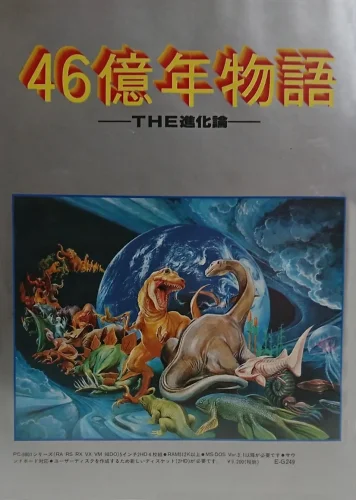
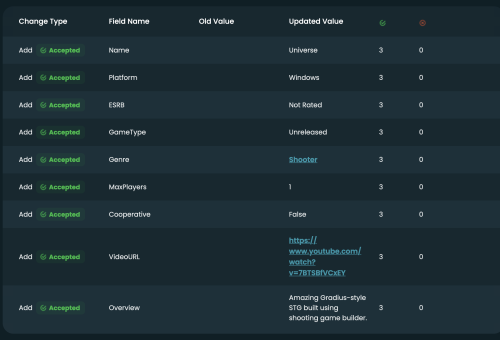
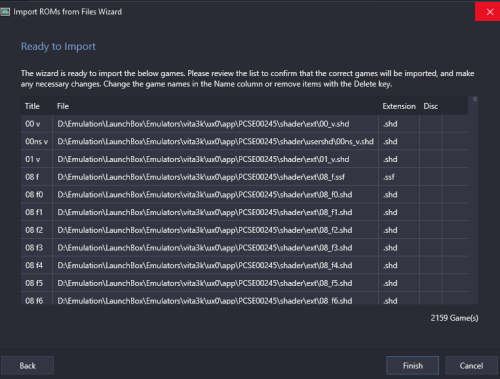
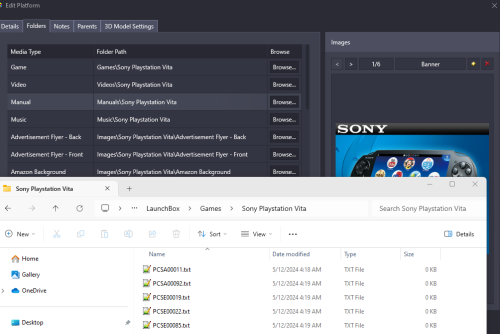
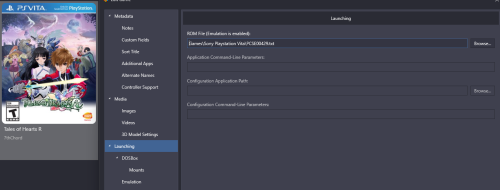
Clear Logo Requests
in Game Media
Posted
Sorry, this is the one: