
Starbuck
-
Posts
120 -
Joined
-
Last visited
Content Type
Profiles
Forums
Articles
Downloads
Gallery
Blogs
Posts posted by Starbuck
-
-
Good Morning Viking,
Love your work. I currently am seperating my roms by system. My goal is to have my primary roms - No-Intro and do a update once a month. So Clrmamepro does not remove my other roms from the folder, I want to have seperate folders and systems for my different non-No-Intro roms. I want to do this across the board for consoles,handhelds and computers.
My catagoryies will be :
Aftermarket
Hacks
Translations
Homebrew
Conversions
Compilations
Bootleggs
Unreleased
Collections
My media skills to be blunt lack a lot. My goal was to take your logs and simply add the above titles below the sYstem title.
Any help would be appreciated.
Above made in Paint
-
Thank yoiu Retro808 I do have it checked to limit to one,but not te option for"remove Roughly Matched images. I will rerun with that box checked,
-
I origionaly had my folders in the root of launchbox under gaems where Launchbox created the folders. Due to the increase size of media etc. I elected to put my roms on a remote drive. I since went back and made new folders under games under launchbox and put the No-intro roms under folders with the names of the folders used by Launchbox. This way I can go in at any time and do a daily build update in Clrmamepro and it would do all the work. I did this because of the fantastic update Launchbox did in the 13.# update with importing new roms when available. I went in and under each paltform settings I added the new rom folders location and name. I did notice that until I completely changed all the systems, everytime I rerstaerted Launcbox it created the system folders again even throught I no longer needed. I just went in and manually deleted them. Images have always and still are being created under Launchbox in the image folders. But even though I have 1 image per category clicked it makes a new image for the duplicates renumbering them 01 - 02 - 03 etc. (See attached)
Is there a setting where Launchbox will name the roms as they are named in their folders. Example: My old setup I created my playlists - English Japan, Homebrew etc. from my roms and it worked fine. My goal this time was to make No-inro my main list and down the line add in Aftermarket, Unreleased etc., Japan etc that doesn't make it into no-Intro. Example bing Colecovision and the Atari Systems are putting out new games almost weekly and it will be awhile before they get into No-Intro. As you can see in the Image folder there is no difference in a rom regardless where it is made. So if I wan to play the japan version of a No-ntro rom and there is a USA one I have tom guess which is which.
-
Checked "Force Import Duplicates" and it took my existing roms and added all of what was in my new no-inro folder giving me my origonial 640 _ the 800 and something in no-intro.giving me over 1400 roms
-
Thank you once again for helping me with this C-Beats. 4 screenshots attached.
1) No-intro Roms Folder - Atari 2600
2) Launchbox before Import - Atari 2600
3) Import showing correct amount - Matches what is in the No-Intro Folder
4) After Import
After inport, I show more than the 830 roms. Have a lot of duplicates. Will I have to delete each system one at a time and do a new import. Also when I update my no-intro sets.Do I do a import and will the count again have duplicates Or will Launchbox automately pick up the new roms when it starts.. If It does why is Launchbox not pickingn up the new roms in my No-intro folder that were not in my origional roms folder.
-
I am not. Even if I run an audit they don't show. Have ran the importer on several of the no intro sets and they never match. Curious if any one else are using the no-into sets. Intetresting enough I tried the no intro sets in several other frontend and they all showed up. When I ran a scaper on them they all scaped.
Current results on some of the smaller No-intro sets.
2600 - No Intro: 830 , Launchbox 615
5200 - No Intro: 168 , Launchbox 108
7800 - No Intro: 178 , Launchbox 120 + Ran the importer on this sytem, a second time and it now shows the 120 amount but now showing with 240 roms in launchbox so the origional 120 is doubled. and launcbox show 2 enries for each rom and scrapes as such.
Colecovision - No Intro: 202, Launchbox 173
It appears that for what ever reason Launchbox does not like No-intro sets. Not sure why.
Before I set up the no-intro sets, Launchbox showed exactly what I had in each rom folder. When I changed to the no-intro sets my problem started.
Guess my best bet is to go back to my old rom sets. Using no-Intro sets made sense to me as I could updated them on a monthly basis and launchbox would add the new enties.
Thank you for yopur help C-Beats
-
Have the same issue on all the no-into sets. Some show in Launchbox with only a different of 20 to 100 verses what is in my No-intro roms folders. What sets is everyone using so they match.
-
Using all no-Intro dat files
Missing File from No-intro
You are missing 160 of 7525 known Nintendo - Nintendo DS (Decrypted) sets
I have the balance.
-
Same results. Import finds no additional roms.
-
Checked and I don't have combine games checked. So I need to click the button saying force duplicaqtes. Going to import again. Thank you both for your help.
-
I am using the No-intro Rom sets and understand that when you point your launchbox games folder to said folder it should display all the roms in Launchbox. In every case the number of roms in my rom folder has more roms then are showing in Launcbox. Example: Nintendo DS has 7365 roms in my no-intro folder. Launchbox only shows 3977 entres. Most differeneces are 100 or less. The DS folder is the most different. Is this because the Launchbox database does not have the other entries in it, so it skips these. Or, which is probably the case I am doing domething wrong.
-
Will try it again. Even the new systems I added, number of roms don't match what is in the folder.
-
C-beats when i did that to a system it removed all the roms in the new folder.
-
I didn't copy to a new drive I simply made new roms folders using the No-into folders names in my games directory.. I then went into manage and changed the roms folder to the new folders for each system. Unfortunyately it kept the rom names from the old folders and added the roms from the new folders creating duplicates and way more roms then are in the new folders. Should I simply kill the old playlista=s and when i restart Launchbox, it will make new playlists. Of course I will back up the old playlist folder.
-
Finally gtetting back into updating my launchbox build after life getting into my way over the last couple of years. My old setup had all roms in the system folder (hacks, nogood, no-intro etc.) I have now downloaded only the no-inro sets and have them in my launchbox games folder under the name of the folders in No-intro. This will make it easier to update my roms thru Clrmamepro has they become availasble. My problem is all the old games are showing up in each system even thought they arer no longer there, giving me lots of duplicate roms.. How do I delete the roms out of launchbox. In the older bersion you could delete all games not in a folder. I can find the option to get rid of duplicate images but not the deleted roms.
Thank you for your help
-
-
work at a hospital and have been very busy and not much time for playing with Launchbox. Was on 12.3. Just upgraded to 13.1 and now I have in my platform list the all games platform listed twice. Showing i have twice as many games as i ready have. How do I delete one of the two all games platforms
-
Watched your video on YouTube and using some of your videos etc. in my build. Do you have a folder you could share with the story files for the systems. I like the way you show the various details on your screen for the systems and playlists.
-
Have about an hour to go and I should have your videos complete and will keep seeding for a bit. Any chance of you posting some of your other content on the archive. Such as fanart, box art, roms, snaps, system files etc. etc.
Thank you for sharing.
-
 1
1
-
-
-
Any chance of you posting your logos and videos for your list. I too have alot of these systems and would love to have your logos and videos to enhance my setup
Thank you, Starbuck,
-
-
Working on a project and can't seem to find logos for the following
Does a logo exists for the following.
No-Intro
Hacks
Homebrew
Prototypes
Demos
Various countries - Example: Japan, France, Brazil, Germany,Spain, World, USA, Chinese
Conversion
Missing Games
Translations
Unreleased
-
Being a player who wants ever game, is there a file I can create or that some one can share that lists every game for a given system. A number of years ago I beta tested a front end that would show every game and display artwork etc. If you did not have the game a icon was displayed next to the game showing missing. You could then sort and print a list of missing games so that you could look for them. Whether you had the game or not you still could scrape the artwork. You then could make the call if you wanted it or not, by looking at the video artwork etc. If you found the game the icon went away and you already had the artwork etc.

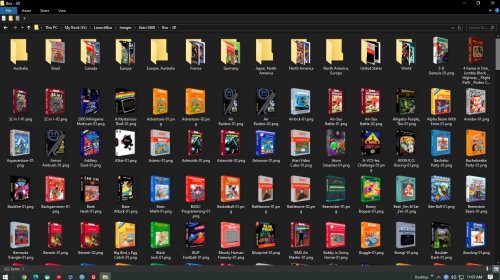
LaunchboxfolderbeforeImport.thumb.jpg.6df639f5eb50de0b0b17c8ee6f54fa17.jpg)
No-IntroRomsfolder.thumb.jpg.ec7c17361edc41d3398030c9806a98c9.jpg)
AfterImport.thumb.jpg.9e76d38d5f1a2e430af343ecd61d7490.jpg)
Importshowingcorrectamount.thumb.jpg.09457d6d269d7642bf1d22ac641a1565.jpg)


Silver Ring - ClearLogo Set
in Platform Media
Posted
Has anyone made a set of logos similar to the set for translated sytems but in place of the world translated changed to Aftermarket and remove the green english banner