-
Posts
38 -
Joined
-
Last visited
Content Type
Profiles
Forums
Articles
Downloads
Gallery
Blogs
File Comments posted by Sath
-
-
which shader do you suggest?
-
Perfect. I found my nirvana with SelectedItemZPosition 2 and Spacing 1.5. Then, i have a "less dense" wheel more focused on the selected games that cover less the wonderful fanart bgs. i suggest to try it and consider to use it as default values.

-
On 5/17/2021 at 5:34 PM, CMOSS said:
Can you check your image priorities in Launchbox (Options menu) and make sure that the Fanart - Background is checked as the first option for the Background priorities?
Fixed, thanks!
This theme is by far the best for Arcade.
Is it possible, with a small edit of views file enlarge more the selected clear logo game?
-
I mean in the correct folder. I add, for example, Aero Fighter to fanart background and Launchbox it found me correctly in Media - Images. But in BigBox when i select that game there is always the default background.
Also, for glowing marquee, as Joeyt9628, it would be nice remove that effect. But i get the same error if i use the modified views.xaml that you posted before.
Thanks in advance e congrats again!
-
This theme is very cool!
I have two problem: is it possible remove the glowing animation in background? it's quite intensive in resources for an old pc.
Also, i put the fanart in the proper folder , but don't change the background when i select that game. I have to respect any kind of file syntax?
-
marvellous but... no audio?
-
 1
1
-
-
Hello, there is a way to slow the video background?



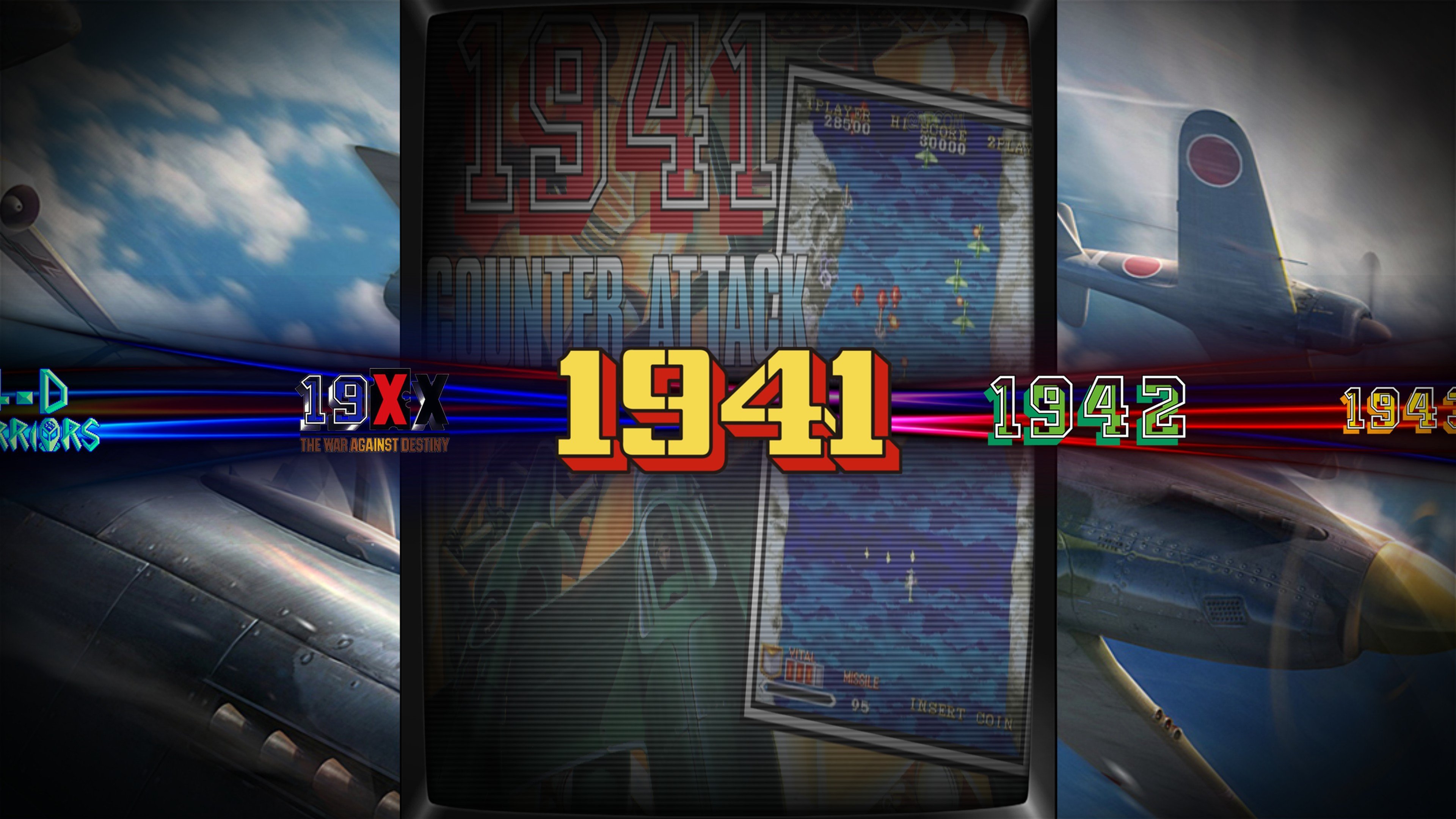
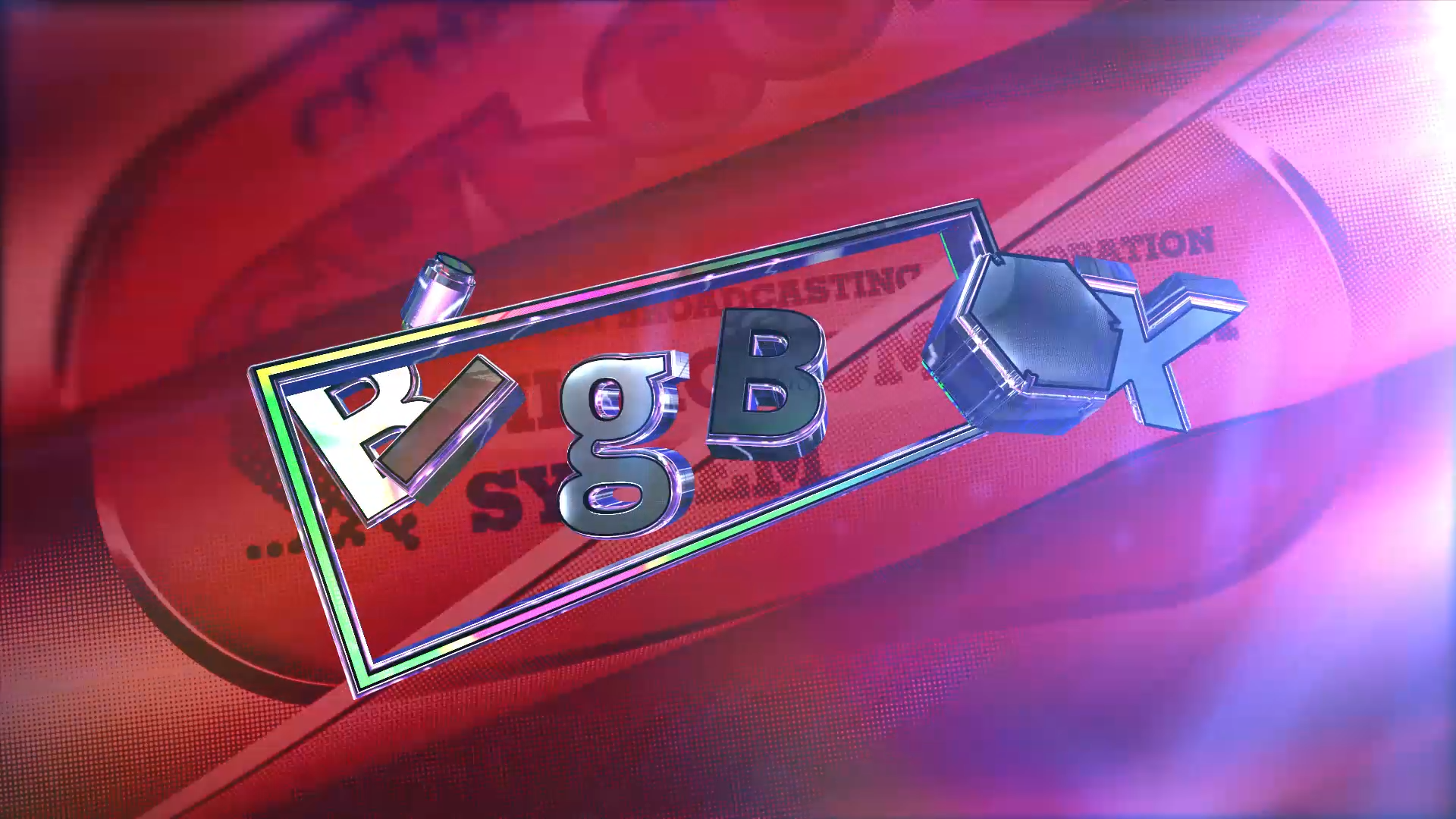

Default with Logos
in Custom Themes
Posted
Hello, how can i show only logos without platform names?